← Toutes les caractéristiques
Ajouter des membres dans le tableau de bord
Ajouter des utilisateurs via le tableau de bord
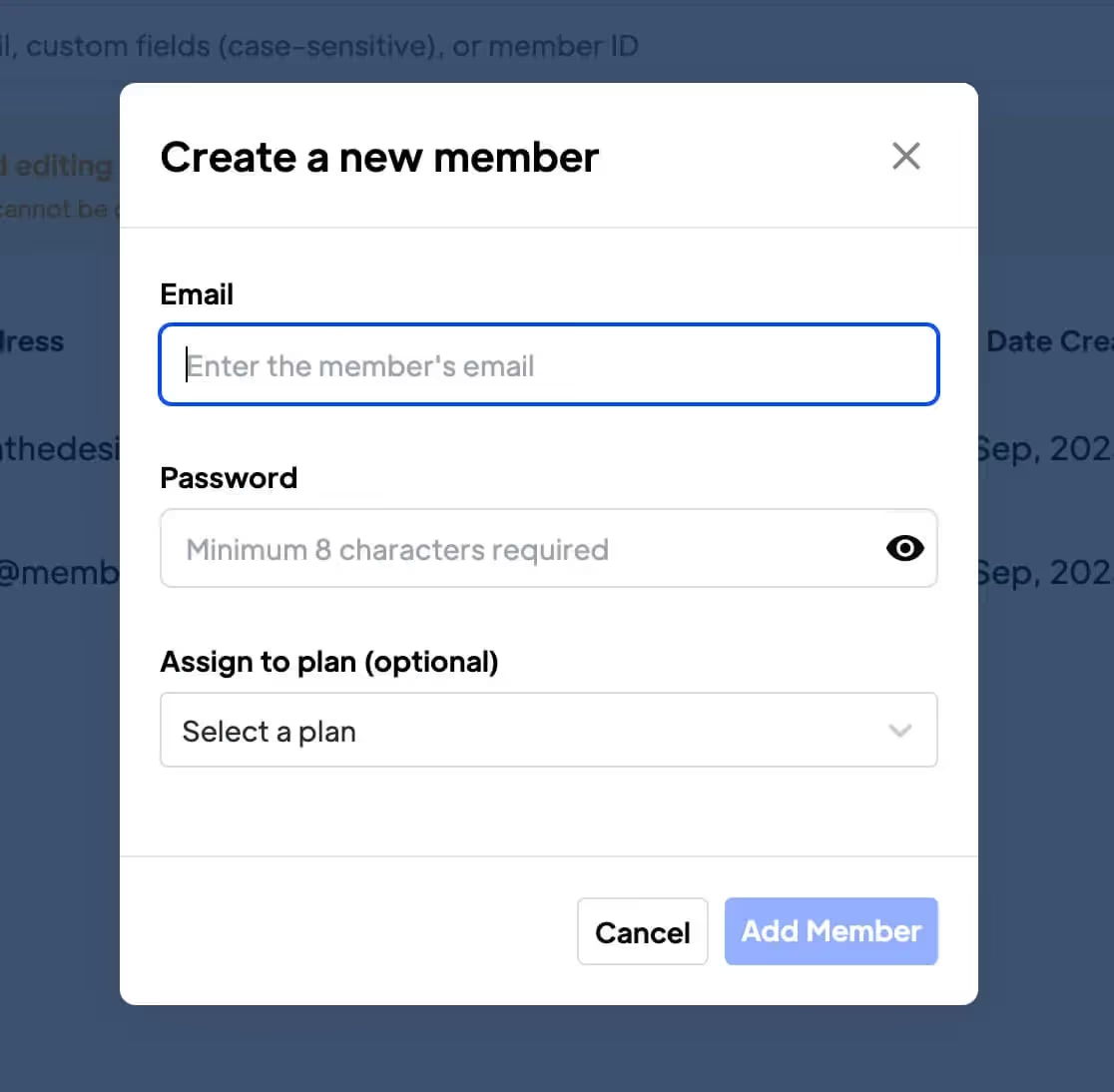
Avantages principaux
Commodité
Faites gagner du temps aux utilisateurs en créant manuellement leur compte.
Contrôle
Aidez les utilisateurs à résoudre les problèmes d'inscription en les ajoutant manuellement à une adhésion ou à un plan.
Comment ajouter des utilisateurs via le tableau de bord avec Memberstack et Webflow
Cet article vous montre comment ajouter manuellement un membre à votre site depuis le tableau de bord Memberstack.
Ajouter un membre
- Accédez à votre tableau de bord Memberstack.
- Cliquez sur Membres dans le menu latéral.
- Cliquez sur le bouton Ajouter un membre dans le coin supérieur droit de la page, puis sélectionnez Ajouter un membre.

Saisie d'informations sur le compte
Dans la fenêtre contextuelle :
- Saisissez l'adresse électronique du membre.
- Créer un mot de passe.
- Cliquez sur le champ Affecter à un plan et sélectionnez une option. Cette option est facultative.
- Cliquez sur le bouton Ajouter un membre.
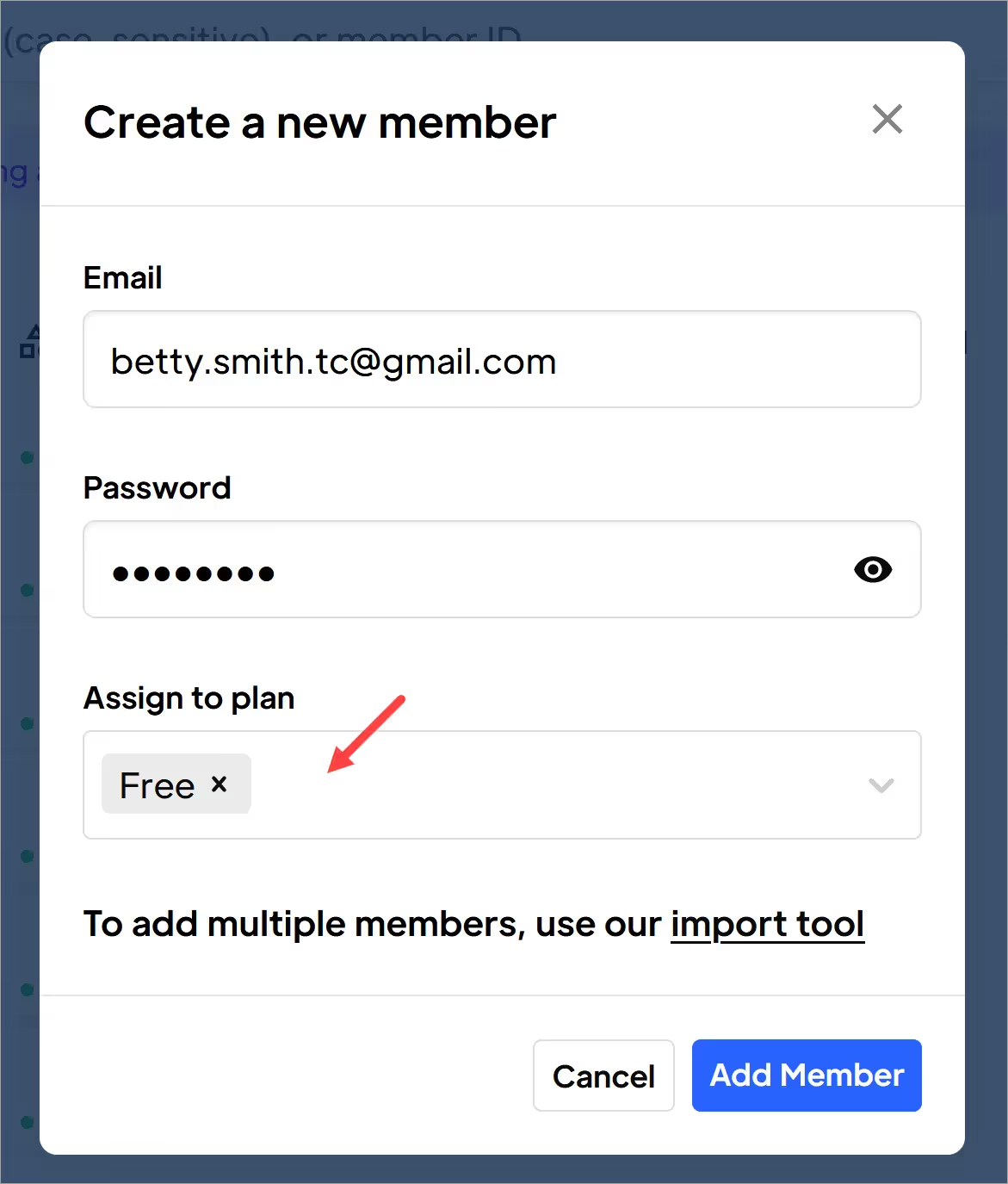
Memberstack ajoute ce membre à votre liste.
- BTW Memberstack n'envoie pas de notification par courriel aux nouveaux membres ajoutés manuellement. Si nécessaire, vous devrez contacter cette personne et lui transmettre ses identifiants de connexion.
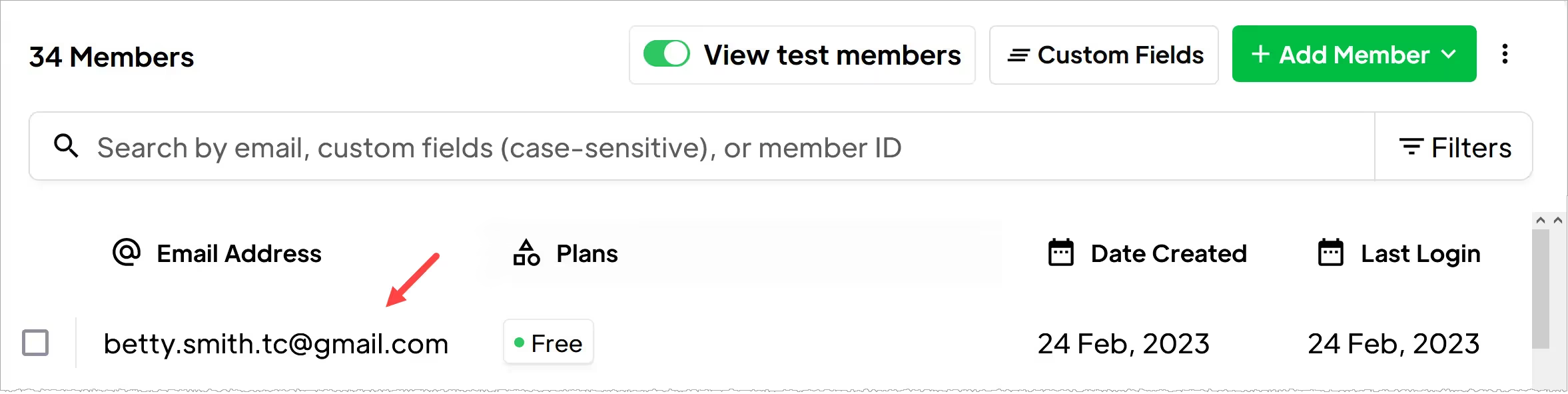
C'est tout.
Vous savez maintenant comment créer de nouveaux membres à partir du tableau de bord Memberstack.
Vous voulez en savoir plus sur Memberstack ? Rejoignez notre communauté Slack de plus de 5 500 membres !
Rejoignez le Slack de la communauté Memberstack et posez vos questions ! Attendez-vous à une réponse rapide d'un membre de l'équipe, d'un expert Memberstack ou d'un autre membre de la communauté.
Rejoignez notre SlackCaractéristiques similaires
Comptes de l'équipe
En savoir plusEmails concernant les paniers abandonnés
Envoyez des e-mails de panier abandonné / de paiement pour vous aider à augmenter les taux de conversion !
En savoir plusAdhésion multiple
Permettez à vos membres de s'inscrire à plusieurs adhésions en même temps - les membres peuvent avoir accès à des adhésions gratuites et payantes ou gratuites et gratuites ou payantes et payantes en même temps !
En savoir plusEmails de bienvenue
Automatisez le processus de prise de contact avec les nouveaux membres et établissez immédiatement un lien avec eux - sans frais supplémentaires.
En savoir plusIndicateurs de performance des membres
Suivez le nombre total de membres, les inscriptions, les abonnements actifs, les forfaits uniques, les membres à l'essai, les membres payants et bien plus encore à partir d'un tableau de bord central.
En savoir plusLogique du plan
Créez des déclarations "si-alors" pour gérer les plans sur votre site web.
En savoir plusVoir toutes les fonctionnalités →
Commencez à construire vos rêves
Memberstack est 100% gratuit jusqu'à ce que vous soyez prêt à vous lancer - alors, qu'attendez-vous ? Créez votre première application et commencez à construire dès aujourd'hui.



_logo_2012.svg.avif)




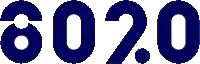







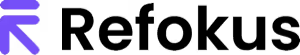


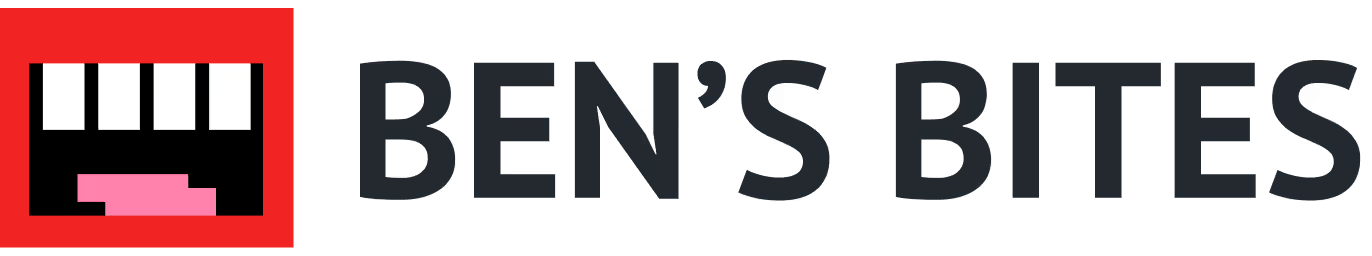














.png)