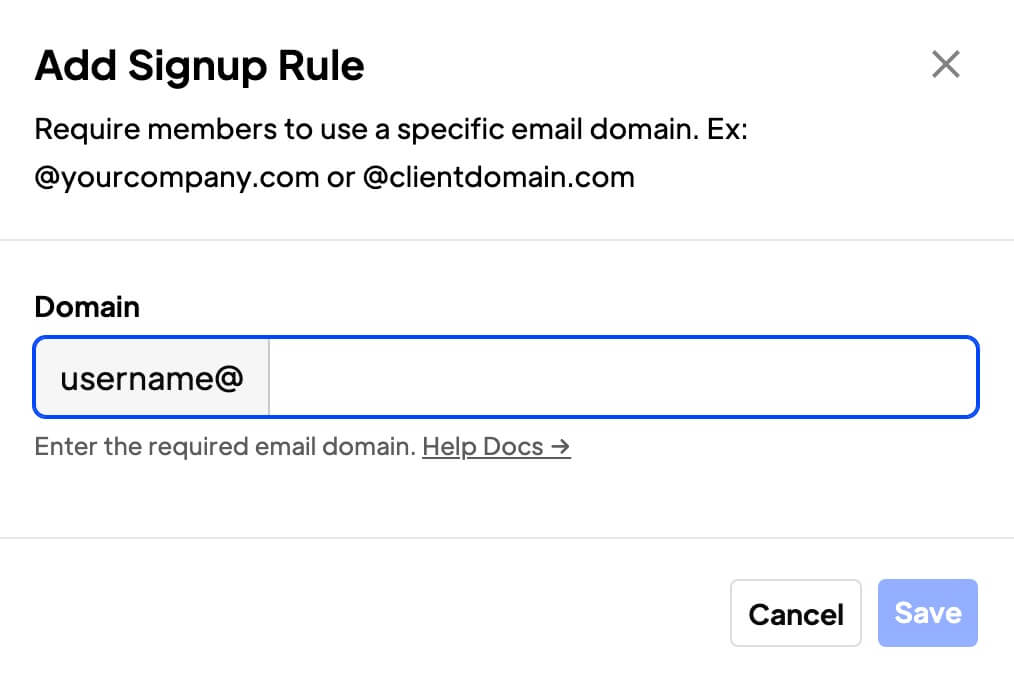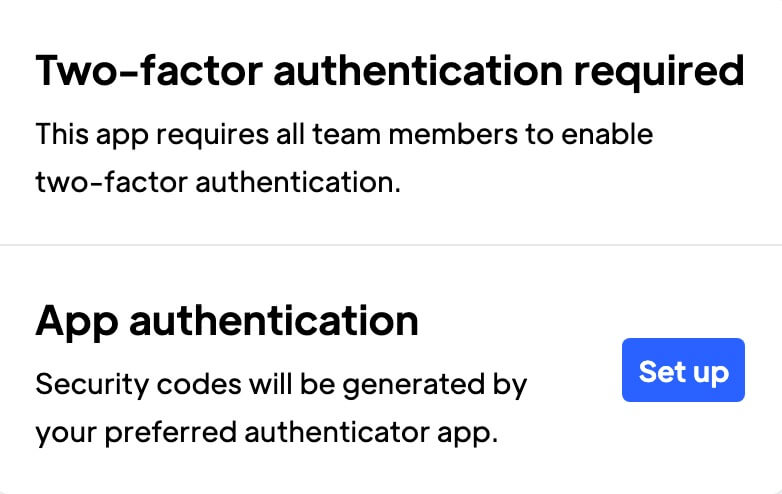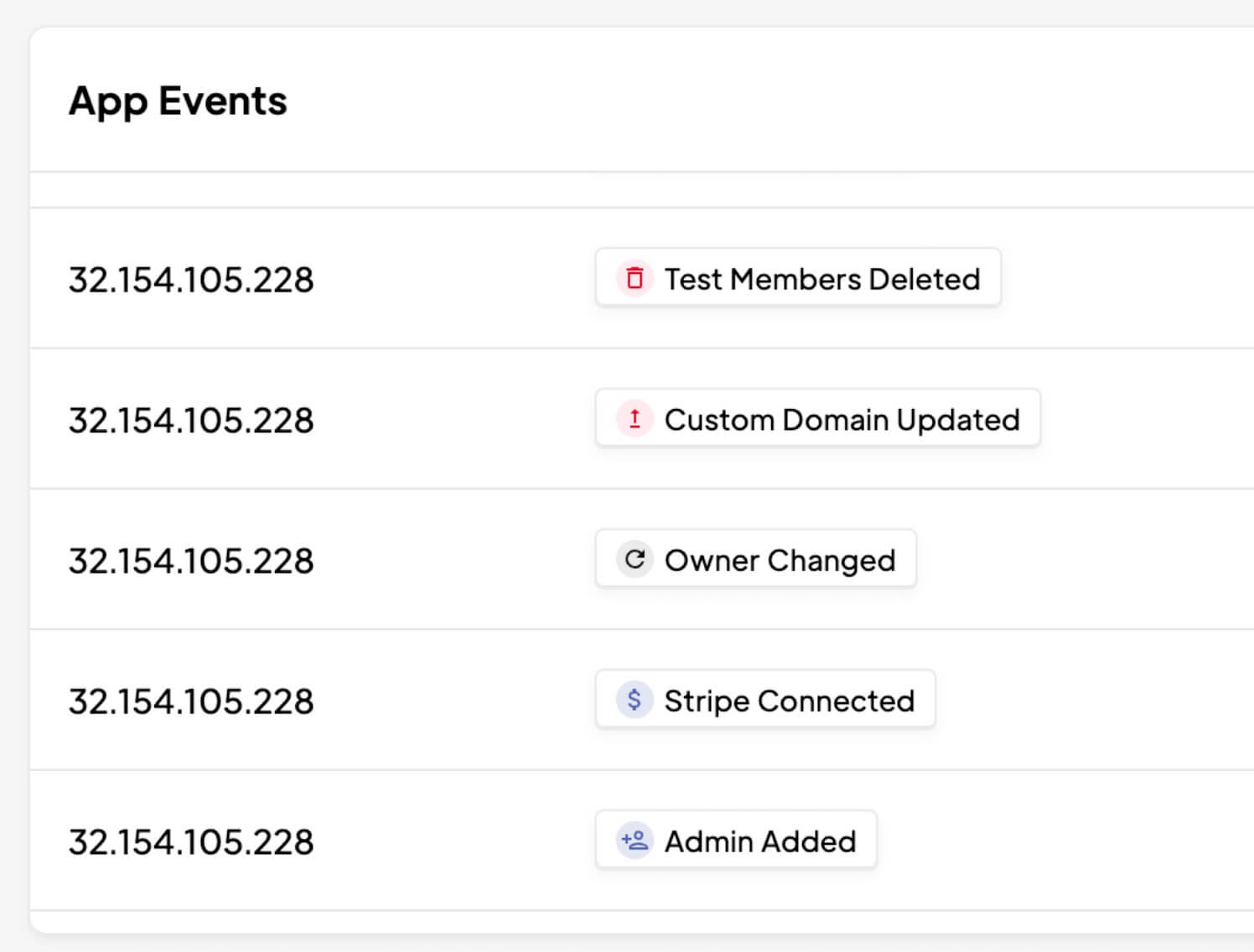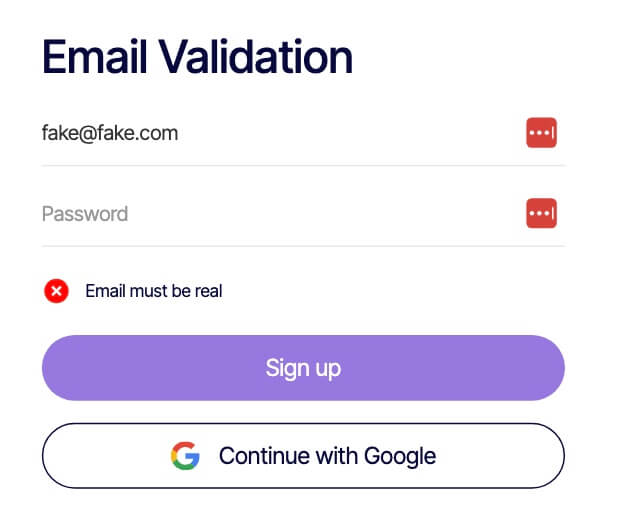Key Benefits
Un contenu sur mesure
Cibler un public ou un groupe de membres spécifique. Par exemple, proposer un cours spécifique à un client et accorder l'accès à des employés ou à un compte de messagerie d'entreprise tout en limitant les inscriptions à d'autres personnes !
Personnaliser et adapter
Offrir des expériences personnalisées à certains membres. Adapter les communications, le contenu et les offres pour répondre spécifiquement à leurs besoins et à leurs préférences.
How It Works
Avec une simple règle, vous pouvez limiter les inscriptions à un plan en fonction du domaine de l'adresse électronique de l'utilisateur.
Nous avons également un extrait de code que vous pouvez utiliser pour bloquer des domaines de messagerie spécifiques.
Imaginons, par exemple, que vous créiez un cours de formation pour une entreprise cliente. Avec Memberstack, vous pouvez facilement accorder l'accès à n'importe quel employé de l'entreprise (avec un compte e-mail de l'entreprise) et en même temps empêcher le reste du monde de s'inscrire. Voici comment procéder.
Création d'une règle
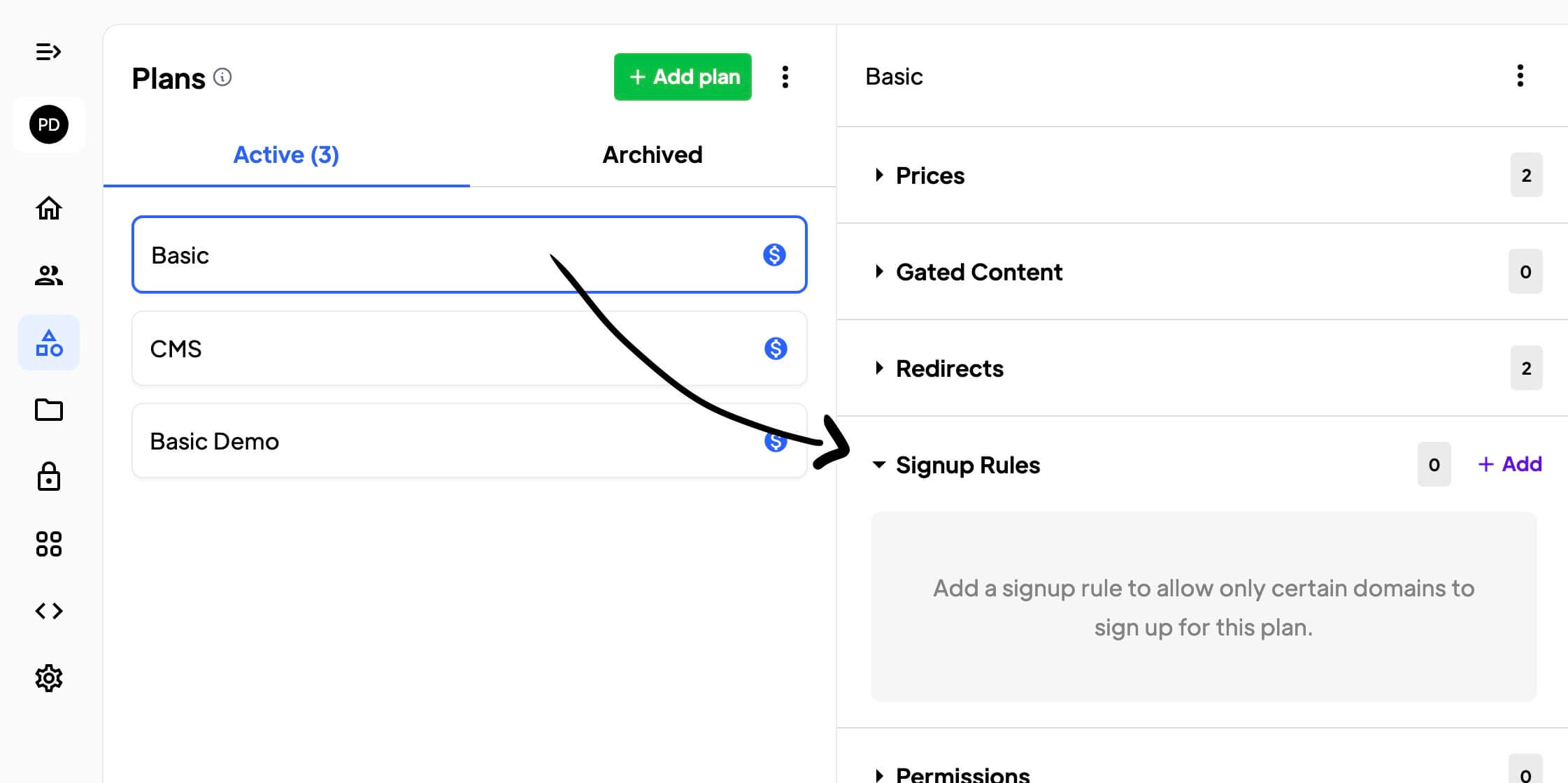
- Accédez à la page des plans.
- Sélectionnez un plan.
- Allez dans le panneau de droite et développez le dossier Signup Rules.
- Cliquez sur le bouton + Ajouter.
Dans la fenêtre contextuelle :
- Saisissez le domaine autorisé.
- Cliquez sur Enregistrer.
- Répétez les étapes pour ajouter d'autres domaines autorisés. (optionnel)
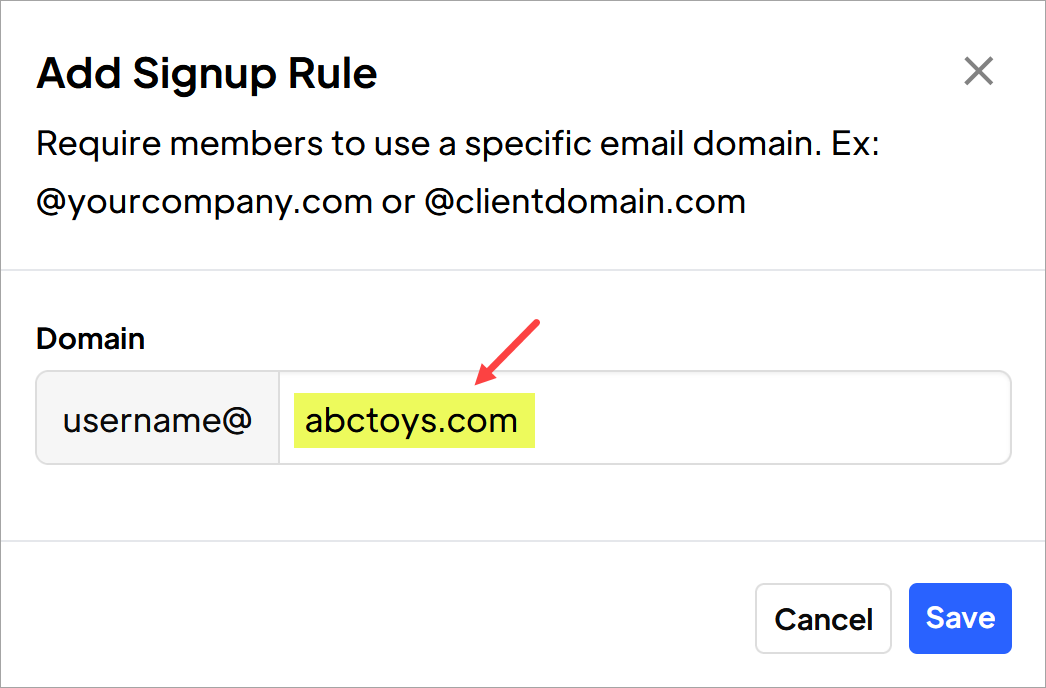
Memberstack ajoute la règle au plan. Cliquez sur l'ellipse pour modifier ou supprimer la règle d'inscription.
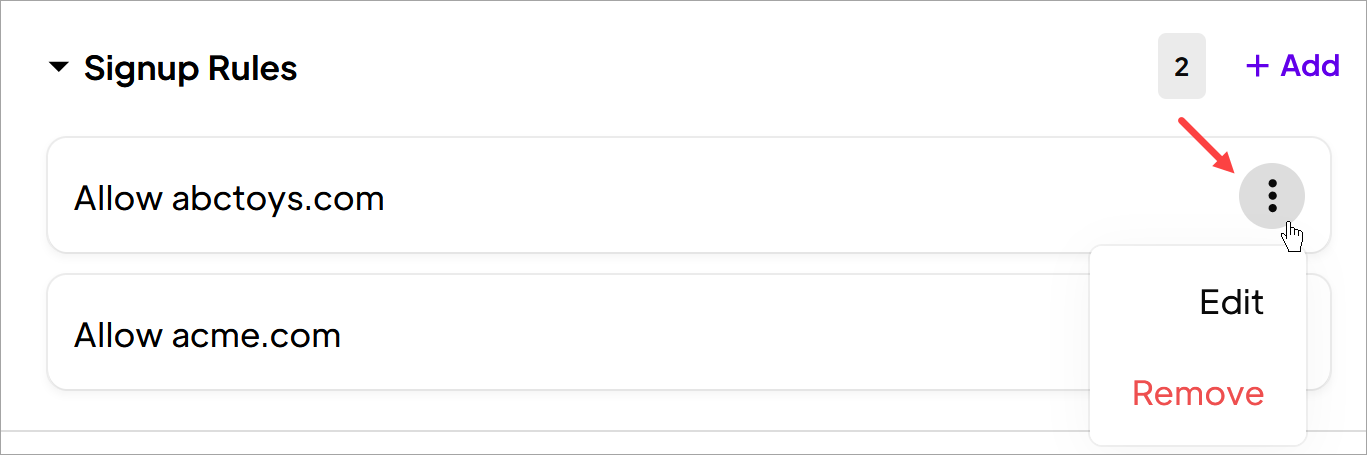
- BTW This signup rule won't let you block certain email domains (e.g. prevent any user with a Yahoo email account from signing up). If you enable this feature, you block all users except people with the email domain listed in the rule.
Tester la règle
Memberstack affiche un message d'erreur et bloque l'inscription d'un utilisateur si le domaine de messagerie ne correspond pas à la règle.
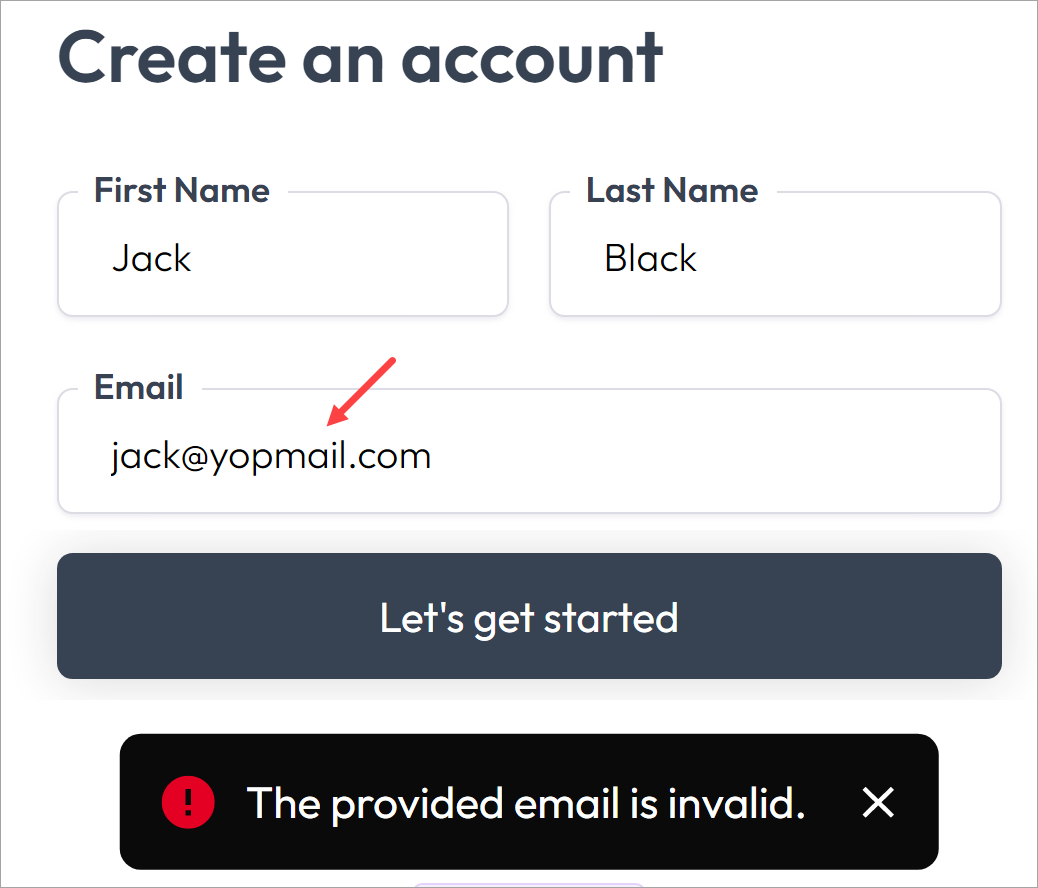
C'est tout.
Vous savez maintenant comment limiter les inscriptions à un plan avec une règle de domaine de messagerie.