Scripts des membres
Une solution basée sur les attributs pour ajouter des fonctionnalités à votre site Webflow.
Il suffit de copier un peu de code, d'ajouter quelques attributs et le tour est joué.
Tous les clients de Memberstack peuvent demander de l'aide dans le Slack 2.0. Veuillez noter qu'il ne s'agit pas de fonctionnalités officielles et que le support ne peut être garanti.
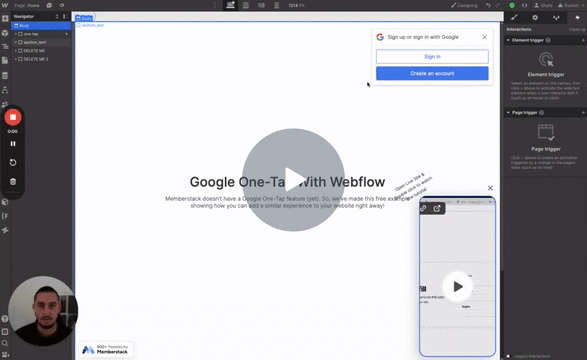
#91 - Masquer la fenêtre popup pour une durée déterminée
Masquer une fenêtre contextuelle pendant une durée X lorsqu'un bouton est cliqué.
<!-- 💙 MEMBERSCRIPT #91 v0.1 💙 HIDE POPUP FOR SET DURATION -->
<script src="https://ajax.googleapis.com/ajax/libs/jquery/3.5.1/jquery.min.js"></script>
<script>
$(document).ready(function() {
// Look for elements with 'ms-code-hide-popup' attribute
var items = $('[ms-code-hide-popup]');
var button;
var timeElement;
// Determine which element is the button and which is the timer
items.each(function(index, item) {
var value = $(item).attr('ms-code-hide-popup');
if (value === "button") {
button = $(item);
} else {
timeElement = $(item);
}
});
// Calculate the target date
var calculateTargetDate = function(timeStr) {
var splitTime = timeStr.split(':');
var now = new Date();
now.setDate(now.getDate() + parseInt(splitTime[0])); // add days
now.setHours(now.getHours() + parseInt(splitTime[1])); // add hours
now.setMinutes(now.getMinutes() + parseInt(splitTime[2])); // add minutes
now.setSeconds(now.getSeconds() + parseInt(splitTime[3])); // add seconds
return now;
};
// Check if element should be removed from DOM
var checkTimeAndRemoveElement = function() {
var targetDate = localStorage.getItem('targetDate');
if (targetDate && new Date() < new Date(targetDate)) {
timeElement.remove();
} else {
localStorage.removeItem('targetDate');
}
};
// Action on button click
button.on('click', function() {
var time = timeElement.attr('ms-code-hide-popup');
localStorage.setItem('targetDate', calculateTargetDate(time));
checkTimeAndRemoveElement();
});
// Initial check
checkTimeAndRemove AndRemoveElement();
});
</script>
<!-- 💙 MEMBERSCRIPT #91 v0.1 💙 HIDE POPUP FOR SET DURATION -->
<script src="https://ajax.googleapis.com/ajax/libs/jquery/3.5.1/jquery.min.js"></script>
<script>
$(document).ready(function() {
// Look for elements with 'ms-code-hide-popup' attribute
var items = $('[ms-code-hide-popup]');
var button;
var timeElement;
// Determine which element is the button and which is the timer
items.each(function(index, item) {
var value = $(item).attr('ms-code-hide-popup');
if (value === "button") {
button = $(item);
} else {
timeElement = $(item);
}
});
// Calculate the target date
var calculateTargetDate = function(timeStr) {
var splitTime = timeStr.split(':');
var now = new Date();
now.setDate(now.getDate() + parseInt(splitTime[0])); // add days
now.setHours(now.getHours() + parseInt(splitTime[1])); // add hours
now.setMinutes(now.getMinutes() + parseInt(splitTime[2])); // add minutes
now.setSeconds(now.getSeconds() + parseInt(splitTime[3])); // add seconds
return now;
};
// Check if element should be removed from DOM
var checkTimeAndRemoveElement = function() {
var targetDate = localStorage.getItem('targetDate');
if (targetDate && new Date() < new Date(targetDate)) {
timeElement.remove();
} else {
localStorage.removeItem('targetDate');
}
};
// Action on button click
button.on('click', function() {
var time = timeElement.attr('ms-code-hide-popup');
localStorage.setItem('targetDate', calculateTargetDate(time));
checkTimeAndRemoveElement();
});
// Initial check
checkTimeAndRemove AndRemoveElement();
});
</script>
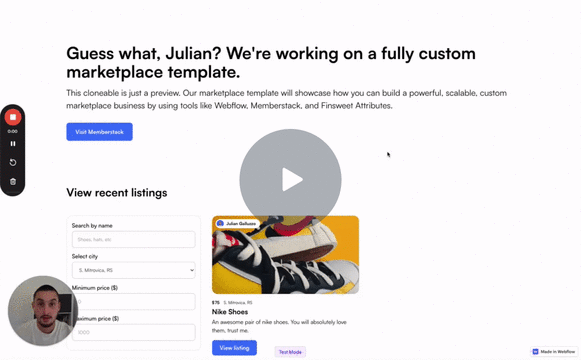
#90 - Afficher les éléments lors d'un changement d'entrée
Afficher 1 ou plusieurs éléments lorsque l'utilisateur modifie la valeur d'entrée.
<!-- 💙 MEMBERSCRIPT #90 v0.1 💙 SHOW ELEMENTS ON INPUT CHANGE -->
<script src="https://ajax.googleapis.com/ajax/libs/jquery/3.5.1/jquery.min.js"></script>
<script>
$(document).ready(function() {
// Initially hide all elements
$('[ms-code-show-item]').css('display', 'none');
setTimeout(function() {
$('[ms-code-show-field]').change(function() {
var field = $(this).attr('ms-code-show-field');
$('[ms-code-show-item=' + field + ']').css('display', 'block');
});
}, 500); // Wait 500ms before starting, you can change this time based on your needs
});
</script>
<!-- 💙 MEMBERSCRIPT #90 v0.1 💙 SHOW ELEMENTS ON INPUT CHANGE -->
<script src="https://ajax.googleapis.com/ajax/libs/jquery/3.5.1/jquery.min.js"></script>
<script>
$(document).ready(function() {
// Initially hide all elements
$('[ms-code-show-item]').css('display', 'none');
setTimeout(function() {
$('[ms-code-show-field]').change(function() {
var field = $(this).attr('ms-code-show-field');
$('[ms-code-show-item=' + field + ']').css('display', 'block');
});
}, 500); // Wait 500ms before starting, you can change this time based on your needs
});
</script>

#89 - Menus contextuels personnalisés
Afficher un menu contextuel personnalisé et intégré à Webflow lorsque l'on clique avec le bouton droit de la souris sur votre élément.
<!-- 💙 MEMBERSCRIPT #89 v0.1 💙 CUSTOM CONTEXT MENUS -->
<script>
// Cache elements
const items = document.querySelectorAll("[ms-code-context-item]");
const menus = document.querySelectorAll("[ms-code-context-menu]");
// Disable default context menu on item right click and show custom context menu
items.forEach(element => {
element.addEventListener('contextmenu', event => {
event.preventDefault(); // Prevents showing the default context menu
hideAllMenus(); // Make sure other menus are hidden
// fetch the related menu, make it visible
const menuItemId = element.getAttribute("ms-code-context-item");
const menu = document.querySelector(`[ms-code-context-menu="${menuItemId}"]`);
if (menu) {
menu.classList.remove('hidden');
menu.classList.add('visible');
}
});
});
// Add click event on custom menus to stop event propagation
menus.forEach(menu => {
menu.addEventListener('click', event => {
event.stopPropagation();
});
});
// Close custom context menu on outside click
document.body.addEventListener('click', hideAllMenus);
// Helper function to hide all custom context menus
function hideAllMenus() {
menus.forEach(menu => {
menu.classList.remove('visible');
menu.classList.add('hidden');
});
}
</script>
<!-- 💙 MEMBERSCRIPT #89 v0.1 💙 CUSTOM CONTEXT MENUS -->
<script>
// Cache elements
const items = document.querySelectorAll("[ms-code-context-item]");
const menus = document.querySelectorAll("[ms-code-context-menu]");
// Disable default context menu on item right click and show custom context menu
items.forEach(element => {
element.addEventListener('contextmenu', event => {
event.preventDefault(); // Prevents showing the default context menu
hideAllMenus(); // Make sure other menus are hidden
// fetch the related menu, make it visible
const menuItemId = element.getAttribute("ms-code-context-item");
const menu = document.querySelector(`[ms-code-context-menu="${menuItemId}"]`);
if (menu) {
menu.classList.remove('hidden');
menu.classList.add('visible');
}
});
});
// Add click event on custom menus to stop event propagation
menus.forEach(menu => {
menu.addEventListener('click', event => {
event.stopPropagation();
});
});
// Close custom context menu on outside click
document.body.addEventListener('click', hideAllMenus);
// Helper function to hide all custom context menus
function hideAllMenus() {
menus.forEach(menu => {
menu.classList.remove('visible');
menu.classList.add('hidden');
});
}
</script>
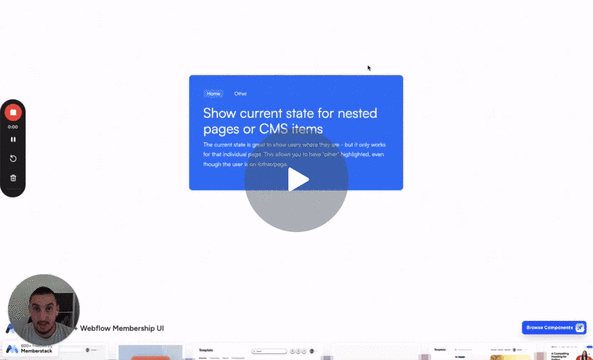
#88 - Afficher l'état actuel du CMS, liens vers les dossiers
Affichez l'état "actuel" du Webflow sur vos pages imbriquées et les éléments du CMS.
<!-- 💙 MEMBERSCRIPT #88 v0.1 💙 SHOW CURRENT STATE FOR NESTED URLS -->
<script>
window.onload = function() {
var currentUrl = window.location.href;
var elements = document.querySelectorAll('[ms-code-nested-link]'); // get all elements with ms-code-nested-link attribute
elements.forEach(function (element) {
var linkAttrValue = element.getAttribute('ms-code-nested-link'); // get the ms-code-nested-link value
if (currentUrl.includes(linkAttrValue)) { // check if current url matches the attribute value
element.classList.add('w--current'); // apply the class
}
});
};
</script>
<!-- 💙 MEMBERSCRIPT #88 v0.1 💙 SHOW CURRENT STATE FOR NESTED URLS -->
<script>
window.onload = function() {
var currentUrl = window.location.href;
var elements = document.querySelectorAll('[ms-code-nested-link]'); // get all elements with ms-code-nested-link attribute
elements.forEach(function (element) {
var linkAttrValue = element.getAttribute('ms-code-nested-link'); // get the ms-code-nested-link value
if (currentUrl.includes(linkAttrValue)) { // check if current url matches the attribute value
element.classList.add('w--current'); // apply the class
}
});
};
</script>
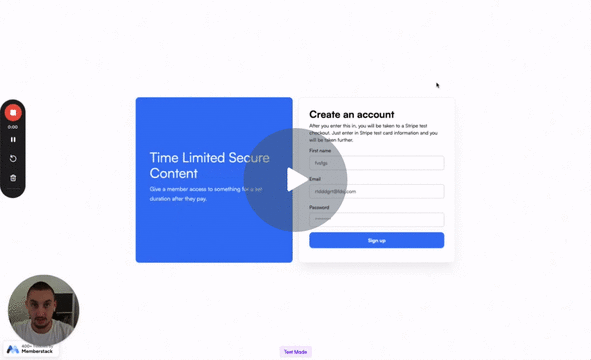
#87 - Supprimer un plan après le compte à rebours
Créez des contenus sécurisés sensibles au facteur temps !
<!-- 💙 MEMBERSCRIPT #87 v0.1 💙 REMOVE PLAN AFTER COUNTDOWN -->
<script>
const memberstack = window.$memberstackDom;
const countdown = new Date(localStorage.getItem('countdownDateTime'));
// Check if date has passed
const checkDate = async () => {
const now = new Date();
if (now > countdown) {
// Remove member's free plan
await memberstack.removePlan({
planId: "pln_10-minutes-of-gif-access-rw1fh0ktg"
});
console.log("Plan removed");
// Reload the page
location.reload();
}
}
// Execute checkDate every 10s
const intervalId = setInterval(checkDate, 10000);
</script>
<!-- 💙 MEMBERSCRIPT #87 v0.1 💙 REMOVE PLAN AFTER COUNTDOWN -->
<script>
const memberstack = window.$memberstackDom;
const countdown = new Date(localStorage.getItem('countdownDateTime'));
// Check if date has passed
const checkDate = async () => {
const now = new Date();
if (now > countdown) {
// Remove member's free plan
await memberstack.removePlan({
planId: "pln_10-minutes-of-gif-access-rw1fh0ktg"
});
console.log("Plan removed");
// Reload the page
location.reload();
}
}
// Execute checkDate every 10s
const intervalId = setInterval(checkDate, 10000);
</script>
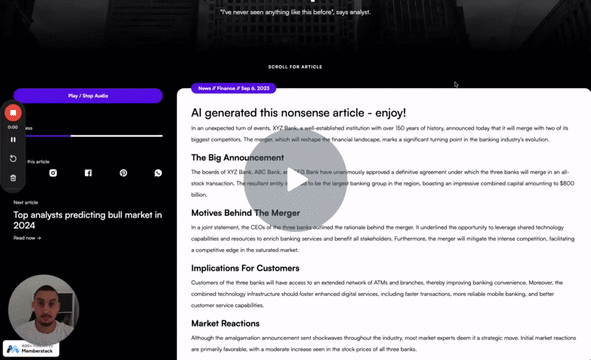
#86 - Text-To-Speech simple et gratuit
Ajoutez un bouton qui permet aux visiteurs d'écouter votre article.
<!-- 💙 MEMBERSCRIPT #86 v0.1 💙 VOICE TO TEXT BUTTON -->
<script>
document.addEventListener('DOMContentLoaded', (event) => {
const textDiv = document.querySelector('[ms-code-text-to-speech="text"]');
const speakButton = document.querySelector('[ms-code-text-to-speech="button"]');
let utterance = new SpeechSynthesisUtterance();
speakButton.addEventListener('click', () => {
if(speechSynthesis.speaking || speechSynthesis.paused) {
speechSynthesis.cancel(); // stops current speech
} else {
utterance.text = textDiv.innerText;
speechSynthesis.speak(utterance); // starts speaking
}
});
});
</script>
<!-- 💙 MEMBERSCRIPT #86 v0.1 💙 VOICE TO TEXT BUTTON -->
<script>
document.addEventListener('DOMContentLoaded', (event) => {
const textDiv = document.querySelector('[ms-code-text-to-speech="text"]');
const speakButton = document.querySelector('[ms-code-text-to-speech="button"]');
let utterance = new SpeechSynthesisUtterance();
speakButton.addEventListener('click', () => {
if(speechSynthesis.speaking || speechSynthesis.paused) {
speechSynthesis.cancel(); // stops current speech
} else {
utterance.text = textDiv.innerText;
speechSynthesis.speak(utterance); // starts speaking
}
});
});
</script>
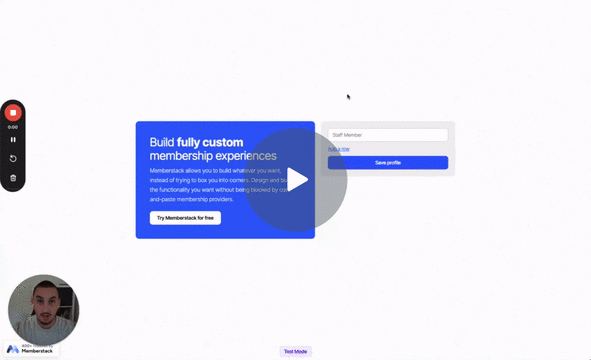
#85 - Entrées du formulaire "Ajouter une ligne
Permet aux membres d'ajouter et de supprimer des lignes à partir d'un formulaire.
<!-- 💙 MEMBERSCRIPT #85 v0.1 💙 ADD A ROW FORM INPUTS -->
<script src="https://code.jquery.com/jquery-3.6.0.min.js"></script>
<script>
$(document).ready(function() {
// Hide all rows except the original row
$('[ms-code-row-input="new"]').hide();
// Add row button click event
$('[ms-code-row-input="add-row"]').click(function(e) {
e.preventDefault();
var clonedRow = $('[ms-code-row-input="new"]').first().clone();
clonedRow.find('input').val('');
clonedRow.show().appendTo('[ms-code-row-input="row-container"]');
updateHolderValue();
});
// Delete row button click event
$(document).on('click', '[ms-code-row-input="delete"]', function(e) {
e.preventDefault();
$(this).closest('[ms-code-row-input="new"]').remove();
updateHolderValue();
});
// Event for all inputs
$(document).on('input', '[ms-code-row-input="original"], [ms-code-row-input="new-input"], [ms-code-row-input="holder"]', function() {
if ($(this).is('[ms-code-row-input="holder"]')) {
updateRowsFromHolder();
} else {
updateHolderValue();
}
});
// Function to update the holder input value
function updateHolderValue() {
var values = [];
$('[ms-code-row-input="original"], [ms-code-row-input="new-input"]').each(function() {
var value = $(this).val().trim();
if (value) {
values.push(value);
}
});
$('[ms-code-row-input="holder"]').val(values.join(','));
}
// Function to update rows from the holder field
function updateRowsFromHolder() {
var holderValue = $('[ms-code-row-input="holder"]').val();
var values = holderValue.split(',');
$('[ms-code-row-input="new"]').not(':first').remove();
// For each holder value, create a new row
values.forEach(function(val, idx) {
if (idx === 0) {
$('[ms-code-row-input="original"]').val(val);
} else {
var newRow = $('[ms-code-row-input="new"]').first().clone().appendTo('[ms-code-row-input="row-container"]');
newRow.find('input').val(val);
newRow.show();
}
});
}
// Initial update of the holder input value
updateHolderValue();
// Adding MutationObserver to call updateRowsFromHolder on changes to the holder field
var targetNode = $('[ms-code-row-input="holder"]')[0];
var config = { attributes: true, childList: true, subtree: true };
var callback = function(mutationsList, observer) {
for(let mutation of mutationsList) {
if (mutation.type === 'childList')
{
updateRowsFromHolder();
}
}
};
var observer = new MutationObserver(callback);
observer.observe(targetNode, config);
});
</script>
<!-- 💙 MEMBERSCRIPT #85 v0.1 💙 ADD A ROW FORM INPUTS -->
<script src="https://code.jquery.com/jquery-3.6.0.min.js"></script>
<script>
$(document).ready(function() {
// Hide all rows except the original row
$('[ms-code-row-input="new"]').hide();
// Add row button click event
$('[ms-code-row-input="add-row"]').click(function(e) {
e.preventDefault();
var clonedRow = $('[ms-code-row-input="new"]').first().clone();
clonedRow.find('input').val('');
clonedRow.show().appendTo('[ms-code-row-input="row-container"]');
updateHolderValue();
});
// Delete row button click event
$(document).on('click', '[ms-code-row-input="delete"]', function(e) {
e.preventDefault();
$(this).closest('[ms-code-row-input="new"]').remove();
updateHolderValue();
});
// Event for all inputs
$(document).on('input', '[ms-code-row-input="original"], [ms-code-row-input="new-input"], [ms-code-row-input="holder"]', function() {
if ($(this).is('[ms-code-row-input="holder"]')) {
updateRowsFromHolder();
} else {
updateHolderValue();
}
});
// Function to update the holder input value
function updateHolderValue() {
var values = [];
$('[ms-code-row-input="original"], [ms-code-row-input="new-input"]').each(function() {
var value = $(this).val().trim();
if (value) {
values.push(value);
}
});
$('[ms-code-row-input="holder"]').val(values.join(','));
}
// Function to update rows from the holder field
function updateRowsFromHolder() {
var holderValue = $('[ms-code-row-input="holder"]').val();
var values = holderValue.split(',');
$('[ms-code-row-input="new"]').not(':first').remove();
// For each holder value, create a new row
values.forEach(function(val, idx) {
if (idx === 0) {
$('[ms-code-row-input="original"]').val(val);
} else {
var newRow = $('[ms-code-row-input="new"]').first().clone().appendTo('[ms-code-row-input="row-container"]');
newRow.find('input').val(val);
newRow.show();
}
});
}
// Initial update of the holder input value
updateHolderValue();
// Adding MutationObserver to call updateRowsFromHolder on changes to the holder field
var targetNode = $('[ms-code-row-input="holder"]')[0];
var config = { attributes: true, childList: true, subtree: true };
var callback = function(mutationsList, observer) {
for(let mutation of mutationsList) {
if (mutation.type === 'childList')
{
updateRowsFromHolder();
}
}
};
var observer = new MutationObserver(callback);
observer.observe(targetNode, config);
});
</script>
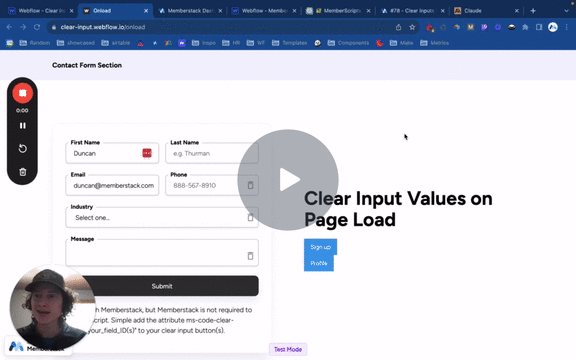
#84 - Effacer les entrées en charge
Ajoutez ce script à n'importe quelle page pour effacer la valeur d'un champ personnalisé au chargement de la page.
<!-- 💙 MEMBERSCRIPT #84 v0.1 💙 CLEAR INPUT VALUES ONLOAD -->
<script>
document.addEventListener('DOMContentLoaded', async function() {
const memberstack = window.$memberstackDom;
const fieldsToClear = ["phone", "last-name"]; // Specify the fields to clear
// Clear inputs and Memberstack fields on page load
memberstack.getCurrentMember().then(async ({ data: member }) => {
if (member) {
const customFieldsToUpdate = {};
fieldsToClear.forEach(fieldName => {
customFieldsToUpdate[fieldName] = '';
});
try {
await memberstack.updateMember({
customFields: customFieldsToUpdate
});
console.log("Fields cleared on page load.");
} catch (error) {
console.error('Error clearing fields on page load:', error);
}
}
// Clear input values on page load for specified fields
fieldsToClear.forEach(fieldName => {
const inputField = document.querySelector(`[data-ms-member="${fieldName}"]`);
if (inputField) {
inputField.value = '';
}
});
});
});
</script>
<!-- 💙 MEMBERSCRIPT #84 v0.1 💙 CLEAR INPUT VALUES ONLOAD -->
<script>
document.addEventListener('DOMContentLoaded', async function() {
const memberstack = window.$memberstackDom;
const fieldsToClear = ["phone", "last-name"]; // Specify the fields to clear
// Clear inputs and Memberstack fields on page load
memberstack.getCurrentMember().then(async ({ data: member }) => {
if (member) {
const customFieldsToUpdate = {};
fieldsToClear.forEach(fieldName => {
customFieldsToUpdate[fieldName] = '';
});
try {
await memberstack.updateMember({
customFields: customFieldsToUpdate
});
console.log("Fields cleared on page load.");
} catch (error) {
console.error('Error clearing fields on page load:', error);
}
}
// Clear input values on page load for specified fields
fieldsToClear.forEach(fieldName => {
const inputField = document.querySelector(`[data-ms-member="${fieldName}"]`);
if (inputField) {
inputField.value = '';
}
});
});
});
</script>
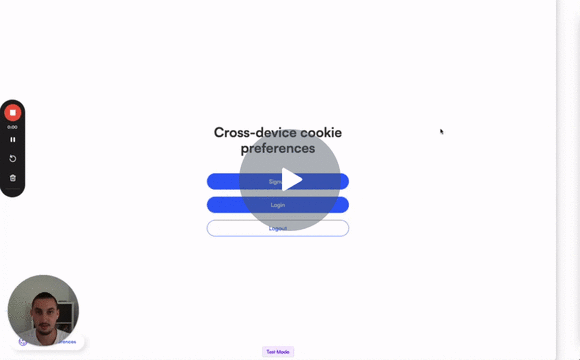
#83 - Préférences de cookies inter-appareils
Permettre aux membres d'enregistrer leurs préférences en matière de cookies dans leur compte.
<!-- 💙 MEMBERSCRIPT #83 v0.1 💙 CROSS-DEVICE COOKIE PREFERENCES -->
<script>
// Function to retrieve a cookie value by name
function getCookie(name) {
const value = `; ${document.cookie}`;
const parts = value.split(`; ${name}=`);
if (parts.length === 2) return decodeURIComponent(parts.pop().split(';').shift());
}
async function updateMemberConsentPreferences(fsCcCookieValue) {
try {
const memberstack = window.$memberstackDom;
const userData = await memberstack.getCurrentMember();
if (userData && userData.data.customFields) {
if (!userData.data.customFields['cookie-consent']) {
const decodedFsCcCookieValue = decodeURIComponent(fsCcCookieValue);
await memberstack.updateMember({
customFields: {
'cookie-consent': decodedFsCcCookieValue
}
});
} else {
document.cookie = `fs-cc=${encodeURIComponent(userData.data.customFields['cookie-consent'])}`;
}
}
} catch (error) {}
}
async function initialize() {
const fsCcCookieValue = getCookie('fs-cc');
if (fsCcCookieValue) {
await updateMemberConsentPreferences(fsCcCookieValue);
const checkboxes = document.querySelectorAll('[fs-cc-checkbox]');
checkboxes.forEach(checkbox => {
checkbox.addEventListener('change', async () => {
const memberstack = window.$memberstackDom;
const userData = await memberstack.getCurrentMember();
if (userData && userData.data.customFields) {
const customFieldKey = 'cookie-consent';
const checkboxName = checkbox.getAttribute('fs-cc-checkbox');
if (userData.data.customFields[customFieldKey]) {
const consentData = JSON.parse(userData.data.customFields[customFieldKey]);
consentData.consents[checkboxName] = checkbox.checked;
const updatedCustomField = JSON.stringify(consentData);
await memberstack.updateMember({
customFields: {
[customFieldKey]: updatedCustomField
}
});
document.cookie = `fs-cc=${encodeURIComponent(updatedCustomField)}`;
}
}
});
});
}
}
// Initialize the script
initialize();
</script>
<!-- 💙 MEMBERSCRIPT #83 v0.1 💙 CROSS-DEVICE COOKIE PREFERENCES -->
<script>
// Function to retrieve a cookie value by name
function getCookie(name) {
const value = `; ${document.cookie}`;
const parts = value.split(`; ${name}=`);
if (parts.length === 2) return decodeURIComponent(parts.pop().split(';').shift());
}
async function updateMemberConsentPreferences(fsCcCookieValue) {
try {
const memberstack = window.$memberstackDom;
const userData = await memberstack.getCurrentMember();
if (userData && userData.data.customFields) {
if (!userData.data.customFields['cookie-consent']) {
const decodedFsCcCookieValue = decodeURIComponent(fsCcCookieValue);
await memberstack.updateMember({
customFields: {
'cookie-consent': decodedFsCcCookieValue
}
});
} else {
document.cookie = `fs-cc=${encodeURIComponent(userData.data.customFields['cookie-consent'])}`;
}
}
} catch (error) {}
}
async function initialize() {
const fsCcCookieValue = getCookie('fs-cc');
if (fsCcCookieValue) {
await updateMemberConsentPreferences(fsCcCookieValue);
const checkboxes = document.querySelectorAll('[fs-cc-checkbox]');
checkboxes.forEach(checkbox => {
checkbox.addEventListener('change', async () => {
const memberstack = window.$memberstackDom;
const userData = await memberstack.getCurrentMember();
if (userData && userData.data.customFields) {
const customFieldKey = 'cookie-consent';
const checkboxName = checkbox.getAttribute('fs-cc-checkbox');
if (userData.data.customFields[customFieldKey]) {
const consentData = JSON.parse(userData.data.customFields[customFieldKey]);
consentData.consents[checkboxName] = checkbox.checked;
const updatedCustomField = JSON.stringify(consentData);
await memberstack.updateMember({
customFields: {
[customFieldKey]: updatedCustomField
}
});
document.cookie = `fs-cc=${encodeURIComponent(updatedCustomField)}`;
}
}
});
});
}
}
// Initialize the script
initialize();
</script>
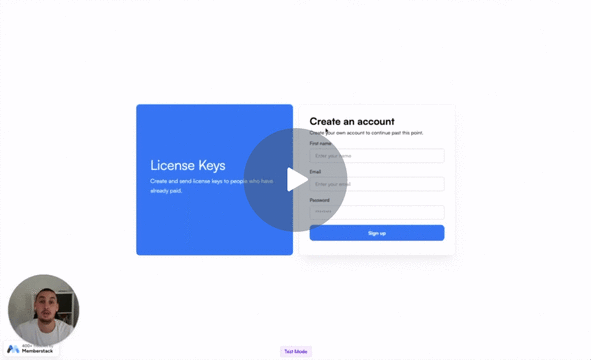
#82 - Clés de licence
Sécurisez vos contenus téléchargeables à l'aide de clés de licence.
<!-- 💙 MEMBERSCRIPT #82 v0.1 💙 LICENSE KEYS -->
<script>
const memberstack = window.$memberstackDom;
// Initialize MutationObserver
const observer = new MutationObserver(async (mutations) => {
const downloadBtn = document.getElementById("download");
if (downloadBtn) {
// Element exists, so add event listener
downloadBtn.addEventListener("click", async () => {
await memberstack.removePlan({
planId: "pln_activate-license-key-952c0d8u"
});
console.log("Plan removed");
});
// Stop observing since we found the element
observer.disconnect();
}
});
// Observe the whole document
observer.observe(document.body, { childList: true, subtree: true });
</script>
<!-- 💙 MEMBERSCRIPT #82 v0.1 💙 LICENSE KEYS -->
<script>
const memberstack = window.$memberstackDom;
// Initialize MutationObserver
const observer = new MutationObserver(async (mutations) => {
const downloadBtn = document.getElementById("download");
if (downloadBtn) {
// Element exists, so add event listener
downloadBtn.addEventListener("click", async () => {
await memberstack.removePlan({
planId: "pln_activate-license-key-952c0d8u"
});
console.log("Plan removed");
});
// Stop observing since we found the element
observer.disconnect();
}
});
// Observe the whole document
observer.observe(document.body, { childList: true, subtree: true });
</script>
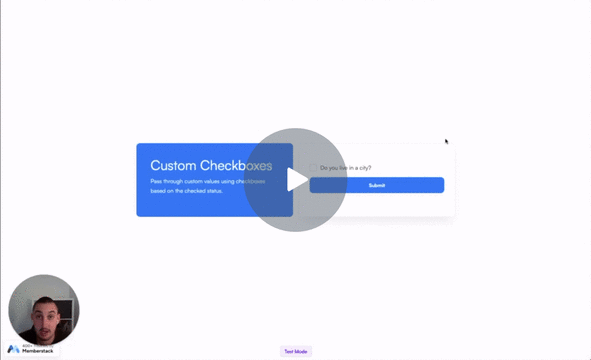
#81 - Valeurs personnalisées des cases à cocher
Transmettre une valeur unique selon que la case est cochée ou non.
<!-- 💙 MEMBERSCRIPT #81 v0.1 💙 CUSTOM CHECKBOX VALUES -->
<script>
document.addEventListener('submit', function(e) {
var checkboxes = document.querySelectorAll('[ms-code-custom-checkbox]');
checkboxes.forEach(function(checkbox) {
var values = checkbox.getAttribute('ms-code-custom-checkbox').split(',');
var valueToSubmit = checkbox.checked ? values[0] : values[1];
var hiddenInput = document.createElement('input');
// Copy all attributes except type and ms-code-custom-checkbox
for (var i = 0; i < checkbox.attributes.length; i++) {
var attr = checkbox.attributes[i];
if (attr.name !== 'type' && attr.name !== 'ms-code-custom-checkbox') {
hiddenInput.setAttribute(attr.name, attr.value);
}
}
hiddenInput.type = 'hidden';
hiddenInput.value = valueToSubmit;
checkbox.form.appendChild(hiddenInput);
checkbox.remove(); // Remove the original checkbox so it doesn't interfere with submission
});
});
</script>
<!-- 💙 MEMBERSCRIPT #81 v0.1 💙 CUSTOM CHECKBOX VALUES -->
<script>
document.addEventListener('submit', function(e) {
var checkboxes = document.querySelectorAll('[ms-code-custom-checkbox]');
checkboxes.forEach(function(checkbox) {
var values = checkbox.getAttribute('ms-code-custom-checkbox').split(',');
var valueToSubmit = checkbox.checked ? values[0] : values[1];
var hiddenInput = document.createElement('input');
// Copy all attributes except type and ms-code-custom-checkbox
for (var i = 0; i < checkbox.attributes.length; i++) {
var attr = checkbox.attributes[i];
if (attr.name !== 'type' && attr.name !== 'ms-code-custom-checkbox') {
hiddenInput.setAttribute(attr.name, attr.value);
}
}
hiddenInput.type = 'hidden';
hiddenInput.value = valueToSubmit;
checkbox.form.appendChild(hiddenInput);
checkbox.remove(); // Remove the original checkbox so it doesn't interfere with submission
});
});
</script>
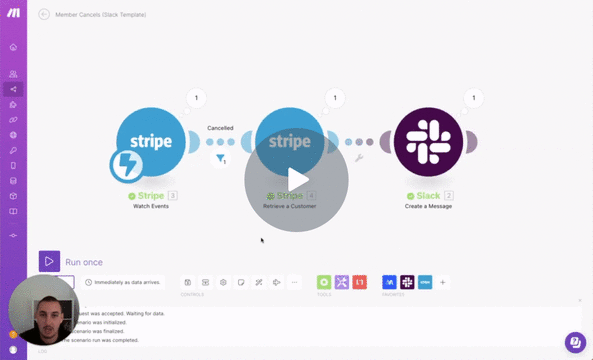
#80 - Notification d'annulation du plan
Déclencher une notification Slack lorsqu'un membre annule son plan.
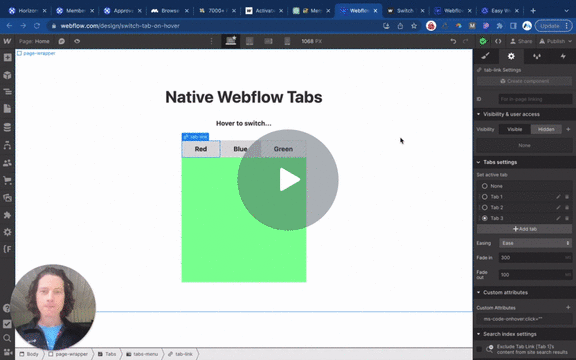
#79 - Déclencher le clic au survol
Déclencher un événement de clic onHover.
<!-- 💙 MEMBERSCRIPT #79 v0.1 💙 HOVER BASED TABS -->
<script>
document.addEventListener('DOMContentLoaded', function() {
const hoverTabElements = document.querySelectorAll('[ms-code-onhover="click"]');
hoverTabElements.forEach(hoverTabElement => {
hoverTabElement.addEventListener('mouseenter', function() {
hoverTabElement.click(); // Click on the element when hovering
});
});
});
</script>
<!-- 💙 MEMBERSCRIPT #79 v0.1 💙 HOVER BASED TABS -->
<script>
document.addEventListener('DOMContentLoaded', function() {
const hoverTabElements = document.querySelectorAll('[ms-code-onhover="click"]');
hoverTabElements.forEach(hoverTabElement => {
hoverTabElement.addEventListener('mouseenter', function() {
hoverTabElement.click(); // Click on the element when hovering
});
});
});
</script>
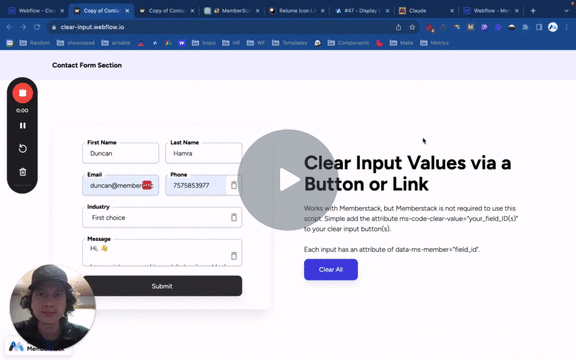
#78 - Effacer les entrées sur le clic
Créez un bouton qui peut effacer les valeurs d'une ou plusieurs entrées.
<!-- 💙 MEMBERSCRIPT #78 v0.1 💙 CLEAR INPUT VALUES ONCLICK -->
<script>
document.addEventListener('DOMContentLoaded', () => {
const clearBtns = document.querySelectorAll('[ms-code-clear-value]');
clearBtns.forEach(btn => {
btn.addEventListener('click', () => {
const fieldIds = btn.getAttribute('ms-code-clear-value').split(',');
fieldIds.forEach(fieldId => {
const input = document.querySelector(`[data-ms-member="${fieldId}"]`);
if (input) {
input.value = '';
}
});
});
});
});
</script>
<!-- 💙 MEMBERSCRIPT #78 v0.1 💙 CLEAR INPUT VALUES ONCLICK -->
<script>
document.addEventListener('DOMContentLoaded', () => {
const clearBtns = document.querySelectorAll('[ms-code-clear-value]');
clearBtns.forEach(btn => {
btn.addEventListener('click', () => {
const fieldIds = btn.getAttribute('ms-code-clear-value').split(',');
fieldIds.forEach(fieldId => {
const input = document.querySelector(`[data-ms-member="${fieldId}"]`);
if (input) {
input.value = '';
}
});
});
});
});
</script>
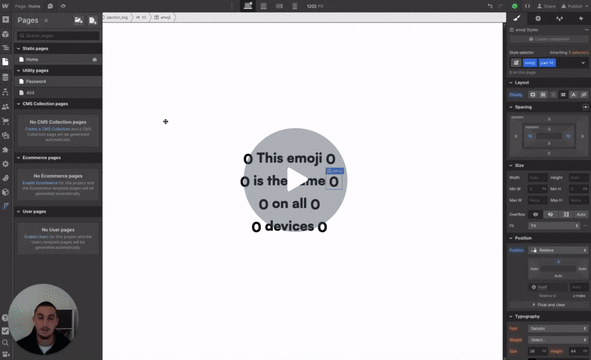
#77 - Emojis universels
Faites en sorte que vos emojis sur site soient les mêmes sur tous les appareils/OS.
<!-- 💙 MEMBERSCRIPT #77 v0.1 💙 UNIVERSAL EMOJIS -->
<script>
document.querySelectorAll('[ms-code-emoji]').forEach(element => {
var imageUrl = element.getAttribute('ms-code-emoji');
var img = document.createElement('img');
img.src = imageUrl;
var textStyle = window.getComputedStyle(element);
var adjustedHeight = parseFloat(textStyle.fontSize) * 1.0;
img.style.height = adjustedHeight + 'px';
img.style.width = 'auto';
img.style.verticalAlign = 'text-top';
element.innerHTML = ''; // Clears the text content inside the span
element.appendChild(img);
});
</script>
<!-- 💙 MEMBERSCRIPT #77 v0.1 💙 UNIVERSAL EMOJIS -->
<script>
document.querySelectorAll('[ms-code-emoji]').forEach(element => {
var imageUrl = element.getAttribute('ms-code-emoji');
var img = document.createElement('img');
img.src = imageUrl;
var textStyle = window.getComputedStyle(element);
var adjustedHeight = parseFloat(textStyle.fontSize) * 1.0;
img.style.height = adjustedHeight + 'px';
img.style.width = 'auto';
img.style.verticalAlign = 'text-top';
element.innerHTML = ''; // Clears the text content inside the span
element.appendChild(img);
});
</script>

#76 - Visibilité dans le temps
Afficher différents éléments en fonction de l'heure de la journée.
<!-- 💙 MEMBERSCRIPT #76 v0.1 💙 TIME-BASED VISIBILITY -->
<script>
function hideElements() {
const elements = document.querySelectorAll('[ms-code-time]');
elements.forEach(element => {
element.style.display = 'none';
});
}
function displayBasedOnTime() {
const elements = document.querySelectorAll('[ms-code-time]');
const currentTime = new Date();
elements.forEach(element => {
const timeRange = element.getAttribute('ms-code-time');
const [start, end] = timeRange.split(' - ');
const [startHour, startMinute] = start.split(':').map(Number);
const [endHour, endMinute] = end.split(':').map(Number);
let startTime = new Date(currentTime);
startTime.setHours(startHour, startMinute, 0, 0);
let endTime = new Date(currentTime);
endTime.setHours(endHour, endMinute, 0, 0);
// If the end time is earlier than the start time, add a day to the end time
if (endTime < startTime) {
endTime.setDate(endTime.getDate() + 1);
}
if (currentTime >= startTime && currentTime <= endTime) {
element.style.display = 'flex';
}
});
}
// Call the functions
hideElements();
displayBasedOnTime();
</script>
<!-- 💙 MEMBERSCRIPT #76 v0.1 💙 TIME-BASED VISIBILITY -->
<script>
function hideElements() {
const elements = document.querySelectorAll('[ms-code-time]');
elements.forEach(element => {
element.style.display = 'none';
});
}
function displayBasedOnTime() {
const elements = document.querySelectorAll('[ms-code-time]');
const currentTime = new Date();
elements.forEach(element => {
const timeRange = element.getAttribute('ms-code-time');
const [start, end] = timeRange.split(' - ');
const [startHour, startMinute] = start.split(':').map(Number);
const [endHour, endMinute] = end.split(':').map(Number);
let startTime = new Date(currentTime);
startTime.setHours(startHour, startMinute, 0, 0);
let endTime = new Date(currentTime);
endTime.setHours(endHour, endMinute, 0, 0);
// If the end time is earlier than the start time, add a day to the end time
if (endTime < startTime) {
endTime.setDate(endTime.getDate() + 1);
}
if (currentTime >= startTime && currentTime <= endTime) {
element.style.display = 'flex';
}
});
}
// Call the functions
hideElements();
displayBasedOnTime();
</script>

#75 - Entrées de caractères non autorisées
Afficher un message d'erreur personnalisé si un utilisateur saisit un élément que vous avez défini dans une entrée.
<!-- 💙 MEMBERSCRIPT #75 v0.1 💙 DISALOWED CHARACTER INPUTS -->
<script>
document.addEventListener('DOMContentLoaded', function() {
const inputFields = document.querySelectorAll('[ms-code-disallow]');
inputFields.forEach(inputField => {
const errorBlock = inputField.nextElementSibling;
errorBlock.innerHTML = ''; // Use innerHTML to interpret <br> tags
inputField.addEventListener('input', function() {
const rules = inputField.getAttribute('ms-code-disallow').split(')');
let errorMessage = '';
rules.forEach(rule => {
const parts = rule.trim().split('=');
const ruleType = parts[0].substring(1); // Remove the opening parenthesis
const disallowedValue = parts[1];
if (ruleType.startsWith('custom')) {
const disallowedChar = ruleType.split('-')[1]; // Extract the character after the '-'
if (inputField.value.includes(disallowedChar)) {
errorMessage += disallowedValue + '<br>'; // Add line break
}
} else if (ruleType === 'space' && inputField.value.includes(' ')) {
errorMessage += disallowedValue + '<br>'; // Add line break
} else if (ruleType === 'number' && /\d/.test(inputField.value)) {
errorMessage += disallowedValue + '<br>'; // Add line break
} else if (ruleType === 'special' && /[^a-zA-Z0-9\s]/.test(inputField.value)) { // Notice the \s here
errorMessage += disallowedValue + '<br>'; // Add line break
}
});
errorBlock.innerHTML = errorMessage || ''; // Use innerHTML to interpret <br> tags
});
});
});
</script>
<!-- 💙 MEMBERSCRIPT #75 v0.1 💙 DISALOWED CHARACTER INPUTS -->
<script>
document.addEventListener('DOMContentLoaded', function() {
const inputFields = document.querySelectorAll('[ms-code-disallow]');
inputFields.forEach(inputField => {
const errorBlock = inputField.nextElementSibling;
errorBlock.innerHTML = ''; // Use innerHTML to interpret <br> tags
inputField.addEventListener('input', function() {
const rules = inputField.getAttribute('ms-code-disallow').split(')');
let errorMessage = '';
rules.forEach(rule => {
const parts = rule.trim().split('=');
const ruleType = parts[0].substring(1); // Remove the opening parenthesis
const disallowedValue = parts[1];
if (ruleType.startsWith('custom')) {
const disallowedChar = ruleType.split('-')[1]; // Extract the character after the '-'
if (inputField.value.includes(disallowedChar)) {
errorMessage += disallowedValue + '<br>'; // Add line break
}
} else if (ruleType === 'space' && inputField.value.includes(' ')) {
errorMessage += disallowedValue + '<br>'; // Add line break
} else if (ruleType === 'number' && /\d/.test(inputField.value)) {
errorMessage += disallowedValue + '<br>'; // Add line break
} else if (ruleType === 'special' && /[^a-zA-Z0-9\s]/.test(inputField.value)) { // Notice the \s here
errorMessage += disallowedValue + '<br>'; // Add line break
}
});
errorBlock.innerHTML = errorMessage || ''; // Use innerHTML to interpret <br> tags
});
});
});
</script>
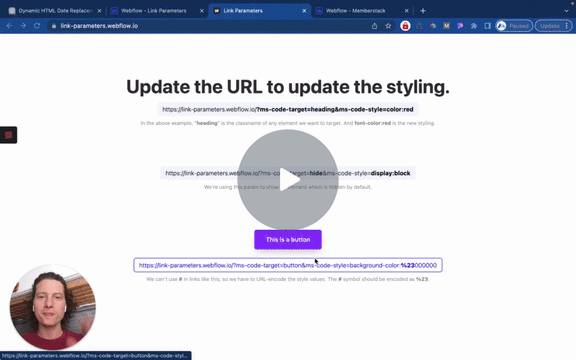
#74 - Styliser avec des paramètres de lien
Mise à jour du style de la page en fonction d'un paramètre de lien. Ex. ?ms-code-target=CLASSNAME&ms-code-style=display:block
<!-- 💙 MEMBERSCRIPT #74 v0.1 💙 UPDATE STYLING WITH LINK PARAMS -->
<script>
// Function to parse URL parameters
function getURLParameter(name) {
return decodeURIComponent((new RegExp('[?|&]' + name + '=' + '([^&;]+?)(&|#|;|$)').exec(location.search) || [null, ''])[1].replace(/\+/g, '%20')) || null;
}
// Function to apply styles
function applyStylesFromURL() {
const targetClass = getURLParameter('ms-code-target');
const rawStyles = getURLParameter('ms-code-style');
if (targetClass && rawStyles) {
const elements = document.querySelectorAll(`.${targetClass}`);
const styles = rawStyles.split(';').filter(style => style.trim() !== ''); // filter out any empty strings
styles.forEach(style => {
const [property, value] = style.split(':');
elements.forEach(element => {
element.style[property] = value;
});
});
}
}
// Call the function once the DOM is loaded
window.addEventListener('DOMContentLoaded', (event) => {
applyStylesFromURL();
});
</script>
<!-- 💙 MEMBERSCRIPT #74 v0.1 💙 UPDATE STYLING WITH LINK PARAMS -->
<script>
// Function to parse URL parameters
function getURLParameter(name) {
return decodeURIComponent((new RegExp('[?|&]' + name + '=' + '([^&;]+?)(&|#|;|$)').exec(location.search) || [null, ''])[1].replace(/\+/g, '%20')) || null;
}
// Function to apply styles
function applyStylesFromURL() {
const targetClass = getURLParameter('ms-code-target');
const rawStyles = getURLParameter('ms-code-style');
if (targetClass && rawStyles) {
const elements = document.querySelectorAll(`.${targetClass}`);
const styles = rawStyles.split(';').filter(style => style.trim() !== ''); // filter out any empty strings
styles.forEach(style => {
const [property, value] = style.split(':');
elements.forEach(element => {
element.style[property] = value;
});
});
}
}
// Call the function once the DOM is loaded
window.addEventListener('DOMContentLoaded', (event) => {
applyStylesFromURL();
});
</script>
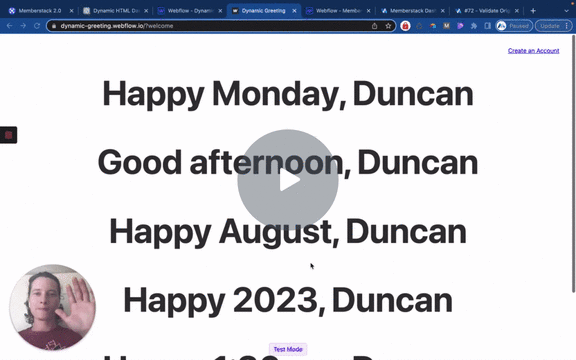
#73 - Affichage de la date et de l'heure
Affiche l'heure actuelle, l'heure du jour, le jour, le mois ou l'année pour un utilisateur. Fonctionne si l'utilisateur est connecté ou déconnecté.
<!-- 💙 MEMBERSCRIPT #73 v0.1 💙 DATES AND TIMES -->
function getCurrentDateInfo(attribute) {
const now = new Date();
const options = { hour12: true };
switch(attribute) {
case "day":
return now.toLocaleDateString('en-US', { weekday: 'long' });
case "time":
return now.toLocaleTimeString('en-US', { hour: 'numeric', minute: '2-digit', hour12: true }).toLowerCase();
case "month":
return now.toLocaleDateString('en-US', { month: 'long' });
case "year":
return now.getFullYear().toString();
case "time-of-day":
const hour = now.getHours();
if (5 <= hour && hour < 12) return "morning";
if (12 <= hour && hour < 17) return "afternoon";
if (17 <= hour && hour < 21) return "evening";
return "night";
default:
return "Invalid attribute";
}
}
function updateDateInfoOnPage() {
const spanTags = document.querySelectorAll('span[ms-code-date]');
spanTags.forEach(tag => {
const attributeValue = tag.getAttribute('ms-code-date');
const dateInfo = getCurrentDateInfo(attributeValue);
tag.textContent = dateInfo;
});
}
// Call the function to update the content on the page
updateDateInfoOnPage();
</script>
<!-- 💙 MEMBERSCRIPT #73 v0.1 💙 DATES AND TIMES -->
function getCurrentDateInfo(attribute) {
const now = new Date();
const options = { hour12: true };
switch(attribute) {
case "day":
return now.toLocaleDateString('en-US', { weekday: 'long' });
case "time":
return now.toLocaleTimeString('en-US', { hour: 'numeric', minute: '2-digit', hour12: true }).toLowerCase();
case "month":
return now.toLocaleDateString('en-US', { month: 'long' });
case "year":
return now.getFullYear().toString();
case "time-of-day":
const hour = now.getHours();
if (5 <= hour && hour < 12) return "morning";
if (12 <= hour && hour < 17) return "afternoon";
if (17 <= hour && hour < 21) return "evening";
return "night";
default:
return "Invalid attribute";
}
}
function updateDateInfoOnPage() {
const spanTags = document.querySelectorAll('span[ms-code-date]');
spanTags.forEach(tag => {
const attributeValue = tag.getAttribute('ms-code-date');
const dateInfo = getCurrentDateInfo(attributeValue);
tag.textContent = dateInfo;
});
}
// Call the function to update the content on the page
updateDateInfoOnPage();
</script>
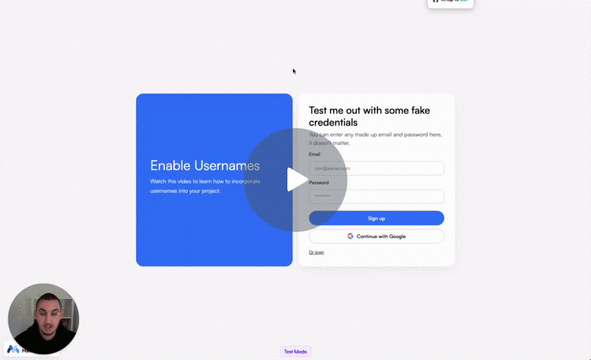
#72 - Valider les valeurs originales
N'autoriser l'envoi d'un formulaire que si la valeur d'entrée est originale (c'est-à-dire les noms d'utilisateur).
<!-- 💙 MEMBERSCRIPT #72 v0.1 💙 VALIDATE ORIGINAL VALUES -->
<style>
[ms-code-available="true"],
[ms-code-available="false"],
[ms-code-available="invalid"]{
display: none;
}
.disabled {
opacity: 0.5;
pointer-events: none;
}
</style>
<script>
document.addEventListener('DOMContentLoaded', function() {
let input = document.querySelector('[ms-code-available="input"]');
let trueElement = document.querySelector('[ms-code-available="true"]');
let falseElement = document.querySelector('[ms-code-available="false"]');
let invalidElement = document.querySelector('[ms-code-available="invalid"]');
let listElements = Array.from(document.querySelectorAll('[ms-code-available="list"]'));
let submitButton = document.querySelector('[ms-code-available="submit"]');
function checkUsername() {
// Check if the input matches any of the list items
let isTaken = listElements.some(elem => elem.textContent.trim() === input.value.trim());
if (isTaken) {
trueElement.style.display = 'none';
falseElement.style.display = 'flex';
submitButton.classList.add('disabled'); // disable the button if username is taken
} else {
trueElement.style.display = 'flex';
falseElement.style.display = 'none';
submitButton.classList.remove('disabled');
}
}
input.addEventListener('input', function() {
// Display the invalid element if input length is between 1 and 3
if (input.value.length >= 1 && input.value.length <= 3) {
invalidElement.style.display = 'flex';
} else {
invalidElement.style.display = 'none';
}
// Add the .disabled class to the submit button if input is empty or less than 3 characters
if (input.value.length <= 3) {
submitButton.classList.add('disabled');
trueElement.style.display = 'none';
falseElement.style.display = 'none';
} else {
checkUsername();
}
});
});
</script>
<!-- 💙 MEMBERSCRIPT #72 v0.1 💙 VALIDATE ORIGINAL VALUES -->
<style>
[ms-code-available="true"],
[ms-code-available="false"],
[ms-code-available="invalid"]{
display: none;
}
.disabled {
opacity: 0.5;
pointer-events: none;
}
</style>
<script>
document.addEventListener('DOMContentLoaded', function() {
let input = document.querySelector('[ms-code-available="input"]');
let trueElement = document.querySelector('[ms-code-available="true"]');
let falseElement = document.querySelector('[ms-code-available="false"]');
let invalidElement = document.querySelector('[ms-code-available="invalid"]');
let listElements = Array.from(document.querySelectorAll('[ms-code-available="list"]'));
let submitButton = document.querySelector('[ms-code-available="submit"]');
function checkUsername() {
// Check if the input matches any of the list items
let isTaken = listElements.some(elem => elem.textContent.trim() === input.value.trim());
if (isTaken) {
trueElement.style.display = 'none';
falseElement.style.display = 'flex';
submitButton.classList.add('disabled'); // disable the button if username is taken
} else {
trueElement.style.display = 'flex';
falseElement.style.display = 'none';
submitButton.classList.remove('disabled');
}
}
input.addEventListener('input', function() {
// Display the invalid element if input length is between 1 and 3
if (input.value.length >= 1 && input.value.length <= 3) {
invalidElement.style.display = 'flex';
} else {
invalidElement.style.display = 'none';
}
// Add the .disabled class to the submit button if input is empty or less than 3 characters
if (input.value.length <= 3) {
submitButton.classList.add('disabled');
trueElement.style.display = 'none';
falseElement.style.display = 'none';
} else {
checkUsername();
}
});
});
</script>
Besoin d'aide avec MemberScripts ? Rejoignez notre communauté Slack de plus de 5 500 membres ! 🙌
Les MemberScripts sont une ressource communautaire de Memberstack - si vous avez besoin d'aide pour les faire fonctionner avec votre projet, rejoignez le Slack de Memberstack 2.0 et demandez de l'aide !
Rejoignez notre SlackDécouvrez les entreprises qui ont réussi avec Memberstack
Ne vous contentez pas de nous croire sur parole, consultez les entreprises de toutes tailles qui font confiance à Memberstack pour leur authentification et leurs paiements.

Commencez à construire vos rêves
Memberstack est 100% gratuit jusqu'à ce que vous soyez prêt à vous lancer - alors, qu'attendez-vous ? Créez votre première application et commencez à construire dès aujourd'hui.











.png)