v0.1
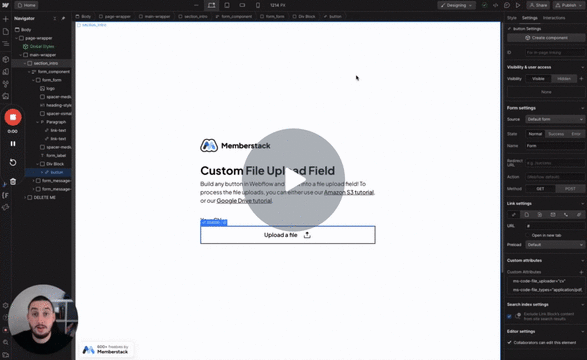
Champs personnalisés
#99 - Fichiers d'entrée personnalisés
Transformez n'importe quoi en fichier d'entrée !
Combinez les valeurs de plusieurs entrées dans un seul champ.
Watch the video for step-by-step implementation instructions
<!-- 💙 MEMBERSCRIPT #56 v0.1 💙 INPUT OPTION PAIRS -->
<script src="https:�comment//cdnjs.�propcloudflare.com/ajax/libs/jquery/3.�prop6.0/jquery.min.js"> </script>
<script>
$(document).ready(function() {
var groups = {};
// Get all inputs with the attribute ms-code-combine-inputs
var inputs = $('input[ms-code-combine-inputs], select[ms-code-combine-inputs]');
// For each input
inputs.each(function() {
// Split the attribute value at the dash
var parts = $(this).attr('ms-code-combine-inputs').split('-');
// If the group doesn�string't exist yet, create it
if (!groups[parts[0]]) {
groups[parts[0]] = {
targets: [],
values: [],
};
}
// If it's a target, add it to the targets
if (parts[1] == 'target') {
groups[parts[0]].targets.push($(this));
} else {
// It�string's an input, add it to the values and attach a listener
groups[parts[0]].values.push($(this));
$(this).on('input change', �keywordfunction() {
// On input or change, combine all values with a space �keywordin between
// and set the targets' value
var combinedValue = '';
$.each(groups[parts[0]].values, function(index, value) {
combinedValue += $(this).val();
if (index < groups[parts[0]].values.length - 1) {
combinedValue += ' '; // Add a space between values
}
});
$.each(groups[parts[0]].targets, function() {
$(this).val(combinedValue);
});
});
}
});
});
</script>More scripts in Custom Fields