Scripts des membres
Une solution basée sur les attributs pour ajouter des fonctionnalités à votre site Webflow.
Il suffit de copier un peu de code, d'ajouter quelques attributs et le tour est joué.
Tous les clients de Memberstack peuvent demander de l'aide dans le Slack 2.0. Veuillez noter qu'il ne s'agit pas de fonctionnalités officielles et que le support ne peut être garanti.
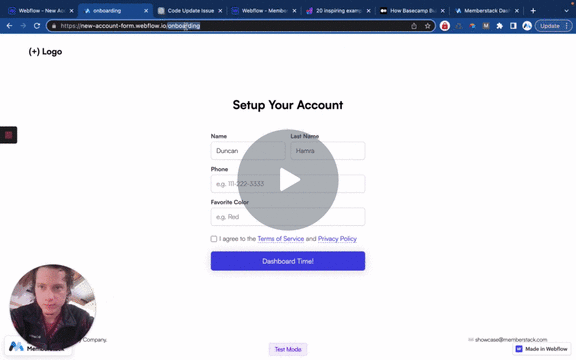
#71 - Redirection si certains champs sont vides
Rediriger un membre vers une page d'accueil si certains champs personnalisés sont vides.
<!-- 💙 MEMBERSCRIPT #71 v0.1 💙 REDIRECT IF FIELDS ARE EMPTY -->
<script>
document.addEventListener('DOMContentLoaded', async function() {
const memberstack = window.$memberstackDom;
const onboardingPageUrl = '/onboarding'; // replace
const customFieldKeys = 'custom-field-1,custom-field-2'; // replace
// No need to edit past this line
const member = await memberstack.getCurrentMember();
if (!member) {
return;
}
// If current page slug matches the redirect slug, exit the script
const currentPageSlug = window.location.pathname;
if (currentPageSlug === onboardingPageUrl) {
return;
}
async function checkOnboardingStatus() {
try {
const memberData = await memberstack.updateMember({});
const customFields = customFieldKeys.split(',');
for (let field of customFields) {
if (!memberData.data.customFields[field.trim()]) {
// Redirect to onboarding page if the custom field is empty
window.location.href = onboardingPageUrl;
return;
}
}
} catch (error) {
console.error(`Error in checkOnboardingStatus function: ${error}`);
}
}
// Check onboarding status and potentially redirect
checkOnboardingStatus().catch(error => {
console.error(`Error in MemberScript #71 initial functions: ${error}`);
});
});
</script>
<!-- 💙 MEMBERSCRIPT #71 v0.1 💙 REDIRECT IF FIELDS ARE EMPTY -->
<script>
document.addEventListener('DOMContentLoaded', async function() {
const memberstack = window.$memberstackDom;
const onboardingPageUrl = '/onboarding'; // replace
const customFieldKeys = 'custom-field-1,custom-field-2'; // replace
// No need to edit past this line
const member = await memberstack.getCurrentMember();
if (!member) {
return;
}
// If current page slug matches the redirect slug, exit the script
const currentPageSlug = window.location.pathname;
if (currentPageSlug === onboardingPageUrl) {
return;
}
async function checkOnboardingStatus() {
try {
const memberData = await memberstack.updateMember({});
const customFields = customFieldKeys.split(',');
for (let field of customFields) {
if (!memberData.data.customFields[field.trim()]) {
// Redirect to onboarding page if the custom field is empty
window.location.href = onboardingPageUrl;
return;
}
}
} catch (error) {
console.error(`Error in checkOnboardingStatus function: ${error}`);
}
}
// Check onboarding status and potentially redirect
checkOnboardingStatus().catch(error => {
console.error(`Error in MemberScript #71 initial functions: ${error}`);
});
});
</script>
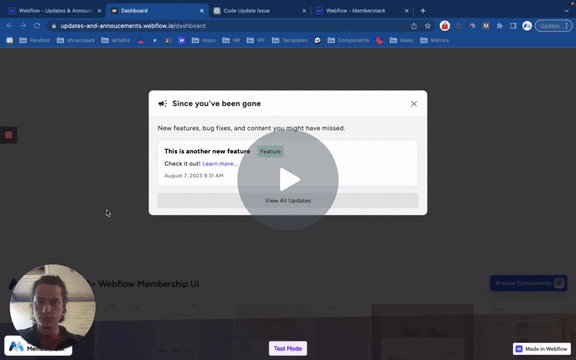
#70 - Masquer les éléments anciens/vus du CMS
N'affichez que les éléments du CMS qui sont nouveaux pour un membre particulier. S'il l'a déjà vu, cachez-le.
<!-- 💙 MEMBERSCRIPT #70 v0.1 💙 HIDE OLD CMS ITEMS -->
<script>
document.addEventListener('DOMContentLoaded', async function() {
const memberstack = window.$memberstackDom;
// Only proceed if a member is found
const member = await memberstack.getCurrentMember();
if (!member) {
console.log('No member found in MemberScript #70, exiting script');
return;
}
async function getCmsItemsFromJson() {
try {
const memberData = await memberstack.getMemberJSON();
return memberData?.data?.cmsItems || [];
} catch (error) {
console.error(`Error in getCmsItemsFromJson function: ${error}`);
}
}
async function updateCmsItemsInJson(newCmsItems) {
try {
const memberData = await memberstack.getMemberJSON();
memberData.data = memberData.data || {};
memberData.data.cmsItems = newCmsItems;
console.log(`CMS items in JSON after update: ${JSON.stringify(newCmsItems)}`);
await memberstack.updateMemberJSON({ json: memberData.data });
} catch (error) {
console.error(`Error in updateCmsItemsInJson function: ${error}`);
}
}
async function hideSeenCmsItems() {
try {
const cmsItemsElements = document.querySelectorAll('[ms-code-cms-item]');
const cmsItemsFromJson = await getCmsItemsFromJson();
cmsItemsElements.forEach(element => {
const cmsValue = element.getAttribute('ms-code-cms-item');
if (cmsItemsFromJson.includes(cmsValue)) {
element.style.display = 'none';
} else {
cmsItemsFromJson.push(cmsValue);
}
});
// Update the CMS items in JSON after the checks
await updateCmsItemsInJson(cmsItemsFromJson);
} catch (error) {
console.error(`Error in hideSeenCmsItems function: ${error}`);
}
}
// Hide seen CMS items when the page loads
hideSeenCmsItems().catch(error => {
console.error(`Error in MemberScript #70 initial functions: ${error}`);
});
});
</script>
<!-- 💙 MEMBERSCRIPT #70 v0.1 💙 HIDE OLD CMS ITEMS -->
<script>
document.addEventListener('DOMContentLoaded', async function() {
const memberstack = window.$memberstackDom;
// Only proceed if a member is found
const member = await memberstack.getCurrentMember();
if (!member) {
console.log('No member found in MemberScript #70, exiting script');
return;
}
async function getCmsItemsFromJson() {
try {
const memberData = await memberstack.getMemberJSON();
return memberData?.data?.cmsItems || [];
} catch (error) {
console.error(`Error in getCmsItemsFromJson function: ${error}`);
}
}
async function updateCmsItemsInJson(newCmsItems) {
try {
const memberData = await memberstack.getMemberJSON();
memberData.data = memberData.data || {};
memberData.data.cmsItems = newCmsItems;
console.log(`CMS items in JSON after update: ${JSON.stringify(newCmsItems)}`);
await memberstack.updateMemberJSON({ json: memberData.data });
} catch (error) {
console.error(`Error in updateCmsItemsInJson function: ${error}`);
}
}
async function hideSeenCmsItems() {
try {
const cmsItemsElements = document.querySelectorAll('[ms-code-cms-item]');
const cmsItemsFromJson = await getCmsItemsFromJson();
cmsItemsElements.forEach(element => {
const cmsValue = element.getAttribute('ms-code-cms-item');
if (cmsItemsFromJson.includes(cmsValue)) {
element.style.display = 'none';
} else {
cmsItemsFromJson.push(cmsValue);
}
});
// Update the CMS items in JSON after the checks
await updateCmsItemsInJson(cmsItemsFromJson);
} catch (error) {
console.error(`Error in hideSeenCmsItems function: ${error}`);
}
}
// Hide seen CMS items when the page loads
hideSeenCmsItems().catch(error => {
console.error(`Error in MemberScript #70 initial functions: ${error}`);
});
});
</script>
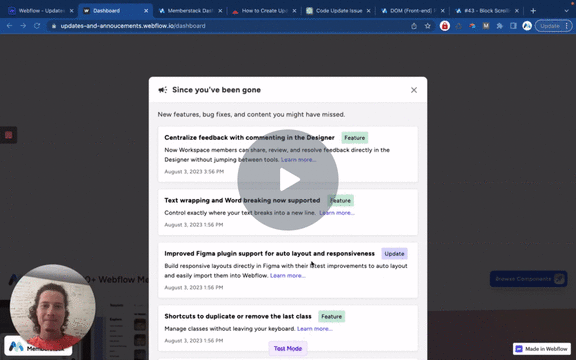
#69 - Notifier les membres des nouveaux éléments de la CMS
Afficher un élément lorsqu'il y a de nouveaux éléments CMS.
<!-- 💙 MEMBERSCRIPT #69 v0.1 💙 DISPLAY ELEMENT IF NEW CMS ITEMS -->
<script>
document.addEventListener('DOMContentLoaded', async function() {
const memberstack = window.$memberstackDom;
// Set this variable to 'YES' or 'NO' depending on whether you want the UI to be displayed for new users
const displayForNewUsers = 'YES';
// Only proceed if a member is found
const member = await memberstack.getCurrentMember();
if (!member) {
console.log('No member found, exiting script');
return;
}
async function getUpdatesIDFromJson() {
try {
const memberData = await memberstack.getMemberJSON();
console.log(`Member data: ${JSON.stringify(memberData)}`);
return memberData?.data?.updatesID || '';
} catch (error) {
console.error(`Error in getUpdatesIDFromJson function: ${error}`);
}
}
async function updateUpdatesIDInJson(newUpdatesID) {
try {
const memberData = await memberstack.getMemberJSON();
memberData.data = memberData.data || {};
memberData.data.updatesID = newUpdatesID;
console.log(`Updates ID in JSON after update: ${newUpdatesID}`);
await memberstack.updateMemberJSON({ json: memberData.data });
} catch (error) {
console.error(`Error in updateUpdatesIDInJson function: ${error}`);
}
}
async function checkAndUpdateUI() {
try {
const element = document.querySelector('[ms-code-update-item]');
const cmsItem = element.textContent;
console.log(`CMS item: ${cmsItem}`);
// Get the current updates ID from JSON
const updatesIDFromJson = await getUpdatesIDFromJson();
console.log(`Updates ID from JSON: ${updatesIDFromJson}`);
// Check displayForNewUsers variable to decide behavior
if (displayForNewUsers === 'NO' && !updatesIDFromJson) {
console.log('Updates ID from JSON is undefined, null, or empty, not changing UI');
return;
}
if (cmsItem !== updatesIDFromJson) {
const uiElements = document.querySelectorAll('[ms-code-update-ui]');
uiElements.forEach(uiElement => {
uiElement.style.display = 'block';
uiElement.style.opacity = '1';
});
}
// Update the updates ID in JSON after the UI has been updated
await updateUpdatesIDInJson(cmsItem);
} catch (error) {
console.error(`Error in checkAndUpdateUI function: ${error}`);
}
}
// Check and update UI when the page loads
checkAndUpdateUI().catch(error => {
console.error(`Error in initial functions: ${error}`);
});
});
</script>
<!-- 💙 MEMBERSCRIPT #69 v0.1 💙 DISPLAY ELEMENT IF NEW CMS ITEMS -->
<script>
document.addEventListener('DOMContentLoaded', async function() {
const memberstack = window.$memberstackDom;
// Set this variable to 'YES' or 'NO' depending on whether you want the UI to be displayed for new users
const displayForNewUsers = 'YES';
// Only proceed if a member is found
const member = await memberstack.getCurrentMember();
if (!member) {
console.log('No member found, exiting script');
return;
}
async function getUpdatesIDFromJson() {
try {
const memberData = await memberstack.getMemberJSON();
console.log(`Member data: ${JSON.stringify(memberData)}`);
return memberData?.data?.updatesID || '';
} catch (error) {
console.error(`Error in getUpdatesIDFromJson function: ${error}`);
}
}
async function updateUpdatesIDInJson(newUpdatesID) {
try {
const memberData = await memberstack.getMemberJSON();
memberData.data = memberData.data || {};
memberData.data.updatesID = newUpdatesID;
console.log(`Updates ID in JSON after update: ${newUpdatesID}`);
await memberstack.updateMemberJSON({ json: memberData.data });
} catch (error) {
console.error(`Error in updateUpdatesIDInJson function: ${error}`);
}
}
async function checkAndUpdateUI() {
try {
const element = document.querySelector('[ms-code-update-item]');
const cmsItem = element.textContent;
console.log(`CMS item: ${cmsItem}`);
// Get the current updates ID from JSON
const updatesIDFromJson = await getUpdatesIDFromJson();
console.log(`Updates ID from JSON: ${updatesIDFromJson}`);
// Check displayForNewUsers variable to decide behavior
if (displayForNewUsers === 'NO' && !updatesIDFromJson) {
console.log('Updates ID from JSON is undefined, null, or empty, not changing UI');
return;
}
if (cmsItem !== updatesIDFromJson) {
const uiElements = document.querySelectorAll('[ms-code-update-ui]');
uiElements.forEach(uiElement => {
uiElement.style.display = 'block';
uiElement.style.opacity = '1';
});
}
// Update the updates ID in JSON after the UI has been updated
await updateUpdatesIDInJson(cmsItem);
} catch (error) {
console.error(`Error in checkAndUpdateUI function: ${error}`);
}
}
// Check and update UI when the page loads
checkAndUpdateUI().catch(error => {
console.error(`Error in initial functions: ${error}`);
});
});
</script>
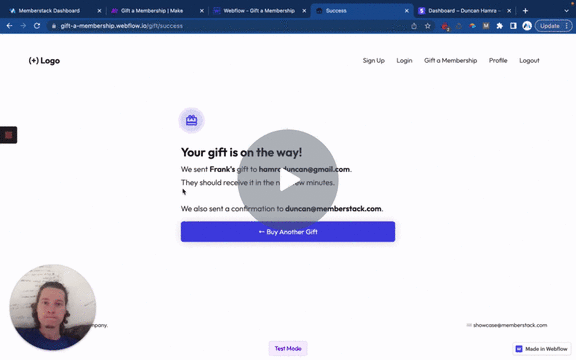
#68 - Offrir une adhésion
Permettre aux membres d'acheter des cadeaux pour leurs amis et leur famille.
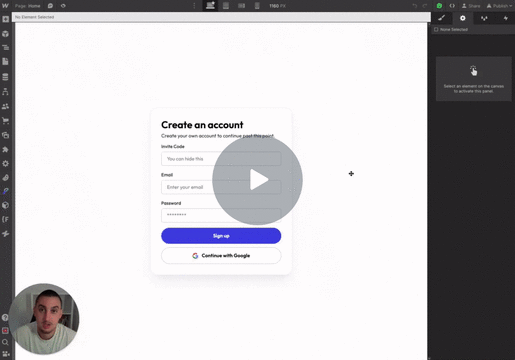
#67 - Pré-remplir le formulaire en fonction des paramètres de l'URL
Remplir facilement les entrées à l'aide de paramètres URL.
<!-- 💙 MEMBERSCRIPT #67 v0.1 💙 PREFILL INPUTS WITH URL PARAMETERS -->
<script>
// Function to get URL parameters
function getURLParams() {
const urlParams = new URLSearchParams(window.location.search);
return Object.fromEntries(urlParams.entries());
}
// Function to prefill inputs based on URL parameters
function prefillInputs() {
const urlParams = getURLParams();
const inputElements = document.querySelectorAll('[ms-code-prefill-param]');
inputElements.forEach((inputElement) => {
const paramKey = inputElement.getAttribute('ms-code-prefill-param');
if (paramKey && urlParams[paramKey]) {
inputElement.value = urlParams[paramKey];
}
});
}
// Call the function to prefill inputs when the page loads
prefillInputs();
</script>
<!-- 💙 MEMBERSCRIPT #67 v0.1 💙 PREFILL INPUTS WITH URL PARAMETERS -->
<script>
// Function to get URL parameters
function getURLParams() {
const urlParams = new URLSearchParams(window.location.search);
return Object.fromEntries(urlParams.entries());
}
// Function to prefill inputs based on URL parameters
function prefillInputs() {
const urlParams = getURLParams();
const inputElements = document.querySelectorAll('[ms-code-prefill-param]');
inputElements.forEach((inputElement) => {
const paramKey = inputElement.getAttribute('ms-code-prefill-param');
if (paramKey && urlParams[paramKey]) {
inputElement.value = urlParams[paramKey];
}
});
}
// Call the function to prefill inputs when the page loads
prefillInputs();
</script>
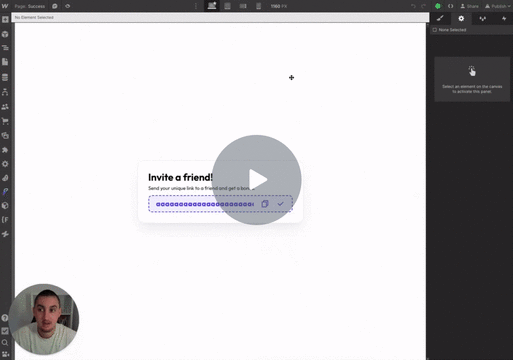
#66 - Liens d'invitation pour l'identification des membres
Créer des liens d'invitation/de référence personnalisés et uniques.
<!-- 💙 MEMBERSCRIPT #66 v0.1 💙 MEMBER ID INVITE LINKS -->
<script>
// Function to get the member ID from local storage
function getMemberIDFromLocalStorage() {
// Assuming "_ms-mem" is the key that holds the member object in local storage
const memberObject = JSON.parse(localStorage.getItem("_ms-mem"));
if (memberObject && memberObject.id) {
return memberObject.id;
}
return null;
}
// Function to update the invite link with the member ID as a URL parameter
function updateInviteLink() {
const inviteLinkElement = document.querySelector('[ms-code-invite-link]');
if (inviteLinkElement) {
const inviteLinkBase = inviteLinkElement.getAttribute('ms-code-invite-link');
const memberID = getMemberIDFromLocalStorage();
if (memberID) {
const inviteLinkWithID = `${inviteLinkBase}?inviteCode=${memberID}`;
inviteLinkElement.textContent = inviteLinkWithID;
inviteLinkElement.href = inviteLinkWithID; // If it's an anchor link
}
}
}
// Call the function to update the invite link when the page loads
updateInviteLink();
</script>
<!-- 💙 MEMBERSCRIPT #66 v0.1 💙 MEMBER ID INVITE LINKS -->
<script>
// Function to get the member ID from local storage
function getMemberIDFromLocalStorage() {
// Assuming "_ms-mem" is the key that holds the member object in local storage
const memberObject = JSON.parse(localStorage.getItem("_ms-mem"));
if (memberObject && memberObject.id) {
return memberObject.id;
}
return null;
}
// Function to update the invite link with the member ID as a URL parameter
function updateInviteLink() {
const inviteLinkElement = document.querySelector('[ms-code-invite-link]');
if (inviteLinkElement) {
const inviteLinkBase = inviteLinkElement.getAttribute('ms-code-invite-link');
const memberID = getMemberIDFromLocalStorage();
if (memberID) {
const inviteLinkWithID = `${inviteLinkBase}?inviteCode=${memberID}`;
inviteLinkElement.textContent = inviteLinkWithID;
inviteLinkElement.href = inviteLinkWithID; // If it's an anchor link
}
}
}
// Call the function to update the invite link when the page loads
updateInviteLink();
</script>
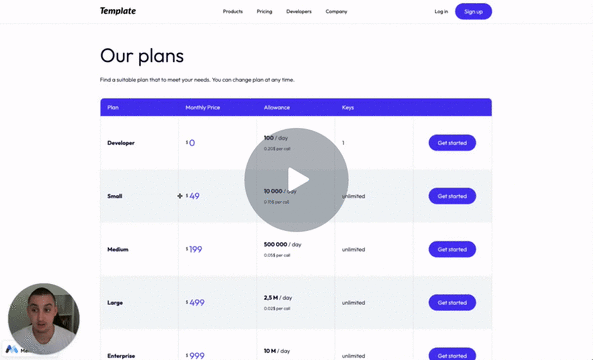
#65 - Fenêtre contextuelle d'intention de sortie
Montrer aux visiteurs une fenêtre contextuelle lorsque leur souris quitte le haut de la page.
<!-- 💙 MEMBERSCRIPT #65 v0.1 💙 EXIT INTENT POPUP -->
<script>
const CookieService = {
setCookie(name, value, days) {
const date = new Date();
date.setTime(date.getTime() + (days * 24 * 60 * 60 * 1000));
const expires = days ? '; expires=' + date.toUTCString() : '';
document.cookie = name + '=' + (value || '') + expires + ';';
},
getCookie(name) {
const cookieValue = document.cookie
.split('; ')
.find(row => row.startsWith(name))
?.split('=')[1];
return cookieValue || null;
}
};
const exitPopup = document.querySelector('[ms-code-popup="exit-intent"]');
const mouseEvent = e => {
const shouldShowExitIntent =
!e.toElement &&
!e.relatedTarget &&
e.clientY < 10;
if (shouldShowExitIntent) {
document.removeEventListener('mouseout', mouseEvent);
exitPopup.style.display = 'flex';
CookieService.setCookie('exitIntentShown', true, 30);
}
};
if (!CookieService.getCookie('exitIntentShown')) {
document.addEventListener('mouseout', mouseEvent);
document.addEventListener('keydown', exit);
exitPopup.addEventListener('click', exit);
}
</script>
<!-- 💙 MEMBERSCRIPT #65 v0.1 💙 EXIT INTENT POPUP -->
<script>
const CookieService = {
setCookie(name, value, days) {
const date = new Date();
date.setTime(date.getTime() + (days * 24 * 60 * 60 * 1000));
const expires = days ? '; expires=' + date.toUTCString() : '';
document.cookie = name + '=' + (value || '') + expires + ';';
},
getCookie(name) {
const cookieValue = document.cookie
.split('; ')
.find(row => row.startsWith(name))
?.split('=')[1];
return cookieValue || null;
}
};
const exitPopup = document.querySelector('[ms-code-popup="exit-intent"]');
const mouseEvent = e => {
const shouldShowExitIntent =
!e.toElement &&
!e.relatedTarget &&
e.clientY < 10;
if (shouldShowExitIntent) {
document.removeEventListener('mouseout', mouseEvent);
exitPopup.style.display = 'flex';
CookieService.setCookie('exitIntentShown', true, 30);
}
};
if (!CookieService.getCookie('exitIntentShown')) {
document.addEventListener('mouseout', mouseEvent);
document.addEventListener('keydown', exit);
exitPopup.addEventListener('click', exit);
}
</script>
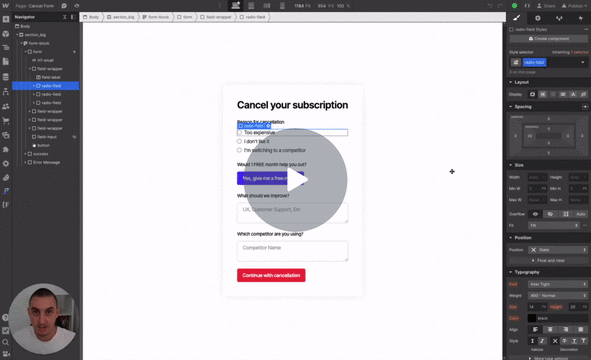
#64 - Logique du formulaire radio
Affiche les éléments du jeu en fonction de la radio sélectionnée.
<!-- 💙 MEMBERSCRIPT #64 v0.1 💙 RADIO FORM LOGIC -->
<script src="https://ajax.googleapis.com/ajax/libs/jquery/3.5.1/jquery.min.js"></script>
<script>
$(document).ready(function() {
// initially hide all divs with 'ms-code-more-info' attribute
$("div[ms-code-more-info]").hide();
// listen for change events on all radios with 'ms-code-radio-option' attribute
$("input[ms-code-radio-option]").change(function() {
// hide all divs again
$("div[ms-code-more-info]").hide();
// get the value of the selected radio button
var selectedValue = $(this).attr("ms-code-radio-option");
// find the div with the 'ms-code-more-info' attribute that matches the selected value and show it
$("div[ms-code-more-info=" + selectedValue + "]").show();
});
});
</script>
<!-- 💙 MEMBERSCRIPT #64 v0.1 💙 RADIO FORM LOGIC -->
<script src="https://ajax.googleapis.com/ajax/libs/jquery/3.5.1/jquery.min.js"></script>
<script>
$(document).ready(function() {
// initially hide all divs with 'ms-code-more-info' attribute
$("div[ms-code-more-info]").hide();
// listen for change events on all radios with 'ms-code-radio-option' attribute
$("input[ms-code-radio-option]").change(function() {
// hide all divs again
$("div[ms-code-more-info]").hide();
// get the value of the selected radio button
var selectedValue = $(this).attr("ms-code-radio-option");
// find the div with the 'ms-code-more-info' attribute that matches the selected value and show it
$("div[ms-code-more-info=" + selectedValue + "]").show();
});
});
</script>
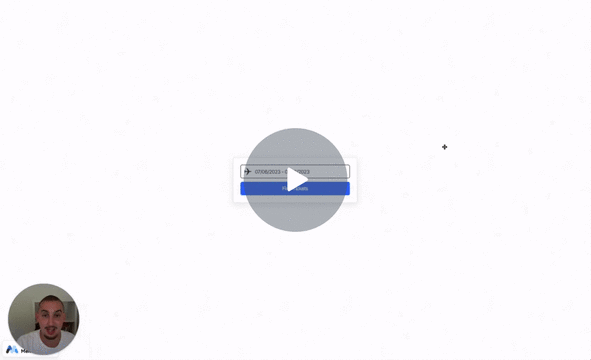
#63 - Sélecteur d'intervalle de dates
Créer une plage de dates dans Webflow !
<!-- 💙 MEMBERSCRIPT #62 v0.1 💙 DATE RANGE PICKER -->
<script type="text/javascript" src="https://cdn.jsdelivr.net/jquery/latest/jquery.min.js"></script>
<script type="text/javascript" src="https://cdn.jsdelivr.net/momentjs/latest/moment.min.js"></script>
<script type="text/javascript" src="https://cdn.jsdelivr.net/npm/daterangepicker/daterangepicker.min.js"></script>
<link rel="stylesheet" type="text/css" href="https://cdn.jsdelivr.net/npm/daterangepicker/daterangepicker.css" />
<style>
.daterangepicker td.active {
background-color: #006cfa !important ;
}
</style>
<script type="text/javascript">
$(function() {
$('input[ms-code-input="date-range"]').daterangepicker({
"opens": "center",
"locale": {
"format": "MM/DD/YYYY",
"separator": " - ",
"applyLabel": "Apply",
"cancelLabel": "Cancel",
"fromLabel": "From",
"toLabel": "To",
"customRangeLabel": "Custom",
"weekLabel": "W",
"daysOfWeek": [
"Su",
"Mo",
"Tu",
"We",
"Th",
"Fr",
"Sa"
],
"monthNames": [
"January",
"February",
"March",
"April",
"May",
"June",
"July",
"August",
"September",
"October",
"November",
"December"
],
},
});
$('input[name="datefilter"]').on('apply.daterangepicker', function(ev, picker) {
$(this).val(picker.startDate.format('MM/DD/YYYY') + ' - ' + picker.endDate.format('MM/DD/YYYY'));
});
$('input[name="datefilter"]').on('cancel.daterangepicker', function(ev, picker) {
$(this).val('');
});
});
</script>
<!-- 💙 MEMBERSCRIPT #62 v0.1 💙 DATE RANGE PICKER -->
<script type="text/javascript" src="https://cdn.jsdelivr.net/jquery/latest/jquery.min.js"></script>
<script type="text/javascript" src="https://cdn.jsdelivr.net/momentjs/latest/moment.min.js"></script>
<script type="text/javascript" src="https://cdn.jsdelivr.net/npm/daterangepicker/daterangepicker.min.js"></script>
<link rel="stylesheet" type="text/css" href="https://cdn.jsdelivr.net/npm/daterangepicker/daterangepicker.css" />
<style>
.daterangepicker td.active {
background-color: #006cfa !important ;
}
</style>
<script type="text/javascript">
$(function() {
$('input[ms-code-input="date-range"]').daterangepicker({
"opens": "center",
"locale": {
"format": "MM/DD/YYYY",
"separator": " - ",
"applyLabel": "Apply",
"cancelLabel": "Cancel",
"fromLabel": "From",
"toLabel": "To",
"customRangeLabel": "Custom",
"weekLabel": "W",
"daysOfWeek": [
"Su",
"Mo",
"Tu",
"We",
"Th",
"Fr",
"Sa"
],
"monthNames": [
"January",
"February",
"March",
"April",
"May",
"June",
"July",
"August",
"September",
"October",
"November",
"December"
],
},
});
$('input[name="datefilter"]').on('apply.daterangepicker', function(ev, picker) {
$(this).val(picker.startDate.format('MM/DD/YYYY') + ' - ' + picker.endDate.format('MM/DD/YYYY'));
});
$('input[name="datefilter"]').on('cancel.daterangepicker', function(ev, picker) {
$(this).val('');
});
});
</script>
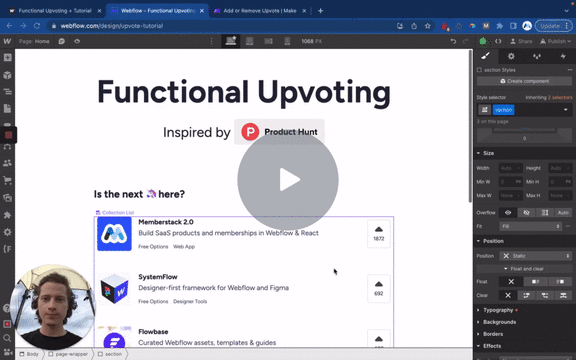
#62 - Bouton "Upvote
Ajouter la fonctionnalité "upvote" au CMS Webflow.
<!-- 💙 MEMBERSCRIPT #62 v0.2 💙 UPVOTE FORM -->
<script>
document.addEventListener('DOMContentLoaded', function() {
const memberstack = window.$memberstackDom;
const upvoteButtons = document.querySelectorAll('[ms-code="upvote-button"]');
const upvoteForms = document.querySelectorAll('[ms-code="upvote-form"]');
const upvotedValues = document.querySelectorAll('[ms-code="upvoted-value"]');
const upvoteCounts = document.querySelectorAll('[ms-code="upvote-count"]');
let clickTimeout; // Variable to store the timer
let lastClickedButton = null; // Variable to store the last clicked button
// Function to handle upvote button click
function handleUpvoteButtonClick(event) {
event.preventDefault();
const button = event.currentTarget;
// Clear the timer if the same button is clicked
if (button === lastClickedButton) {
clearTimeout(clickTimeout);
}
lastClickedButton = button; // Store the reference to the currently clicked button
// Set a new timer
clickTimeout = setTimeout(function() {
const form = button.closest('form');
const cmsId = button.getAttribute('data-cms-id');
const upvotedValue = form.querySelector('[ms-code="upvoted-value"]');
const upvoteCount = form.querySelector('[ms-code="upvote-count"]');
if (button.classList.contains('is-true')) {
// Remove upvote
button.classList.remove('is-true');
upvotedValue.value = 'false';
upvoteCount.textContent = parseInt(upvoteCount.textContent) - 1;
memberstack.getMemberJSON()
.then(function(memberData) {
if (memberData.data && memberData.data.upvotes) {
const upvotes = memberData.data.upvotes;
const index = upvotes.indexOf(cmsId);
if (index !== -1) {
upvotes.splice(index, 1);
memberstack.updateMemberJSON({ json: memberData.data });
}
}
})
.catch(function(error) {
console.error('Error retrieving/updating member data:', error);
});
} else {
// Add upvote
button.classList.add('is-true');
upvotedValue.value = 'true';
upvoteCount.textContent = parseInt(upvoteCount.textContent) + 1;
memberstack.getMemberJSON()
.then(function(memberData) {
memberData.data = memberData.data || {};
memberData.data.upvotes = memberData.data.upvotes || [];
memberData.data.upvotes.push(cmsId);
memberstack.updateMemberJSON({ json: memberData.data });
})
.catch(function(error) {
console.error('Error retrieving/updating member data:', error);
});
}
// Make the API call
fetch(form.action, {
method: form.method,
headers: {
'Content-Type': 'application/x-www-form-urlencoded'
},
body: new URLSearchParams(new FormData(form))
})
.then(function(response) {
if (response.ok) {
// Handle successful API response
return response.json();
} else {
// Handle API error
throw new Error('API Error');
}
})
.then(function(data) {
// Handle API response to update vote count
upvoteCount.textContent = data.upvoteCount; // Replace with the actual property holding the updated vote count
})
.catch(function(error) {
console.error('API Error:', error);
});
}, 200); // 0.2 seconds
}
// Attach event listeners to upvote buttons
upvoteButtons.forEach(function(button) {
button.addEventListener('click', handleUpvoteButtonClick);
});
// Check if member has upvotes on page load
memberstack.getMemberJSON()
.then(function(memberData) {
if (memberData.data && memberData.data.upvotes) {
const upvotes = memberData.data.upvotes;
upvoteButtons.forEach(function(button) {
const cmsId = button.getAttribute('data-cms-id');
if (upvotes.includes(cmsId)) {
button.classList.add('is-true');
const form = button.closest('form');
const upvotedValue = form.querySelector('[ms-code="upvoted-value"]');
upvotedValue.value = 'true';
}
});
}
})
.catch(function(error) {
console.error('Error retrieving member data:', error);
});
});
</script>
<!-- 💙 MEMBERSCRIPT #62 v0.2 💙 UPVOTE FORM -->
<script>
document.addEventListener('DOMContentLoaded', function() {
const memberstack = window.$memberstackDom;
const upvoteButtons = document.querySelectorAll('[ms-code="upvote-button"]');
const upvoteForms = document.querySelectorAll('[ms-code="upvote-form"]');
const upvotedValues = document.querySelectorAll('[ms-code="upvoted-value"]');
const upvoteCounts = document.querySelectorAll('[ms-code="upvote-count"]');
let clickTimeout; // Variable to store the timer
let lastClickedButton = null; // Variable to store the last clicked button
// Function to handle upvote button click
function handleUpvoteButtonClick(event) {
event.preventDefault();
const button = event.currentTarget;
// Clear the timer if the same button is clicked
if (button === lastClickedButton) {
clearTimeout(clickTimeout);
}
lastClickedButton = button; // Store the reference to the currently clicked button
// Set a new timer
clickTimeout = setTimeout(function() {
const form = button.closest('form');
const cmsId = button.getAttribute('data-cms-id');
const upvotedValue = form.querySelector('[ms-code="upvoted-value"]');
const upvoteCount = form.querySelector('[ms-code="upvote-count"]');
if (button.classList.contains('is-true')) {
// Remove upvote
button.classList.remove('is-true');
upvotedValue.value = 'false';
upvoteCount.textContent = parseInt(upvoteCount.textContent) - 1;
memberstack.getMemberJSON()
.then(function(memberData) {
if (memberData.data && memberData.data.upvotes) {
const upvotes = memberData.data.upvotes;
const index = upvotes.indexOf(cmsId);
if (index !== -1) {
upvotes.splice(index, 1);
memberstack.updateMemberJSON({ json: memberData.data });
}
}
})
.catch(function(error) {
console.error('Error retrieving/updating member data:', error);
});
} else {
// Add upvote
button.classList.add('is-true');
upvotedValue.value = 'true';
upvoteCount.textContent = parseInt(upvoteCount.textContent) + 1;
memberstack.getMemberJSON()
.then(function(memberData) {
memberData.data = memberData.data || {};
memberData.data.upvotes = memberData.data.upvotes || [];
memberData.data.upvotes.push(cmsId);
memberstack.updateMemberJSON({ json: memberData.data });
})
.catch(function(error) {
console.error('Error retrieving/updating member data:', error);
});
}
// Make the API call
fetch(form.action, {
method: form.method,
headers: {
'Content-Type': 'application/x-www-form-urlencoded'
},
body: new URLSearchParams(new FormData(form))
})
.then(function(response) {
if (response.ok) {
// Handle successful API response
return response.json();
} else {
// Handle API error
throw new Error('API Error');
}
})
.then(function(data) {
// Handle API response to update vote count
upvoteCount.textContent = data.upvoteCount; // Replace with the actual property holding the updated vote count
})
.catch(function(error) {
console.error('API Error:', error);
});
}, 200); // 0.2 seconds
}
// Attach event listeners to upvote buttons
upvoteButtons.forEach(function(button) {
button.addEventListener('click', handleUpvoteButtonClick);
});
// Check if member has upvotes on page load
memberstack.getMemberJSON()
.then(function(memberData) {
if (memberData.data && memberData.data.upvotes) {
const upvotes = memberData.data.upvotes;
upvoteButtons.forEach(function(button) {
const cmsId = button.getAttribute('data-cms-id');
if (upvotes.includes(cmsId)) {
button.classList.add('is-true');
const form = button.closest('form');
const upvotedValue = form.querySelector('[ms-code="upvoted-value"]');
upvotedValue.value = 'true';
}
});
}
})
.catch(function(error) {
console.error('Error retrieving member data:', error);
});
});
</script>
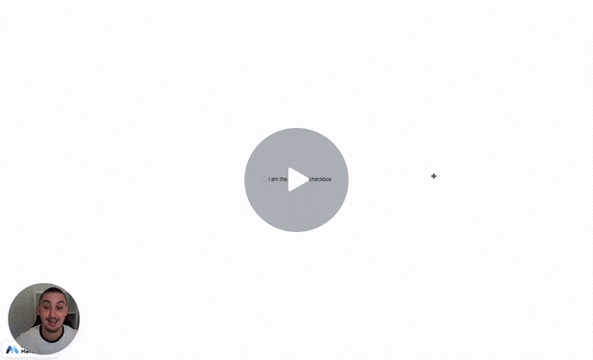
#61 - Affichage de l'élément si la case est cochée
Créer une visibilité conditionnelle basée sur un champ de type case à cocher.
<!-- 💙 MEMBERSCRIPT #61 v0.1 💙 SHOW ELEMENT IF CHECKBOX IS CHECKED -->
<script src="https://cdnjs.cloudflare.com/ajax/libs/jquery/3.6.0/jquery.min.js"> </script>
<script>
$(document).ready(function() {
// Initially hide all elements with the 'ms-code-checkbox-display' attribute
$("[ms-code-checkbox-display]").hide();
// When a checkbox with 'ms-code-checkbox-input' attribute is clicked, perform the following
$("[ms-code-checkbox-input]").click(function() {
// Get the value of the 'ms-code-checkbox-input' attribute
var checkboxVal = $(this).attr('ms-code-checkbox-input');
// Find the corresponding element with the 'ms-code-checkbox-display' attribute and same value
var displayElement = $("[ms-code-checkbox-display=" + checkboxVal + "]");
// If this checkbox is checked, show the corresponding element
if ($(this).is(":checked")) {
displayElement.show();
} else {
// If this checkbox is unchecked, hide the corresponding element
displayElement.hide();
}
});
});
</script>
<!-- 💙 MEMBERSCRIPT #61 v0.1 💙 SHOW ELEMENT IF CHECKBOX IS CHECKED -->
<script src="https://cdnjs.cloudflare.com/ajax/libs/jquery/3.6.0/jquery.min.js"> </script>
<script>
$(document).ready(function() {
// Initially hide all elements with the 'ms-code-checkbox-display' attribute
$("[ms-code-checkbox-display]").hide();
// When a checkbox with 'ms-code-checkbox-input' attribute is clicked, perform the following
$("[ms-code-checkbox-input]").click(function() {
// Get the value of the 'ms-code-checkbox-input' attribute
var checkboxVal = $(this).attr('ms-code-checkbox-input');
// Find the corresponding element with the 'ms-code-checkbox-display' attribute and same value
var displayElement = $("[ms-code-checkbox-display=" + checkboxVal + "]");
// If this checkbox is checked, show the corresponding element
if ($(this).is(":checked")) {
displayElement.show();
} else {
// If this checkbox is unchecked, hide the corresponding element
displayElement.hide();
}
});
});
</script>
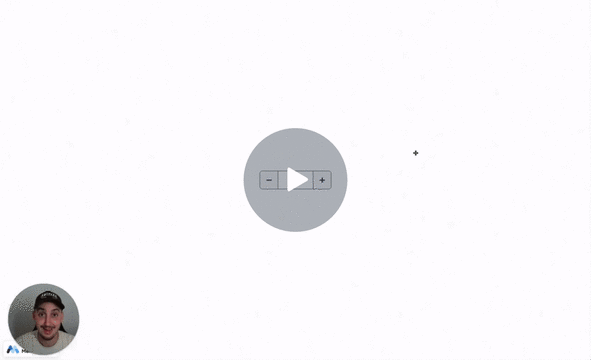
#60 - Augmentation/diminution de la valeur de sélection
Créer des boutons précédent et suivant pour un champ de sélection.
<!-- 💙 MEMBERSCRIPT #60 v0.1 💙 INCREASE/DECREASE SELECT VALUE -->
<script>
var select = document.querySelector('[ms-code-select="input"]');
var prev = document.querySelector('[ms-code-select="prev"]');
var next = document.querySelector('[ms-code-select="next"]');
function updateButtons() {
prev.style.opacity = select.selectedIndex === 0 ? '0.5' : '1';
next.style.opacity = select.selectedIndex === select.options.length - 1 ? '0.5' : '1';
}
prev.addEventListener('click', function() {
if (select.selectedIndex > 0) {
select.selectedIndex--;
}
updateButtons();
});
next.addEventListener('click', function() {
if (select.selectedIndex < select.options.length - 1) {
select.selectedIndex++;
}
updateButtons();
});
updateButtons();
</script>
<!-- 💙 MEMBERSCRIPT #60 v0.1 💙 INCREASE/DECREASE SELECT VALUE -->
<script>
var select = document.querySelector('[ms-code-select="input"]');
var prev = document.querySelector('[ms-code-select="prev"]');
var next = document.querySelector('[ms-code-select="next"]');
function updateButtons() {
prev.style.opacity = select.selectedIndex === 0 ? '0.5' : '1';
next.style.opacity = select.selectedIndex === select.options.length - 1 ? '0.5' : '1';
}
prev.addEventListener('click', function() {
if (select.selectedIndex > 0) {
select.selectedIndex--;
}
updateButtons();
});
next.addEventListener('click', function() {
if (select.selectedIndex < select.options.length - 1) {
select.selectedIndex++;
}
updateButtons();
});
updateButtons();
</script>
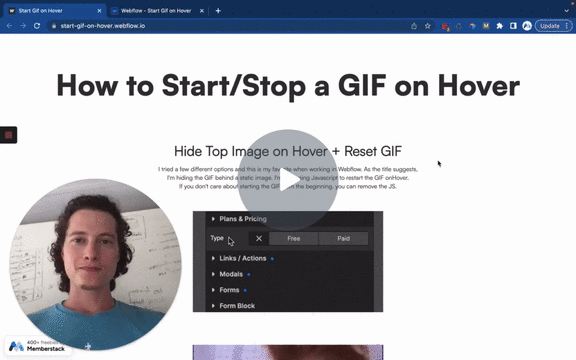
#59 - Redémarrer le GIF au survol de la page
Commencer un GIF depuis le début au survol de la page.
<!-- 💙 MEMBERSCRIPT #59 v0.1 💙 RESTART GIF -->
<script>
document.addEventListener('DOMContentLoaded', (event) => {
const hoverElements = document.querySelectorAll('[data-gif-hover]');
hoverElements.forEach((element) => {
element.addEventListener('mouseover', function() {
const gifNum = this.getAttribute('data-gif-hover');
const gifElement = document.querySelector(`[data-gif="${gifNum}"]`);
if (gifElement) {
const gifSrc = gifElement.getAttribute('src');
gifElement.setAttribute('src', '');
gifElement.setAttribute('src', gifSrc);
}
});
});
});
</script>
<!-- 💙 MEMBERSCRIPT #59 v0.1 💙 RESTART GIF -->
<script>
document.addEventListener('DOMContentLoaded', (event) => {
const hoverElements = document.querySelectorAll('[data-gif-hover]');
hoverElements.forEach((element) => {
element.addEventListener('mouseover', function() {
const gifNum = this.getAttribute('data-gif-hover');
const gifElement = document.querySelector(`[data-gif="${gifNum}"]`);
if (gifElement) {
const gifSrc = gifElement.getAttribute('src');
gifElement.setAttribute('src', '');
gifElement.setAttribute('src', gifSrc);
}
});
});
});
</script>
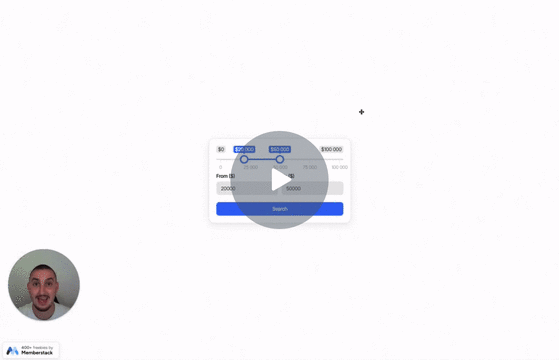
#58 - Entrées du curseur de gamme de prix
Créez une entrée de fourchette de prix avec des entrées individuelles pour le minimum et le maximum.
<!-- 💙 MEMBERSCRIPT #58 v0.1 💙 RANGE SLIDER INPUT -->
<script src="https://cdnjs.cloudflare.com/ajax/libs/jquery/3.6.0/jquery.min.js"> </script>
<link rel="stylesheet" href="https://cdnjs.cloudflare.com/ajax/libs/ion-rangeslider/2.3.1/css/ion.rangeSlider.min.css" />
<script src="https://cdnjs.cloudflare.com/ajax/libs/ion-rangeslider/2.3.1/js/ion.rangeSlider.min.js"></script>
<style>
.irs {
font-family: inherit;
}
</style>
<script>
$(document).ready(function() {
var rangeSlider = $('[ms-code-input="range-slider"]');
var priceFromInput = $('[ms-code-input="price-from"]');
var priceToInput = $('[ms-code-input="price-to"]');
// Set the default range values
var defaultFrom = 20000;
var defaultTo = 50000;
rangeSlider.ionRangeSlider({
skin: "round", // You can also try "flat", "big", "modern", "sharp", or "square". Default styles can be overridden with CSS.
type: "double",
grid: true,
min: 0,
max: 100000,
from: defaultFrom,
to: defaultTo,
prefix: "$",
onStart: function(data) {
priceFromInput.val(data.from);
priceToInput.val(data.to);
},
onChange: function(data) {
priceFromInput.val(data.from);
priceToInput.val(data.to);
}
});
// Get the initial range values and update the inputs
var initialRange = rangeSlider.data("ionRangeSlider");
var initialData = initialRange.result;
priceFromInput.val(initialData.from);
priceToInput.val(initialData.to);
// Update the range slider and inputs when the inputs lose focus
priceFromInput.on("blur", function() {
var value = $(this).val();
var toValue = priceToInput.val();
// Perform validation
if (
value < initialRange.options.min ||
value > initialRange.options.max ||
value >= toValue ||
value > initialData.to // Check if fromValue is higher than the current toValue
) {
value = defaultFrom;
}
rangeSlider.data("ionRangeSlider").update({
from: value
});
priceFromInput.val(value);
});
priceToInput.on("blur", function() {
var value = $(this).val();
var fromValue = priceFromInput.val();
// Perform validation
if (
value < initialRange.options.min ||
value > initialRange.options.max ||
value <= fromValue ||
value < initialData.from // Check if toValue is lower than the current fromValue
) {
value = defaultTo;
}
rangeSlider.data("ionRangeSlider").update({
to: value
});
priceToInput.val(value);
});
});
</script>
<!-- 💙 MEMBERSCRIPT #58 v0.1 💙 RANGE SLIDER INPUT -->
<script src="https://cdnjs.cloudflare.com/ajax/libs/jquery/3.6.0/jquery.min.js"> </script>
<link rel="stylesheet" href="https://cdnjs.cloudflare.com/ajax/libs/ion-rangeslider/2.3.1/css/ion.rangeSlider.min.css" />
<script src="https://cdnjs.cloudflare.com/ajax/libs/ion-rangeslider/2.3.1/js/ion.rangeSlider.min.js"></script>
<style>
.irs {
font-family: inherit;
}
</style>
<script>
$(document).ready(function() {
var rangeSlider = $('[ms-code-input="range-slider"]');
var priceFromInput = $('[ms-code-input="price-from"]');
var priceToInput = $('[ms-code-input="price-to"]');
// Set the default range values
var defaultFrom = 20000;
var defaultTo = 50000;
rangeSlider.ionRangeSlider({
skin: "round", // You can also try "flat", "big", "modern", "sharp", or "square". Default styles can be overridden with CSS.
type: "double",
grid: true,
min: 0,
max: 100000,
from: defaultFrom,
to: defaultTo,
prefix: "$",
onStart: function(data) {
priceFromInput.val(data.from);
priceToInput.val(data.to);
},
onChange: function(data) {
priceFromInput.val(data.from);
priceToInput.val(data.to);
}
});
// Get the initial range values and update the inputs
var initialRange = rangeSlider.data("ionRangeSlider");
var initialData = initialRange.result;
priceFromInput.val(initialData.from);
priceToInput.val(initialData.to);
// Update the range slider and inputs when the inputs lose focus
priceFromInput.on("blur", function() {
var value = $(this).val();
var toValue = priceToInput.val();
// Perform validation
if (
value < initialRange.options.min ||
value > initialRange.options.max ||
value >= toValue ||
value > initialData.to // Check if fromValue is higher than the current toValue
) {
value = defaultFrom;
}
rangeSlider.data("ionRangeSlider").update({
from: value
});
priceFromInput.val(value);
});
priceToInput.on("blur", function() {
var value = $(this).val();
var fromValue = priceFromInput.val();
// Perform validation
if (
value < initialRange.options.min ||
value > initialRange.options.max ||
value <= fromValue ||
value < initialData.from // Check if toValue is lower than the current fromValue
) {
value = defaultTo;
}
rangeSlider.data("ionRangeSlider").update({
to: value
});
priceToInput.val(value);
});
});
</script>
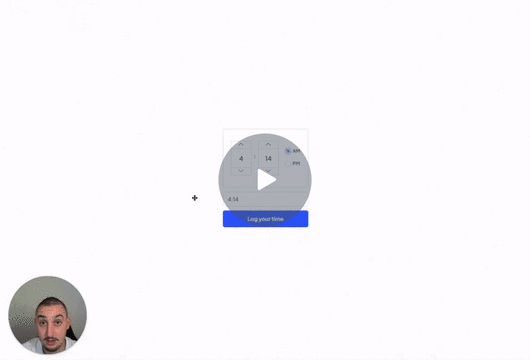
#57 - Saisie de l'heure
Ajoutez un sélecteur de temps à votre formulaire et pré-remplissez l'heure dans un champ.
<!-- 💙 MEMBERSCRIPT #57 v0.1 💙 TIME PICKER -->
<script src="https://cdnjs.cloudflare.com/ajax/libs/jquery/3.6.0/jquery.min.js"> </script>
<link rel="stylesheet" href="https://uicdn.toast.com/tui.time-picker/latest/tui-time-picker.css">
<script src="https://uicdn.toast.com/tui.time-picker/latest/tui-time-picker.js"> </script>
<script>
$(document).ready(function() {
var tpSpinbox = new tui.TimePicker(document.querySelector('[ms-code-timepicker="box"]'), {
inputType: 'spinbox',
showMeridiem: true // If you don't use AM/PM remove this line
});
// Setup an event handler for when the time is selected
tpSpinbox.on('change', function() {
// Get the selected time
var hour = tpSpinbox.getHour();
var minute = tpSpinbox.getMinute();
var selectedTime = hour + ':' + (minute < 10 ? '0' : '') + minute;
// Update the value of the input element
document.querySelector('[ms-code-timepicker="input"]').value = selectedTime;
});
});
</script>
<!-- 💙 MEMBERSCRIPT #57 v0.1 💙 TIME PICKER -->
<script src="https://cdnjs.cloudflare.com/ajax/libs/jquery/3.6.0/jquery.min.js"> </script>
<link rel="stylesheet" href="https://uicdn.toast.com/tui.time-picker/latest/tui-time-picker.css">
<script src="https://uicdn.toast.com/tui.time-picker/latest/tui-time-picker.js"> </script>
<script>
$(document).ready(function() {
var tpSpinbox = new tui.TimePicker(document.querySelector('[ms-code-timepicker="box"]'), {
inputType: 'spinbox',
showMeridiem: true // If you don't use AM/PM remove this line
});
// Setup an event handler for when the time is selected
tpSpinbox.on('change', function() {
// Get the selected time
var hour = tpSpinbox.getHour();
var minute = tpSpinbox.getMinute();
var selectedTime = hour + ':' + (minute < 10 ? '0' : '') + minute;
// Update the value of the input element
document.querySelector('[ms-code-timepicker="input"]').value = selectedTime;
});
});
</script>

#56 - Paires d'options d'entrée
Combinez les valeurs de plusieurs entrées dans un seul champ.
<!-- 💙 MEMBERSCRIPT #56 v0.1 💙 INPUT OPTION PAIRS -->
<script src="https://cdnjs.cloudflare.com/ajax/libs/jquery/3.6.0/jquery.min.js"> </script>
<script>
$(document).ready(function() {
var groups = {};
// Get all inputs with the attribute ms-code-combine-inputs
var inputs = $('input[ms-code-combine-inputs], select[ms-code-combine-inputs]');
// For each input
inputs.each(function() {
// Split the attribute value at the dash
var parts = $(this).attr('ms-code-combine-inputs').split('-');
// If the group doesn't exist yet, create it
if (!groups[parts[0]]) {
groups[parts[0]] = {
targets: [],
values: [],
};
}
// If it's a target, add it to the targets
if (parts[1] == 'target') {
groups[parts[0]].targets.push($(this));
} else {
// It's an input, add it to the values and attach a listener
groups[parts[0]].values.push($(this));
$(this).on('input change', function() {
// On input or change, combine all values with a space in between
// and set the targets' value
var combinedValue = '';
$.each(groups[parts[0]].values, function(index, value) {
combinedValue += $(this).val();
if (index < groups[parts[0]].values.length - 1) {
combinedValue += ' '; // Add a space between values
}
});
$.each(groups[parts[0]].targets, function() {
$(this).val(combinedValue);
});
});
}
});
});
</script>
<!-- 💙 MEMBERSCRIPT #56 v0.1 💙 INPUT OPTION PAIRS -->
<script src="https://cdnjs.cloudflare.com/ajax/libs/jquery/3.6.0/jquery.min.js"> </script>
<script>
$(document).ready(function() {
var groups = {};
// Get all inputs with the attribute ms-code-combine-inputs
var inputs = $('input[ms-code-combine-inputs], select[ms-code-combine-inputs]');
// For each input
inputs.each(function() {
// Split the attribute value at the dash
var parts = $(this).attr('ms-code-combine-inputs').split('-');
// If the group doesn't exist yet, create it
if (!groups[parts[0]]) {
groups[parts[0]] = {
targets: [],
values: [],
};
}
// If it's a target, add it to the targets
if (parts[1] == 'target') {
groups[parts[0]].targets.push($(this));
} else {
// It's an input, add it to the values and attach a listener
groups[parts[0]].values.push($(this));
$(this).on('input change', function() {
// On input or change, combine all values with a space in between
// and set the targets' value
var combinedValue = '';
$.each(groups[parts[0]].values, function(index, value) {
combinedValue += $(this).val();
if (index < groups[parts[0]].values.length - 1) {
combinedValue += ' '; // Add a space between values
}
});
$.each(groups[parts[0]].targets, function() {
$(this).val(combinedValue);
});
});
}
});
});
</script>
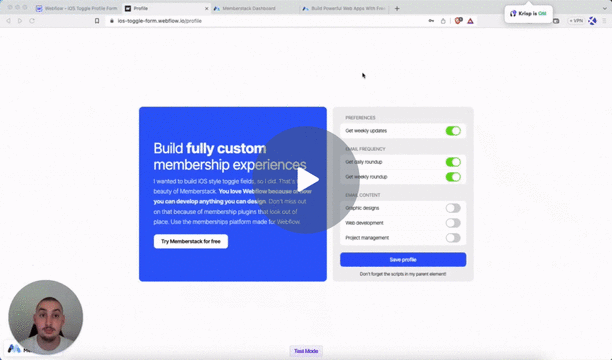
#55 - Modifier le style des cases à cocher
Modifier les styles d'un autre élément lorsqu'une case est cochée.
<!-- 💙 MEMBERSCRIPT #55 v0.1 💙 UPDATE CHECKBOX PARENT STYLES -->
<script>
// Wait for the DOM content to load
document.addEventListener('DOMContentLoaded', function() {
// Get all the checkbox elements
var checkboxes = document.querySelectorAll('[ms-code-checkbox="check"]');
// Iterate over each checkbox element
checkboxes.forEach(function(checkbox) {
// Get the boolean wrap element associated with the current checkbox
var booleanWrap = checkbox.closest('[ms-code-checkbox="wrap"]');
// Function to update the boolean wrap class based on checkbox state
function updateBooleanWrapClass() {
if (checkbox.checked) {
booleanWrap.classList.add('checked');
} else {
booleanWrap.classList.remove('checked');
}
}
// Check the initial value of the checkbox
updateBooleanWrapClass();
// Add an event listener to the checkbox to handle changes
checkbox.addEventListener('change', function() {
updateBooleanWrapClass();
});
});
});
</script>
<!-- 💙 MEMBERSCRIPT #55 v0.1 💙 UPDATE CHECKBOX PARENT STYLES -->
<script>
// Wait for the DOM content to load
document.addEventListener('DOMContentLoaded', function() {
// Get all the checkbox elements
var checkboxes = document.querySelectorAll('[ms-code-checkbox="check"]');
// Iterate over each checkbox element
checkboxes.forEach(function(checkbox) {
// Get the boolean wrap element associated with the current checkbox
var booleanWrap = checkbox.closest('[ms-code-checkbox="wrap"]');
// Function to update the boolean wrap class based on checkbox state
function updateBooleanWrapClass() {
if (checkbox.checked) {
booleanWrap.classList.add('checked');
} else {
booleanWrap.classList.remove('checked');
}
}
// Check the initial value of the checkbox
updateBooleanWrapClass();
// Add an event listener to the checkbox to handle changes
checkbox.addEventListener('change', function() {
updateBooleanWrapClass();
});
});
});
</script>
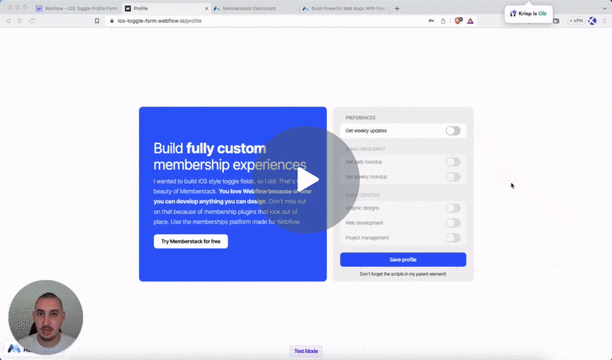
#54 - Logique des champs de formulaire à cases à cocher
Bloquer d'autres champs/éléments si une case n'est pas cochée.
<!-- 💙 MEMBERSCRIPT #54 v0.1 💙 CHECKBOX FIELD FORM LOGIC -->
<style>
.disabled {
pointer-events: none;
opacity: 0.5;
}
</style>
<script>
// Wait for the DOM content to load
document.addEventListener('DOMContentLoaded', function() {
// Get all the trigger checkboxes
var triggerCheckboxes = document.querySelectorAll('[ms-code-field-logic-trigger]');
// Iterate over each trigger checkbox
triggerCheckboxes.forEach(function(checkbox) {
// Get the value of the trigger checkbox's attribute
var triggerValue = checkbox.getAttribute('ms-code-field-logic-trigger');
// Function to update the target elements' class based on checkbox state
function updateTargetElementsClass() {
// Find the associated target elements based on the attribute value
var targetElements = document.querySelectorAll('[ms-code-field-logic-target="' + triggerValue + '"]');
// Check the new value of the trigger checkbox
if (!checkbox.checked) {
// Add the "disabled" class to each target element
targetElements.forEach(function(targetElement) {
targetElement.classList.add('disabled');
});
} else {
// Remove the "disabled" class from each target element
targetElements.forEach(function(targetElement) {
targetElement.classList.remove('disabled');
});
}
}
// Check the initial value of the trigger checkbox
updateTargetElementsClass();
// Add an event listener to the trigger checkbox to handle changes
checkbox.addEventListener('change', function() {
updateTargetElementsClass();
});
});
});
</script>
<!-- 💙 MEMBERSCRIPT #54 v0.1 💙 CHECKBOX FIELD FORM LOGIC -->
<style>
.disabled {
pointer-events: none;
opacity: 0.5;
}
</style>
<script>
// Wait for the DOM content to load
document.addEventListener('DOMContentLoaded', function() {
// Get all the trigger checkboxes
var triggerCheckboxes = document.querySelectorAll('[ms-code-field-logic-trigger]');
// Iterate over each trigger checkbox
triggerCheckboxes.forEach(function(checkbox) {
// Get the value of the trigger checkbox's attribute
var triggerValue = checkbox.getAttribute('ms-code-field-logic-trigger');
// Function to update the target elements' class based on checkbox state
function updateTargetElementsClass() {
// Find the associated target elements based on the attribute value
var targetElements = document.querySelectorAll('[ms-code-field-logic-target="' + triggerValue + '"]');
// Check the new value of the trigger checkbox
if (!checkbox.checked) {
// Add the "disabled" class to each target element
targetElements.forEach(function(targetElement) {
targetElement.classList.add('disabled');
});
} else {
// Remove the "disabled" class from each target element
targetElements.forEach(function(targetElement) {
targetElement.classList.remove('disabled');
});
}
}
// Check the initial value of the trigger checkbox
updateTargetElementsClass();
// Add an event listener to the trigger checkbox to handle changes
checkbox.addEventListener('change', function() {
updateTargetElementsClass();
});
});
});
</script>
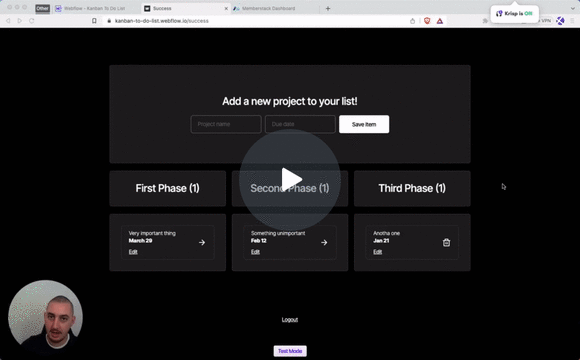
#53 - Mettre à jour des éléments JSON avec un formulaire
Permettez à vos membres de modifier les détails de leurs éléments JSON.
<!-- 💙 MEMBERSCRIPT #53 v0.1 💙 UPDATE JSON ITEMS WITH A FORM -->
<script>
document.addEventListener("DOMContentLoaded", function() {
const memberstack = window.$memberstackDom;
// Add click event listener to the document
document.addEventListener("click", async function(event) {
const target = event.target;
// Check if the clicked element has ms-code-edit-item attribute
const editItem = target.closest('[ms-code-edit-item="prompt"]');
if (editItem) {
// Get the item key from the closest ancestor element with ms-code-item-key attribute
const key = editItem.closest('[ms-code-item-key]').getAttribute('ms-code-item-key');
// Retrieve the current member JSON data
const member = await memberstack.getMemberJSON();
// SET THE TARGET - EDIT ME
let targetObject = member.data.projects; // Update this line with the desired target location
if (member.data && targetObject && targetObject[key]) {
// Get the form element with the ms-code-edit-item="form" attribute
const form = document.querySelector('form[ms-code-edit-item="form"]');
if (form) {
// Loop through the form fields
for (const field of form.elements) {
const jsonName = field.getAttribute('ms-code-json-name');
if (jsonName && targetObject[key].hasOwnProperty(jsonName)) {
// Pre-fill the form field with the corresponding value from the JSON item
field.value = targetObject[key][jsonName];
}
}
// Get the modal element with the ms-code-edit-item="modal" attribute
const modal = document.querySelector('[ms-code-edit-item="modal"]');
if (modal) {
// Set the display property of the modal to flex
modal.style.display = 'flex';
}
// Add submit event listener to the form
form.addEventListener("submit", async function(event) {
event.preventDefault(); // Prevent the form from submitting normally
// Create an object to hold the updated values
const updatedValues = {};
// Loop through the form fields
for (const field of form.elements) {
const jsonName = field.getAttribute('ms-code-json-name');
if (jsonName) {
// Update the corresponding value in the updatedValues object
updatedValues[jsonName] = field.value;
}
}
// Update the target object with the new values
targetObject[key] = { ...targetObject[key], ...updatedValues };
// Update the member JSON using the Memberstack SDK
await memberstack.updateMemberJSON({
json: member.data
});
// Optional: Display a success message or perform any other desired action
console.log('Member JSON updated successfully');
});
} else {
console.error('Form element not found');
}
} else {
console.error(`Could not find item with key: ${key}`);
}
}
});
});
</script>
<!-- 💙 MEMBERSCRIPT #53 v0.1 💙 UPDATE JSON ITEMS WITH A FORM -->
<script>
document.addEventListener("DOMContentLoaded", function() {
const memberstack = window.$memberstackDom;
// Add click event listener to the document
document.addEventListener("click", async function(event) {
const target = event.target;
// Check if the clicked element has ms-code-edit-item attribute
const editItem = target.closest('[ms-code-edit-item="prompt"]');
if (editItem) {
// Get the item key from the closest ancestor element with ms-code-item-key attribute
const key = editItem.closest('[ms-code-item-key]').getAttribute('ms-code-item-key');
// Retrieve the current member JSON data
const member = await memberstack.getMemberJSON();
// SET THE TARGET - EDIT ME
let targetObject = member.data.projects; // Update this line with the desired target location
if (member.data && targetObject && targetObject[key]) {
// Get the form element with the ms-code-edit-item="form" attribute
const form = document.querySelector('form[ms-code-edit-item="form"]');
if (form) {
// Loop through the form fields
for (const field of form.elements) {
const jsonName = field.getAttribute('ms-code-json-name');
if (jsonName && targetObject[key].hasOwnProperty(jsonName)) {
// Pre-fill the form field with the corresponding value from the JSON item
field.value = targetObject[key][jsonName];
}
}
// Get the modal element with the ms-code-edit-item="modal" attribute
const modal = document.querySelector('[ms-code-edit-item="modal"]');
if (modal) {
// Set the display property of the modal to flex
modal.style.display = 'flex';
}
// Add submit event listener to the form
form.addEventListener("submit", async function(event) {
event.preventDefault(); // Prevent the form from submitting normally
// Create an object to hold the updated values
const updatedValues = {};
// Loop through the form fields
for (const field of form.elements) {
const jsonName = field.getAttribute('ms-code-json-name');
if (jsonName) {
// Update the corresponding value in the updatedValues object
updatedValues[jsonName] = field.value;
}
}
// Update the target object with the new values
targetObject[key] = { ...targetObject[key], ...updatedValues };
// Update the member JSON using the Memberstack SDK
await memberstack.updateMemberJSON({
json: member.data
});
// Optional: Display a success message or perform any other desired action
console.log('Member JSON updated successfully');
});
} else {
console.error('Form element not found');
}
} else {
console.error(`Could not find item with key: ${key}`);
}
}
});
});
</script>
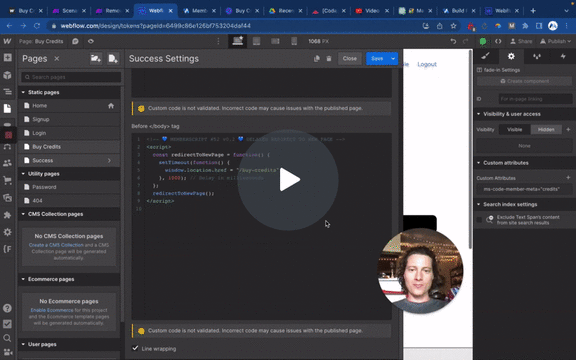
#52 - Redirection de page retardée
Rediriger les membres vers une nouvelle page avec un délai facultatif.
<!-- 💙 MEMBERSCRIPT #52 v0.1 💙 DELAYED REDIRECT TO NEW PAGE -->
<script>
const redirectToNewPage = function() {
setTimeout(function() {
window.location.href = "/your-page";
}, 1000); // Delay in milliseconds
};
redirectToNewPage();
</script>
<!-- 💙 MEMBERSCRIPT #52 v0.1 💙 DELAYED REDIRECT TO NEW PAGE -->
<script>
const redirectToNewPage = function() {
setTimeout(function() {
window.location.href = "/your-page";
}, 1000); // Delay in milliseconds
};
redirectToNewPage();
</script>
Besoin d'aide avec MemberScripts ? Rejoignez notre communauté Slack de plus de 5 500 membres ! 🙌
Les MemberScripts sont une ressource communautaire de Memberstack - si vous avez besoin d'aide pour les faire fonctionner avec votre projet, rejoignez le Slack de Memberstack 2.0 et demandez de l'aide !
Rejoignez notre SlackDécouvrez les entreprises qui ont réussi avec Memberstack
Ne vous contentez pas de nous croire sur parole, consultez les entreprises de toutes tailles qui font confiance à Memberstack pour leur authentification et leurs paiements.

Commencez à construire vos rêves
Memberstack est 100% gratuit jusqu'à ce que vous soyez prêt à vous lancer - alors, qu'attendez-vous ? Créez votre première application et commencez à construire dès aujourd'hui.











.png)