v0.1
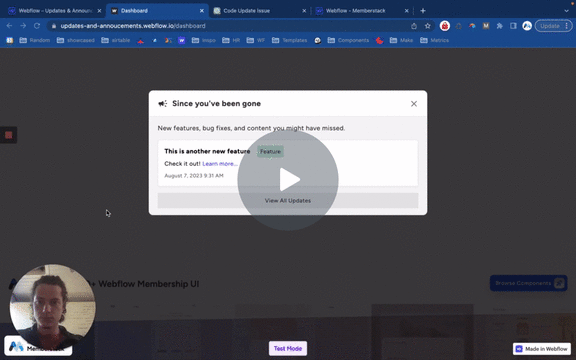
MarketingJSON
#70 - Masquer les éléments anciens/vus du CMS
N'affichez que les éléments du CMS qui sont nouveaux pour un membre particulier. S'il l'a déjà vu, cachez-le.
Permettez à vos membres de modifier les détails de leurs éléments JSON.
Watch the video for step-by-step implementation instructions
<!-- 💙 MEMBERSCRIPT #53 v0.1 💙 UPDATE JSON ITEMS WITH A FORM -->
<script>
document.addEventListener("DOMContentLoaded", function() {
const memberstack = window.$memberstackDom;
// Add click event listener to the document
document.addEventListener("click", async function(event) {
const target = event.target;
// Check �keywordif the clicked element has ms-code-edit-item attribute
const editItem = target.closest('[ms-code-edit-item="prompt"]');
if (editItem) {
// Get the item key �keywordfrom the closest ancestor element with ms-code-item-key attribute
const key = editItem.closest('[ms-code-item-key]').getAttribute('ms-code-item-key');
// Retrieve the current member JSON data
const member = await memberstack.getMemberJSON();
// SET THE TARGET - EDIT ME
let targetObject = member.data.projects; // Update �keywordthis line with the desired target location
if (member.data && targetObject && targetObject[key]) {
// Get the form element with the �attrms-code-edit-item="form" attribute
const form = document.querySelector('form[ms-code-edit-item="form"]');
if (form) {
// Loop through the form fields
for (const field of form.elements) {
const jsonName = field.getAttribute('ms-code-json-name');
if (jsonName && targetObject[key].hasOwnProperty(jsonName)) {
// Pre-fill the form field with the corresponding value �keywordfrom the JSON item
field.value = targetObject[key][jsonName];
}
}
// Get the modal element with the �attrms-code-edit-item="modal" attribute
const modal = document.querySelector('[ms-code-edit-item="modal"]');
if (modal) {
// Set the display property �keywordof the modal to flex
modal.style.display = 'flex';
}
// Add submit event listener to the form
form.addEventListener("submit", async function(event) {
event.preventDefault(); // Prevent the form �keywordfrom submitting normally
// Create an object to hold the updated values
const updatedValues = {};
// Loop through the form fields
for (const field of form.elements) {
const jsonName = field.getAttribute('ms-code-json-name');
if (jsonName) {
// Update the corresponding value �keywordin the updatedValues object
updatedValues[jsonName] = field.value;
}
}
// Update the target object with the �keywordnew values
targetObject[key] = { ...targetObject[key], ...updatedValues };
// Update the member JSON using the Memberstack SDK
await memberstack.updateMemberJSON({
json: member.data
});
// Optional: Display a success message or perform any other desired action
console.log('Member JSON updated successfully');
});
} else {
console.error('Form element not found');
}
} else {
console.error(`Could not find item with key: ${key}`);
}
}
});
});
</script>More scripts in JSON