Migrer des comptes utilisateurs Webflow vers Memberstack
Plus de fonctionnalités, pas de limites, et une meilleure expérience pour les membres. Passez de Webflow User Accounts à Memberstack avant le 29 janvier 2026 et bénéficiez de 50% de réduction pendant 6 mois →
Laissez notre équipe s'occuper de la migration pour vous, gratuitement.
We want to help a select group of customers make the switch to Memberstack - for free. If you're interested in our white-glove migration service, click the button below to begin the intake process. We will get to your migration as soon as possible.

Utilisé par 50 000 équipes et agences
Memberstack est utilisé par des millions de personnes chaque jour.


_logo_2012.svg.avif)





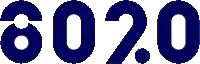







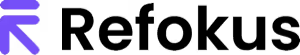


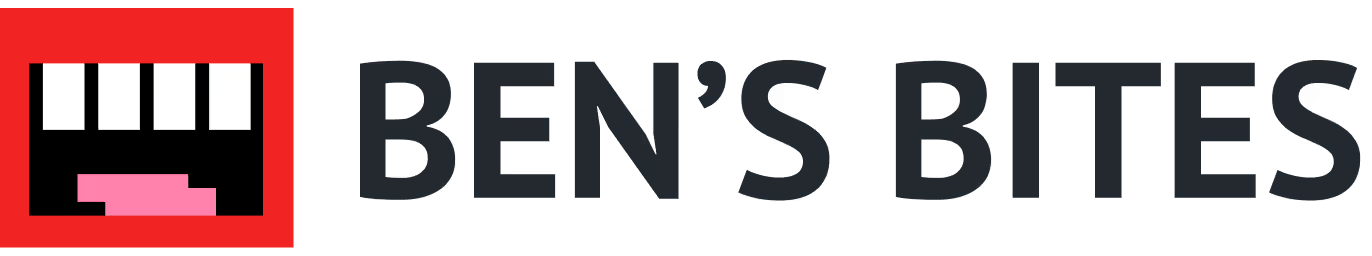
Convertissez vos formulaires de comptes d'utilisateurs en formulaires Memberstack
Obtenez le guide de migration DIY + 50% de réduction pendant 6 mois
Le guide de migration pour les membres gratuits est officiellement en ligne ! Pour obtenir le guide de migration, il vous suffit d'entrer votre email dans ce formulaire pour un accès instantané. Nous vous enverrons également le guide de migration pour les membres payants dès qu'il sera disponible !
Gardez un œil sur votre boîte de réception pour le guide de migration des membres payants.
Faites l'expérience de la différence
Lorsque vous migrez, vous ne déplacez pas seulement vos systèmes - puisque les comptes utilisateurs Webflow et Memberstack sont fondamentalement différents, vous débloquez une tonne de nouvelles fonctionnalités qui vous rendront, ainsi qu'à vos membres, très heureux.
Laissez faire les pros et travaillez avec l'un de nos experts
Si vous souhaitez travailler avec un freelance/une agence qui connaît Memberstack sur le bout des doigts, consultez notre annuaire d'experts certifiés.

Vous n'êtes pas seul - rejoignez notre communauté Slack de plus de 5 500 membres
La migration vers Memberstack est plus facile avec l'aide de notre communauté de plus de 5 500 membres, de nos experts et des membres de notre équipe à vos côtés.
Rejoignez notre SlackVous venez de débloquer de nouveaux super-pouvoirs
Si vous venez des comptes utilisateurs Webflow, vous comprendrez rapidement pourquoi le passage à Webflow va amener votre site web à un niveau supérieur avec des fonctionnalités puissantes et faciles à mettre en œuvre.
Email, social, ou authentification sans mot de passe - à vous de choisir !
L'authentification est la chose la plus importante pour nous - c'est pourquoi nous ne nous sommes pas contentés de l'authentification classique par email. Vous avez la possibilité d'ajouter une authentification sociale incluant Google et Facebook, ainsi qu'une authentification sans mot de passe via un code à usage unique.

Créer une expérience d'adhésion entièrement personnalisée
Bien sûr, vous pouvez tout styliser exactement comme vous le souhaitez dans Webflow - mais saviez-vous que vous avez également une flexibilité totale en ce qui concerne les redirections, les pages interdites d'accès, et bien d'autres choses encore.
.avif)
Champs personnalisés, JSON et métadonnées - à vous de choisir !
Vous pouvez stocker toutes sortes de données sur vos membres, de différentes manières. Tout est sauvegardé directement dans Memberstack, ce qui vous permet d'en faire ce que vous voulez plus tard.
.avif)
Accepter les méthodes de paiement les plus répandues au niveau mondial et local
Vous voulez rendre la vie de vos membres aussi facile que possible - en particulier dans le processus de paiement. Grâce à l'intégration de Stripe, vous pouvez accepter la plupart des méthodes de paiement les plus courantes.

Commencez à construire vos rêves
Memberstack est 100% gratuit jusqu'à ce que vous soyez prêt à vous lancer - alors, qu'attendez-vous ? Créez votre première application et commencez à construire dès aujourd'hui.
Démarrer l'essai gratuitFAQ sur la migration vers Memberstack
Si vous avez encore des doutes, lisez les questions que les gens nous posent habituellement !
Lorsque vous migrez des comptes utilisateurs Webflow vers Memberstack, vous débloquez une tonne de nouvelles fonctionnalités , notamment l'authentification sociale, les connexions sans mot de passe, les données utilisateur flexibles, et bien plus encore.
Cela signifie que non seulement vous migrez vers un système plus stable et testé, mais que vous pouvez également construire des expériences meilleures et plus personnalisées pour vos membres.
Oui ! En plus de notre essai gratuit illimité, nous offrons aux personnes qui passent à Memberstack 50% de réduction pendant 6 mois !
Et si vous n'aimez pas Memberstack, nous vous rembourserons 100 % de votre argent, sans poser de questions, si vous en faites la demande dans les 45 jours suivant votre paiement.
Beaucoup de gens parlent de rendu côté client (CSR) et de rendu côté serveur (SSR).
CSR signifie que le " travail " se fait sur le navigateur de l'utilisateur final, alors que SSR signifie que le " travail " se fait sur le serveur du site web, avant même d'être envoyé à l'utilisateur.
Cela signifie généralement que SSR est plus sûr que CSR.
Par défaut, Webflow User Accounts est toujours SSR, alors que nous n'avons pas accès au serveur de votre site web, de sorte que Memberstack effectue le gating côté client.
Ceci étant dit, il y a plusieurs façons de filtrer le contenu avec Memberstack, y compris notre fonction de contenu hébergé, qui filtre votre contenu sur le serveur.
Pour conclure, la sécurité de votre site Memberstack dépend vraiment de la façon dont vous le configurez - si vous avez des questions, n'hésitez pas à les poser dans le Slack de notre communauté!
Pendant la migration, vous pourrez exporter une liste de tous vos membres dans Webflow User Accounts. Vous pourrez ensuite télécharger cette même liste dans Memberstack, et tous vos membres seront créés !
Si vous ajoutez l'ID client Stripe du membre à votre CSV Webflow, les plans payants du membre seront également importés dans Memberstack.
En supposant que vous suivez le guide de migration, la seule chose qui ne sera pas transférée est le mot de passe de vos membres - mais vous pouvez activer la connexion sans mot de passe pour leur donner une expérience transparente.
Si vous ne voulez pas activer la connexion sans mot de passe, vous pouvez envoyer à vos utilisateurs un email de réinitialisation du mot de passe.
Obtenez le guide de migration DIY + 50% de réduction pendant 6 mois
Le guide de migration pour les membres gratuits est officiellement en ligne ! Pour obtenir le guide de migration, il vous suffit d'entrer votre email dans ce formulaire pour un accès instantané. Nous vous enverrons également le guide de migration pour les membres payants dès qu'il sera disponible !
Gardez un œil sur votre boîte de réception pour le guide de migration des membres payants.



.webp)






















.png)