Scripts des membres
Une solution basée sur les attributs pour ajouter des fonctionnalités à votre site Webflow.
Il suffit de copier un peu de code, d'ajouter quelques attributs et le tour est joué.
Tous les clients de Memberstack peuvent demander de l'aide dans le Slack 2.0. Veuillez noter qu'il ne s'agit pas de fonctionnalités officielles et que le support ne peut être garanti.

#38 - Champ de téléchargement de fichiers
Ajoutez un outil de téléchargement de fichiers à n'importe quel site et envoyez la soumission à Google Drive, à un courriel ou à n'importe quel endroit de votre choix.
<!-- 💙 MEMBERSCRIPT #38 v0.1 💙 FORM FILE UPLOADER -->
<script>
const forms = document.querySelectorAll('form[ms-code-file-upload="form"]');
forms.forEach((form) => {
form.setAttribute('enctype', 'multipart/form-data');
const uploadInputs = form.querySelectorAll('[ms-code-file-upload-input]');
uploadInputs.forEach((uploadInput) => {
const inputName = uploadInput.getAttribute('ms-code-file-upload-input');
const fileInput = document.createElement('input');
fileInput.setAttribute('type', 'file');
fileInput.setAttribute('name', inputName);
fileInput.setAttribute('id', inputName);
fileInput.required = true; // delete this line to make the input optional
uploadInput.appendChild(fileInput);
});
});
</script>
<!-- 💙 MEMBERSCRIPT #38 v0.1 💙 FORM FILE UPLOADER -->
<script>
const forms = document.querySelectorAll('form[ms-code-file-upload="form"]');
forms.forEach((form) => {
form.setAttribute('enctype', 'multipart/form-data');
const uploadInputs = form.querySelectorAll('[ms-code-file-upload-input]');
uploadInputs.forEach((uploadInput) => {
const inputName = uploadInput.getAttribute('ms-code-file-upload-input');
const fileInput = document.createElement('input');
fileInput.setAttribute('type', 'file');
fileInput.setAttribute('name', inputName);
fileInput.setAttribute('id', inputName);
fileInput.required = true; // delete this line to make the input optional
uploadInput.appendChild(fileInput);
});
});
</script>

#37 - Suppression automatique du plan gratuit
Supprimez automatiquement un plan gratuit après une durée déterminée !
<!-- 💙 MEMBERSCRIPT #37 v0.1 💙 MAKE FREE TRIAL EXPIRE AFTER SET TIME -->
<script>
let memberPlanId = "your_plan_ID"; // replace with your actual FREE plan ID
document.addEventListener("DOMContentLoaded", async function() {
const memberstack = window.$memberstackDom;
// Fetch the member's data
const member = await memberstack.getMemberJSON();
// Fetch the member's planConnections from local storage
const memberDataFromLocalStorage = JSON.parse(localStorage.getItem('_ms-mem'));
const planConnections = memberDataFromLocalStorage.planConnections;
// Check if the member has x plan
let hasPlan = false;
if (planConnections) {
hasPlan = planConnections.some(planConnection => planConnection.planId === memberPlanId);
}
if (hasPlan) {
// Check the members one-time-date
let currentDate = new Date();
let oneTimeDate = new Date(member.data['one-time-date']);
if (currentDate > oneTimeDate) {
// If the members' one time date has passed, remove x plan
memberstack.removePlan({
planId: memberPlanId
}).then(() => {
// Redirect to /free-trial-expired
window.location.href = "/free-trial-expired";
}).catch(error => {
// Handle error
});
}
}
});
</script>
<!-- 💙 MEMBERSCRIPT #37 v0.1 💙 MAKE FREE TRIAL EXPIRE AFTER SET TIME -->
<script>
let memberPlanId = "your_plan_ID"; // replace with your actual FREE plan ID
document.addEventListener("DOMContentLoaded", async function() {
const memberstack = window.$memberstackDom;
// Fetch the member's data
const member = await memberstack.getMemberJSON();
// Fetch the member's planConnections from local storage
const memberDataFromLocalStorage = JSON.parse(localStorage.getItem('_ms-mem'));
const planConnections = memberDataFromLocalStorage.planConnections;
// Check if the member has x plan
let hasPlan = false;
if (planConnections) {
hasPlan = planConnections.some(planConnection => planConnection.planId === memberPlanId);
}
if (hasPlan) {
// Check the members one-time-date
let currentDate = new Date();
let oneTimeDate = new Date(member.data['one-time-date']);
if (currentDate > oneTimeDate) {
// If the members' one time date has passed, remove x plan
memberstack.removePlan({
planId: memberPlanId
}).then(() => {
// Redirect to /free-trial-expired
window.location.href = "/free-trial-expired";
}).catch(error => {
// Handle error
});
}
}
});
</script>

#36 - Validation du mot de passe
Utilisez cette méthode simple pour confirmer que vos membres ont saisi un mot de passe fort.
<!-- 💙 MEMBERSCRIPT #36 v0.1 💙 PASSWORD VALIDATION -->
<script>
window.addEventListener('load', function() {
const passwordInput = document.querySelector('input[data-ms-member="password"]');
const submitButton = document.querySelector('[ms-code-submit-button]');
if (!passwordInput || !submitButton) return; // Return if essential elements are not found
function checkAllValid() {
const validationPoints = document.querySelectorAll('[ms-code-pw-validation]');
return Array.from(validationPoints).every(validationPoint => {
const validIcon = validationPoint.querySelector('[ms-code-pw-validation-icon="true"]');
return validIcon && validIcon.style.display === 'flex'; // Check for validIcon existence before accessing style
});
}
passwordInput.addEventListener('keyup', function() {
const password = passwordInput.value;
const validationPoints = document.querySelectorAll('[ms-code-pw-validation]');
validationPoints.forEach(function(validationPoint) {
const rule = validationPoint.getAttribute('ms-code-pw-validation');
let isValid = false;
// MINIMUM LENGTH VALIDATION POINT
if (rule.startsWith('minlength-')) {
const minLength = parseInt(rule.split('-')[1]);
isValid = password.length >= minLength;
}
// SPECIAL CHARACTER VALIDATION POINT
else if (rule === 'special-character') {
isValid = /[!@#$%^&*(),.?":{}|<>]/g.test(password);
}
// UPPER AND LOWER CASE VALIDATION POINT
else if (rule === 'upper-lower-case') {
isValid = /[a-z]/.test(password) && /[A-Z]/.test(password);
}
// NUMBER VALIDATION POINT
else if (rule === 'number') {
isValid = /\d/.test(password);
}
const validIcon = validationPoint.querySelector('[ms-code-pw-validation-icon="true"]');
const invalidIcon = validationPoint.querySelector('[ms-code-pw-validation-icon="false"]');
if (validIcon && invalidIcon) { // Check for existence before accessing style
if (isValid) {
validIcon.style.display = 'flex';
invalidIcon.style.display = 'none';
} else {
validIcon.style.display = 'none';
invalidIcon.style.display = 'flex';
}
}
});
if (checkAllValid()) {
submitButton.classList.remove('disabled');
} else {
submitButton.classList.add('disabled');
}
});
// Trigger keyup event after adding event listener
var event = new Event('keyup');
passwordInput.dispatchEvent(event);
});
</script>
<!-- 💙 MEMBERSCRIPT #36 v0.1 💙 PASSWORD VALIDATION -->
<script>
window.addEventListener('load', function() {
const passwordInput = document.querySelector('input[data-ms-member="password"]');
const submitButton = document.querySelector('[ms-code-submit-button]');
if (!passwordInput || !submitButton) return; // Return if essential elements are not found
function checkAllValid() {
const validationPoints = document.querySelectorAll('[ms-code-pw-validation]');
return Array.from(validationPoints).every(validationPoint => {
const validIcon = validationPoint.querySelector('[ms-code-pw-validation-icon="true"]');
return validIcon && validIcon.style.display === 'flex'; // Check for validIcon existence before accessing style
});
}
passwordInput.addEventListener('keyup', function() {
const password = passwordInput.value;
const validationPoints = document.querySelectorAll('[ms-code-pw-validation]');
validationPoints.forEach(function(validationPoint) {
const rule = validationPoint.getAttribute('ms-code-pw-validation');
let isValid = false;
// MINIMUM LENGTH VALIDATION POINT
if (rule.startsWith('minlength-')) {
const minLength = parseInt(rule.split('-')[1]);
isValid = password.length >= minLength;
}
// SPECIAL CHARACTER VALIDATION POINT
else if (rule === 'special-character') {
isValid = /[!@#$%^&*(),.?":{}|<>]/g.test(password);
}
// UPPER AND LOWER CASE VALIDATION POINT
else if (rule === 'upper-lower-case') {
isValid = /[a-z]/.test(password) && /[A-Z]/.test(password);
}
// NUMBER VALIDATION POINT
else if (rule === 'number') {
isValid = /\d/.test(password);
}
const validIcon = validationPoint.querySelector('[ms-code-pw-validation-icon="true"]');
const invalidIcon = validationPoint.querySelector('[ms-code-pw-validation-icon="false"]');
if (validIcon && invalidIcon) { // Check for existence before accessing style
if (isValid) {
validIcon.style.display = 'flex';
invalidIcon.style.display = 'none';
} else {
validIcon.style.display = 'none';
invalidIcon.style.display = 'flex';
}
}
});
if (checkAllValid()) {
submitButton.classList.remove('disabled');
} else {
submitButton.classList.add('disabled');
}
});
// Trigger keyup event after adding event listener
var event = new Event('keyup');
passwordInput.dispatchEvent(event);
});
</script>

#35 - Ajouter facilement des FAQ Schema/Rich Snippets
Ajoutez un script et 2 attributs pour permettre la mise à jour constante des rich snippets sur votre page.
<!-- 💙 MEMBERSCRIPT #35 v0.1 💙 FAQ RICH SNIPPETS -->
<script>
let faqArray = [];
let questionElements = document.querySelectorAll('[ms-code-snippet-q]');
let answerElements = document.querySelectorAll('[ms-code-snippet-a]');
for (let i = 0; i < questionElements.length; i++) {
let question = questionElements[i].innerText;
let answer = '';
for (let j = 0; j < answerElements.length; j++) {
if (questionElements[i].getAttribute('ms-code-snippet-q') === answerElements[j].getAttribute('ms-code-snippet-a')) {
answer = answerElements[j].innerText;
break;
}
}
faqArray.push({
"@type": "Question",
"name": question,
"acceptedAnswer": {
"@type": "Answer",
"text": answer
}
});
}
let faqSchema = {
"@context": "https://schema.org",
"@type": "FAQPage",
"mainEntity": faqArray
}
let script = document.createElement('script');
script.type = "application/ld+json";
script.innerHTML = JSON.stringify(faqSchema);
document.getElementsByTagName('head')[0].appendChild(script);
</script>
<!-- 💙 MEMBERSCRIPT #35 v0.1 💙 FAQ RICH SNIPPETS -->
<script>
let faqArray = [];
let questionElements = document.querySelectorAll('[ms-code-snippet-q]');
let answerElements = document.querySelectorAll('[ms-code-snippet-a]');
for (let i = 0; i < questionElements.length; i++) {
let question = questionElements[i].innerText;
let answer = '';
for (let j = 0; j < answerElements.length; j++) {
if (questionElements[i].getAttribute('ms-code-snippet-q') === answerElements[j].getAttribute('ms-code-snippet-a')) {
answer = answerElements[j].innerText;
break;
}
}
faqArray.push({
"@type": "Question",
"name": question,
"acceptedAnswer": {
"@type": "Answer",
"text": answer
}
});
}
let faqSchema = {
"@context": "https://schema.org",
"@type": "FAQPage",
"mainEntity": faqArray
}
let script = document.createElement('script');
script.type = "application/ld+json";
script.innerHTML = JSON.stringify(faqSchema);
document.getElementsByTagName('head')[0].appendChild(script);
</script>

#34 - Exiger l'email professionnel pour la soumission de formulaires
Empêcher les personnes de soumettre un formulaire si leur adresse électronique est une adresse personnelle telle que gmail.
<!-- 💙 MEMBERSCRIPT #34 v0.1 💙 REQUIRE BUSINESS EMAILS -->
<script src="https://code.jquery.com/jquery-3.6.0.min.js"> </script>
<script src="https://cdnjs.cloudflare.com/ajax/libs/parsley.js/2.9.2/parsley.min.js"> </script>
<script>
function isPersonalEmail(email) {
var personalDomains = [
"gmail.com",
"yahoo.com",
"hotmail.com",
"aol.com",
"msn.com",
"comcast.net",
"live.com",
"outlook.com",
"ymail.com",
"icloud.com"
];
var emailDomain = email.split('@')[1];
return personalDomains.includes(emailDomain);
}
window.Parsley.addValidator('businessEmail', {
validateString: function(value) {
return !isPersonalEmail(value);
},
messages: {
en: 'Please enter a business email.'
}
});
$(document).ready(function() {
$('form[ms-code-validate-form]').attr('data-parsley-validate', '');
$('input[ms-code-business-email]').attr('data-parsley-business-email', '');
$('form').parsley();
});
$('form').parsley().on('form:error', function() {
$('.parsley-errors-list').addClass('ms-code-validation-error');
});
</script>
<!-- 💙 MEMBERSCRIPT #34 v0.1 💙 REQUIRE BUSINESS EMAILS -->
<script src="https://code.jquery.com/jquery-3.6.0.min.js"> </script>
<script src="https://cdnjs.cloudflare.com/ajax/libs/parsley.js/2.9.2/parsley.min.js"> </script>
<script>
function isPersonalEmail(email) {
var personalDomains = [
"gmail.com",
"yahoo.com",
"hotmail.com",
"aol.com",
"msn.com",
"comcast.net",
"live.com",
"outlook.com",
"ymail.com",
"icloud.com"
];
var emailDomain = email.split('@')[1];
return personalDomains.includes(emailDomain);
}
window.Parsley.addValidator('businessEmail', {
validateString: function(value) {
return !isPersonalEmail(value);
},
messages: {
en: 'Please enter a business email.'
}
});
$(document).ready(function() {
$('form[ms-code-validate-form]').attr('data-parsley-validate', '');
$('input[ms-code-business-email]').attr('data-parsley-business-email', '');
$('form').parsley();
});
$('form').parsley().on('form:error', function() {
$('.parsley-errors-list').addClass('ms-code-validation-error');
});
</script>

#33 - Formater automatiquement les entrées de formulaire
Obliger les entrées de formulaire à suivre un format défini, tel que JJ/MM/AAAA.
<!-- 💙 MEMBERSCRIPT #33 v0.2 💙 AUTOMATICALLY FORMAT FORM INPUTS -->
<script src="https://cdn.jsdelivr.net/npm/cleave.js@1.6.0"> </script>
<script src="https://cdnjs.cloudflare.com/ajax/libs/cleave.js/1.6.0/addons/cleave-phone.us.js"> </script>
<script>
document.addEventListener('DOMContentLoaded', function(){
// SELECT ALL ELEMENTS WITH THE ATTRIBUTE "ms-code-autoformat" OR "ms-code-autoformat-prefix"
const elements = document.querySelectorAll('[ms-code-autoformat], [ms-code-autoformat-prefix]');
for (let element of elements) {
const formatType = element.getAttribute('ms-code-autoformat');
const prefix = element.getAttribute('ms-code-autoformat-prefix');
// SET PREFIX
let cleaveOptions = {
prefix: prefix || '',
blocks: [Infinity]
};
// BASED ON THE VALUE OF "ms-code-autoformat", FORMAT THE INPUT
if (formatType) {
switch (formatType) {
// FORMAT PHONE NUMBERS
case 'phone-number':
cleaveOptions.phone = true;
cleaveOptions.phoneRegionCode = 'US';
break;
// FORMAT DATES IN 'YYYY-MM-DD' FORMAT
case 'date-yyyy-mm-dd':
cleaveOptions.date = true;
cleaveOptions.datePattern = ['Y', 'm', 'd'];
break;
// FORMAT DATES IN 'MM-DD-YYYY' FORMAT
case 'date-mm-dd-yyyy':
cleaveOptions.date = true;
cleaveOptions.datePattern = ['m', 'd', 'Y'];
break;
// FORMAT DATES IN 'DD-MM-YYYY' FORMAT
case 'date-dd-mm-yyyy':
cleaveOptions.date = true;
cleaveOptions.datePattern = ['d', 'm', 'Y'];
break;
// FORMAT TIMES IN 'HH-MM-SS' FORMAT
case 'time-hh-mm-ss':
cleaveOptions.time = true;
cleaveOptions.timePattern = ['h', 'm', 's'];
break;
// FORMAT TIMES IN 'HH-MM' FORMAT
case 'time-hh-mm':
cleaveOptions.time = true;
cleaveOptions.timePattern = ['h', 'm'];
break;
// FORMAT NUMBERS WITH THOUSANDS SEPARATORS
case 'number-thousand':
cleaveOptions.numeral = true;
cleaveOptions.numeralThousandsGroupStyle = 'thousand';
break;
}
}
new Cleave(element, cleaveOptions);
}
});
</script>
<!-- 💙 MEMBERSCRIPT #33 v0.2 💙 AUTOMATICALLY FORMAT FORM INPUTS -->
<script src="https://cdn.jsdelivr.net/npm/cleave.js@1.6.0"> </script>
<script src="https://cdnjs.cloudflare.com/ajax/libs/cleave.js/1.6.0/addons/cleave-phone.us.js"> </script>
<script>
document.addEventListener('DOMContentLoaded', function(){
// SELECT ALL ELEMENTS WITH THE ATTRIBUTE "ms-code-autoformat" OR "ms-code-autoformat-prefix"
const elements = document.querySelectorAll('[ms-code-autoformat], [ms-code-autoformat-prefix]');
for (let element of elements) {
const formatType = element.getAttribute('ms-code-autoformat');
const prefix = element.getAttribute('ms-code-autoformat-prefix');
// SET PREFIX
let cleaveOptions = {
prefix: prefix || '',
blocks: [Infinity]
};
// BASED ON THE VALUE OF "ms-code-autoformat", FORMAT THE INPUT
if (formatType) {
switch (formatType) {
// FORMAT PHONE NUMBERS
case 'phone-number':
cleaveOptions.phone = true;
cleaveOptions.phoneRegionCode = 'US';
break;
// FORMAT DATES IN 'YYYY-MM-DD' FORMAT
case 'date-yyyy-mm-dd':
cleaveOptions.date = true;
cleaveOptions.datePattern = ['Y', 'm', 'd'];
break;
// FORMAT DATES IN 'MM-DD-YYYY' FORMAT
case 'date-mm-dd-yyyy':
cleaveOptions.date = true;
cleaveOptions.datePattern = ['m', 'd', 'Y'];
break;
// FORMAT DATES IN 'DD-MM-YYYY' FORMAT
case 'date-dd-mm-yyyy':
cleaveOptions.date = true;
cleaveOptions.datePattern = ['d', 'm', 'Y'];
break;
// FORMAT TIMES IN 'HH-MM-SS' FORMAT
case 'time-hh-mm-ss':
cleaveOptions.time = true;
cleaveOptions.timePattern = ['h', 'm', 's'];
break;
// FORMAT TIMES IN 'HH-MM' FORMAT
case 'time-hh-mm':
cleaveOptions.time = true;
cleaveOptions.timePattern = ['h', 'm'];
break;
// FORMAT NUMBERS WITH THOUSANDS SEPARATORS
case 'number-thousand':
cleaveOptions.numeral = true;
cleaveOptions.numeralThousandsGroupStyle = 'thousand';
break;
}
}
new Cleave(element, cleaveOptions);
}
});
</script>

#32 - Définir l'entrée comme obligatoire si elle est visible
Créez des formulaires conditionnels en affichant ou en masquant les données requises.
<!-- 💙 MEMBERSCRIPT #32 v0.1 💙 REQUIRE INPUT IF VISIBLE -->
<script>
document.addEventListener("DOMContentLoaded", function() {
// Function to check if an element is visible
function isElementVisible(element) {
return element.offsetParent !== null;
}
// Every time the user clicks on the document
document.addEventListener('click', function() {
// Get all inputs with the ms-code attribute
const inputs = document.querySelectorAll('[ms-code="required-if-visible"]');
// Loop through each input
inputs.forEach(function(input) {
// Check if the input or its parent is visible
if (isElementVisible(input)) {
// If the input is visible, add the required attribute
input.required = true;
} else {
// If the input is not visible, remove the required attribute
input.required = false;
}
});
});
});
</script>
<!-- 💙 MEMBERSCRIPT #32 v0.1 💙 REQUIRE INPUT IF VISIBLE -->
<script>
document.addEventListener("DOMContentLoaded", function() {
// Function to check if an element is visible
function isElementVisible(element) {
return element.offsetParent !== null;
}
// Every time the user clicks on the document
document.addEventListener('click', function() {
// Get all inputs with the ms-code attribute
const inputs = document.querySelectorAll('[ms-code="required-if-visible"]');
// Loop through each input
inputs.forEach(function(input) {
// Check if the input or its parent is visible
if (isElementVisible(input)) {
// If the input is visible, add the required attribute
input.required = true;
} else {
// If the input is not visible, remove the required attribute
input.required = false;
}
});
});
});
</script>

#31 - Ouvrir un onglet du Webflow avec un lien
Ce script génère automatiquement des liens vers vos onglets Webflow.
<!-- 💙 MEMBERSCRIPT #31 v0.2 💙 OPEN WEBFLOW TAB w/ LINK -->
<!-- You can link to tabs like this 👉 www.yoursite.com#tab-name-lowercase -->
<!-- And sub tabs like this 👉 www.yoursite.com#tab-name/sub-tab-name -->
<script>
var Webflow = Webflow || [];
Webflow.push(() => {
function changeTab(shouldScroll = false) {
const hashSegments = window.location.hash.substring(1).split('/');
const offset = 90; // change this to match your fixed header height if you have one
let lastTabTarget;
for (const segment of hashSegments) {
const tabTarget = document.querySelector(`[data-w-tab="${segment}"]`);
if (tabTarget) {
tabTarget.click();
lastTabTarget = tabTarget;
}
}
if (shouldScroll && lastTabTarget) {
window.scrollTo({
top: $(lastTabTarget).offset().top - offset, behavior: 'smooth'
});
}
}
const tabs = document.querySelectorAll('[data-w-tab]');
tabs.forEach(tab => {
const dataWTabValue = tab.dataset.wTab;
const parsedDataTab = dataWTabValue.replace(/\s+/g,"-").toLowerCase();
tab.dataset.wTab = parsedDataTab;
tab.addEventListener('click', () => {
history.pushState({}, '', `#${parsedDataTab}`);
});
});
if (window.location.hash) {
requestAnimationFrame(() => { changeTab(true); });
}
window.addEventListener('hashchange', () => { changeTab() });
});
</script>
<!-- 💙 MEMBERSCRIPT #31 v0.2 💙 OPEN WEBFLOW TAB w/ LINK -->
<!-- You can link to tabs like this 👉 www.yoursite.com#tab-name-lowercase -->
<!-- And sub tabs like this 👉 www.yoursite.com#tab-name/sub-tab-name -->
<script>
var Webflow = Webflow || [];
Webflow.push(() => {
function changeTab(shouldScroll = false) {
const hashSegments = window.location.hash.substring(1).split('/');
const offset = 90; // change this to match your fixed header height if you have one
let lastTabTarget;
for (const segment of hashSegments) {
const tabTarget = document.querySelector(`[data-w-tab="${segment}"]`);
if (tabTarget) {
tabTarget.click();
lastTabTarget = tabTarget;
}
}
if (shouldScroll && lastTabTarget) {
window.scrollTo({
top: $(lastTabTarget).offset().top - offset, behavior: 'smooth'
});
}
}
const tabs = document.querySelectorAll('[data-w-tab]');
tabs.forEach(tab => {
const dataWTabValue = tab.dataset.wTab;
const parsedDataTab = dataWTabValue.replace(/\s+/g,"-").toLowerCase();
tab.dataset.wTab = parsedDataTab;
tab.addEventListener('click', () => {
history.pushState({}, '', `#${parsedDataTab}`);
});
});
if (window.location.hash) {
requestAnimationFrame(() => { changeTab(true); });
}
window.addEventListener('hashchange', () => { changeTab() });
});
</script>

#30 - Compter les éléments sur la page et mettre à jour le nombre
Vérifier combien d'éléments dotés d'un attribut donné se trouvent sur la page et appliquer ce nombre à un texte.
<!-- 💙 MEMBERSCRIPT #30 v0.1 💙 COUNT ITEMS AND DISPLAY COUNT -->
<script>
document.addEventListener("DOMContentLoaded", function() {
setTimeout(function() {
const rollupItems = document.querySelectorAll('[ms-code-rollup-item]');
const rollupNumbers = document.querySelectorAll('[ms-code-rollup-number]');
const updateRollupNumbers = function() {
const rollupCountMap = new Map();
rollupItems.forEach(item => {
const rollupKey = item.getAttribute('ms-code-rollup-item');
const count = rollupCountMap.get(rollupKey) || 0;
rollupCountMap.set(rollupKey, count + 1);
});
rollupNumbers.forEach(number => {
const rollupKey = number.getAttribute('ms-code-rollup-number');
const count = rollupCountMap.get(rollupKey) || 0;
number.textContent = count;
});
};
updateRollupNumbers(); // Initial update
// Polling function to periodically update rollup numbers
const pollRollupNumbers = function() {
updateRollupNumbers();
setTimeout(pollRollupNumbers, 1000); // Adjust the polling interval as needed (in milliseconds)
};
pollRollupNumbers(); // Start polling
}, 2000);
});
</script>
<!-- 💙 MEMBERSCRIPT #30 v0.1 💙 COUNT ITEMS AND DISPLAY COUNT -->
<script>
document.addEventListener("DOMContentLoaded", function() {
setTimeout(function() {
const rollupItems = document.querySelectorAll('[ms-code-rollup-item]');
const rollupNumbers = document.querySelectorAll('[ms-code-rollup-number]');
const updateRollupNumbers = function() {
const rollupCountMap = new Map();
rollupItems.forEach(item => {
const rollupKey = item.getAttribute('ms-code-rollup-item');
const count = rollupCountMap.get(rollupKey) || 0;
rollupCountMap.set(rollupKey, count + 1);
});
rollupNumbers.forEach(number => {
const rollupKey = number.getAttribute('ms-code-rollup-number');
const count = rollupCountMap.get(rollupKey) || 0;
number.textContent = count;
});
};
updateRollupNumbers(); // Initial update
// Polling function to periodically update rollup numbers
const pollRollupNumbers = function() {
updateRollupNumbers();
setTimeout(pollRollupNumbers, 1000); // Adjust the polling interval as needed (in milliseconds)
};
pollRollupNumbers(); // Start polling
}, 2000);
});
</script>

#29 - Fixer temporairement la hauteur des éléments au chargement
Forcer un élément à avoir une hauteur déterminée pendant une certaine durée lors du chargement de la page.
<!-- 💙 MEMBERSCRIPT #29 v0.1 💙 TEMPORARILY FIX ELEMENT HEIGHT -->
<script>
document.addEventListener("DOMContentLoaded", function() {
const elements = document.querySelectorAll('[ms-code-temp-height]');
elements.forEach(element => {
const attributeValue = element.getAttribute('ms-code-temp-height');
if (attributeValue) {
const [time, height] = attributeValue.split(':');
if (!isNaN(time) && !isNaN(height)) {
const defaultHeight = element.style.height;
setTimeout(() => {
element.style.height = defaultHeight;
}, parseInt(time));
element.style.height = height + 'px';
}
}
});
});
</script>
<!-- 💙 MEMBERSCRIPT #29 v0.1 💙 TEMPORARILY FIX ELEMENT HEIGHT -->
<script>
document.addEventListener("DOMContentLoaded", function() {
const elements = document.querySelectorAll('[ms-code-temp-height]');
elements.forEach(element => {
const attributeValue = element.getAttribute('ms-code-temp-height');
if (attributeValue) {
const [time, height] = attributeValue.split(':');
if (!isNaN(time) && !isNaN(height)) {
const defaultHeight = element.style.height;
setTimeout(() => {
element.style.height = defaultHeight;
}, parseInt(time));
element.style.height = height + 'px';
}
}
});
});
</script>

#28 - Affichage d'un élément basé sur la transmission d'une date JSON
Vérifiez la date unique du point 27 et affichez/masquez un élément en fonction de cette date.
<!-- 💙 MEMBERSCRIPT #28 v0.1 💙 CHECK ONE-TIME DATE AND UPDATE ELEMENT DISPLAY -->
<script>
document.addEventListener("DOMContentLoaded", async function() {
const memberstack = window.$memberstackDom;
const updateElementVisibility = async function() {
const member = await memberstack.getMemberJSON();
if (!member.data || !member.data['one-time-date']) {
// Member data or expiration date not available, do nothing
return;
}
const expirationDate = new Date(member.data['one-time-date']);
const currentDate = new Date();
if (currentDate < expirationDate) {
// Expiration date has not passed, update element visibility
const elements = document.querySelectorAll('[ms-code-element-temporary]');
elements.forEach(element => {
const displayValue = element.getAttribute('ms-code-element-temporary');
// Update element visibility based on the attribute value
element.style.display = displayValue;
});
}
};
updateElementVisibility();
});
</script>
<!-- 💙 MEMBERSCRIPT #28 v0.1 💙 CHECK ONE-TIME DATE AND UPDATE ELEMENT DISPLAY -->
<script>
document.addEventListener("DOMContentLoaded", async function() {
const memberstack = window.$memberstackDom;
const updateElementVisibility = async function() {
const member = await memberstack.getMemberJSON();
if (!member.data || !member.data['one-time-date']) {
// Member data or expiration date not available, do nothing
return;
}
const expirationDate = new Date(member.data['one-time-date']);
const currentDate = new Date();
if (currentDate < expirationDate) {
// Expiration date has not passed, update element visibility
const elements = document.querySelectorAll('[ms-code-element-temporary]');
elements.forEach(element => {
const displayValue = element.getAttribute('ms-code-element-temporary');
// Update element visibility based on the attribute value
element.style.display = displayValue;
});
}
};
updateElementVisibility();
});
</script>

#27 - Fixer une date unique pour l'inscription
Appliquez une date à votre JSON de membre après l'inscription, qui peut être utilisée pour n'importe quoi.
JSON uniquement
Si vous n'avez pas besoin d'ajouter la date à un champ personnalisé, utilisez ceci.
<!-- 💙 MEMBERSCRIPT #27 v0.1 💙 SET ONE TIME DATE -->
<script>
document.addEventListener("DOMContentLoaded", async function() {
const memberstack = window.$memberstackDom;
const updateDate = async function() {
const member = await memberstack.getMemberJSON();
if (!member.data) {
member.data = {};
}
if (!member.data['one-time-date']) {
const currentTime = new Date();
const expirationTime = new Date(currentTime.getTime() + (3 * 60 * 60 * 1000)); // Set the expiration time to 3 hours (adjust as needed)
member.data['one-time-date'] = expirationTime.toISOString();
// Update member JSON
await memberstack.updateMemberJSON({
json: member.data
});
}
};
updateDate();
});
</script>
JSON + Champ personnalisé
Utilisez cette option si vous devez ajouter la date à un champ personnalisé (généralement dans le cadre d'automatismes).
<!-- 💙💙 MEMBERSCRIPT #27 v0.1.1 (CUSTOM FIELD) 💙 SET ONE TIME DATE -->
<script>
document.addEventListener('DOMContentLoaded', async function() {
const memberstack = window.$memberstackDom;
const msMem = JSON.parse(localStorage.getItem('_ms-mem'));
const member = await memberstack.getMemberJSON();
if (!member.data) {
member.data = {};
}
// Check if the user has the 'one-time-date' custom field in Memberstack
if (!msMem.customFields || !msMem.customFields['one-time-date']) {
const currentTime = new Date();
const expirationTime = new Date(currentTime.getTime() + (3 * 60 * 60 * 1000)); // Set the expiration time to 3 hours (adjust as needed)
const updatedCustomFields = {
...msMem.customFields,
'one-time-date': expirationTime.toISOString()
};
member.data['one-time-date'] = expirationTime.toISOString();
await memberstack.updateMemberJSON({
json: member.data
});
await memberstack.updateMember({
customFields: updatedCustomFields
});
}
});
</script>
JSON uniquement
Si vous n'avez pas besoin d'ajouter la date à un champ personnalisé, utilisez ceci.
<!-- 💙 MEMBERSCRIPT #27 v0.1 💙 SET ONE TIME DATE -->
<script>
document.addEventListener("DOMContentLoaded", async function() {
const memberstack = window.$memberstackDom;
const updateDate = async function() {
const member = await memberstack.getMemberJSON();
if (!member.data) {
member.data = {};
}
if (!member.data['one-time-date']) {
const currentTime = new Date();
const expirationTime = new Date(currentTime.getTime() + (3 * 60 * 60 * 1000)); // Set the expiration time to 3 hours (adjust as needed)
member.data['one-time-date'] = expirationTime.toISOString();
// Update member JSON
await memberstack.updateMemberJSON({
json: member.data
});
}
};
updateDate();
});
</script>
JSON + Champ personnalisé
Utilisez cette option si vous devez ajouter la date à un champ personnalisé (généralement dans le cadre d'automatismes).
<!-- 💙💙 MEMBERSCRIPT #27 v0.1.1 (CUSTOM FIELD) 💙 SET ONE TIME DATE -->
<script>
document.addEventListener('DOMContentLoaded', async function() {
const memberstack = window.$memberstackDom;
const msMem = JSON.parse(localStorage.getItem('_ms-mem'));
const member = await memberstack.getMemberJSON();
if (!member.data) {
member.data = {};
}
// Check if the user has the 'one-time-date' custom field in Memberstack
if (!msMem.customFields || !msMem.customFields['one-time-date']) {
const currentTime = new Date();
const expirationTime = new Date(currentTime.getTime() + (3 * 60 * 60 * 1000)); // Set the expiration time to 3 hours (adjust as needed)
const updatedCustomFields = {
...msMem.customFields,
'one-time-date': expirationTime.toISOString()
};
member.data['one-time-date'] = expirationTime.toISOString();
await memberstack.updateMemberJSON({
json: member.data
});
await memberstack.updateMember({
customFields: updatedCustomFields
});
}
});
</script>

#26 - Gate Content With Custom Modals
Utilisez des modèles personnalisés pour inciter vos visiteurs à obtenir un compte payant !
<!-- 💙 MEMBERSCRIPT #26 v0.1 💙 GATE CONTENT WITH MODALS -->
<script>
$memberstackDom.getCurrentMember().then(({ data }) => {
if (!data) {
// Member is not logged in
const triggers = document.querySelectorAll('[ms-code-gate-modal-trigger]');
const boxes = document.querySelectorAll('[ms-code-gate-modal-box]');
triggers.forEach(trigger => {
trigger.addEventListener('click', () => {
const targetId = trigger.getAttribute('ms-code-gate-modal-trigger');
const box = document.querySelector(`[ms-code-gate-modal-box="${targetId}"]`);
if (box) {
box.style.display = 'flex';
}
});
// Remove links and attributes from trigger
// Uncomment the lines below to enable this functionality
// trigger.removeAttribute('href');
// trigger.removeAttribute('target');
// trigger.removeAttribute('rel');
// trigger.removeAttribute('onclick');
});
}
});
</script>
<!-- 💙 MEMBERSCRIPT #26 v0.1 💙 GATE CONTENT WITH MODALS -->
<script>
$memberstackDom.getCurrentMember().then(({ data }) => {
if (!data) {
// Member is not logged in
const triggers = document.querySelectorAll('[ms-code-gate-modal-trigger]');
const boxes = document.querySelectorAll('[ms-code-gate-modal-box]');
triggers.forEach(trigger => {
trigger.addEventListener('click', () => {
const targetId = trigger.getAttribute('ms-code-gate-modal-trigger');
const box = document.querySelector(`[ms-code-gate-modal-box="${targetId}"]`);
if (box) {
box.style.display = 'flex';
}
});
// Remove links and attributes from trigger
// Uncomment the lines below to enable this functionality
// trigger.removeAttribute('href');
// trigger.removeAttribute('target');
// trigger.removeAttribute('rel');
// trigger.removeAttribute('onclick');
});
}
});
</script>

#25 - Masquer un élément en fonction des enfants d'un autre élément
Supprime un élément de la page si un autre élément défini n'a pas d'éléments enfants.
<!-- 💙 MEMBERSCRIPT #25 v0.1 💙 HIDE ELEMENT BASED ON OTHER ELEMENT CHILDREN -->
<script>
window.addEventListener('DOMContentLoaded', function() {
const subjectAttribute = 'ms-code-visibility-subject';
const targetAttribute = 'ms-code-visibility-target';
const subjectElement = document.querySelector(`[${subjectAttribute}]`);
const targetElement = document.querySelector(`[${targetAttribute}]`);
if (!subjectElement || !targetElement) {
console.error('Subject or target element not found');
return;
}
function checkVisibility() {
const children = subjectElement.children;
let allHidden = true;
for (let i = 0; i < children.length; i++) {
const child = children[i];
const computedStyle = window.getComputedStyle(child);
if (computedStyle.display !== 'none') {
allHidden = false;
break;
}
}
if (children.length === 0 || allHidden) {
targetElement.style.display = 'none';
} else {
targetElement.style.display = '';
}
}
// Check visibility initially
checkVisibility();
// Check visibility whenever the subject element or its children change
const observer = new MutationObserver(checkVisibility);
observer.observe(subjectElement, { childList: true, subtree: true });
});
</script>
<!-- 💙 MEMBERSCRIPT #25 v0.1 💙 HIDE ELEMENT BASED ON OTHER ELEMENT CHILDREN -->
<script>
window.addEventListener('DOMContentLoaded', function() {
const subjectAttribute = 'ms-code-visibility-subject';
const targetAttribute = 'ms-code-visibility-target';
const subjectElement = document.querySelector(`[${subjectAttribute}]`);
const targetElement = document.querySelector(`[${targetAttribute}]`);
if (!subjectElement || !targetElement) {
console.error('Subject or target element not found');
return;
}
function checkVisibility() {
const children = subjectElement.children;
let allHidden = true;
for (let i = 0; i < children.length; i++) {
const child = children[i];
const computedStyle = window.getComputedStyle(child);
if (computedStyle.display !== 'none') {
allHidden = false;
break;
}
}
if (children.length === 0 || allHidden) {
targetElement.style.display = 'none';
} else {
targetElement.style.display = '';
}
}
// Check visibility initially
checkVisibility();
// Check visibility whenever the subject element or its children change
const observer = new MutationObserver(checkVisibility);
observer.observe(subjectElement, { childList: true, subtree: true });
});
</script>

#24 - Filtrer les listes en fonction de l'élément
Filtrer n'importe quel type de liste en fonction de la présence d'un élément parmi ses enfants.
Option standard
Cela fonctionne dans la plupart des cas.
<!-- 💙 MEMBERSCRIPT #24 v0.1 💙 FILTER ITEMS WITHIN LIST BASED ON ELEMENT -->
<script>
document.addEventListener("DOMContentLoaded", function() {
const filterListItems = function(list, filterAttribute) {
const items = list.querySelectorAll(`[ms-code-filter-item="${filterAttribute}"]`);
items.forEach(item => {
const target = item.querySelector(`[ms-code-filter-target="${filterAttribute}"]`);
if (!target || window.getComputedStyle(target).display === 'none') {
item.style.display = 'none';
} else {
item.style.display = '';
}
});
};
const filterLists = document.querySelectorAll('[ms-code-filter-list]');
const updateFiltering = function() {
filterLists.forEach(list => {
const filterAttribute = list.getAttribute('ms-code-filter-list');
filterListItems(list, filterAttribute);
});
};
const observeListChanges = function() {
const observer = new MutationObserver(updateFiltering);
filterLists.forEach(list => observer.observe(list, { childList: true, subtree: true }));
};
updateFiltering();
observeListChanges();
});
</script>
Option d'interrogation
Si la norme ne fonctionne pas, essayez ceci.
<!-- 💙 MEMBERSCRIPT #24 v0.1.1 💙 FILTER ITEMS WITHIN LIST BASED ON ELEMENT (POLLING) -->
<script>
window.addEventListener("DOMContentLoaded", function() {
const filterListItems = function(list, filterAttribute) {
const items = list.querySelectorAll(`[ms-code-filter-item="${filterAttribute}"]`);
items.forEach(item => {
const target = item.querySelector(`[ms-code-filter-target="${filterAttribute}"]`);
if (!target || window.getComputedStyle(target).display === 'none') {
item.style.display = 'none';
} else {
item.style.display = '';
}
});
};
const filterLists = document.querySelectorAll('[ms-code-filter-list]');
const updateFiltering = function() {
filterLists.forEach(list => {
const filterAttribute = list.getAttribute('ms-code-filter-list');
filterListItems(list, filterAttribute);
});
};
const pollPage = function() {
updateFiltering();
setTimeout(pollPage, 1000); // Poll every 1 second
};
pollPage();
});
</script>
Option standard
Cela fonctionne dans la plupart des cas.
<!-- 💙 MEMBERSCRIPT #24 v0.1 💙 FILTER ITEMS WITHIN LIST BASED ON ELEMENT -->
<script>
document.addEventListener("DOMContentLoaded", function() {
const filterListItems = function(list, filterAttribute) {
const items = list.querySelectorAll(`[ms-code-filter-item="${filterAttribute}"]`);
items.forEach(item => {
const target = item.querySelector(`[ms-code-filter-target="${filterAttribute}"]`);
if (!target || window.getComputedStyle(target).display === 'none') {
item.style.display = 'none';
} else {
item.style.display = '';
}
});
};
const filterLists = document.querySelectorAll('[ms-code-filter-list]');
const updateFiltering = function() {
filterLists.forEach(list => {
const filterAttribute = list.getAttribute('ms-code-filter-list');
filterListItems(list, filterAttribute);
});
};
const observeListChanges = function() {
const observer = new MutationObserver(updateFiltering);
filterLists.forEach(list => observer.observe(list, { childList: true, subtree: true }));
};
updateFiltering();
observeListChanges();
});
</script>
Option d'interrogation
Si la norme ne fonctionne pas, essayez ceci.
<!-- 💙 MEMBERSCRIPT #24 v0.1.1 💙 FILTER ITEMS WITHIN LIST BASED ON ELEMENT (POLLING) -->
<script>
window.addEventListener("DOMContentLoaded", function() {
const filterListItems = function(list, filterAttribute) {
const items = list.querySelectorAll(`[ms-code-filter-item="${filterAttribute}"]`);
items.forEach(item => {
const target = item.querySelector(`[ms-code-filter-target="${filterAttribute}"]`);
if (!target || window.getComputedStyle(target).display === 'none') {
item.style.display = 'none';
} else {
item.style.display = '';
}
});
};
const filterLists = document.querySelectorAll('[ms-code-filter-list]');
const updateFiltering = function() {
filterLists.forEach(list => {
const filterAttribute = list.getAttribute('ms-code-filter-list');
filterListItems(list, filterAttribute);
});
};
const pollPage = function() {
updateFiltering();
setTimeout(pollPage, 1000); // Poll every 1 second
};
pollPage();
});
</script>

#23 - Écrans squelettes / chargeurs de contenu
Ajoutez facilement ces états de chargement standard à votre site en quelques secondes.
Mode lumineux
A utiliser sur fond blanc
<!-- 💙 MEMBERSCRIPT #23 v0.1 💙 SKELETON SCREENS/CONTENT LOADERS -->
<script>
window.addEventListener("DOMContentLoaded", (event) => {
const skeletonElements = document.querySelectorAll('[ms-code-skeleton]');
skeletonElements.forEach(element => {
// Create a skeleton div
const skeletonDiv = document.createElement('div');
skeletonDiv.classList.add('skeleton-loader');
// Add the skeleton div to the current element
element.style.position = 'relative';
element.appendChild(skeletonDiv);
// Get delay from the attribute
let delay = element.getAttribute('ms-code-skeleton');
// If attribute value is not a number, set default delay as 2000ms
if (isNaN(delay)) {
delay = 2000;
}
setTimeout(() => {
// Remove the skeleton loader div after delay
const skeletonDiv = element.querySelector('.skeleton-loader');
element.removeChild(skeletonDiv);
}, delay);
});
});
</script>
<style>
.skeleton-loader {
position: absolute;
top: 0;
bottom: 0;
left: 0;
right: 0;
border-radius: inherit; /* Inherit the border-radius of the parent element */
background: linear-gradient(to right, #f6f7f8 25%, #e0e0e0 50%, #f6f7f8 75%);
background-size: 200% 100%; /* Increase the size of the background image */
z-index: 1; /* Make sure the skeleton loader is on top of the content */
animation: skeleton 1s infinite linear;
}
@keyframes skeleton {
0% { background-position: -100% 0; }
100% { background-position: 100% 0; }
}
[ms-code-skeleton] {
background-clip: padding-box;
}
</style>
Mode sombre
A utiliser sur fond noir
<!-- 💙 MEMBERSCRIPT #23 v0.1 💙 SKELETON SCREENS/CONTENT LOADERS -->
<script>
window.addEventListener("DOMContentLoaded", (event) => {
const skeletonElements = document.querySelectorAll('[ms-code-skeleton]');
skeletonElements.forEach(element => {
// Create a skeleton div
const skeletonDiv = document.createElement('div');
skeletonDiv.classList.add('skeleton-loader');
// Add the skeleton div to the current element
element.style.position = 'relative';
element.appendChild(skeletonDiv);
// Get delay from the attribute
let delay = element.getAttribute('ms-code-skeleton');
// If attribute value is not a number, set default delay as 2000ms
if (isNaN(delay)) {
delay = 2000;
}
setTimeout(() => {
// Remove the skeleton loader div after delay
const skeletonDiv = element.querySelector('.skeleton-loader');
element.removeChild(skeletonDiv);
}, delay);
});
});
</script>
<style>
.skeleton-loader {
position: absolute;
top: 0;
bottom: 0;
left: 0;
right: 0;
border-radius: inherit;
background: linear-gradient(to right, #222222 25%, #333333 50%, #222222 75%); /* Updated background colors */
background-size: 200% 100%;
z-index: 1;
animation: skeleton 1s infinite linear;
}
@keyframes skeleton {
0% { background-position: -100% 0; }
100% { background-position: 100% 0; }
}
[ms-code-skeleton] {
background-clip: padding-box;
}
</style>
Mode lumineux
A utiliser sur fond blanc
<!-- 💙 MEMBERSCRIPT #23 v0.1 💙 SKELETON SCREENS/CONTENT LOADERS -->
<script>
window.addEventListener("DOMContentLoaded", (event) => {
const skeletonElements = document.querySelectorAll('[ms-code-skeleton]');
skeletonElements.forEach(element => {
// Create a skeleton div
const skeletonDiv = document.createElement('div');
skeletonDiv.classList.add('skeleton-loader');
// Add the skeleton div to the current element
element.style.position = 'relative';
element.appendChild(skeletonDiv);
// Get delay from the attribute
let delay = element.getAttribute('ms-code-skeleton');
// If attribute value is not a number, set default delay as 2000ms
if (isNaN(delay)) {
delay = 2000;
}
setTimeout(() => {
// Remove the skeleton loader div after delay
const skeletonDiv = element.querySelector('.skeleton-loader');
element.removeChild(skeletonDiv);
}, delay);
});
});
</script>
<style>
.skeleton-loader {
position: absolute;
top: 0;
bottom: 0;
left: 0;
right: 0;
border-radius: inherit; /* Inherit the border-radius of the parent element */
background: linear-gradient(to right, #f6f7f8 25%, #e0e0e0 50%, #f6f7f8 75%);
background-size: 200% 100%; /* Increase the size of the background image */
z-index: 1; /* Make sure the skeleton loader is on top of the content */
animation: skeleton 1s infinite linear;
}
@keyframes skeleton {
0% { background-position: -100% 0; }
100% { background-position: 100% 0; }
}
[ms-code-skeleton] {
background-clip: padding-box;
}
</style>
Mode sombre
A utiliser sur fond noir
<!-- 💙 MEMBERSCRIPT #23 v0.1 💙 SKELETON SCREENS/CONTENT LOADERS -->
<script>
window.addEventListener("DOMContentLoaded", (event) => {
const skeletonElements = document.querySelectorAll('[ms-code-skeleton]');
skeletonElements.forEach(element => {
// Create a skeleton div
const skeletonDiv = document.createElement('div');
skeletonDiv.classList.add('skeleton-loader');
// Add the skeleton div to the current element
element.style.position = 'relative';
element.appendChild(skeletonDiv);
// Get delay from the attribute
let delay = element.getAttribute('ms-code-skeleton');
// If attribute value is not a number, set default delay as 2000ms
if (isNaN(delay)) {
delay = 2000;
}
setTimeout(() => {
// Remove the skeleton loader div after delay
const skeletonDiv = element.querySelector('.skeleton-loader');
element.removeChild(skeletonDiv);
}, delay);
});
});
</script>
<style>
.skeleton-loader {
position: absolute;
top: 0;
bottom: 0;
left: 0;
right: 0;
border-radius: inherit;
background: linear-gradient(to right, #222222 25%, #333333 50%, #222222 75%); /* Updated background colors */
background-size: 200% 100%;
z-index: 1;
animation: skeleton 1s infinite linear;
}
@keyframes skeleton {
0% { background-position: -100% 0; }
100% { background-position: 100% 0; }
}
[ms-code-skeleton] {
background-clip: padding-box;
}
</style>

#22 - Désactiver le bouton Soumettre jusqu'à ce que les champs requis soient remplis
Faites griser votre bouton d'envoi jusqu'à ce que toutes les valeurs requises soient renseignées.
<!-- 💙 MEMBERSCRIPT #22 v0.1 💙 DISABLE SUBMIT BUTTON UNTIL REQUIRED FIELDS ARE COMPLETE -->
<script>
window.onload = function() {
const forms = document.querySelectorAll('form[ms-code-submit-form]');
forms.forEach(form => {
const submitButton = form.querySelector('input[type="submit"]');
const requiredFields = form.querySelectorAll('input[required]');
form.addEventListener('input', function() {
const allFilled = Array.from(requiredFields).every(field => field.value.trim() !== '');
if (allFilled) {
submitButton.classList.add('submit-enabled');
} else {
submitButton.classList.remove('submit-enabled');
}
});
});
};
</script>
<!-- 💙 MEMBERSCRIPT #22 v0.1 💙 DISABLE SUBMIT BUTTON UNTIL REQUIRED FIELDS ARE COMPLETE -->
<script>
window.onload = function() {
const forms = document.querySelectorAll('form[ms-code-submit-form]');
forms.forEach(form => {
const submitButton = form.querySelector('input[type="submit"]');
const requiredFields = form.querySelectorAll('input[required]');
form.addEventListener('input', function() {
const allFilled = Array.from(requiredFields).every(field => field.value.trim() !== '');
if (allFilled) {
submitButton.classList.add('submit-enabled');
} else {
submitButton.classList.remove('submit-enabled');
}
});
});
};
</script>

#21 - Notifications personnalisées sur Toast
Affichez des boîtes à toasts personnalisées en cliquant sur un élément !
<!-- 💙 MEMBERSCRIPT #21 v0.1 💙 CUSTOM TOAST BOXES -->
<script>
document.addEventListener("DOMContentLoaded", function() {
const toastTriggers = document.querySelectorAll("[ms-code-toast-trigger]");
toastTriggers.forEach(trigger => {
trigger.addEventListener("click", function() {
const triggerId = trigger.getAttribute("ms-code-toast-trigger");
const toastBox = document.querySelector(`[ms-code-toast-box="${triggerId}"]`);
if (toastBox) {
const fadeInDuration = 200;
const fadeOutDuration = 200;
const staticDuration = 2000;
const totalDuration = fadeInDuration + staticDuration + fadeOutDuration;
toastBox.style.opacity = "0";
toastBox.style.display = "block";
let currentTime = 0;
const fade = function() {
currentTime += 10;
const opacity = currentTime < fadeInDuration
? currentTime / fadeInDuration
: currentTime < fadeInDuration + staticDuration
? 1
: 1 - (currentTime - fadeInDuration - staticDuration) / fadeOutDuration;
toastBox.style.opacity = opacity;
if (currentTime < totalDuration) {
setTimeout(fade, 10);
} else {
toastBox.style.display = "none";
}
};
fade();
}
});
});
});
</script>
<!-- 💙 MEMBERSCRIPT #21 v0.1 💙 CUSTOM TOAST BOXES -->
<script>
document.addEventListener("DOMContentLoaded", function() {
const toastTriggers = document.querySelectorAll("[ms-code-toast-trigger]");
toastTriggers.forEach(trigger => {
trigger.addEventListener("click", function() {
const triggerId = trigger.getAttribute("ms-code-toast-trigger");
const toastBox = document.querySelector(`[ms-code-toast-box="${triggerId}"]`);
if (toastBox) {
const fadeInDuration = 200;
const fadeOutDuration = 200;
const staticDuration = 2000;
const totalDuration = fadeInDuration + staticDuration + fadeOutDuration;
toastBox.style.opacity = "0";
toastBox.style.display = "block";
let currentTime = 0;
const fade = function() {
currentTime += 10;
const opacity = currentTime < fadeInDuration
? currentTime / fadeInDuration
: currentTime < fadeInDuration + staticDuration
? 1
: 1 - (currentTime - fadeInDuration - staticDuration) / fadeOutDuration;
toastBox.style.opacity = opacity;
if (currentTime < totalDuration) {
setTimeout(fade, 10);
} else {
toastBox.style.display = "none";
}
};
fade();
}
});
});
});
</script>

#19 - Ajouter l'URL d'un champ personnalisé à l'IFrame SRC
Créez une fonctionnalité d'intégration spécifique aux membres avec cette solution de champ personnalisé iframe !
<!-- 💙 MEMBERSCRIPT #19 v0.1 💙 ADD CUSTOM FIELD AS AN IFRAME SRC -->
<script>
document.addEventListener("DOMContentLoaded", function() {
// Parse member data from local storage
const memberData = JSON.parse(localStorage.getItem('_ms-mem') || '{}');
// Check if the user is logged in
if(memberData && memberData.id) {
// Get custom fields
const customFields = memberData.customFields;
// Select all elements with 'ms-code-field-link' attribute
const elements = document.querySelectorAll('[ms-code-field-link]');
// Iterate over all selected elements
elements.forEach(element => {
// Get custom field key from 'ms-code-field-link' attribute
const fieldKey = element.getAttribute('ms-code-field-link');
// If key exists in custom fields, set element src to the corresponding value
if(customFields.hasOwnProperty(fieldKey)) {
element.setAttribute('src', customFields[fieldKey]);
}
});
}
});
</script>
<!-- 💙 MEMBERSCRIPT #19 v0.1 💙 ADD CUSTOM FIELD AS AN IFRAME SRC -->
<script>
document.addEventListener("DOMContentLoaded", function() {
// Parse member data from local storage
const memberData = JSON.parse(localStorage.getItem('_ms-mem') || '{}');
// Check if the user is logged in
if(memberData && memberData.id) {
// Get custom fields
const customFields = memberData.customFields;
// Select all elements with 'ms-code-field-link' attribute
const elements = document.querySelectorAll('[ms-code-field-link]');
// Iterate over all selected elements
elements.forEach(element => {
// Get custom field key from 'ms-code-field-link' attribute
const fieldKey = element.getAttribute('ms-code-field-link');
// If key exists in custom fields, set element src to the corresponding value
if(customFields.hasOwnProperty(fieldKey)) {
element.setAttribute('src', customFields[fieldKey]);
}
});
}
});
</script>

#18 - Tronquer facilement le texte
Ajoutez un attribut et un simple script pour tronquer le texte de manière programmée !
<!-- 💙 MEMBERSCRIPT #18 v0.2 💙 - EASILY TRUNCATE TEXT -->
<script>
const elements = document.querySelectorAll('[ms-code-truncate]');
elements.forEach((element) => {
const charLimit = parseInt(element.getAttribute('ms-code-truncate'));
// Create a helper function that will recursively traverse the DOM tree
const traverseNodes = (node, count) => {
for (let child of node.childNodes) {
// If the node is a text node, truncate if necessary
if (child.nodeType === Node.TEXT_NODE) {
if (count + child.textContent.length > charLimit) {
child.textContent = child.textContent.slice(0, charLimit - count) + '...';
return count + child.textContent.length;
}
count += child.textContent.length;
}
// If the node is an element, recurse through its children
else if (child.nodeType === Node.ELEMENT_NODE) {
count = traverseNodes(child, count);
}
}
return count;
}
// Create a deep clone of the element to work on. This is so that we don't modify the original element
// until we have completely finished processing.
const clone = element.cloneNode(true);
// Traverse and truncate the cloned node
traverseNodes(clone, 0);
// Replace the original element with our modified clone
element.parentNode.replaceChild(clone, element);
});
</script>
<!-- 💙 MEMBERSCRIPT #18 v0.2 💙 - EASILY TRUNCATE TEXT -->
<script>
const elements = document.querySelectorAll('[ms-code-truncate]');
elements.forEach((element) => {
const charLimit = parseInt(element.getAttribute('ms-code-truncate'));
// Create a helper function that will recursively traverse the DOM tree
const traverseNodes = (node, count) => {
for (let child of node.childNodes) {
// If the node is a text node, truncate if necessary
if (child.nodeType === Node.TEXT_NODE) {
if (count + child.textContent.length > charLimit) {
child.textContent = child.textContent.slice(0, charLimit - count) + '...';
return count + child.textContent.length;
}
count += child.textContent.length;
}
// If the node is an element, recurse through its children
else if (child.nodeType === Node.ELEMENT_NODE) {
count = traverseNodes(child, count);
}
}
return count;
}
// Create a deep clone of the element to work on. This is so that we don't modify the original element
// until we have completely finished processing.
const clone = element.cloneNode(true);
// Traverse and truncate the cloned node
traverseNodes(clone, 0);
// Replace the original element with our modified clone
element.parentNode.replaceChild(clone, element);
});
</script>
Scripts des membres
Instantly add custom features to your Webflow site.
Just paste a script, set attributes, and go live.
Join the Memberstack 2.0 Slack for tips, answers, and community scripts. Please note that these are not official features and support cannot be guaranteed.
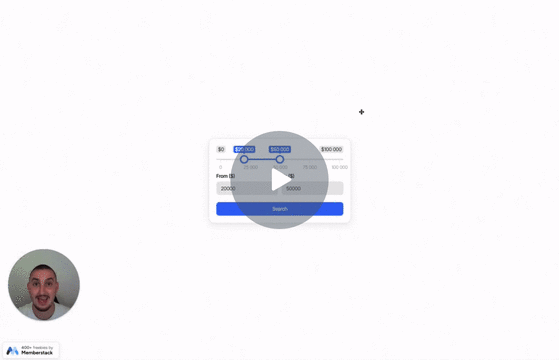
#58 - Entrées du curseur de gamme de prix
Créez une entrée de fourchette de prix avec des entrées individuelles pour le minimum et le maximum.
<!-- 💙 MEMBERSCRIPT #58 v0.1 💙 RANGE SLIDER INPUT -->
<script src="https://cdnjs.cloudflare.com/ajax/libs/jquery/3.6.0/jquery.min.js"> </script>
<link rel="stylesheet" href="https://cdnjs.cloudflare.com/ajax/libs/ion-rangeslider/2.3.1/css/ion.rangeSlider.min.css" />
<script src="https://cdnjs.cloudflare.com/ajax/libs/ion-rangeslider/2.3.1/js/ion.rangeSlider.min.js"></script>
<style>
.irs {
font-family: inherit;
}
</style>
<script>
$(document).ready(function() {
var rangeSlider = $('[ms-code-input="range-slider"]');
var priceFromInput = $('[ms-code-input="price-from"]');
var priceToInput = $('[ms-code-input="price-to"]');
// Set the default range values
var defaultFrom = 20000;
var defaultTo = 50000;
rangeSlider.ionRangeSlider({
skin: "round", // You can also try "flat", "big", "modern", "sharp", or "square". Default styles can be overridden with CSS.
type: "double",
grid: true,
min: 0,
max: 100000,
from: defaultFrom,
to: defaultTo,
prefix: "$",
onStart: function(data) {
priceFromInput.val(data.from);
priceToInput.val(data.to);
},
onChange: function(data) {
priceFromInput.val(data.from);
priceToInput.val(data.to);
}
});
// Get the initial range values and update the inputs
var initialRange = rangeSlider.data("ionRangeSlider");
var initialData = initialRange.result;
priceFromInput.val(initialData.from);
priceToInput.val(initialData.to);
// Update the range slider and inputs when the inputs lose focus
priceFromInput.on("blur", function() {
var value = $(this).val();
var toValue = priceToInput.val();
// Perform validation
if (
value < initialRange.options.min ||
value > initialRange.options.max ||
value >= toValue ||
value > initialData.to // Check if fromValue is higher than the current toValue
) {
value = defaultFrom;
}
rangeSlider.data("ionRangeSlider").update({
from: value
});
priceFromInput.val(value);
});
priceToInput.on("blur", function() {
var value = $(this).val();
var fromValue = priceFromInput.val();
// Perform validation
if (
value < initialRange.options.min ||
value > initialRange.options.max ||
value <= fromValue ||
value < initialData.from // Check if toValue is lower than the current fromValue
) {
value = defaultTo;
}
rangeSlider.data("ionRangeSlider").update({
to: value
});
priceToInput.val(value);
});
});
</script>
<!-- 💙 MEMBERSCRIPT #58 v0.1 💙 RANGE SLIDER INPUT -->
<script src="https://cdnjs.cloudflare.com/ajax/libs/jquery/3.6.0/jquery.min.js"> </script>
<link rel="stylesheet" href="https://cdnjs.cloudflare.com/ajax/libs/ion-rangeslider/2.3.1/css/ion.rangeSlider.min.css" />
<script src="https://cdnjs.cloudflare.com/ajax/libs/ion-rangeslider/2.3.1/js/ion.rangeSlider.min.js"></script>
<style>
.irs {
font-family: inherit;
}
</style>
<script>
$(document).ready(function() {
var rangeSlider = $('[ms-code-input="range-slider"]');
var priceFromInput = $('[ms-code-input="price-from"]');
var priceToInput = $('[ms-code-input="price-to"]');
// Set the default range values
var defaultFrom = 20000;
var defaultTo = 50000;
rangeSlider.ionRangeSlider({
skin: "round", // You can also try "flat", "big", "modern", "sharp", or "square". Default styles can be overridden with CSS.
type: "double",
grid: true,
min: 0,
max: 100000,
from: defaultFrom,
to: defaultTo,
prefix: "$",
onStart: function(data) {
priceFromInput.val(data.from);
priceToInput.val(data.to);
},
onChange: function(data) {
priceFromInput.val(data.from);
priceToInput.val(data.to);
}
});
// Get the initial range values and update the inputs
var initialRange = rangeSlider.data("ionRangeSlider");
var initialData = initialRange.result;
priceFromInput.val(initialData.from);
priceToInput.val(initialData.to);
// Update the range slider and inputs when the inputs lose focus
priceFromInput.on("blur", function() {
var value = $(this).val();
var toValue = priceToInput.val();
// Perform validation
if (
value < initialRange.options.min ||
value > initialRange.options.max ||
value >= toValue ||
value > initialData.to // Check if fromValue is higher than the current toValue
) {
value = defaultFrom;
}
rangeSlider.data("ionRangeSlider").update({
from: value
});
priceFromInput.val(value);
});
priceToInput.on("blur", function() {
var value = $(this).val();
var fromValue = priceFromInput.val();
// Perform validation
if (
value < initialRange.options.min ||
value > initialRange.options.max ||
value <= fromValue ||
value < initialData.from // Check if toValue is lower than the current fromValue
) {
value = defaultTo;
}
rangeSlider.data("ionRangeSlider").update({
to: value
});
priceToInput.val(value);
});
});
</script>
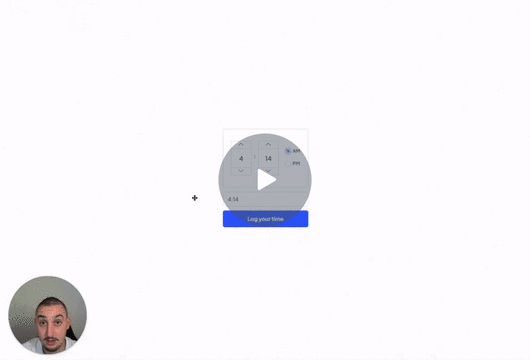
#57 - Saisie de l'heure
Ajoutez un sélecteur de temps à votre formulaire et pré-remplissez l'heure dans un champ.
<!-- 💙 MEMBERSCRIPT #57 v0.1 💙 TIME PICKER -->
<script src="https://cdnjs.cloudflare.com/ajax/libs/jquery/3.6.0/jquery.min.js"> </script>
<link rel="stylesheet" href="https://uicdn.toast.com/tui.time-picker/latest/tui-time-picker.css">
<script src="https://uicdn.toast.com/tui.time-picker/latest/tui-time-picker.js"> </script>
<script>
$(document).ready(function() {
var tpSpinbox = new tui.TimePicker(document.querySelector('[ms-code-timepicker="box"]'), {
inputType: 'spinbox',
showMeridiem: true // If you don't use AM/PM remove this line
});
// Setup an event handler for when the time is selected
tpSpinbox.on('change', function() {
// Get the selected time
var hour = tpSpinbox.getHour();
var minute = tpSpinbox.getMinute();
var selectedTime = hour + ':' + (minute < 10 ? '0' : '') + minute;
// Update the value of the input element
document.querySelector('[ms-code-timepicker="input"]').value = selectedTime;
});
});
</script>
<!-- 💙 MEMBERSCRIPT #57 v0.1 💙 TIME PICKER -->
<script src="https://cdnjs.cloudflare.com/ajax/libs/jquery/3.6.0/jquery.min.js"> </script>
<link rel="stylesheet" href="https://uicdn.toast.com/tui.time-picker/latest/tui-time-picker.css">
<script src="https://uicdn.toast.com/tui.time-picker/latest/tui-time-picker.js"> </script>
<script>
$(document).ready(function() {
var tpSpinbox = new tui.TimePicker(document.querySelector('[ms-code-timepicker="box"]'), {
inputType: 'spinbox',
showMeridiem: true // If you don't use AM/PM remove this line
});
// Setup an event handler for when the time is selected
tpSpinbox.on('change', function() {
// Get the selected time
var hour = tpSpinbox.getHour();
var minute = tpSpinbox.getMinute();
var selectedTime = hour + ':' + (minute < 10 ? '0' : '') + minute;
// Update the value of the input element
document.querySelector('[ms-code-timepicker="input"]').value = selectedTime;
});
});
</script>

#56 - Paires d'options d'entrée
Combinez les valeurs de plusieurs entrées dans un seul champ.
<!-- 💙 MEMBERSCRIPT #56 v0.1 💙 INPUT OPTION PAIRS -->
<script src="https://cdnjs.cloudflare.com/ajax/libs/jquery/3.6.0/jquery.min.js"> </script>
<script>
$(document).ready(function() {
var groups = {};
// Get all inputs with the attribute ms-code-combine-inputs
var inputs = $('input[ms-code-combine-inputs], select[ms-code-combine-inputs]');
// For each input
inputs.each(function() {
// Split the attribute value at the dash
var parts = $(this).attr('ms-code-combine-inputs').split('-');
// If the group doesn't exist yet, create it
if (!groups[parts[0]]) {
groups[parts[0]] = {
targets: [],
values: [],
};
}
// If it's a target, add it to the targets
if (parts[1] == 'target') {
groups[parts[0]].targets.push($(this));
} else {
// It's an input, add it to the values and attach a listener
groups[parts[0]].values.push($(this));
$(this).on('input change', function() {
// On input or change, combine all values with a space in between
// and set the targets' value
var combinedValue = '';
$.each(groups[parts[0]].values, function(index, value) {
combinedValue += $(this).val();
if (index < groups[parts[0]].values.length - 1) {
combinedValue += ' '; // Add a space between values
}
});
$.each(groups[parts[0]].targets, function() {
$(this).val(combinedValue);
});
});
}
});
});
</script>
<!-- 💙 MEMBERSCRIPT #56 v0.1 💙 INPUT OPTION PAIRS -->
<script src="https://cdnjs.cloudflare.com/ajax/libs/jquery/3.6.0/jquery.min.js"> </script>
<script>
$(document).ready(function() {
var groups = {};
// Get all inputs with the attribute ms-code-combine-inputs
var inputs = $('input[ms-code-combine-inputs], select[ms-code-combine-inputs]');
// For each input
inputs.each(function() {
// Split the attribute value at the dash
var parts = $(this).attr('ms-code-combine-inputs').split('-');
// If the group doesn't exist yet, create it
if (!groups[parts[0]]) {
groups[parts[0]] = {
targets: [],
values: [],
};
}
// If it's a target, add it to the targets
if (parts[1] == 'target') {
groups[parts[0]].targets.push($(this));
} else {
// It's an input, add it to the values and attach a listener
groups[parts[0]].values.push($(this));
$(this).on('input change', function() {
// On input or change, combine all values with a space in between
// and set the targets' value
var combinedValue = '';
$.each(groups[parts[0]].values, function(index, value) {
combinedValue += $(this).val();
if (index < groups[parts[0]].values.length - 1) {
combinedValue += ' '; // Add a space between values
}
});
$.each(groups[parts[0]].targets, function() {
$(this).val(combinedValue);
});
});
}
});
});
</script>
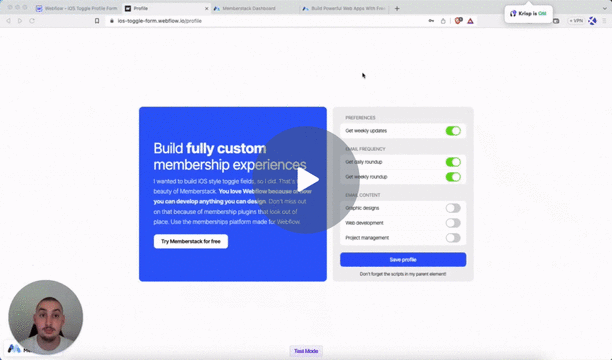
#55 - Modifier le style des cases à cocher
Modifier les styles d'un autre élément lorsqu'une case est cochée.
<!-- 💙 MEMBERSCRIPT #55 v0.1 💙 UPDATE CHECKBOX PARENT STYLES -->
<script>
// Wait for the DOM content to load
document.addEventListener('DOMContentLoaded', function() {
// Get all the checkbox elements
var checkboxes = document.querySelectorAll('[ms-code-checkbox="check"]');
// Iterate over each checkbox element
checkboxes.forEach(function(checkbox) {
// Get the boolean wrap element associated with the current checkbox
var booleanWrap = checkbox.closest('[ms-code-checkbox="wrap"]');
// Function to update the boolean wrap class based on checkbox state
function updateBooleanWrapClass() {
if (checkbox.checked) {
booleanWrap.classList.add('checked');
} else {
booleanWrap.classList.remove('checked');
}
}
// Check the initial value of the checkbox
updateBooleanWrapClass();
// Add an event listener to the checkbox to handle changes
checkbox.addEventListener('change', function() {
updateBooleanWrapClass();
});
});
});
</script>
<!-- 💙 MEMBERSCRIPT #55 v0.1 💙 UPDATE CHECKBOX PARENT STYLES -->
<script>
// Wait for the DOM content to load
document.addEventListener('DOMContentLoaded', function() {
// Get all the checkbox elements
var checkboxes = document.querySelectorAll('[ms-code-checkbox="check"]');
// Iterate over each checkbox element
checkboxes.forEach(function(checkbox) {
// Get the boolean wrap element associated with the current checkbox
var booleanWrap = checkbox.closest('[ms-code-checkbox="wrap"]');
// Function to update the boolean wrap class based on checkbox state
function updateBooleanWrapClass() {
if (checkbox.checked) {
booleanWrap.classList.add('checked');
} else {
booleanWrap.classList.remove('checked');
}
}
// Check the initial value of the checkbox
updateBooleanWrapClass();
// Add an event listener to the checkbox to handle changes
checkbox.addEventListener('change', function() {
updateBooleanWrapClass();
});
});
});
</script>
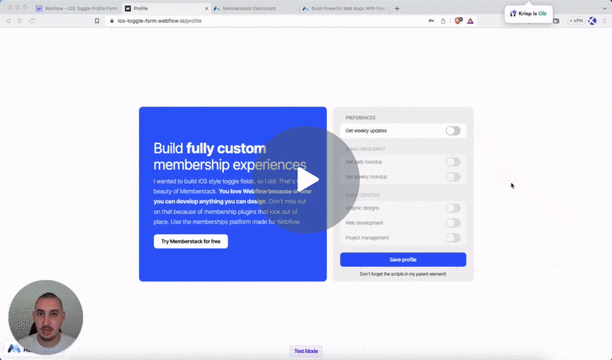
#54 - Logique des champs de formulaire à cases à cocher
Bloquer d'autres champs/éléments si une case n'est pas cochée.
<!-- 💙 MEMBERSCRIPT #54 v0.1 💙 CHECKBOX FIELD FORM LOGIC -->
<style>
.disabled {
pointer-events: none;
opacity: 0.5;
}
</style>
<script>
// Wait for the DOM content to load
document.addEventListener('DOMContentLoaded', function() {
// Get all the trigger checkboxes
var triggerCheckboxes = document.querySelectorAll('[ms-code-field-logic-trigger]');
// Iterate over each trigger checkbox
triggerCheckboxes.forEach(function(checkbox) {
// Get the value of the trigger checkbox's attribute
var triggerValue = checkbox.getAttribute('ms-code-field-logic-trigger');
// Function to update the target elements' class based on checkbox state
function updateTargetElementsClass() {
// Find the associated target elements based on the attribute value
var targetElements = document.querySelectorAll('[ms-code-field-logic-target="' + triggerValue + '"]');
// Check the new value of the trigger checkbox
if (!checkbox.checked) {
// Add the "disabled" class to each target element
targetElements.forEach(function(targetElement) {
targetElement.classList.add('disabled');
});
} else {
// Remove the "disabled" class from each target element
targetElements.forEach(function(targetElement) {
targetElement.classList.remove('disabled');
});
}
}
// Check the initial value of the trigger checkbox
updateTargetElementsClass();
// Add an event listener to the trigger checkbox to handle changes
checkbox.addEventListener('change', function() {
updateTargetElementsClass();
});
});
});
</script>
<!-- 💙 MEMBERSCRIPT #54 v0.1 💙 CHECKBOX FIELD FORM LOGIC -->
<style>
.disabled {
pointer-events: none;
opacity: 0.5;
}
</style>
<script>
// Wait for the DOM content to load
document.addEventListener('DOMContentLoaded', function() {
// Get all the trigger checkboxes
var triggerCheckboxes = document.querySelectorAll('[ms-code-field-logic-trigger]');
// Iterate over each trigger checkbox
triggerCheckboxes.forEach(function(checkbox) {
// Get the value of the trigger checkbox's attribute
var triggerValue = checkbox.getAttribute('ms-code-field-logic-trigger');
// Function to update the target elements' class based on checkbox state
function updateTargetElementsClass() {
// Find the associated target elements based on the attribute value
var targetElements = document.querySelectorAll('[ms-code-field-logic-target="' + triggerValue + '"]');
// Check the new value of the trigger checkbox
if (!checkbox.checked) {
// Add the "disabled" class to each target element
targetElements.forEach(function(targetElement) {
targetElement.classList.add('disabled');
});
} else {
// Remove the "disabled" class from each target element
targetElements.forEach(function(targetElement) {
targetElement.classList.remove('disabled');
});
}
}
// Check the initial value of the trigger checkbox
updateTargetElementsClass();
// Add an event listener to the trigger checkbox to handle changes
checkbox.addEventListener('change', function() {
updateTargetElementsClass();
});
});
});
</script>
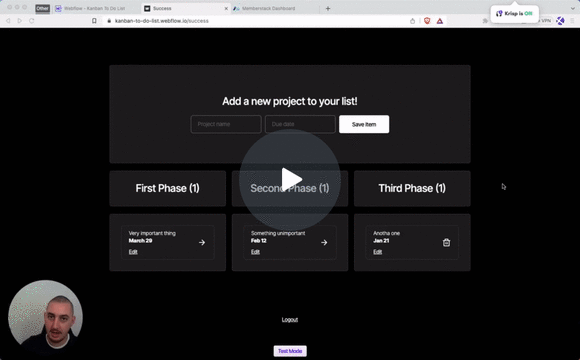
#53 - Mettre à jour des éléments JSON avec un formulaire
Permettez à vos membres de modifier les détails de leurs éléments JSON.
<!-- 💙 MEMBERSCRIPT #53 v0.1 💙 UPDATE JSON ITEMS WITH A FORM -->
<script>
document.addEventListener("DOMContentLoaded", function() {
const memberstack = window.$memberstackDom;
// Add click event listener to the document
document.addEventListener("click", async function(event) {
const target = event.target;
// Check if the clicked element has ms-code-edit-item attribute
const editItem = target.closest('[ms-code-edit-item="prompt"]');
if (editItem) {
// Get the item key from the closest ancestor element with ms-code-item-key attribute
const key = editItem.closest('[ms-code-item-key]').getAttribute('ms-code-item-key');
// Retrieve the current member JSON data
const member = await memberstack.getMemberJSON();
// SET THE TARGET - EDIT ME
let targetObject = member.data.projects; // Update this line with the desired target location
if (member.data && targetObject && targetObject[key]) {
// Get the form element with the ms-code-edit-item="form" attribute
const form = document.querySelector('form[ms-code-edit-item="form"]');
if (form) {
// Loop through the form fields
for (const field of form.elements) {
const jsonName = field.getAttribute('ms-code-json-name');
if (jsonName && targetObject[key].hasOwnProperty(jsonName)) {
// Pre-fill the form field with the corresponding value from the JSON item
field.value = targetObject[key][jsonName];
}
}
// Get the modal element with the ms-code-edit-item="modal" attribute
const modal = document.querySelector('[ms-code-edit-item="modal"]');
if (modal) {
// Set the display property of the modal to flex
modal.style.display = 'flex';
}
// Add submit event listener to the form
form.addEventListener("submit", async function(event) {
event.preventDefault(); // Prevent the form from submitting normally
// Create an object to hold the updated values
const updatedValues = {};
// Loop through the form fields
for (const field of form.elements) {
const jsonName = field.getAttribute('ms-code-json-name');
if (jsonName) {
// Update the corresponding value in the updatedValues object
updatedValues[jsonName] = field.value;
}
}
// Update the target object with the new values
targetObject[key] = { ...targetObject[key], ...updatedValues };
// Update the member JSON using the Memberstack SDK
await memberstack.updateMemberJSON({
json: member.data
});
// Optional: Display a success message or perform any other desired action
console.log('Member JSON updated successfully');
});
} else {
console.error('Form element not found');
}
} else {
console.error(`Could not find item with key: ${key}`);
}
}
});
});
</script>
<!-- 💙 MEMBERSCRIPT #53 v0.1 💙 UPDATE JSON ITEMS WITH A FORM -->
<script>
document.addEventListener("DOMContentLoaded", function() {
const memberstack = window.$memberstackDom;
// Add click event listener to the document
document.addEventListener("click", async function(event) {
const target = event.target;
// Check if the clicked element has ms-code-edit-item attribute
const editItem = target.closest('[ms-code-edit-item="prompt"]');
if (editItem) {
// Get the item key from the closest ancestor element with ms-code-item-key attribute
const key = editItem.closest('[ms-code-item-key]').getAttribute('ms-code-item-key');
// Retrieve the current member JSON data
const member = await memberstack.getMemberJSON();
// SET THE TARGET - EDIT ME
let targetObject = member.data.projects; // Update this line with the desired target location
if (member.data && targetObject && targetObject[key]) {
// Get the form element with the ms-code-edit-item="form" attribute
const form = document.querySelector('form[ms-code-edit-item="form"]');
if (form) {
// Loop through the form fields
for (const field of form.elements) {
const jsonName = field.getAttribute('ms-code-json-name');
if (jsonName && targetObject[key].hasOwnProperty(jsonName)) {
// Pre-fill the form field with the corresponding value from the JSON item
field.value = targetObject[key][jsonName];
}
}
// Get the modal element with the ms-code-edit-item="modal" attribute
const modal = document.querySelector('[ms-code-edit-item="modal"]');
if (modal) {
// Set the display property of the modal to flex
modal.style.display = 'flex';
}
// Add submit event listener to the form
form.addEventListener("submit", async function(event) {
event.preventDefault(); // Prevent the form from submitting normally
// Create an object to hold the updated values
const updatedValues = {};
// Loop through the form fields
for (const field of form.elements) {
const jsonName = field.getAttribute('ms-code-json-name');
if (jsonName) {
// Update the corresponding value in the updatedValues object
updatedValues[jsonName] = field.value;
}
}
// Update the target object with the new values
targetObject[key] = { ...targetObject[key], ...updatedValues };
// Update the member JSON using the Memberstack SDK
await memberstack.updateMemberJSON({
json: member.data
});
// Optional: Display a success message or perform any other desired action
console.log('Member JSON updated successfully');
});
} else {
console.error('Form element not found');
}
} else {
console.error(`Could not find item with key: ${key}`);
}
}
});
});
</script>
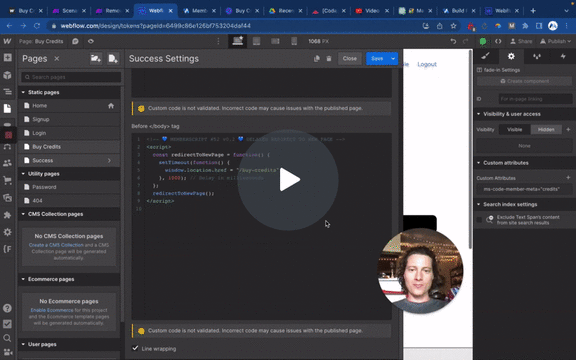
#52 - Redirection de page retardée
Rediriger les membres vers une nouvelle page avec un délai facultatif.
<!-- 💙 MEMBERSCRIPT #52 v0.1 💙 DELAYED REDIRECT TO NEW PAGE -->
<script>
const redirectToNewPage = function() {
setTimeout(function() {
window.location.href = "/your-page";
}, 1000); // Delay in milliseconds
};
redirectToNewPage();
</script>
<!-- 💙 MEMBERSCRIPT #52 v0.1 💙 DELAYED REDIRECT TO NEW PAGE -->
<script>
const redirectToNewPage = function() {
setTimeout(function() {
window.location.href = "/your-page";
}, 1000); // Delay in milliseconds
};
redirectToNewPage();
</script>
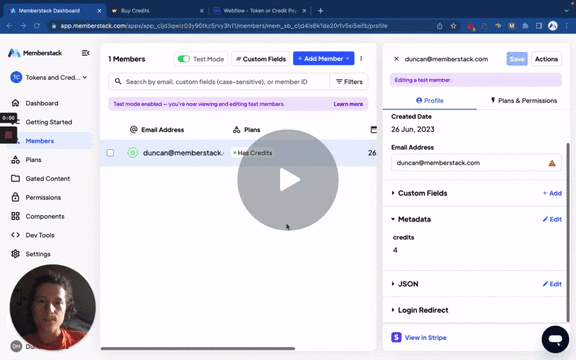
#51 - Afficher les métadonnées des membres
Affichez les métadonnées des membres de manière dynamique sur votre site web.
<!-- 💙 MEMBERSCRIPT #51 v0.2 💙 DISPLAY MEMBER METADATA -->
<script>
function replaceTextWithMetadata(metadata) {
var els = Array.from(document.querySelectorAll('[ms-code-member-meta]'));
els.forEach((el) => {
const key = el.getAttribute('ms-code-member-meta');
const value = metadata[key];
if (value !== undefined) {
el.innerHTML = value;
el.value = value;
el.src = value;
}
});
}
const memberstack = window.$memberstackDom;
memberstack.getCurrentMember()
.then(({ data: member }) => {
if (member && member.metaData) {
replaceTextWithMetadata(member.metaData);
}
})
.catch((error) => {
console.error('Error retrieving member data:', error);
});
</script>
<!-- 💙 MEMBERSCRIPT #51 v0.2 💙 DISPLAY MEMBER METADATA -->
<script>
function replaceTextWithMetadata(metadata) {
var els = Array.from(document.querySelectorAll('[ms-code-member-meta]'));
els.forEach((el) => {
const key = el.getAttribute('ms-code-member-meta');
const value = metadata[key];
if (value !== undefined) {
el.innerHTML = value;
el.value = value;
el.src = value;
}
});
}
const memberstack = window.$memberstackDom;
memberstack.getCurrentMember()
.then(({ data: member }) => {
if (member && member.metaData) {
replaceTextWithMetadata(member.metaData);
}
})
.catch((error) => {
console.error('Error retrieving member data:', error);
});
</script>
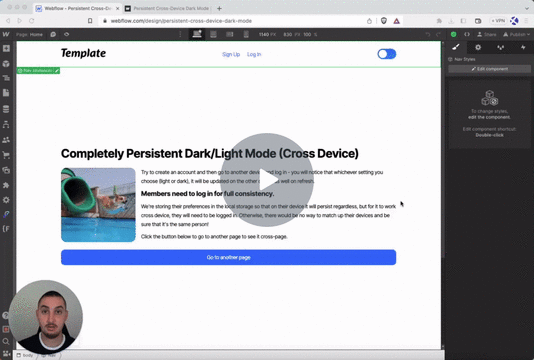
#50 - Mode sombre inter-appareils
Option de mode sombre persistant qui continue à fonctionner sur les différents appareils de vos membres.
Code de la tête
Put this in the <head> section of your site.
<!-- 💙 MEMBERSCRIPT #50 HEAD CODE v0.1 💙 CROSS-DEVICE DARK MODE -->
<script>
document.addEventListener('DOMContentLoaded', function() {
const themePreference = localStorage.getItem('themePreference');
if (themePreference === 'dark') {
document.body.classList.add('dark');
}
});
</script>
Code du corps
Put this in the </body> section of your site.
<!-- 💙 MEMBERSCRIPT #50 BODY CODE v0.1 💙 CROSS-DEVICE DARK MODE -->
<script>
document.addEventListener('DOMContentLoaded', function() {
const darkModeToggle = document.querySelector('[ms-code-dark-mode="toggle"]');
const bodyElement = document.querySelector('.body');
// Function to check if theme preference is saved in member JSON
function checkThemePreference() {
const memberstack = window.$memberstackDom;
memberstack.getMemberJSON()
.then(function(memberData) {
const themePreference = memberData.data?.themePreference;
if (themePreference === 'dark') {
enableDarkMode();
} else {
disableDarkMode();
}
})
.catch(function(error) {
console.error('Error retrieving member data:', error);
});
}
// Function to enable dark mode
function enableDarkMode() {
darkModeToggle.classList.add('dark');
bodyElement.classList.add('dark');
updateThemePreference('dark');
}
// Function to disable dark mode
function disableDarkMode() {
darkModeToggle.classList.remove('dark');
bodyElement.classList.remove('dark');
updateThemePreference('light');
}
// Function to update theme preference in member JSON
function updateThemePreference(themePreference) {
const memberstack = window.$memberstackDom;
memberstack.getMemberJSON()
.then(function(memberData) {
memberData.data = memberData.data || {};
memberData.data.themePreference = themePreference;
memberstack.updateMemberJSON({ json: memberData.data })
.then(function() {
localStorage.setItem('themePreference', themePreference);
})
.catch(function(error) {
console.error('Error updating member data:', error);
});
})
.catch(function(error) {
console.error('Error retrieving member data:', error);
});
}
// Event listener for dark mode toggle
darkModeToggle.addEventListener('click', function() {
if (darkModeToggle.classList.contains('dark')) {
disableDarkMode();
} else {
enableDarkMode();
}
});
// Apply transition duration and timing to all elements
const transitionDuration = '0.0s';
const transitionTiming = 'ease';
const elementsToTransition = [darkModeToggle, bodyElement];
elementsToTransition.forEach(function(element) {
element.style.transitionDuration = transitionDuration;
element.style.transitionTimingFunction = transitionTiming;
});
// Check theme preference on page load
const savedThemePreference = localStorage.getItem('themePreference');
if (savedThemePreference === 'dark') {
enableDarkMode();
} else {
disableDarkMode();
}
checkThemePreference();
});
</script>
Code de la tête
Put this in the <head> section of your site.
<!-- 💙 MEMBERSCRIPT #50 HEAD CODE v0.1 💙 CROSS-DEVICE DARK MODE -->
<script>
document.addEventListener('DOMContentLoaded', function() {
const themePreference = localStorage.getItem('themePreference');
if (themePreference === 'dark') {
document.body.classList.add('dark');
}
});
</script>
Code du corps
Put this in the </body> section of your site.
<!-- 💙 MEMBERSCRIPT #50 BODY CODE v0.1 💙 CROSS-DEVICE DARK MODE -->
<script>
document.addEventListener('DOMContentLoaded', function() {
const darkModeToggle = document.querySelector('[ms-code-dark-mode="toggle"]');
const bodyElement = document.querySelector('.body');
// Function to check if theme preference is saved in member JSON
function checkThemePreference() {
const memberstack = window.$memberstackDom;
memberstack.getMemberJSON()
.then(function(memberData) {
const themePreference = memberData.data?.themePreference;
if (themePreference === 'dark') {
enableDarkMode();
} else {
disableDarkMode();
}
})
.catch(function(error) {
console.error('Error retrieving member data:', error);
});
}
// Function to enable dark mode
function enableDarkMode() {
darkModeToggle.classList.add('dark');
bodyElement.classList.add('dark');
updateThemePreference('dark');
}
// Function to disable dark mode
function disableDarkMode() {
darkModeToggle.classList.remove('dark');
bodyElement.classList.remove('dark');
updateThemePreference('light');
}
// Function to update theme preference in member JSON
function updateThemePreference(themePreference) {
const memberstack = window.$memberstackDom;
memberstack.getMemberJSON()
.then(function(memberData) {
memberData.data = memberData.data || {};
memberData.data.themePreference = themePreference;
memberstack.updateMemberJSON({ json: memberData.data })
.then(function() {
localStorage.setItem('themePreference', themePreference);
})
.catch(function(error) {
console.error('Error updating member data:', error);
});
})
.catch(function(error) {
console.error('Error retrieving member data:', error);
});
}
// Event listener for dark mode toggle
darkModeToggle.addEventListener('click', function() {
if (darkModeToggle.classList.contains('dark')) {
disableDarkMode();
} else {
enableDarkMode();
}
});
// Apply transition duration and timing to all elements
const transitionDuration = '0.0s';
const transitionTiming = 'ease';
const elementsToTransition = [darkModeToggle, bodyElement];
elementsToTransition.forEach(function(element) {
element.style.transitionDuration = transitionDuration;
element.style.transitionTimingFunction = transitionTiming;
});
// Check theme preference on page load
const savedThemePreference = localStorage.getItem('themePreference');
if (savedThemePreference === 'dark') {
enableDarkMode();
} else {
disableDarkMode();
}
checkThemePreference();
});
</script>
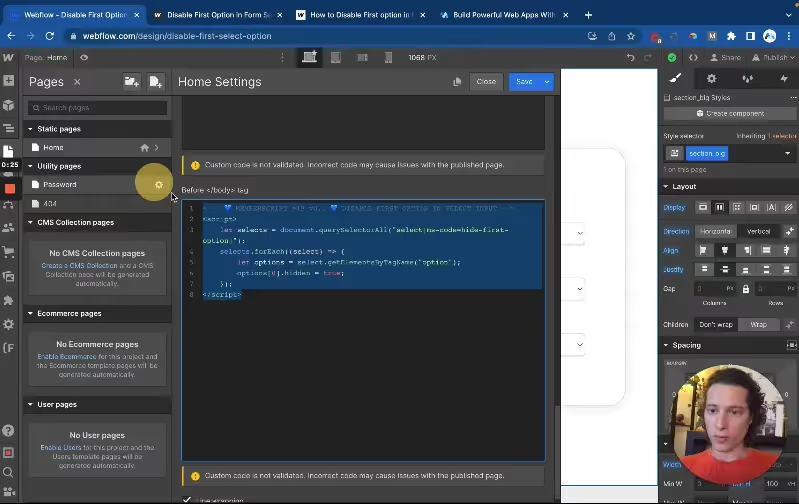
#49 - Désactiver la première option d'une entrée de sélection
Empêchez les utilisateurs de sélectionner l'option de remplacement dans vos entrées de sélection.
<!-- 💙 MEMBERSCRIPT #49 v0.1 💙 DISABLE FIRST OPTION IN SELECT INPUT -->
<script>
let selects = document.querySelectorAll("select[ms-code=hide-first-option]");
selects.forEach((select) => {
let options = select.getElementsByTagName("option");
options[0].hidden = true;
});
</script>
<!-- 💙 MEMBERSCRIPT #49 v0.1 💙 DISABLE FIRST OPTION IN SELECT INPUT -->
<script>
let selects = document.querySelectorAll("select[ms-code=hide-first-option]");
selects.forEach((select) => {
let options = select.getElementsByTagName("option");
options[0].hidden = true;
});
</script>
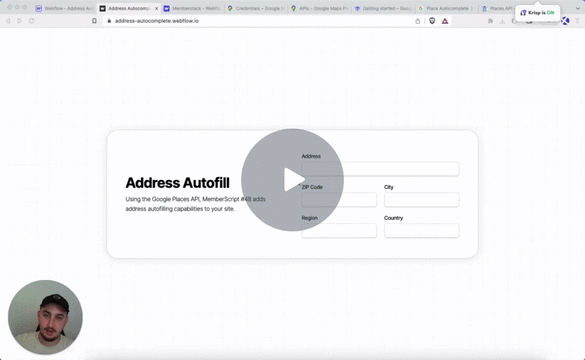
#48 - Autocomplétion des entrées d'adresses
Pré-remplir toutes les entrées d'adresse à l'aide de l'API Google Places !
Code de la tête
Place this in your page <head>
<!-- 💙 MEMBERSCRIPT #48 HEAD CODE v0.1 💙 AUTOFILL ADDRESS INPUTS -->
<script src="https://maps.googleapis.com/maps/api/js?key=YOUR-API-KEY&libraries=places&callback=initAutocomplete" async defer> </script>
<style>
.pac-logo::after {
display: none;
}
.pac-container {
border-radius: 5px;
border: 1px solid #ccc;
}
.pac-item {
padding: 0 10px;
}
</style>
Code du corps
Place this in your page </body>
<!-- 💙 MEMBERSCRIPT #48 BODY CODE v0.1 💙 AUTOFILL ADDRESS INPUTS -->
<script>
let autocomplete;
function initAutocomplete() {
autocomplete = new google.maps.places.Autocomplete(
document.querySelector('input[ms-code-input="address"]'),
{
componentRestrictions: { country: ['US'] },
fields: ['address_components'],
types: ['address']
}
);
autocomplete.addListener('place_changed', function() {
const place = autocomplete.getPlace();
if (place) {
const addressInput = document.querySelector('input[ms-code-input="address"]');
const cityInput = document.querySelector('input[ms-code-input="city"]');
const regionInput = document.querySelector('input[ms-code-input="region"]');
const countryInput = document.querySelector('input[ms-code-input="country"]');
const postalCodeInput = document.querySelector('input[ms-code-input="postal-code"]');
addressInput.value = extractAddress(place);
cityInput.value = extractCity(place);
regionInput.value = extractRegion(place);
countryInput.value = extractCountry(place);
postalCodeInput.value = extractPostalCode(place);
}
});
}
function extractAddress(place) {
let address = '';
const streetNumber = extractComponent(place, 'street_number');
const route = extractComponent(place, 'route');
if (streetNumber) {
address += streetNumber + ' ';
}
if (route) {
address += route;
}
return address.trim();
}
function extractComponent(place, componentType) {
for (const component of place.address_components) {
if (component.types.includes(componentType)) {
return component.long_name;
}
}
return '';
}
function extractCity(place) {
for (const component of place.address_components) {
if (component.types.includes('locality')) {
return component.long_name;
}
}
return '';
}
function extractRegion(place) {
for (const component of place.address_components) {
if (component.types.includes('administrative_area_level_1')) {
return component.long_name;
}
}
return '';
}
function extractCountry(place) {
for (const component of place.address_components) {
if (component.types.includes('country')) {
return component.long_name;
}
}
return '';
}
function extractPostalCode(place) {
for (const component of place.address_components) {
if (component.types.includes('postal_code')) {
return component.long_name;
}
}
return '';
}
</script>
Code de la tête
Place this in your page <head>
<!-- 💙 MEMBERSCRIPT #48 HEAD CODE v0.1 💙 AUTOFILL ADDRESS INPUTS -->
<script src="https://maps.googleapis.com/maps/api/js?key=YOUR-API-KEY&libraries=places&callback=initAutocomplete" async defer> </script>
<style>
.pac-logo::after {
display: none;
}
.pac-container {
border-radius: 5px;
border: 1px solid #ccc;
}
.pac-item {
padding: 0 10px;
}
</style>
Code du corps
Place this in your page </body>
<!-- 💙 MEMBERSCRIPT #48 BODY CODE v0.1 💙 AUTOFILL ADDRESS INPUTS -->
<script>
let autocomplete;
function initAutocomplete() {
autocomplete = new google.maps.places.Autocomplete(
document.querySelector('input[ms-code-input="address"]'),
{
componentRestrictions: { country: ['US'] },
fields: ['address_components'],
types: ['address']
}
);
autocomplete.addListener('place_changed', function() {
const place = autocomplete.getPlace();
if (place) {
const addressInput = document.querySelector('input[ms-code-input="address"]');
const cityInput = document.querySelector('input[ms-code-input="city"]');
const regionInput = document.querySelector('input[ms-code-input="region"]');
const countryInput = document.querySelector('input[ms-code-input="country"]');
const postalCodeInput = document.querySelector('input[ms-code-input="postal-code"]');
addressInput.value = extractAddress(place);
cityInput.value = extractCity(place);
regionInput.value = extractRegion(place);
countryInput.value = extractCountry(place);
postalCodeInput.value = extractPostalCode(place);
}
});
}
function extractAddress(place) {
let address = '';
const streetNumber = extractComponent(place, 'street_number');
const route = extractComponent(place, 'route');
if (streetNumber) {
address += streetNumber + ' ';
}
if (route) {
address += route;
}
return address.trim();
}
function extractComponent(place, componentType) {
for (const component of place.address_components) {
if (component.types.includes(componentType)) {
return component.long_name;
}
}
return '';
}
function extractCity(place) {
for (const component of place.address_components) {
if (component.types.includes('locality')) {
return component.long_name;
}
}
return '';
}
function extractRegion(place) {
for (const component of place.address_components) {
if (component.types.includes('administrative_area_level_1')) {
return component.long_name;
}
}
return '';
}
function extractCountry(place) {
for (const component of place.address_components) {
if (component.types.includes('country')) {
return component.long_name;
}
}
return '';
}
function extractPostalCode(place) {
for (const component of place.address_components) {
if (component.types.includes('postal_code')) {
return component.long_name;
}
}
return '';
}
</script>
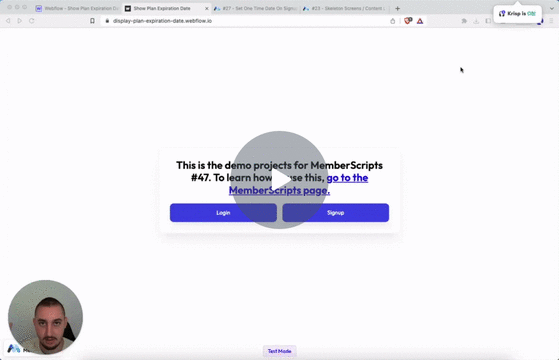
#47 - Afficher la date du membre JSON
Indiquez aux membres une date - par exemple, la date d'expiration de leur plan !
<!-- 💙 MEMBERSCRIPT #47 v0.1 💙 DISPLAY ONE TIME DATE -->
<script>
document.addEventListener("DOMContentLoaded", async function() {
const memberstack = window.$memberstackDom;
const formatDate = function(date) {
const options = { month: 'long', day: 'numeric', year: 'numeric' };
return new Date(date).toLocaleDateString('en-US', options);
// Replace 'en-US' with one of these depending on your locale: en-US, en-GB, en-CA, en-AU, fr-FR, de-DE, es-ES, it-IT, ja-JP, ko-KR, pt-BR, ru-RU, zn-CH, ar-SA
};
const updateTextSpans = async function() {
const member = await memberstack.getMemberJSON();
if (!member.data || !member.data['one-time-date']) {
// Member data or one-time date not available, do nothing
return;
}
const oneTimeDate = formatDate(member.data['one-time-date']);
const textSpans = document.querySelectorAll('[ms-code-display-text="one-time-date"]');
textSpans.forEach(span => {
span.textContent = oneTimeDate;
});
};
updateTextSpans();
});
</script>
<!-- 💙 MEMBERSCRIPT #47 v0.1 💙 DISPLAY ONE TIME DATE -->
<script>
document.addEventListener("DOMContentLoaded", async function() {
const memberstack = window.$memberstackDom;
const formatDate = function(date) {
const options = { month: 'long', day: 'numeric', year: 'numeric' };
return new Date(date).toLocaleDateString('en-US', options);
// Replace 'en-US' with one of these depending on your locale: en-US, en-GB, en-CA, en-AU, fr-FR, de-DE, es-ES, it-IT, ja-JP, ko-KR, pt-BR, ru-RU, zn-CH, ar-SA
};
const updateTextSpans = async function() {
const member = await memberstack.getMemberJSON();
if (!member.data || !member.data['one-time-date']) {
// Member data or one-time date not available, do nothing
return;
}
const oneTimeDate = formatDate(member.data['one-time-date']);
const textSpans = document.querySelectorAll('[ms-code-display-text="one-time-date"]');
textSpans.forEach(span => {
span.textContent = oneTimeDate;
});
};
updateTextSpans();
});
</script>
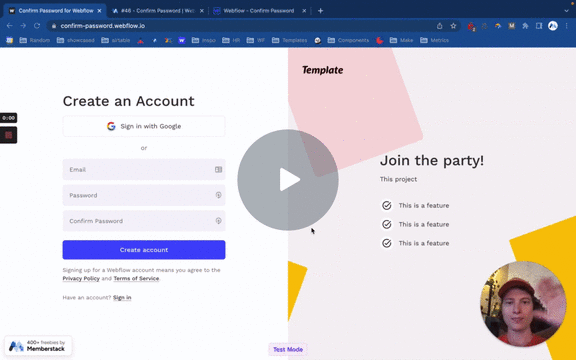
#46 - Confirmer le mot de passe
Ajoutez une entrée de confirmation de mot de passe à vos formulaires d'inscription et de réinitialisation de mot de passe.
<!-- 💙 MEMBERSCRIPT #46 v0.1 💙 CONFIRM PASSWORD INPUT -->
<script>
var password = document.querySelector('[data-ms-member=password]')
, confirm_password = document.querySelector('[ms-code-password=confirm]')
function validatePassword(){
if(password.value != confirm_password.value) {
confirm_password.setCustomValidity("Passwords Don't Match");
confirm_password.classList.add("invalid")
confirm_password.classList.remove("valid")
} else {
confirm_password.setCustomValidity('');
confirm_password.classList.remove("invalid")
confirm_password.classList.add("valid")
}
}
password.onchange = validatePassword;
confirm_password.onkeyup = validatePassword;
</script>
<!-- 💙 MEMBERSCRIPT #46 v0.1 💙 CONFIRM PASSWORD INPUT -->
<script>
var password = document.querySelector('[data-ms-member=password]')
, confirm_password = document.querySelector('[ms-code-password=confirm]')
function validatePassword(){
if(password.value != confirm_password.value) {
confirm_password.setCustomValidity("Passwords Don't Match");
confirm_password.classList.add("invalid")
confirm_password.classList.remove("valid")
} else {
confirm_password.setCustomValidity('');
confirm_password.classList.remove("invalid")
confirm_password.classList.add("valid")
}
}
password.onchange = validatePassword;
confirm_password.onkeyup = validatePassword;
</script>
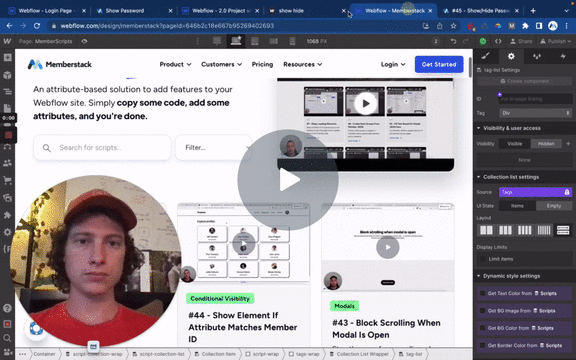
#45 - Afficher/masquer le mot de passe
Ajoutez un bouton "afficher/masquer le mot de passe" à tout formulaire comportant une entrée de mot de passe.
<!-- 💙 MEMBERSCRIPT #45 v0.2 💙 SHOW AND HIDE PASSWORD -->
<script>
document.querySelectorAll("[ms-code-password='transform']").forEach(function(button) {
button.addEventListener("click", transform);
});
var isPassword = true;
function transform() {
var passwordInputs = document.querySelectorAll("[data-ms-member='password'], [data-ms-member='new-password'], [data-ms-member='current-password']");
passwordInputs.forEach(function(myInput) {
var inputType = myInput.getAttribute("type");
if (isPassword) {
myInput.setAttribute("type", "text");
} else {
myInput.setAttribute("type", "password");
}
});
isPassword = !isPassword;
}
</script>
<!-- 💙 MEMBERSCRIPT #45 v0.2 💙 SHOW AND HIDE PASSWORD -->
<script>
document.querySelectorAll("[ms-code-password='transform']").forEach(function(button) {
button.addEventListener("click", transform);
});
var isPassword = true;
function transform() {
var passwordInputs = document.querySelectorAll("[data-ms-member='password'], [data-ms-member='new-password'], [data-ms-member='current-password']");
passwordInputs.forEach(function(myInput) {
var inputType = myInput.getAttribute("type");
if (isPassword) {
myInput.setAttribute("type", "text");
} else {
myInput.setAttribute("type", "password");
}
});
isPassword = !isPassword;
}
</script>
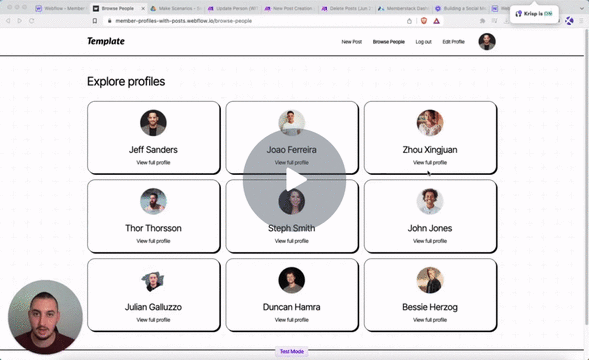
#44 - Afficher l'élément si l'attribut correspond à l'identifiant du membre
Affiche conditionnellement les éléments qui ont un attribut correspondant à l'ID des membres.
<!-- 💙 MEMBERSCRIPT #44 v0.1 💙 SHOW ELEMENT IF ATTRIBUTE MATCHES MEMBER ID -->
<script>
document.addEventListener("DOMContentLoaded", function() {
if (localStorage.getItem("_ms-mem")) {
const memberData = JSON.parse(localStorage.getItem("_ms-mem"));
const memberId = memberData.id;
const elements = document.querySelectorAll("[ms-code-member-id='" + memberId + "']");
elements.forEach(element => {
element.style.display = "block";
});
}
});
</script>
<!-- 💙 MEMBERSCRIPT #44 v0.1 💙 SHOW ELEMENT IF ATTRIBUTE MATCHES MEMBER ID -->
<script>
document.addEventListener("DOMContentLoaded", function() {
if (localStorage.getItem("_ms-mem")) {
const memberData = JSON.parse(localStorage.getItem("_ms-mem"));
const memberId = memberData.id;
const elements = document.querySelectorAll("[ms-code-member-id='" + memberId + "']");
elements.forEach(element => {
element.style.display = "block";
});
}
});
</script>
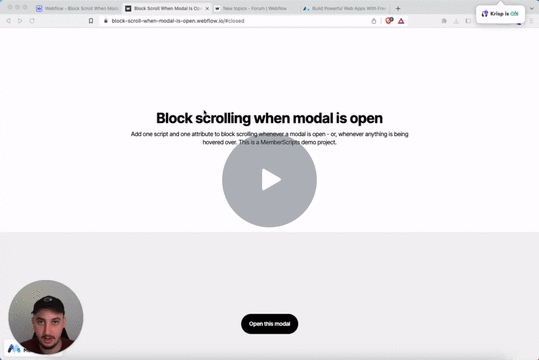
#43 - Bloquer le défilement lorsque la fenêtre modale est ouverte
Empêcher le défilement de la page lorsque quelqu'un ouvre une fenêtre modale.
<!-- 💙 MEMBERSCRIPT #43 v0.1 💙 BLOCK SCROLLING WHEN MODAL IS OPEN -->
<style>
.no-scroll {
overflow: hidden;
}
</style>
<script>
function isDesktopViewport() {
return window.innerWidth >= 900; // Adjust the breakpoint width as needed
}
const codeBlocks = document.querySelectorAll('[ms-code-block-scroll]');
function handleScrollBlock(event) {
if (isDesktopViewport()) {
document.body.classList.add('no-scroll');
}
}
function handleScrollUnblock(event) {
if (isDesktopViewport()) {
document.body.classList.remove('no-scroll');
}
}
codeBlocks.forEach(codeBlock => {
codeBlock.addEventListener('mouseenter', handleScrollBlock);
codeBlock.addEventListener('mouseleave', handleScrollUnblock);
});
</script>
<!-- 💙 MEMBERSCRIPT #43 v0.1 💙 BLOCK SCROLLING WHEN MODAL IS OPEN -->
<style>
.no-scroll {
overflow: hidden;
}
</style>
<script>
function isDesktopViewport() {
return window.innerWidth >= 900; // Adjust the breakpoint width as needed
}
const codeBlocks = document.querySelectorAll('[ms-code-block-scroll]');
function handleScrollBlock(event) {
if (isDesktopViewport()) {
document.body.classList.add('no-scroll');
}
}
function handleScrollUnblock(event) {
if (isDesktopViewport()) {
document.body.classList.remove('no-scroll');
}
}
codeBlocks.forEach(codeBlock => {
codeBlock.addEventListener('mouseenter', handleScrollBlock);
codeBlock.addEventListener('mouseleave', handleScrollUnblock);
});
</script>
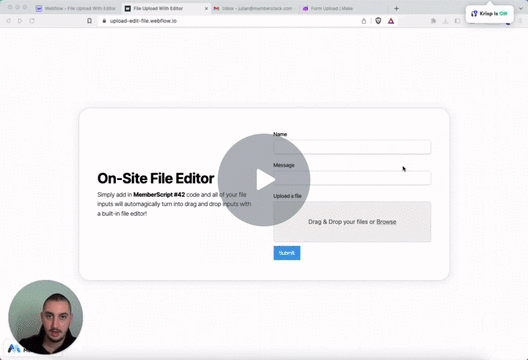
#42 - Champ de formulaire de l'éditeur d'images
Permettez aux gens de télécharger et de modifier des photos, puis de les envoyer sur Google Drive !
Code de la tête
Place this in your page <head>
<!-- 💙 MEMBERSCRIPT #42 HEAD CODE v0.2 💙 FILE EDITOR FEATURE -->
<link rel="stylesheet" href="https://unpkg.com/filepond@^4/dist/filepond.css" />
<link rel="stylesheet" href="https://unpkg.com/filepond-plugin-image-edit/dist/filepond-plugin-image-edit.css" />
<link rel="stylesheet" href="https://unpkg.com/filepond-plugin-image-preview/dist/filepond-plugin-image-preview.css" />
Code du corps
Place this in your page </body>
<!-- 💙 MEMBERSCRIPT #42 BODY CODE v0.2 💙 FILE EDITOR FEATURE -->
<script> src="https://unpkg.com/filepond-plugin-file-encode/dist/filepond-plugin-file-encode.js"> </script>
<script> src="https://unpkg.com/filepond-plugin-image-preview/dist/filepond-plugin-image-preview.js"> </script>
<script> src="https://unpkg.com/filepond-plugin-image-edit/dist/filepond-plugin-image-edit.js"> </script>
<script> src="https://unpkg.com/filepond@^4/dist/filepond.js"> </script>
<script> src="https://scaleflex.cloudimg.io/v7/plugins/filerobot-image-editor/latest/filerobot-image-editor.min.js"> </script>
<style>
.dXhZSB {
background-color: #2962ff;
}
.FIE_root * {
font-family: inherit !important;
}
.SfxModal-Wrapper * {
font-family: inherit !important;
}
.jpHEiD {
font-family: inherit !important;
}
#editor_container {
position: fixed;
top: 0;
left: 0;
width: 100vw;
height: 100vh;
z-index: 999;
}
</style>
<script>
document.addEventListener('DOMContentLoaded', function() {
// Register the plugins
FilePond.registerPlugin(FilePondPluginImagePreview);
FilePond.registerPlugin(FilePondPluginImageEdit);
const inputElement = document.querySelector('input[type="file"]');
const pond = FilePond.create(inputElement, {
credits: false,
name: 'fileToUpload',
storeAsFile: true,
imageEditEditor: {
open: (file, instructions) => {
console.log('Open editor', file, instructions);
openFilerobotImageEditor(file, instructions);
},
onconfirm: (output) => {
console.log('Confirm editor', output);
handleImageEditConfirm(output);
},
oncancel: () => {
console.log('Cancel editor');
handleImageEditCancel();
},
onclose: () => {
console.log('Close editor');
handleImageEditClose();
}
}
});
function openFilerobotImageEditor(file, instructions) {
const imageURL = URL.createObjectURL(file);
const config = {
source: imageURL,
onSave: (updatedImage) => {
confirmCallback(updatedImage);
},
annotationsCommon: {
fill: '#ff0000'
},
Text: {
text: 'Add your text here',
font: 'inherit'
}, // Set font to inherit from the page body
Rotate: {
angle: instructions.rotation,
componentType: 'slider'
},
tabsIds: [
'Adjust',
'Annotate',
'Watermark'
],
defaultTabId: 'Annotate',
defaultToolId: 'Text'
};
const editorContainer = document.createElement('div');
editorContainer.id = 'editor_container';
document.body.appendChild(editorContainer);
const filerobotImageEditor = new window.FilerobotImageEditor(editorContainer, config);
const confirmCallback = (output) => {
console.log('Confirmed:', output);
const dataURL = output.imageBase64;
const file = dataURLToFile(dataURL, output.name);
// Add the file to FilePond
pond.addFiles([file]);
document.body.removeChild(editorContainer); // Remove the editor container
};
function dataURLToFile(dataURL, fileName) {
const arr = dataURL.split(',');
const mime = arr[0].match(/:(.*?);/)[1];
const fileExtension = mime.split('/')[1];
const updatedFileName = fileName + '.' + fileExtension;
const bstr = atob(arr[1]);
const n = bstr.length;
const u8arr = new Uint8Array(n);
for (let i = 0; i < n; i++) {
u8arr[i] = bstr.charCodeAt(i);
}
return new File([u8arr], updatedFileName, { type: mime });
}
const cancelCallback = () => {
console.log('Canceled');
document.body.removeChild(editorContainer); // Remove the editor container
};
const closeButton = document.createElement('button');
closeButton.textContent = 'Close';
closeButton.addEventListener('click', () => {
filerobotImageEditor.onClose();
});
const buttonContainer = document.createElement('div');
buttonContainer.appendChild(closeButton);
editorContainer.appendChild(buttonContainer);
filerobotImageEditor.render({
onClose: (closingReason) => {
console.log('Closing reason', closingReason);
filerobotImageEditor.terminate();
},
});
}
function handleImageEditConfirm(output) {
console.log('Image edit confirmed:', output);
// Handle the confirmed output here
}
function handleImageEditCancel() {
console.log('Image edit canceled');
// Handle the canceled edit here
}
function handleImageEditClose() {
console.log('Image editor closed');
// Handle the editor close here
}
});
</script>
Code de la tête
Place this in your page <head>
<!-- 💙 MEMBERSCRIPT #42 HEAD CODE v0.2 💙 FILE EDITOR FEATURE -->
<link rel="stylesheet" href="https://unpkg.com/filepond@^4/dist/filepond.css" />
<link rel="stylesheet" href="https://unpkg.com/filepond-plugin-image-edit/dist/filepond-plugin-image-edit.css" />
<link rel="stylesheet" href="https://unpkg.com/filepond-plugin-image-preview/dist/filepond-plugin-image-preview.css" />
Code du corps
Place this in your page </body>
<!-- 💙 MEMBERSCRIPT #42 BODY CODE v0.2 💙 FILE EDITOR FEATURE -->
<script> src="https://unpkg.com/filepond-plugin-file-encode/dist/filepond-plugin-file-encode.js"> </script>
<script> src="https://unpkg.com/filepond-plugin-image-preview/dist/filepond-plugin-image-preview.js"> </script>
<script> src="https://unpkg.com/filepond-plugin-image-edit/dist/filepond-plugin-image-edit.js"> </script>
<script> src="https://unpkg.com/filepond@^4/dist/filepond.js"> </script>
<script> src="https://scaleflex.cloudimg.io/v7/plugins/filerobot-image-editor/latest/filerobot-image-editor.min.js"> </script>
<style>
.dXhZSB {
background-color: #2962ff;
}
.FIE_root * {
font-family: inherit !important;
}
.SfxModal-Wrapper * {
font-family: inherit !important;
}
.jpHEiD {
font-family: inherit !important;
}
#editor_container {
position: fixed;
top: 0;
left: 0;
width: 100vw;
height: 100vh;
z-index: 999;
}
</style>
<script>
document.addEventListener('DOMContentLoaded', function() {
// Register the plugins
FilePond.registerPlugin(FilePondPluginImagePreview);
FilePond.registerPlugin(FilePondPluginImageEdit);
const inputElement = document.querySelector('input[type="file"]');
const pond = FilePond.create(inputElement, {
credits: false,
name: 'fileToUpload',
storeAsFile: true,
imageEditEditor: {
open: (file, instructions) => {
console.log('Open editor', file, instructions);
openFilerobotImageEditor(file, instructions);
},
onconfirm: (output) => {
console.log('Confirm editor', output);
handleImageEditConfirm(output);
},
oncancel: () => {
console.log('Cancel editor');
handleImageEditCancel();
},
onclose: () => {
console.log('Close editor');
handleImageEditClose();
}
}
});
function openFilerobotImageEditor(file, instructions) {
const imageURL = URL.createObjectURL(file);
const config = {
source: imageURL,
onSave: (updatedImage) => {
confirmCallback(updatedImage);
},
annotationsCommon: {
fill: '#ff0000'
},
Text: {
text: 'Add your text here',
font: 'inherit'
}, // Set font to inherit from the page body
Rotate: {
angle: instructions.rotation,
componentType: 'slider'
},
tabsIds: [
'Adjust',
'Annotate',
'Watermark'
],
defaultTabId: 'Annotate',
defaultToolId: 'Text'
};
const editorContainer = document.createElement('div');
editorContainer.id = 'editor_container';
document.body.appendChild(editorContainer);
const filerobotImageEditor = new window.FilerobotImageEditor(editorContainer, config);
const confirmCallback = (output) => {
console.log('Confirmed:', output);
const dataURL = output.imageBase64;
const file = dataURLToFile(dataURL, output.name);
// Add the file to FilePond
pond.addFiles([file]);
document.body.removeChild(editorContainer); // Remove the editor container
};
function dataURLToFile(dataURL, fileName) {
const arr = dataURL.split(',');
const mime = arr[0].match(/:(.*?);/)[1];
const fileExtension = mime.split('/')[1];
const updatedFileName = fileName + '.' + fileExtension;
const bstr = atob(arr[1]);
const n = bstr.length;
const u8arr = new Uint8Array(n);
for (let i = 0; i < n; i++) {
u8arr[i] = bstr.charCodeAt(i);
}
return new File([u8arr], updatedFileName, { type: mime });
}
const cancelCallback = () => {
console.log('Canceled');
document.body.removeChild(editorContainer); // Remove the editor container
};
const closeButton = document.createElement('button');
closeButton.textContent = 'Close';
closeButton.addEventListener('click', () => {
filerobotImageEditor.onClose();
});
const buttonContainer = document.createElement('div');
buttonContainer.appendChild(closeButton);
editorContainer.appendChild(buttonContainer);
filerobotImageEditor.render({
onClose: (closingReason) => {
console.log('Closing reason', closingReason);
filerobotImageEditor.terminate();
},
});
}
function handleImageEditConfirm(output) {
console.log('Image edit confirmed:', output);
// Handle the confirmed output here
}
function handleImageEditCancel() {
console.log('Image edit canceled');
// Handle the canceled edit here
}
function handleImageEditClose() {
console.log('Image editor closed');
// Handle the editor close here
}
});
</script>

#41 - Des entrées de numéros de téléphone parfaites
Les entrées de numéros de téléphone internationaux, comme elles devraient l'être.
Avec recherche d'IP
Utilisez cette option si vous souhaitez que le pays IP de l'utilisateur soit automatiquement prérempli. IMPORTANT : N'utilisez pas cette option avec les formulaires de profil, car elle se comporterait de manière erratique.
<!-- 💙 MEMBERSCRIPT #41 v0.2 💙 PERFECT PHONE NUMBER INPUTS (WITH IP LOOKUP) -->
<link rel="stylesheet" type="text/css" href="https://cdnjs.cloudflare.com/ajax/libs/intl-tel-input/17.0.8/css/intlTelInput.min.css">
<script src="https://cdnjs.cloudflare.com/ajax/libs/jquery/3.6.0/jquery.min.js"> </script>
<script src="https://cdnjs.cloudflare.com/ajax/libs/intl-tel-input/17.0.8/js/intlTelInput.min.js"> </script>
<script src="https://cdnjs.cloudflare.com/ajax/libs/intl-tel-input/17.0.8/js/utils.js"> </script>
<script>
$(document).ready(function() {
$('input[ms-code-phone-number]').each(function() {
var input = this;
var preferredCountries = $(input).attr('ms-code-phone-number').split(',');
var iti = window.intlTelInput(input, {
preferredCountries: preferredCountries,
utilsScript: "https://cdnjs.cloudflare.com/ajax/libs/intl-tel-input/17.0.8/js/utils.js"
});
$.get("https://ipinfo.io", function(response) {
var countryCode = response.country;
iti.setCountry(countryCode);
}, "jsonp");
input.addEventListener('change', formatPhoneNumber);
input.addEventListener('keyup', formatPhoneNumber);
function formatPhoneNumber() {
var formattedNumber = iti.getNumber(intlTelInputUtils.numberFormat.INTERNATIONAL);
input.value = formattedNumber;
}
var form = $(input).closest('form');
form.submit(function() {
var formattedNumber = iti.getNumber(intlTelInputUtils.numberFormat.INTERNATIONAL);
input.value = formattedNumber;
});
});
});
</script>
Sans recherche d'IP
Utilisez cette option pour les formulaires de profil et/ou si vous ne souhaitez pas procéder à un pré-remplissage automatique sur la base de l'adresse IP de l'utilisateur.
<!-- 💙 MEMBERSCRIPT #41 v0.2 💙 PERFECT PHONE NUMBER INPUTS (WITHOUT IP LOOKUP) -->
<link rel="stylesheet" type="text/css" href="https://cdnjs.cloudflare.com/ajax/libs/intl-tel-input/17.0.8/css/intlTelInput.min.css">
<script src="https://cdnjs.cloudflare.com/ajax/libs/jquery/3.6.0/jquery.min.js"> </script>
<script src="https://cdnjs.cloudflare.com/ajax/libs/intl-tel-input/17.0.8/js/intlTelInput.min.js"> </script>
<script src="https://cdnjs.cloudflare.com/ajax/libs/intl-tel-input/17.0.8/js/utils.js"> </script>
<script>
$(document).ready(function() {
$('input[ms-code-phone-number]').each(function() {
var input = this;
var preferredCountries = $(input).attr('ms-code-phone-number').split(',');
var iti = window.intlTelInput(input, {
preferredCountries: preferredCountries,
utilsScript: "https://cdnjs.cloudflare.com/ajax/libs/intl-tel-input/17.0.8/js/utils.js"
});
input.addEventListener('change', formatPhoneNumber);
input.addEventListener('keyup', formatPhoneNumber);
function formatPhoneNumber() {
var formattedNumber = iti.getNumber(intlTelInputUtils.numberFormat.INTERNATIONAL);
input.value = formattedNumber;
}
var form = $(input).closest('form');
form.submit(function() {
var formattedNumber = iti.getNumber(intlTelInputUtils.numberFormat.INTERNATIONAL);
input.value = formattedNumber;
});
});
});
</script>
Avec recherche d'IP
Utilisez cette option si vous souhaitez que le pays IP de l'utilisateur soit automatiquement prérempli. IMPORTANT : N'utilisez pas cette option avec les formulaires de profil, car elle se comporterait de manière erratique.
<!-- 💙 MEMBERSCRIPT #41 v0.2 💙 PERFECT PHONE NUMBER INPUTS (WITH IP LOOKUP) -->
<link rel="stylesheet" type="text/css" href="https://cdnjs.cloudflare.com/ajax/libs/intl-tel-input/17.0.8/css/intlTelInput.min.css">
<script src="https://cdnjs.cloudflare.com/ajax/libs/jquery/3.6.0/jquery.min.js"> </script>
<script src="https://cdnjs.cloudflare.com/ajax/libs/intl-tel-input/17.0.8/js/intlTelInput.min.js"> </script>
<script src="https://cdnjs.cloudflare.com/ajax/libs/intl-tel-input/17.0.8/js/utils.js"> </script>
<script>
$(document).ready(function() {
$('input[ms-code-phone-number]').each(function() {
var input = this;
var preferredCountries = $(input).attr('ms-code-phone-number').split(',');
var iti = window.intlTelInput(input, {
preferredCountries: preferredCountries,
utilsScript: "https://cdnjs.cloudflare.com/ajax/libs/intl-tel-input/17.0.8/js/utils.js"
});
$.get("https://ipinfo.io", function(response) {
var countryCode = response.country;
iti.setCountry(countryCode);
}, "jsonp");
input.addEventListener('change', formatPhoneNumber);
input.addEventListener('keyup', formatPhoneNumber);
function formatPhoneNumber() {
var formattedNumber = iti.getNumber(intlTelInputUtils.numberFormat.INTERNATIONAL);
input.value = formattedNumber;
}
var form = $(input).closest('form');
form.submit(function() {
var formattedNumber = iti.getNumber(intlTelInputUtils.numberFormat.INTERNATIONAL);
input.value = formattedNumber;
});
});
});
</script>
Sans recherche d'IP
Utilisez cette option pour les formulaires de profil et/ou si vous ne souhaitez pas procéder à un pré-remplissage automatique sur la base de l'adresse IP de l'utilisateur.
<!-- 💙 MEMBERSCRIPT #41 v0.2 💙 PERFECT PHONE NUMBER INPUTS (WITHOUT IP LOOKUP) -->
<link rel="stylesheet" type="text/css" href="https://cdnjs.cloudflare.com/ajax/libs/intl-tel-input/17.0.8/css/intlTelInput.min.css">
<script src="https://cdnjs.cloudflare.com/ajax/libs/jquery/3.6.0/jquery.min.js"> </script>
<script src="https://cdnjs.cloudflare.com/ajax/libs/intl-tel-input/17.0.8/js/intlTelInput.min.js"> </script>
<script src="https://cdnjs.cloudflare.com/ajax/libs/intl-tel-input/17.0.8/js/utils.js"> </script>
<script>
$(document).ready(function() {
$('input[ms-code-phone-number]').each(function() {
var input = this;
var preferredCountries = $(input).attr('ms-code-phone-number').split(',');
var iti = window.intlTelInput(input, {
preferredCountries: preferredCountries,
utilsScript: "https://cdnjs.cloudflare.com/ajax/libs/intl-tel-input/17.0.8/js/utils.js"
});
input.addEventListener('change', formatPhoneNumber);
input.addEventListener('keyup', formatPhoneNumber);
function formatPhoneNumber() {
var formattedNumber = iti.getNumber(intlTelInputUtils.numberFormat.INTERNATIONAL);
input.value = formattedNumber;
}
var form = $(input).closest('form');
form.submit(function() {
var formattedNumber = iti.getNumber(intlTelInputUtils.numberFormat.INTERNATIONAL);
input.value = formattedNumber;
});
});
});
</script>

#40 - Drag And Drop File Uploader (téléchargeur de fichiers par glisser-déposer)
Ajoutez facilement une fonction de téléchargement de fichiers par glisser-déposer à votre site Webflow !
Important
Si vous utilisez le MemberScript #38, assurez-vous de placer ce script APRES !
<!-- 💙 MEMBERSCRIPT #40 v0.1 💙 DRAG AND DROP FILE UPLOADER -->
<script> src="https://unpkg.com/filepond@^4/dist/filepond.js"> </script>
<script>
document.addEventListener('DOMContentLoaded', function() {
const inputElement = document.querySelector('input[type="file"]');
const pond = FilePond.create(inputElement, {
credits: false,
name: 'fileToUpload',
storeAsFile: true
// for more property options, go to https://pqina.nl/filepond/docs/api/instance/properties/
});
});
</script>
Important
Si vous utilisez le MemberScript #38, assurez-vous de placer ce script APRES !
<!-- 💙 MEMBERSCRIPT #40 v0.1 💙 DRAG AND DROP FILE UPLOADER -->
<script> src="https://unpkg.com/filepond@^4/dist/filepond.js"> </script>
<script>
document.addEventListener('DOMContentLoaded', function() {
const inputElement = document.querySelector('input[type="file"]');
const pond = FilePond.create(inputElement, {
credits: false,
name: 'fileToUpload',
storeAsFile: true
// for more property options, go to https://pqina.nl/filepond/docs/api/instance/properties/
});
});
</script>

#39 - Améliorer les champs de sélection
Ajouter des recherches et une meilleure interface utilisateur pour sélectionner et multi-sélectionner les champs !
Code de la tête
Put this in the <head> section of your page.
<!-- 💙 MEMBERSCRIPT #39 v0.1 HEAD CODE 💙 BETTER SELECT FIELDS -->
<script src="https://code.jquery.com/jquery-3.7.0.min.js" integrity="sha256-2Pmvv0kuTBOenSvLm6bvfBSSHrUJ+3A7x6P5Ebd07/g=" crossorigin="anonymous"> </script>
<link rel="stylesheet" href="https://cdn.jsdelivr.net/npm/select2@4.1.0-rc.0/dist/css/select2.min.css" />
Code du corps
Put this in the </body> section of your page.
<!-- 💙 MEMBERSCRIPT #39 v0.1 BODY CODE 💙 BETTER SELECT FIELDS -->
<script src="https://cdn.jsdelivr.net/npm/select2@4.1.0-rc.0/dist/js/select2.min.js"> </script>
<script>
$(document).ready(function() {
$('[ms-code-custom-select="select-with-search"]').select2();
});
</script>
Code de la tête
Put this in the <head> section of your page.
<!-- 💙 MEMBERSCRIPT #39 v0.1 HEAD CODE 💙 BETTER SELECT FIELDS -->
<script src="https://code.jquery.com/jquery-3.7.0.min.js" integrity="sha256-2Pmvv0kuTBOenSvLm6bvfBSSHrUJ+3A7x6P5Ebd07/g=" crossorigin="anonymous"> </script>
<link rel="stylesheet" href="https://cdn.jsdelivr.net/npm/select2@4.1.0-rc.0/dist/css/select2.min.css" />
Code du corps
Put this in the </body> section of your page.
<!-- 💙 MEMBERSCRIPT #39 v0.1 BODY CODE 💙 BETTER SELECT FIELDS -->
<script src="https://cdn.jsdelivr.net/npm/select2@4.1.0-rc.0/dist/js/select2.min.js"> </script>
<script>
$(document).ready(function() {
$('[ms-code-custom-select="select-with-search"]').select2();
});
</script>
Besoin d'aide avec MemberScripts ? Rejoignez notre communauté Slack de plus de 5 500 membres ! 🙌
Les MemberScripts sont une ressource communautaire de Memberstack - si vous avez besoin d'aide pour les faire fonctionner avec votre projet, rejoignez le Slack de Memberstack 2.0 et demandez de l'aide !
Rejoignez notre SlackDécouvrez les entreprises qui ont réussi avec Memberstack
Ne vous contentez pas de nous croire sur parole, consultez les entreprises de toutes tailles qui font confiance à Memberstack pour leur authentification et leurs paiements.

Commencez à construire vos rêves
Memberstack est 100% gratuit jusqu'à ce que vous soyez prêt à vous lancer - alors, qu'attendez-vous ? Créez votre première application et commencez à construire dès aujourd'hui.











.png)