Scripts des membres
Une solution basée sur les attributs pour ajouter des fonctionnalités à votre site Webflow.
Il suffit de copier un peu de code, d'ajouter quelques attributs et le tour est joué.
Tous les clients de Memberstack peuvent demander de l'aide dans le Slack 2.0. Veuillez noter qu'il ne s'agit pas de fonctionnalités officielles et que le support ne peut être garanti.
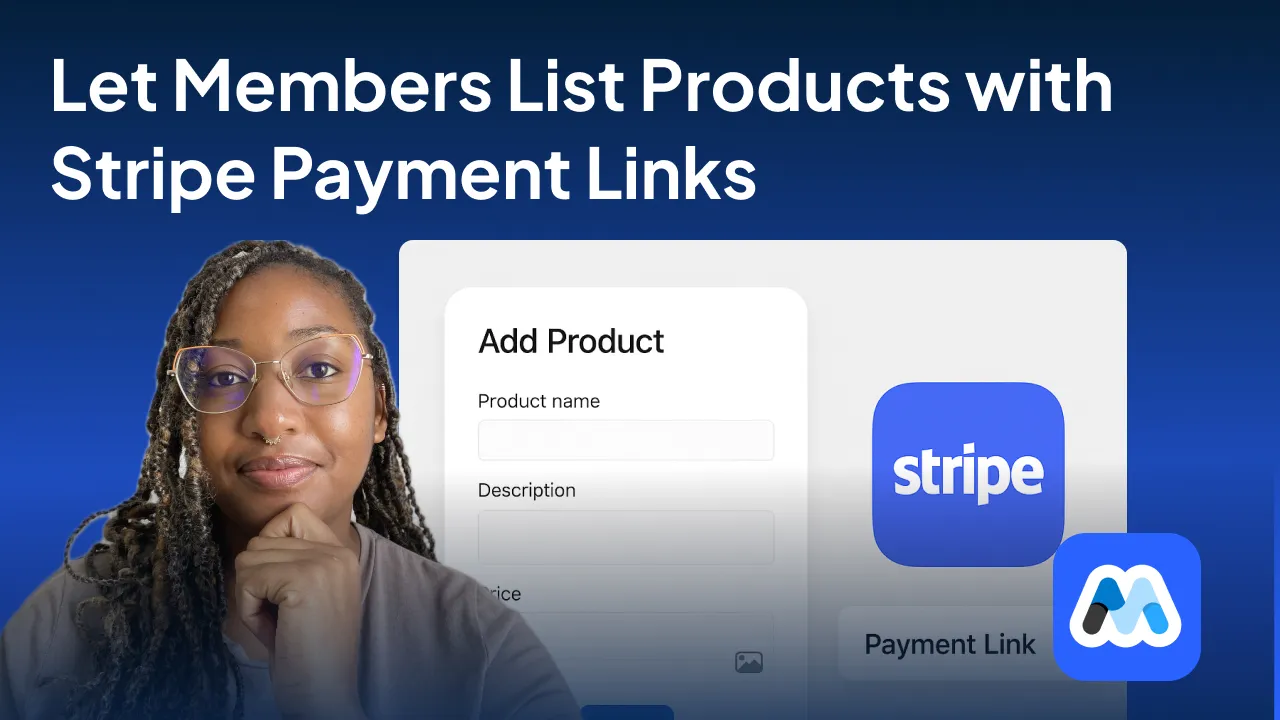
#175 - Create a Stripe payment link from Webflow Form Submission
Allow your members to submit a product through a Webflow form and automatically create a Stripe product.
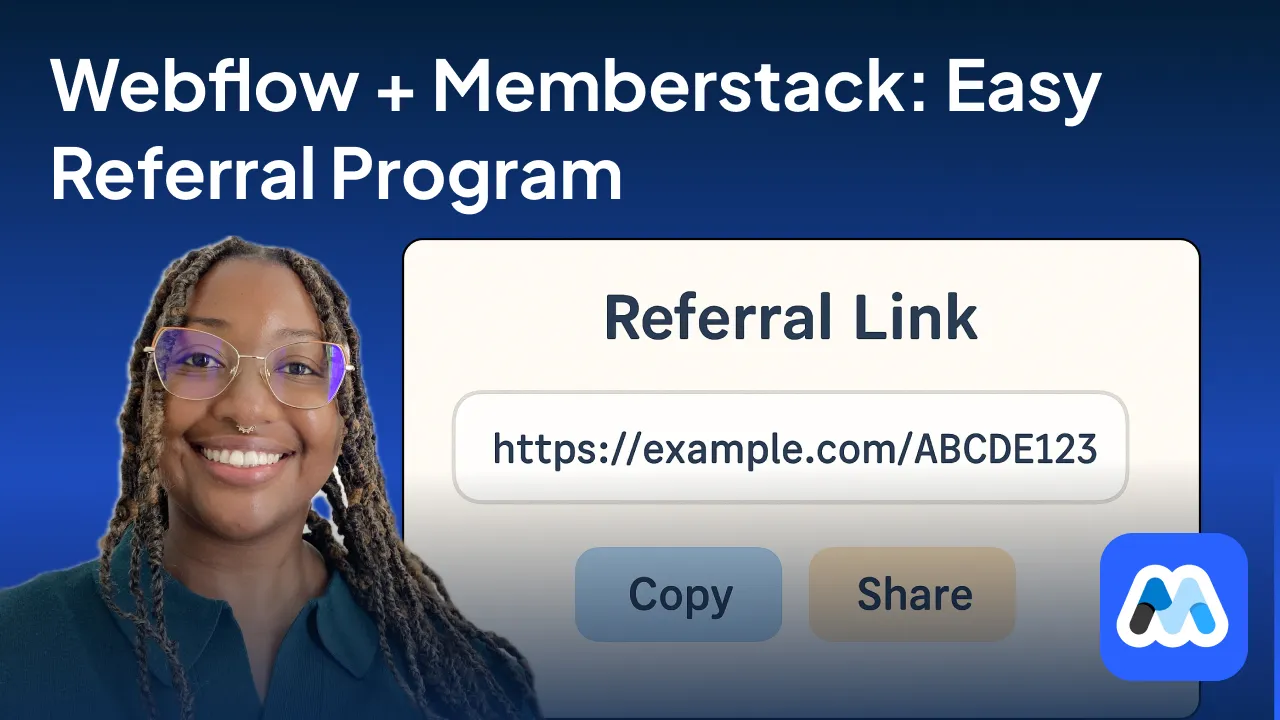
#174 - Simple Referral Program
Create a simple referral program that generates unique links, adds copy & share buttons, and tracks clicks.
<!-- 💙 MEMBERSCRIPT #174 v0.1 SIMPLE REFERRAL PROGRAM 💙 -->
<script>
(function() {
'use strict';
const CONFIG = {
baseUrl: window.location.origin,
referralParam: 'ref',
trackingParam: 'utm_source',
trackingValue: 'member_referral',
webhookUrl: 'https://hook.eu2.make.com/1mfnxnmrkbl4e8tsyh8ob7kxuuauoc61' // REPLACE WITH YOUR WEBHOOK
};
let member = null;
document.readyState === 'loading'
? document.addEventListener('DOMContentLoaded', init)
: init();
async function init() {
await loadMember();
if (member?.id) {
const referralUrl = generateReferralUrl(member.id);
// Populate the input field
const input = document.querySelector('[data-ms-code="referral-url-input"]');
if (input) {
input.value = referralUrl;
input.setAttribute('readonly', 'readonly');
}
// Attach to all buttons inside the container
const buttons = document.querySelectorAll('[data-ms-code="referral-link"] a');
buttons.forEach((btn) => {
if (btn.dataset.msAction === 'copy') {
btn.addEventListener('click', (e) => {
e.preventDefault();
copyToClipboard(referralUrl, btn);
});
}
if (btn.dataset.msAction === 'share') {
btn.addEventListener('click', (e) => {
e.preventDefault();
shareLink(referralUrl);
});
}
});
}
trackReferralClick();
}
async function loadMember() {
try {
if (window.$memberstackDom) {
const { data } = await window.$memberstackDom.getCurrentMember();
member = data;
}
} catch {}
}
function generateReferralUrl(memberId) {
const url = new URL(CONFIG.baseUrl);
url.searchParams.set(CONFIG.referralParam, memberId);
url.searchParams.set(CONFIG.trackingParam, CONFIG.trackingValue);
return url.toString();
}
function copyToClipboard(text, btn) {
navigator.clipboard.writeText(text).then(() => {
showFeedback(btn, 'Copied!');
}).catch(() => {
showFeedback(btn, 'Failed to copy');
});
}
function showFeedback(btn, msg) {
const original = btn.textContent;
btn.textContent = msg;
setTimeout(() => {
btn.textContent = original;
}, 2000);
}
function shareLink(url) {
if (navigator.share) {
navigator.share({
title: 'Join me!',
text: 'Use my referral link:',
url: url
});
} else {
navigator.clipboard.writeText(url);
alert('Referral link copied: ' + url);
}
}
function trackReferralClick() {
const urlParams = new URLSearchParams(window.location.search);
const referrerId = urlParams.get(CONFIG.referralParam);
if (!referrerId) return;
const visitorId = 'visitor_' + Date.now() + '_' + Math.random().toString(36).substr(2, 9);
const referralData = {
referrerId,
visitorId,
timestamp: Date.now(),
userAgent: navigator.userAgent,
referrer: document.referrer || null,
landingPage: window.location.href
};
fetch(CONFIG.webhookUrl, {
method: 'POST',
headers: { 'Content-Type': 'application/json' },
body: JSON.stringify(referralData)
}).catch(() => {});
}
})();
</script>
<!-- 💙 MEMBERSCRIPT #174 v0.1 SIMPLE REFERRAL PROGRAM 💙 -->
<script>
(function() {
'use strict';
const CONFIG = {
baseUrl: window.location.origin,
referralParam: 'ref',
trackingParam: 'utm_source',
trackingValue: 'member_referral',
webhookUrl: 'https://hook.eu2.make.com/1mfnxnmrkbl4e8tsyh8ob7kxuuauoc61' // REPLACE WITH YOUR WEBHOOK
};
let member = null;
document.readyState === 'loading'
? document.addEventListener('DOMContentLoaded', init)
: init();
async function init() {
await loadMember();
if (member?.id) {
const referralUrl = generateReferralUrl(member.id);
// Populate the input field
const input = document.querySelector('[data-ms-code="referral-url-input"]');
if (input) {
input.value = referralUrl;
input.setAttribute('readonly', 'readonly');
}
// Attach to all buttons inside the container
const buttons = document.querySelectorAll('[data-ms-code="referral-link"] a');
buttons.forEach((btn) => {
if (btn.dataset.msAction === 'copy') {
btn.addEventListener('click', (e) => {
e.preventDefault();
copyToClipboard(referralUrl, btn);
});
}
if (btn.dataset.msAction === 'share') {
btn.addEventListener('click', (e) => {
e.preventDefault();
shareLink(referralUrl);
});
}
});
}
trackReferralClick();
}
async function loadMember() {
try {
if (window.$memberstackDom) {
const { data } = await window.$memberstackDom.getCurrentMember();
member = data;
}
} catch {}
}
function generateReferralUrl(memberId) {
const url = new URL(CONFIG.baseUrl);
url.searchParams.set(CONFIG.referralParam, memberId);
url.searchParams.set(CONFIG.trackingParam, CONFIG.trackingValue);
return url.toString();
}
function copyToClipboard(text, btn) {
navigator.clipboard.writeText(text).then(() => {
showFeedback(btn, 'Copied!');
}).catch(() => {
showFeedback(btn, 'Failed to copy');
});
}
function showFeedback(btn, msg) {
const original = btn.textContent;
btn.textContent = msg;
setTimeout(() => {
btn.textContent = original;
}, 2000);
}
function shareLink(url) {
if (navigator.share) {
navigator.share({
title: 'Join me!',
text: 'Use my referral link:',
url: url
});
} else {
navigator.clipboard.writeText(url);
alert('Referral link copied: ' + url);
}
}
function trackReferralClick() {
const urlParams = new URLSearchParams(window.location.search);
const referrerId = urlParams.get(CONFIG.referralParam);
if (!referrerId) return;
const visitorId = 'visitor_' + Date.now() + '_' + Math.random().toString(36).substr(2, 9);
const referralData = {
referrerId,
visitorId,
timestamp: Date.now(),
userAgent: navigator.userAgent,
referrer: document.referrer || null,
landingPage: window.location.href
};
fetch(CONFIG.webhookUrl, {
method: 'POST',
headers: { 'Content-Type': 'application/json' },
body: JSON.stringify(referralData)
}).catch(() => {});
}
})();
</script>
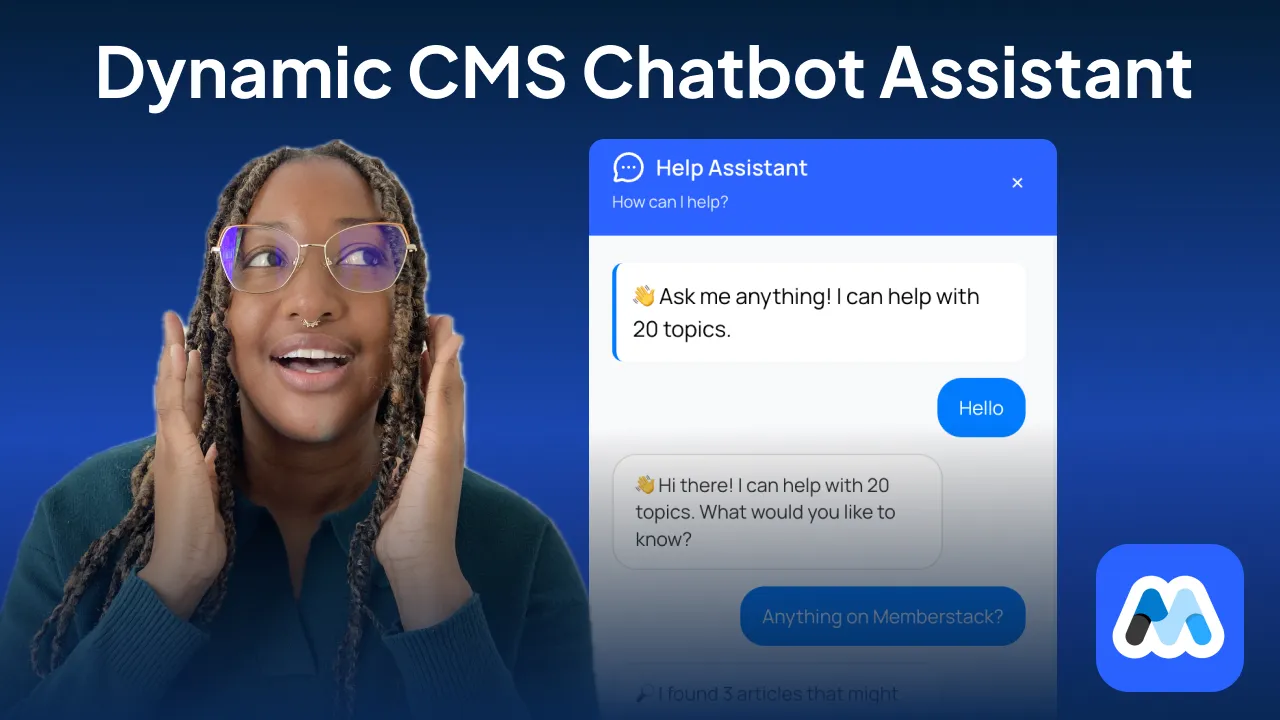
#173 - CMS Chatbot Assistant
Build a Webflow chatbot that dynamically loads help articles from collection lists and updates in real time.
<!-- 💙 MEMBERSCRIPT #173 v0.1 💙 - CMS BASED CHATBOT ASSISTANT -->
<script>
(function() {
'use strict';
const CONFIG = {
primary: '#2d62ff', // CHANGE THIS
maxResults: 3, // CHANGE THIS
helpPath: '/post/' // CHANGE THIS
};
let kb = [], member = null, open = false, history = [];
let conversationContext = { lastQuery: '', topics: [] };
document.readyState === 'loading' ?
document.addEventListener('DOMContentLoaded', init) : init();
async function init() {
await loadMember();
createUI();
setupEvents();
await loadKB();
}
async function loadMember() {
try {
if (window.$memberstackDom) {
const { data } = await window.$memberstackDom.getCurrentMember();
member = data;
}
} catch {}
}
async function loadKB() {
const articles = document.querySelectorAll('[data-ms-code="kb-article"]');
if (articles.length > 0) return loadArticlesFromElements(articles);
if (!window.location.pathname.includes('/help')) {
return loadKnowledgeBaseFromHelpPage();
}
const wrappers = Array.from(document.querySelectorAll('[data-ms-code="kb-article"]'))
.map(el => el.parentElement)
.filter((v,i,a) => v && a.indexOf(v) === i);
if (wrappers.length === 0) return [];
const kbSet = new Set();
wrappers.forEach(wrapper => {
const observer = new MutationObserver(() => {
const articles = wrapper.querySelectorAll('[data-ms-code="kb-article"]');
if (articles.length > 0) {
Array.from(articles).forEach(el => {
const titleEl = el.querySelector('[data-ms-code="kb-title"]');
const contentEl = el.querySelector('[data-ms-code="kb-content"]');
const categoriesEl = el.querySelector('[data-ms-code="kb-categories"]');
const slugEl = el.querySelector('[data-ms-code="kb-slug"]');
const title = titleEl?.textContent?.trim() || '';
const content = contentEl?.textContent?.trim() || '';
const categoriesText = categoriesEl?.textContent?.trim() || '';
const slug = slugEl?.textContent?.trim() || `article-${kb.length}`;
if (!title || kbSet.has(title)) return;
const categories = categoriesText ? categoriesText.split(',').map(c => c.trim().toLowerCase()).filter(c => c) : [];
kb.push({ id: kb.length, title, content, slug, categories });
kbSet.add(title);
});
conversationContext.topics = kb.map(a => a.title);
updateWelcomeMessage(kb.length);
}
});
observer.observe(wrapper, { childList: true, subtree: true });
});
return kb;
}
async function loadKnowledgeBaseFromHelpPage() {
try {
const response = await fetch('/help');
if (!response.ok) throw new Error(`HTTP ${response.status}`);
const html = await response.text();
const parser = new DOMParser();
const doc = parser.parseFromString(html, 'text/html');
const articles = doc.querySelectorAll('[data-ms-code="kb-article"]');
if (articles.length > 0) {
const kbData = loadArticlesFromElements(articles);
return kbData;
} else return [];
} catch {
return [];
}
}
function loadArticlesFromElements(articles) {
const uniqueArticles = new Map();
Array.from(articles).forEach((el, i) => {
const titleEl = el.querySelector('[data-ms-code="kb-title"]');
const contentEl = el.querySelector('[data-ms-code="kb-content"]');
const categoriesEl = el.querySelector('[data-ms-code="kb-categories"]');
const slugEl = el.querySelector('[data-ms-code="kb-slug"]');
const title = titleEl?.textContent?.trim() || '';
const content = contentEl?.textContent?.trim() || '';
const categoriesText = categoriesEl?.textContent?.trim() || '';
const slug = slugEl?.textContent?.trim() || `article-${i}`;
const categories = categoriesText ? categoriesText.split(',').map(c => c.trim().toLowerCase()).filter(c => c) : [];
if (uniqueArticles.has(title)) return;
uniqueArticles.set(title, {
id: uniqueArticles.size,
title,
content,
slug,
categories
});
});
kb = Array.from(uniqueArticles.values()).filter(a => a.title && a.content);
conversationContext.topics = kb.map(a => a.title);
updateWelcomeMessage(kb.length);
return kb;
}
function updateWelcomeMessage(articleCount) {
setTimeout(() => {
const messages = document.getElementById('ms-messages');
if (messages) {
const firstBubble = messages.querySelector('div');
if (firstBubble) {
firstBubble.innerHTML = `👋 Ask me anything! I can help with ${articleCount} topics.`;
}
}
}, 100);
}
function createUI() {
const trigger = document.createElement('div');
trigger.id = 'ms-chatbot';
trigger.innerHTML = `<div id="ms-chat-button" onclick="MemberscriptChat.toggle()"><svg xmlns="http://www.w3.org/2000/svg" width="24" height="24" viewBox="0 0 24 24" fill="none" stroke="currentColor" stroke-width="2" stroke-linecap="round" stroke-linejoin="round"><path d="M2.992 16.342a2 2 0 0 1 .094 1.167l-1.065 3.29a1 1 0 0 0 1.236 1.168l3.413-.998a2 2 0 0 1 1.099.092 10 10 0 1 0-4.777-4.719"/><path d="M8 12h.01"/><path d="M12 12h.01"/><path d="M16 12h.01"/></svg></div>`;
const widget = document.createElement('div');
widget.id = 'ms-chat-window';
widget.innerHTML = `... (truncated for brevity) ...`; // Keep full inner HTML here as in original
document.body.appendChild(trigger);
document.body.appendChild(widget);
}
function setupEvents() {}
function toggle() { ... }
function close() { ... }
function send() { ... }
function search(query) { ... }
function generateFollowUpSuggestions(results) { ... }
function generateIntelligentFallback(query) { ... }
function addMsg(sender,text){ ... }
window.MemberscriptChat={
toggle,
close,
send,
ask: q => { document.getElementById('ms-input').value = q; send(); },
history: () => history,
reloadFromHelp: async () => {
const kbData = await loadKnowledgeBaseFromHelpPage();
if (kbData.length > 0) updateWelcomeMessage(kbData.length);
return kbData;
}
};
})();
</script>
<!-- 💙 MEMBERSCRIPT #173 v0.1 💙 - CMS BASED CHATBOT ASSISTANT -->
<script>
(function() {
'use strict';
const CONFIG = {
primary: '#2d62ff', // CHANGE THIS
maxResults: 3, // CHANGE THIS
helpPath: '/post/' // CHANGE THIS
};
let kb = [], member = null, open = false, history = [];
let conversationContext = { lastQuery: '', topics: [] };
document.readyState === 'loading' ?
document.addEventListener('DOMContentLoaded', init) : init();
async function init() {
await loadMember();
createUI();
setupEvents();
await loadKB();
}
async function loadMember() {
try {
if (window.$memberstackDom) {
const { data } = await window.$memberstackDom.getCurrentMember();
member = data;
}
} catch {}
}
async function loadKB() {
const articles = document.querySelectorAll('[data-ms-code="kb-article"]');
if (articles.length > 0) return loadArticlesFromElements(articles);
if (!window.location.pathname.includes('/help')) {
return loadKnowledgeBaseFromHelpPage();
}
const wrappers = Array.from(document.querySelectorAll('[data-ms-code="kb-article"]'))
.map(el => el.parentElement)
.filter((v,i,a) => v && a.indexOf(v) === i);
if (wrappers.length === 0) return [];
const kbSet = new Set();
wrappers.forEach(wrapper => {
const observer = new MutationObserver(() => {
const articles = wrapper.querySelectorAll('[data-ms-code="kb-article"]');
if (articles.length > 0) {
Array.from(articles).forEach(el => {
const titleEl = el.querySelector('[data-ms-code="kb-title"]');
const contentEl = el.querySelector('[data-ms-code="kb-content"]');
const categoriesEl = el.querySelector('[data-ms-code="kb-categories"]');
const slugEl = el.querySelector('[data-ms-code="kb-slug"]');
const title = titleEl?.textContent?.trim() || '';
const content = contentEl?.textContent?.trim() || '';
const categoriesText = categoriesEl?.textContent?.trim() || '';
const slug = slugEl?.textContent?.trim() || `article-${kb.length}`;
if (!title || kbSet.has(title)) return;
const categories = categoriesText ? categoriesText.split(',').map(c => c.trim().toLowerCase()).filter(c => c) : [];
kb.push({ id: kb.length, title, content, slug, categories });
kbSet.add(title);
});
conversationContext.topics = kb.map(a => a.title);
updateWelcomeMessage(kb.length);
}
});
observer.observe(wrapper, { childList: true, subtree: true });
});
return kb;
}
async function loadKnowledgeBaseFromHelpPage() {
try {
const response = await fetch('/help');
if (!response.ok) throw new Error(`HTTP ${response.status}`);
const html = await response.text();
const parser = new DOMParser();
const doc = parser.parseFromString(html, 'text/html');
const articles = doc.querySelectorAll('[data-ms-code="kb-article"]');
if (articles.length > 0) {
const kbData = loadArticlesFromElements(articles);
return kbData;
} else return [];
} catch {
return [];
}
}
function loadArticlesFromElements(articles) {
const uniqueArticles = new Map();
Array.from(articles).forEach((el, i) => {
const titleEl = el.querySelector('[data-ms-code="kb-title"]');
const contentEl = el.querySelector('[data-ms-code="kb-content"]');
const categoriesEl = el.querySelector('[data-ms-code="kb-categories"]');
const slugEl = el.querySelector('[data-ms-code="kb-slug"]');
const title = titleEl?.textContent?.trim() || '';
const content = contentEl?.textContent?.trim() || '';
const categoriesText = categoriesEl?.textContent?.trim() || '';
const slug = slugEl?.textContent?.trim() || `article-${i}`;
const categories = categoriesText ? categoriesText.split(',').map(c => c.trim().toLowerCase()).filter(c => c) : [];
if (uniqueArticles.has(title)) return;
uniqueArticles.set(title, {
id: uniqueArticles.size,
title,
content,
slug,
categories
});
});
kb = Array.from(uniqueArticles.values()).filter(a => a.title && a.content);
conversationContext.topics = kb.map(a => a.title);
updateWelcomeMessage(kb.length);
return kb;
}
function updateWelcomeMessage(articleCount) {
setTimeout(() => {
const messages = document.getElementById('ms-messages');
if (messages) {
const firstBubble = messages.querySelector('div');
if (firstBubble) {
firstBubble.innerHTML = `👋 Ask me anything! I can help with ${articleCount} topics.`;
}
}
}, 100);
}
function createUI() {
const trigger = document.createElement('div');
trigger.id = 'ms-chatbot';
trigger.innerHTML = `<div id="ms-chat-button" onclick="MemberscriptChat.toggle()"><svg xmlns="http://www.w3.org/2000/svg" width="24" height="24" viewBox="0 0 24 24" fill="none" stroke="currentColor" stroke-width="2" stroke-linecap="round" stroke-linejoin="round"><path d="M2.992 16.342a2 2 0 0 1 .094 1.167l-1.065 3.29a1 1 0 0 0 1.236 1.168l3.413-.998a2 2 0 0 1 1.099.092 10 10 0 1 0-4.777-4.719"/><path d="M8 12h.01"/><path d="M12 12h.01"/><path d="M16 12h.01"/></svg></div>`;
const widget = document.createElement('div');
widget.id = 'ms-chat-window';
widget.innerHTML = `... (truncated for brevity) ...`; // Keep full inner HTML here as in original
document.body.appendChild(trigger);
document.body.appendChild(widget);
}
function setupEvents() {}
function toggle() { ... }
function close() { ... }
function send() { ... }
function search(query) { ... }
function generateFollowUpSuggestions(results) { ... }
function generateIntelligentFallback(query) { ... }
function addMsg(sender,text){ ... }
window.MemberscriptChat={
toggle,
close,
send,
ask: q => { document.getElementById('ms-input').value = q; send(); },
history: () => history,
reloadFromHelp: async () => {
const kbData = await loadKnowledgeBaseFromHelpPage();
if (kbData.length > 0) updateWelcomeMessage(kbData.length);
return kbData;
}
};
})();
</script>

#172 - Capture Stripe Checkout Session
Track Memberstack Stripe checkouts and sends member + transaction data to your webhook.
<!-- 💙 MEMBERSCRIPT #172 v0.1 💙 - CAPTURE STRIPE CHECKOUT SESSION -->
<script>
(function() {
'use strict';
// Configuration object for webhook URL and debugging options
const CONFIG = {
WEBHOOK_URL: 'https://hook.eu2.make.com/ld2ovhwaw6fo9ufvq20lfcocmsjhr6zc', // REPLACE THIS WITH YOUR WEBHOOK URL
TRACK_FAILURES: true,
DEBUG: true
};
// Event listener to execute code once the DOM content is fully loaded
document.addEventListener('DOMContentLoaded', async () => {
if (CONFIG.DEBUG) console.log('Webhook-only checkout tracker initialized');
// Fetch current member data from Memberstack
const member = await getCurrentMember();
// Check if the checkout was successful
if (isCheckoutSuccess()) {
onCheckoutSuccess(member);
} else {
onCheckoutFailure(member);
}
});
// Function to retrieve current member data from Memberstack
async function getCurrentMember() {
try {
const { data } = await window.$memberstackDom.getCurrentMember();
if (!data) return {};
const fn = data.customFields?.['first-name'] || data.customFields?.['first_name'] || '';
return {
ms_member_id: data.id || '',
ms_email: data.auth?.email || '',
ms_first_name: fn
};
} catch (e) {
if (CONFIG.DEBUG) console.warn('Memberstack fetch error', e);
return {};
}
}
// Function to determine if the checkout was successful based on URL parameters
function isCheckoutSuccess() {
const p = new URLSearchParams(window.location.search);
return p.get('fromCheckout') === 'true' && (p.has('msPriceId') || p.has('stripePriceId'));
}
// Function to handle successful checkout
function onCheckoutSuccess(member) {
if (CONFIG.DEBUG) console.log('Checkout success detected');
const data = extractUrlData();
sendToWebhook({ ...data, ...member }, 'checkout_success');
setTimeout(cleanUrl, 2000);
}
// Function to generate or retrieve GA4 client ID
function getGA4ClientId() {
// Try to get existing client ID from localStorage
let clientId = localStorage.getItem('ga4_client_id');
if (!clientId) {
// Generate new client ID if none exists
clientId = 'GA1.1.' + Math.random().toString(36).substring(2, 15) + '.' + Date.now();
localStorage.setItem('ga4_client_id', clientId);
}
return clientId;
}
// Function to extract relevant data from the URL query parameters
function extractUrlData() {
const p = new URLSearchParams(window.location.search);
return {
fromCheckout: p.get('fromCheckout'),
msPriceId: p.get('msPriceId'),
stripePriceId: p.get('stripePriceId'),
planId: p.get('planId'),
memberId: p.get('memberId'),
transactionId: `ms_checkout_${Date.now()}_${Math.random().toString(36).substr(2,9)}`,
timestamp: new Date().toISOString(),
successUrl: window.location.href,
checkout_session_id: p.get('checkout_session_id'),
payment_intent: p.get('payment_intent'),
amount: p.get('amount'),
currency: p.get('currency') || 'USD',
email: p.get('customer_email') || p.get('email'),
subscription_id: p.get('subscription_id'),
customer_id: p.get('customer_id'),
payment_status: p.get('payment_status'),
ga4_client_id: getGA4ClientId() // Add GA4 client ID
};
}
// Function to send the collected data to a specified webhook URL
async function sendToWebhook(data, type) {
const fd = new FormData();
fd.append('event_type', type);
Object.entries(data).forEach(([k,v]) => v != null && fd.append(k, v));
try {
await fetch(CONFIG.WEBHOOK_URL, { method: 'POST', body: fd });
if (CONFIG.DEBUG) console.log(`Data sent: ${type}`, data);
} catch (e) {
console.error('Webhook error', e);
}
}
// Function to clean up the URL by removing specific query parameters
function cleanUrl() {
const url = new URL(window.location);
['fromCheckout','msPriceId','stripePriceId','planId','memberId','amount','currency'].forEach(p => url.searchParams.delete(p));
window.history.replaceState({}, document.title, url.toString());
if (CONFIG.DEBUG) console.log('URL cleaned');
}
// Function to handle checkout failure
function onCheckoutFailure(member) {
if (!CONFIG.TRACK_FAILURES) return;
const p = new URLSearchParams(window.location.search);
const failed = p.get('payment_status') === 'failed' || p.get('error');
if (!failed) return;
const data = {
failure_url: window.location.href,
payment_status: p.get('payment_status'),
error: p.get('error'),
msPriceId: p.get('msPriceId'),
stripePriceId: p.get('stripePriceId'),
timestamp: new Date().toISOString()
};
sendToWebhook({ ...data, ...member }, 'checkout_failure');
}
})();
</script>
<!-- 💙 MEMBERSCRIPT #172 v0.1 💙 - CAPTURE STRIPE CHECKOUT SESSION -->
<script>
(function() {
'use strict';
// Configuration object for webhook URL and debugging options
const CONFIG = {
WEBHOOK_URL: 'https://hook.eu2.make.com/ld2ovhwaw6fo9ufvq20lfcocmsjhr6zc', // REPLACE THIS WITH YOUR WEBHOOK URL
TRACK_FAILURES: true,
DEBUG: true
};
// Event listener to execute code once the DOM content is fully loaded
document.addEventListener('DOMContentLoaded', async () => {
if (CONFIG.DEBUG) console.log('Webhook-only checkout tracker initialized');
// Fetch current member data from Memberstack
const member = await getCurrentMember();
// Check if the checkout was successful
if (isCheckoutSuccess()) {
onCheckoutSuccess(member);
} else {
onCheckoutFailure(member);
}
});
// Function to retrieve current member data from Memberstack
async function getCurrentMember() {
try {
const { data } = await window.$memberstackDom.getCurrentMember();
if (!data) return {};
const fn = data.customFields?.['first-name'] || data.customFields?.['first_name'] || '';
return {
ms_member_id: data.id || '',
ms_email: data.auth?.email || '',
ms_first_name: fn
};
} catch (e) {
if (CONFIG.DEBUG) console.warn('Memberstack fetch error', e);
return {};
}
}
// Function to determine if the checkout was successful based on URL parameters
function isCheckoutSuccess() {
const p = new URLSearchParams(window.location.search);
return p.get('fromCheckout') === 'true' && (p.has('msPriceId') || p.has('stripePriceId'));
}
// Function to handle successful checkout
function onCheckoutSuccess(member) {
if (CONFIG.DEBUG) console.log('Checkout success detected');
const data = extractUrlData();
sendToWebhook({ ...data, ...member }, 'checkout_success');
setTimeout(cleanUrl, 2000);
}
// Function to generate or retrieve GA4 client ID
function getGA4ClientId() {
// Try to get existing client ID from localStorage
let clientId = localStorage.getItem('ga4_client_id');
if (!clientId) {
// Generate new client ID if none exists
clientId = 'GA1.1.' + Math.random().toString(36).substring(2, 15) + '.' + Date.now();
localStorage.setItem('ga4_client_id', clientId);
}
return clientId;
}
// Function to extract relevant data from the URL query parameters
function extractUrlData() {
const p = new URLSearchParams(window.location.search);
return {
fromCheckout: p.get('fromCheckout'),
msPriceId: p.get('msPriceId'),
stripePriceId: p.get('stripePriceId'),
planId: p.get('planId'),
memberId: p.get('memberId'),
transactionId: `ms_checkout_${Date.now()}_${Math.random().toString(36).substr(2,9)}`,
timestamp: new Date().toISOString(),
successUrl: window.location.href,
checkout_session_id: p.get('checkout_session_id'),
payment_intent: p.get('payment_intent'),
amount: p.get('amount'),
currency: p.get('currency') || 'USD',
email: p.get('customer_email') || p.get('email'),
subscription_id: p.get('subscription_id'),
customer_id: p.get('customer_id'),
payment_status: p.get('payment_status'),
ga4_client_id: getGA4ClientId() // Add GA4 client ID
};
}
// Function to send the collected data to a specified webhook URL
async function sendToWebhook(data, type) {
const fd = new FormData();
fd.append('event_type', type);
Object.entries(data).forEach(([k,v]) => v != null && fd.append(k, v));
try {
await fetch(CONFIG.WEBHOOK_URL, { method: 'POST', body: fd });
if (CONFIG.DEBUG) console.log(`Data sent: ${type}`, data);
} catch (e) {
console.error('Webhook error', e);
}
}
// Function to clean up the URL by removing specific query parameters
function cleanUrl() {
const url = new URL(window.location);
['fromCheckout','msPriceId','stripePriceId','planId','memberId','amount','currency'].forEach(p => url.searchParams.delete(p));
window.history.replaceState({}, document.title, url.toString());
if (CONFIG.DEBUG) console.log('URL cleaned');
}
// Function to handle checkout failure
function onCheckoutFailure(member) {
if (!CONFIG.TRACK_FAILURES) return;
const p = new URLSearchParams(window.location.search);
const failed = p.get('payment_status') === 'failed' || p.get('error');
if (!failed) return;
const data = {
failure_url: window.location.href,
payment_status: p.get('payment_status'),
error: p.get('error'),
msPriceId: p.get('msPriceId'),
stripePriceId: p.get('stripePriceId'),
timestamp: new Date().toISOString()
};
sendToWebhook({ ...data, ...member }, 'checkout_failure');
}
})();
</script>

#171 - Multi-Step Onboarding with Auto Tab Navigation
Automatically advances users through multi-step tabbed onboarding steps.
<!-- 💙 MEMBERSCRIPT #171 v0.1 💙 - MULTI-STEP ONBOARDING WITH AUTO TAB NAVIGATION -->
<script>
(function() {
'use strict';
// Configuration
const CONFIG = {
TABS_SELECTOR: '[data-ms-code="onboarding-tabs"]',
FORM_SELECTOR: '[data-ms-code="profile-form"]',
SUCCESS_SELECTOR: '[data-ms-message="success"]',
WEBFLOW_SUCCESS_SELECTOR: '.w-form-done',
TAB_BUTTON_SELECTOR: '[data-w-tab]',
TAB_PANE_SELECTOR: '.w-tab-pane',
DEFAULT_DELAY: 600 //Customize this delay between tabs
};
// Wait for Memberstack to be ready
function waitForMemberstack() {
return new Promise((resolve) => {
if (window.$memberstackDom && window.$memberstackDom.getCurrentMember) {
resolve();
return;
}
document.addEventListener('memberstack.ready', resolve, { once: true });
const checkInterval = setInterval(() => {
if (window.$memberstackDom && window.$memberstackDom.getCurrentMember) {
clearInterval(checkInterval);
resolve();
}
}, 100);
setTimeout(() => {
clearInterval(checkInterval);
resolve();
}, 10000);
});
}
let isAdvancing = false;
function handleFormSuccess(form, tabButtons, tabPanes, tabsContainer) {
if (isAdvancing) return;
isAdvancing = true;
const currentPane = form.closest('.w-tab-pane');
if (!currentPane) {
isAdvancing = false;
return;
}
const activeTabButton = tabButtons.find(btn => btn.classList.contains('w--current'));
const actualCurrentIndex = activeTabButton ? tabButtons.indexOf(activeTabButton) : -1;
const delay = parseInt(tabsContainer.dataset.msDelay) || CONFIG.DEFAULT_DELAY;
const shouldReset = form.dataset.msReset !== 'false';
setTimeout(() => {
const webflowSuccess = form.parentElement.querySelector('.w-form-done');
if (webflowSuccess) webflowSuccess.style.display = 'none';
if (shouldReset) form.reset();
if (actualCurrentIndex >= 0) {
const nextTabButton = tabButtons[actualCurrentIndex + 1];
if (nextTabButton) {
nextTabButton.click();
} else {
const finalRedirect = currentPane.dataset.msFinalRedirect || tabsContainer.dataset.msFinalRedirect;
if (finalRedirect) {
window.location.href = finalRedirect;
} else {
tabsContainer.dispatchEvent(new CustomEvent('onboarding:complete', {
detail: { totalSteps: tabPanes.length }
}));
}
}
}
setTimeout(() => { isAdvancing = false; }, 1000);
}, delay);
}
function setupSuccessDetection(form, tabButtons, tabPanes, tabsContainer) {
const formWrapper = form.parentElement;
const webflowSuccess = formWrapper.querySelector('.w-form-done');
let hasTriggered = false;
function triggerSuccess() {
if (hasTriggered || isAdvancing) return;
hasTriggered = true;
clearAllTimers();
handleFormSuccess(form, tabButtons, tabPanes, tabsContainer);
}
if (window.$memberstackDom) {
const profileUpdateHandler = () => triggerSuccess();
document.addEventListener('ms:profile:updated', profileUpdateHandler);
document.addEventListener('memberstack:profile-updated', profileUpdateHandler);
document.addEventListener('ms:member:updated', profileUpdateHandler);
const originalUpdateMember = window.$memberstackDom.updateMember;
if (originalUpdateMember) {
window.$memberstackDom.updateMember = function(...args) {
return originalUpdateMember.apply(this, args).then((result) => {
setTimeout(() => triggerSuccess(), 100);
return result;
}).catch((error) => { throw error; });
};
}
}
let webflowObserver, formObserver, fallbackTimer, memberStackTimer;
if (webflowSuccess) {
webflowObserver = new MutationObserver(() => {
const successStyle = window.getComputedStyle(webflowSuccess);
const isSuccessVisible = successStyle.display !== 'none' && webflowSuccess.offsetParent !== null;
if (isSuccessVisible) triggerSuccess();
});
webflowObserver.observe(webflowSuccess, { attributes: true, attributeFilter: ['style','tabindex','class'] });
}
formObserver = new MutationObserver(() => {
const hasSuccessClass = formWrapper.classList.contains('w-form-done') ||
formWrapper.classList.contains('w--success') ||
formWrapper.classList.contains('ms-success');
if (hasSuccessClass) triggerSuccess();
});
formObserver.observe(formWrapper, { attributes: true, attributeFilter: ['class'] });
function clearAllTimers() {
if (fallbackTimer) clearTimeout(fallbackTimer);
if (memberStackTimer) clearTimeout(memberStackTimer);
if (webflowObserver) webflowObserver.disconnect();
if (formObserver) formObserver.disconnect();
}
form.addEventListener('submit', () => {
fallbackTimer = setTimeout(() => {
const submitButton = form.querySelector('[type="submit"]');
const isSubmitting = submitButton && (
submitButton.value.includes('wait') ||
submitButton.disabled ||
submitButton.classList.contains('w--current')
);
if (!isSubmitting) triggerSuccess();
}, 2000);
});
window[`triggerTabAdvance_${form.id || 'form'}`] = () => triggerSuccess();
}
function initializeTabNavigator(tabsContainer) {
const tabButtons = Array.from(tabsContainer.querySelectorAll(CONFIG.TAB_BUTTON_SELECTOR));
const tabPanes = Array.from(tabsContainer.querySelectorAll(CONFIG.TAB_PANE_SELECTOR));
const forms = Array.from(tabsContainer.querySelectorAll(CONFIG.FORM_SELECTOR));
if (!tabButtons.length || !tabPanes.length || !forms.length) return;
forms.forEach((form) => setupSuccessDetection(form, tabButtons, tabPanes, tabsContainer));
tabsContainer.dispatchEvent(new CustomEvent('onboarding:initialized', {
detail: { totalSteps: tabPanes.length, formsCount: forms.length }
}));
}
async function init() {
await waitForMemberstack();
const tabsContainers = document.querySelectorAll(CONFIG.TABS_SELECTOR);
if (!tabsContainers.length) return;
tabsContainers.forEach(initializeTabNavigator);
}
if (document.readyState === 'loading') {
document.addEventListener('DOMContentLoaded', init);
} else {
init();
}
window.MemberScript171 = { init, CONFIG, version: '1.0' };
})();
</script>
<!-- 💙 MEMBERSCRIPT #171 v0.1 💙 - MULTI-STEP ONBOARDING WITH AUTO TAB NAVIGATION -->
<script>
(function() {
'use strict';
// Configuration
const CONFIG = {
TABS_SELECTOR: '[data-ms-code="onboarding-tabs"]',
FORM_SELECTOR: '[data-ms-code="profile-form"]',
SUCCESS_SELECTOR: '[data-ms-message="success"]',
WEBFLOW_SUCCESS_SELECTOR: '.w-form-done',
TAB_BUTTON_SELECTOR: '[data-w-tab]',
TAB_PANE_SELECTOR: '.w-tab-pane',
DEFAULT_DELAY: 600 //Customize this delay between tabs
};
// Wait for Memberstack to be ready
function waitForMemberstack() {
return new Promise((resolve) => {
if (window.$memberstackDom && window.$memberstackDom.getCurrentMember) {
resolve();
return;
}
document.addEventListener('memberstack.ready', resolve, { once: true });
const checkInterval = setInterval(() => {
if (window.$memberstackDom && window.$memberstackDom.getCurrentMember) {
clearInterval(checkInterval);
resolve();
}
}, 100);
setTimeout(() => {
clearInterval(checkInterval);
resolve();
}, 10000);
});
}
let isAdvancing = false;
function handleFormSuccess(form, tabButtons, tabPanes, tabsContainer) {
if (isAdvancing) return;
isAdvancing = true;
const currentPane = form.closest('.w-tab-pane');
if (!currentPane) {
isAdvancing = false;
return;
}
const activeTabButton = tabButtons.find(btn => btn.classList.contains('w--current'));
const actualCurrentIndex = activeTabButton ? tabButtons.indexOf(activeTabButton) : -1;
const delay = parseInt(tabsContainer.dataset.msDelay) || CONFIG.DEFAULT_DELAY;
const shouldReset = form.dataset.msReset !== 'false';
setTimeout(() => {
const webflowSuccess = form.parentElement.querySelector('.w-form-done');
if (webflowSuccess) webflowSuccess.style.display = 'none';
if (shouldReset) form.reset();
if (actualCurrentIndex >= 0) {
const nextTabButton = tabButtons[actualCurrentIndex + 1];
if (nextTabButton) {
nextTabButton.click();
} else {
const finalRedirect = currentPane.dataset.msFinalRedirect || tabsContainer.dataset.msFinalRedirect;
if (finalRedirect) {
window.location.href = finalRedirect;
} else {
tabsContainer.dispatchEvent(new CustomEvent('onboarding:complete', {
detail: { totalSteps: tabPanes.length }
}));
}
}
}
setTimeout(() => { isAdvancing = false; }, 1000);
}, delay);
}
function setupSuccessDetection(form, tabButtons, tabPanes, tabsContainer) {
const formWrapper = form.parentElement;
const webflowSuccess = formWrapper.querySelector('.w-form-done');
let hasTriggered = false;
function triggerSuccess() {
if (hasTriggered || isAdvancing) return;
hasTriggered = true;
clearAllTimers();
handleFormSuccess(form, tabButtons, tabPanes, tabsContainer);
}
if (window.$memberstackDom) {
const profileUpdateHandler = () => triggerSuccess();
document.addEventListener('ms:profile:updated', profileUpdateHandler);
document.addEventListener('memberstack:profile-updated', profileUpdateHandler);
document.addEventListener('ms:member:updated', profileUpdateHandler);
const originalUpdateMember = window.$memberstackDom.updateMember;
if (originalUpdateMember) {
window.$memberstackDom.updateMember = function(...args) {
return originalUpdateMember.apply(this, args).then((result) => {
setTimeout(() => triggerSuccess(), 100);
return result;
}).catch((error) => { throw error; });
};
}
}
let webflowObserver, formObserver, fallbackTimer, memberStackTimer;
if (webflowSuccess) {
webflowObserver = new MutationObserver(() => {
const successStyle = window.getComputedStyle(webflowSuccess);
const isSuccessVisible = successStyle.display !== 'none' && webflowSuccess.offsetParent !== null;
if (isSuccessVisible) triggerSuccess();
});
webflowObserver.observe(webflowSuccess, { attributes: true, attributeFilter: ['style','tabindex','class'] });
}
formObserver = new MutationObserver(() => {
const hasSuccessClass = formWrapper.classList.contains('w-form-done') ||
formWrapper.classList.contains('w--success') ||
formWrapper.classList.contains('ms-success');
if (hasSuccessClass) triggerSuccess();
});
formObserver.observe(formWrapper, { attributes: true, attributeFilter: ['class'] });
function clearAllTimers() {
if (fallbackTimer) clearTimeout(fallbackTimer);
if (memberStackTimer) clearTimeout(memberStackTimer);
if (webflowObserver) webflowObserver.disconnect();
if (formObserver) formObserver.disconnect();
}
form.addEventListener('submit', () => {
fallbackTimer = setTimeout(() => {
const submitButton = form.querySelector('[type="submit"]');
const isSubmitting = submitButton && (
submitButton.value.includes('wait') ||
submitButton.disabled ||
submitButton.classList.contains('w--current')
);
if (!isSubmitting) triggerSuccess();
}, 2000);
});
window[`triggerTabAdvance_${form.id || 'form'}`] = () => triggerSuccess();
}
function initializeTabNavigator(tabsContainer) {
const tabButtons = Array.from(tabsContainer.querySelectorAll(CONFIG.TAB_BUTTON_SELECTOR));
const tabPanes = Array.from(tabsContainer.querySelectorAll(CONFIG.TAB_PANE_SELECTOR));
const forms = Array.from(tabsContainer.querySelectorAll(CONFIG.FORM_SELECTOR));
if (!tabButtons.length || !tabPanes.length || !forms.length) return;
forms.forEach((form) => setupSuccessDetection(form, tabButtons, tabPanes, tabsContainer));
tabsContainer.dispatchEvent(new CustomEvent('onboarding:initialized', {
detail: { totalSteps: tabPanes.length, formsCount: forms.length }
}));
}
async function init() {
await waitForMemberstack();
const tabsContainers = document.querySelectorAll(CONFIG.TABS_SELECTOR);
if (!tabsContainers.length) return;
tabsContainers.forEach(initializeTabNavigator);
}
if (document.readyState === 'loading') {
document.addEventListener('DOMContentLoaded', init);
} else {
init();
}
window.MemberScript171 = { init, CONFIG, version: '1.0' };
})();
</script>
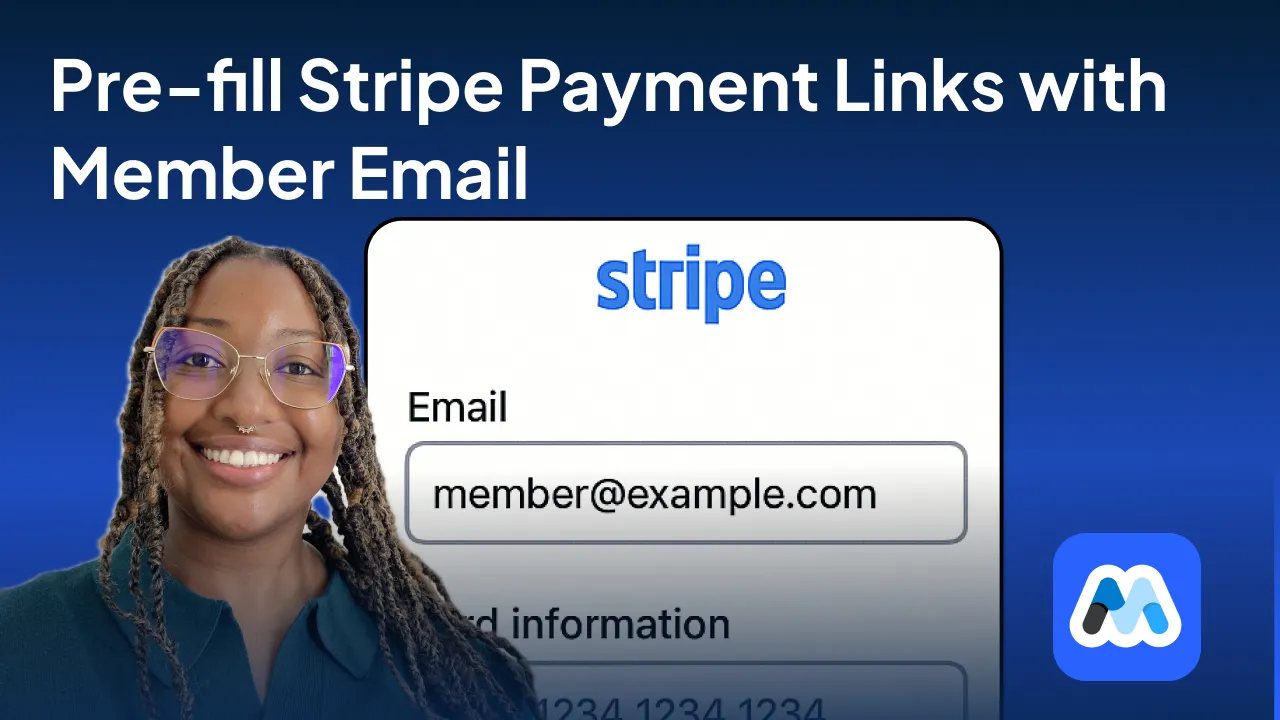
#170 - Pre-fill Stripe Payment Links with Member Email
Redirect logged-in members to a Stripe Payment Link with their email address prefilled
<!-- 💙 MEMBERSCRIPT #170 v0.1 💙 - PREFILL STRIPE PAYMENT LINK WITH A MEMBERS EMAIL -->
<script>
(function() {
const STRIPE_PAYMENT_LINK = "https://buy.stripe.com/test_00wfZg0W43drdOobsJgIo03";
function redirectToStripeWithEmail(memberEmail) {
if (!memberEmail) return;
try {
const paymentUrl = `${STRIPE_PAYMENT_LINK}?prefilled_email=${encodeURIComponent(memberEmail)}`;
window.location.href = paymentUrl;
} catch (error) {
console.error("Memberscript #170: Error creating payment URL:", error);
}
}
function handleButtonClick(event) {
event.preventDefault();
if (!window.$memberstackReady) return;
window.$memberstackDom.getCurrentMember().then(({ data: member }) => {
const userEmail = member?.email || member?.auth?.email || member?.profile?.email || null;
if (userEmail) {
redirectToStripeWithEmail(userEmail);
}
}).catch(() => {
// Silent fail if no member data
});
}
function setupButtonListeners() {
document.querySelectorAll('[data-ms-code="prefill-link"]').forEach((button) => {
button.addEventListener('click', handleButtonClick);
});
}
function initializeScript() {
if (window.$memberstackReady && window.$memberstackDom) {
setTimeout(setupButtonListeners, 500);
} else {
document.addEventListener("memberstack.ready", () => {
setTimeout(setupButtonListeners, 500);
});
}
}
initializeScript();
})();
</script>
<!-- 💙 MEMBERSCRIPT #170 v0.1 💙 - PREFILL STRIPE PAYMENT LINK WITH A MEMBERS EMAIL -->
<script>
(function() {
const STRIPE_PAYMENT_LINK = "https://buy.stripe.com/test_00wfZg0W43drdOobsJgIo03";
function redirectToStripeWithEmail(memberEmail) {
if (!memberEmail) return;
try {
const paymentUrl = `${STRIPE_PAYMENT_LINK}?prefilled_email=${encodeURIComponent(memberEmail)}`;
window.location.href = paymentUrl;
} catch (error) {
console.error("Memberscript #170: Error creating payment URL:", error);
}
}
function handleButtonClick(event) {
event.preventDefault();
if (!window.$memberstackReady) return;
window.$memberstackDom.getCurrentMember().then(({ data: member }) => {
const userEmail = member?.email || member?.auth?.email || member?.profile?.email || null;
if (userEmail) {
redirectToStripeWithEmail(userEmail);
}
}).catch(() => {
// Silent fail if no member data
});
}
function setupButtonListeners() {
document.querySelectorAll('[data-ms-code="prefill-link"]').forEach((button) => {
button.addEventListener('click', handleButtonClick);
});
}
function initializeScript() {
if (window.$memberstackReady && window.$memberstackDom) {
setTimeout(setupButtonListeners, 500);
} else {
document.addEventListener("memberstack.ready", () => {
setTimeout(setupButtonListeners, 500);
});
}
}
initializeScript();
})();
</script>

#169 - Autoplay slider with an optional manual selection.
Add on scroll autoplay to your Webflow sliders with optional pause-on-hover, custom slider dots navigation.
<!-- 💙 MEMBERSCRIPT #169 v0.1 💙 - AUTOPLAY SLIDER WITH OPTIONAL MANUAL SELECTION -->
<script>
(function() {
'use strict';
// Wait for DOM to be ready
function initSliders() {
const sliders = document.querySelectorAll('[data-ms-code="auto-slider"]');
sliders.forEach(slider => {
new AutoSlider(slider);
});
}
class AutoSlider {
constructor(element) {
this.slider = element;
this.track = this.slider.querySelector('[data-ms-code="slider-track"]');
this.slides = this.slider.querySelectorAll('[data-ms-code="slider-slide"]');
this.dotsContainer = this.slider.querySelector('[data-ms-code="slider-dots"]');
this.dots = this.slider.querySelectorAll('[data-ms-code="slider-dot"]');
this.collectDots();
// Configuration
this.currentSlide = 0;
this.interval = parseInt(this.slider.dataset.msInterval) || 3000;
this.pauseOnHover = this.slider.dataset.msPauseOnHover !== 'false';
this.resumeDelay = parseInt(this.slider.dataset.msResumeDelay) || 3000;
this.autoplayOnVisible = this.slider.dataset.msAutoplayOnVisible === 'true';
this.visibleThreshold = Number.isNaN(parseFloat(this.slider.dataset.msVisibleThreshold))
? 0.3
: Math.min(1, Math.max(0, parseFloat(this.slider.dataset.msVisibleThreshold)));
this.dotsActiveClass = this.dotsContainer?.dataset.msDotActiveClass || '';
this.dotsInactiveClass = this.dotsContainer?.dataset.msDotInactiveClass || '';
this.defaultActiveClass = '';
this.defaultInactiveClass = '';
// State
this.autoplayTimer = null;
this.resumeTimer = null;
this.isUserInteracting = false;
this.isPaused = false;
this.isInView = false;
this.visibilityObserver = null;
// Validate required elements
if (!this.track || this.slides.length === 0) {
console.warn('AutoSlider: Required elements not found');
return;
}
this.init();
}
init() {
// Set up initial styles
this.setupStyles();
// Detect default dot classes from markup if no attributes provided
this.detectDotClasses();
// Sync with Webflow's current state
this.syncWithWebflow();
// Bind event listeners
this.bindEvents();
// Start autoplay (optionally only when visible)
if (this.autoplayOnVisible) {
this.setupVisibilityObserver();
} else {
this.startAutoplay();
}
console.log('AutoSlider initialized with', this.slides.length, 'slides');
}
setupStyles() {
// No CSS modifications - work with existing Webflow slider styles
// Only add data attributes to slides for tracking
this.slides.forEach((slide, index) => {
slide.dataset.slideIndex = index;
});
// Improve accessibility for custom dots without altering styles
if (this.dots && this.dots.length) {
this.dots.forEach((dot, index) => {
if (!dot.hasAttribute('role')) dot.setAttribute('role', 'button');
if (!dot.hasAttribute('tabindex')) dot.setAttribute('tabindex', '0');
if (!dot.hasAttribute('aria-label')) dot.setAttribute('aria-label', `Show slide ${index + 1}`);
// If data-ms-slide is missing, infer from position
if (!dot.dataset.msSlide) dot.dataset.msSlide = String(index);
});
}
}
bindEvents() {
// No custom prev/next controls
// Custom dot navigation (data-ms-code dots). Use event delegation if container exists.
if (this.dotsContainer) {
this.dotsContainer.addEventListener('click', (e) => {
const dot = e.target.closest('[data-ms-code="slider-dot"]');
if (!dot || !this.dotsContainer.contains(dot)) return;
e.preventDefault();
let slideIndex = parseInt(dot.dataset.msSlide);
if (Number.isNaN(slideIndex)) {
// Recollect in case DOM changed
this.dots = this.dotsContainer.querySelectorAll('[data-ms-code="slider-dot"]');
slideIndex = Array.from(this.dots).indexOf(dot);
}
if (!Number.isNaN(slideIndex)) {
this.handleUserInteraction();
this.goToSlide(slideIndex);
}
});
}
// Also attach direct listeners to cover cases without a container
this.dots.forEach(dot => {
dot.addEventListener('click', (e) => {
e.preventDefault();
let slideIndex = parseInt(dot.dataset.msSlide);
if (Number.isNaN(slideIndex)) {
slideIndex = Array.from(this.dots).indexOf(dot);
}
if (!Number.isNaN(slideIndex)) {
this.handleUserInteraction();
this.goToSlide(slideIndex);
}
});
// Keyboard support for custom dots
dot.addEventListener('keydown', (e) => {
const key = e.key;
if (key === 'Enter' || key === ' ') {
e.preventDefault();
let slideIndex = parseInt(dot.dataset.msSlide);
if (Number.isNaN(slideIndex)) {
slideIndex = Array.from(this.dots).indexOf(dot);
}
if (!Number.isNaN(slideIndex)) {
this.handleUserInteraction();
this.goToSlide(slideIndex);
}
}
});
});
// Listen for Webflow slider interactions to pause autoplay
const webflowDots = this.slider.querySelectorAll('.w-slider-dot');
const webflowArrows = this.slider.querySelectorAll('.w-slider-arrow-left, .w-slider-arrow-right');
webflowDots.forEach(dot => {
dot.addEventListener('click', () => {
this.handleUserInteraction();
// Update our current slide based on Webflow's active dot
const activeDotIndex = Array.from(webflowDots).indexOf(dot);
if (activeDotIndex !== -1) {
this.currentSlide = activeDotIndex;
this.updateActiveStates();
}
// Schedule resume after inactivity
clearTimeout(this.resumeTimer);
this.resumeTimer = setTimeout(() => {
this.isUserInteracting = false;
this.resumeAutoplay();
}, this.resumeDelay);
});
});
webflowArrows.forEach(arrow => {
arrow.addEventListener('click', () => {
this.handleUserInteraction();
// Let Webflow handle the navigation, then sync our state
setTimeout(() => {
this.syncWithWebflow();
// Schedule resume after inactivity
clearTimeout(this.resumeTimer);
this.resumeTimer = setTimeout(() => {
this.isUserInteracting = false;
this.resumeAutoplay();
}, this.resumeDelay);
}, 100);
});
});
// Hover events
if (this.pauseOnHover) {
this.slider.addEventListener('mouseenter', () => {
this.pauseAutoplay();
});
this.slider.addEventListener('mouseleave', () => {
this.isUserInteracting = false;
this.resumeAutoplay();
});
}
// Touch/swipe support (only if not handled by Webflow)
this.setupTouchEvents();
// Keyboard navigation
this.slider.addEventListener('keydown', (e) => {
if (e.key === 'ArrowLeft') {
this.handleUserInteraction();
this.previousSlide();
} else if (e.key === 'ArrowRight') {
this.handleUserInteraction();
this.nextSlide();
}
});
// Focus management
this.slider.addEventListener('focus', () => {
this.pauseAutoplay();
}, true);
this.slider.addEventListener('blur', () => {
if (!this.isUserInteracting) {
this.resumeAutoplay();
}
}, true);
}
setupTouchEvents() {
let startX = 0;
let currentX = 0;
let isDragging = false;
this.slider.addEventListener('touchstart', (e) => {
startX = e.touches[0].clientX;
isDragging = true;
this.pauseAutoplay();
});
this.slider.addEventListener('touchmove', (e) => {
if (!isDragging) return;
currentX = e.touches[0].clientX;
});
this.slider.addEventListener('touchend', () => {
if (!isDragging) return;
isDragging = false;
const deltaX = startX - currentX;
const threshold = 50;
if (Math.abs(deltaX) > threshold) {
this.handleUserInteraction();
if (deltaX > 0) {
this.nextSlide();
} else {
this.previousSlide();
}
}
});
}
handleUserInteraction() {
this.isUserInteracting = true;
this.pauseAutoplay();
// Clear any existing resume timer
clearTimeout(this.resumeTimer);
// Set timer to resume autoplay after period of inactivity
this.resumeTimer = setTimeout(() => {
this.isUserInteracting = false;
this.resumeAutoplay();
}, this.resumeDelay);
}
startAutoplay() {
if (this.slides.length <= 1) return;
if (this.autoplayTimer) return; // already running
if (this.autoplayOnVisible && !this.isInView) return; // respect visibility
this.autoplayTimer = setInterval(() => {
this.nextSlide();
}, this.interval);
this.isPaused = false;
}
pauseAutoplay() {
if (this.autoplayTimer) {
clearInterval(this.autoplayTimer);
this.autoplayTimer = null;
}
this.isPaused = true;
}
resumeAutoplay() {
if (!this.isPaused || this.isUserInteracting) return;
this.startAutoplay();
}
goToSlide(index) {
// Ensure index is within bounds
if (index < 0) {
this.currentSlide = this.slides.length - 1;
} else if (index >= this.slides.length) {
this.currentSlide = 0;
} else {
this.currentSlide = index;
}
// Use Webflow's native slider navigation if available
const webflowDots = this.slider.querySelectorAll('.w-slider-dot');
const webflowRight = this.slider.querySelector('.w-slider-arrow-right');
const webflowLeft = this.slider.querySelector('.w-slider-arrow-left');
if (webflowDots.length > 0) {
// Clicking dots is reliable for direct index navigation
const target = webflowDots[this.currentSlide];
if (target) target.click();
} else if (webflowRight && webflowLeft) {
// Fallback: use arrows to move stepwise toward target
const direction = this.currentSlide > 0 ? 1 : -1;
(direction > 0 ? webflowRight : webflowLeft).click();
} else {
// Fallback: calculate slide position manually
const slideWidth = this.slides[0].offsetWidth;
const translateX = -(this.currentSlide * slideWidth);
this.track.style.transform = `translateX(${translateX}px)`;
}
// Update active states
this.updateActiveStates();
// Trigger custom event
this.slider.dispatchEvent(new CustomEvent('slideChanged', {
detail: {
currentSlide: this.currentSlide,
totalSlides: this.slides.length
}
}));
// If the user has left the dots/nav area, ensure autoplay resumes after delay
if (!this.pauseOnHover && !this.isUserInteracting && !this.autoplayTimer) {
this.startAutoplay();
}
}
nextSlide() {
this.goToSlide(this.currentSlide + 1);
// If autoplay is running, keep it seamless after manual advance
if (!this.autoplayTimer && !this.isUserInteracting) {
this.startAutoplay();
}
}
previousSlide() {
this.goToSlide(this.currentSlide - 1);
if (!this.autoplayTimer && !this.isUserInteracting) {
this.startAutoplay();
}
}
updateActiveStates() {
// Update slides
this.slides.forEach((slide, index) => {
slide.classList.toggle('active', index === this.currentSlide);
slide.setAttribute('aria-hidden', index !== this.currentSlide);
});
// Update dots
this.dots.forEach((dot, index) => {
let slideIndex = parseInt(dot.dataset.msSlide);
if (Number.isNaN(slideIndex)) slideIndex = index;
const isActive = slideIndex === this.currentSlide;
// ARIA and data state
dot.setAttribute('aria-pressed', String(isActive));
if (isActive) {
dot.setAttribute('data-active', 'true');
} else {
dot.removeAttribute('data-active');
}
// Generic active class toggle (if they style it)
dot.classList.toggle('active', isActive);
// Optional custom classes provided via attributes
const activeClass = dot.dataset.msActiveClass || this.dotsActiveClass || this.defaultActiveClass;
const inactiveClass = dot.dataset.msInactiveClass || this.dotsInactiveClass || this.defaultInactiveClass;
if (activeClass) dot.classList.toggle(activeClass, isActive);
if (inactiveClass) dot.classList.toggle(inactiveClass, !isActive);
});
}
detectDotClasses() {
if (!this.dots || this.dots.length === 0) return;
// If classes are already provided via attributes, skip detection
if (this.dotsActiveClass || this.dotsInactiveClass) return;
// Find a class containing 'active' and 'inactive' among dot elements
const classCounts = new Map();
this.dots.forEach((dot) => {
dot.classList.forEach((cls) => {
classCounts.set(cls, (classCounts.get(cls) || 0) + 1);
});
});
// Prefer classes that explicitly include 'active'/'inactive'
const allClasses = Array.from(classCounts.keys());
const activeCandidate = allClasses.find((c) => /active/i.test(c));
const inactiveCandidate = allClasses.find((c) => /inactive/i.test(c));
if (activeCandidate) this.defaultActiveClass = activeCandidate;
if (inactiveCandidate) this.defaultInactiveClass = inactiveCandidate;
}
syncWithWebflow() {
// Sync our current slide with Webflow's active slide
const activeWebflowDot = this.slider.querySelector('.w-slider-dot.w-active');
if (activeWebflowDot) {
const webflowDots = this.slider.querySelectorAll('.w-slider-dot');
const activeIndex = Array.from(webflowDots).indexOf(activeWebflowDot);
if (activeIndex !== -1 && activeIndex !== this.currentSlide) {
this.currentSlide = activeIndex;
this.updateActiveStates();
}
}
}
collectDots() {
// If dots are not inside the slider, look for a sibling container in the same wrapper
if (!this.dots || this.dots.length === 0) {
let container = this.dotsContainer;
if (!container && this.slider.parentElement) {
container = this.slider.parentElement.querySelector('[data-ms-code="slider-dots"]');
}
if (!container) {
// Try the closest ancestor wrapper then find dots within it that are siblings
const wrapper = this.slider.closest('[data-ms-slider-wrapper], .feature-slider-wrapper, section, div');
if (wrapper) {
// Prefer immediate sibling dots container
const siblingDots = Array.from(wrapper.querySelectorAll('[data-ms-code="slider-dots"]'))
.find((el) => el !== this.slider);
if (siblingDots) container = siblingDots;
}
}
if (container) {
this.dotsContainer = container;
this.dots = container.querySelectorAll('[data-ms-code="slider-dot"]');
}
}
}
// No custom nav buttons
// Public methods for external control
pause() {
this.pauseAutoplay();
}
resume() {
this.isUserInteracting = false;
this.resumeAutoplay();
}
destroy() {
this.pauseAutoplay();
clearTimeout(this.resumeTimer);
if (this.visibilityObserver) {
try { this.visibilityObserver.disconnect(); } catch (e) {}
this.visibilityObserver = null;
}
// Remove event listeners would go here if needed
// This is a simplified version
}
setupVisibilityObserver() {
if (!('IntersectionObserver' in window)) {
// Fallback: start immediately
this.startAutoplay();
return;
}
const thresholds = [];
const step = 0.1;
for (let t = 0; t <= 1; t += step) thresholds.push(parseFloat(t.toFixed(1)));
if (!thresholds.includes(this.visibleThreshold)) thresholds.push(this.visibleThreshold);
thresholds.sort((a, b) => a - b);
this.visibilityObserver = new IntersectionObserver((entries) => {
entries.forEach((entry) => {
this.isInView = entry.isIntersecting && entry.intersectionRatio >= this.visibleThreshold;
if (this.isInView) {
// Resume/start autoplay only if not interacting
if (!this.isUserInteracting) {
this.startAutoplay();
}
} else {
this.pauseAutoplay();
}
});
}, { threshold: thresholds });
this.visibilityObserver.observe(this.slider);
}
}
// Initialize when DOM is ready
if (document.readyState === 'loading') {
document.addEventListener('DOMContentLoaded', initSliders);
} else {
initSliders();
}
// Expose the class globally for external access if needed
window.MemberScript169 = {
AutoSlider: AutoSlider,
init: initSliders
};
})();
</script>
<!-- 💙 MEMBERSCRIPT #169 v0.1 💙 - AUTOPLAY SLIDER WITH OPTIONAL MANUAL SELECTION -->
<script>
(function() {
'use strict';
// Wait for DOM to be ready
function initSliders() {
const sliders = document.querySelectorAll('[data-ms-code="auto-slider"]');
sliders.forEach(slider => {
new AutoSlider(slider);
});
}
class AutoSlider {
constructor(element) {
this.slider = element;
this.track = this.slider.querySelector('[data-ms-code="slider-track"]');
this.slides = this.slider.querySelectorAll('[data-ms-code="slider-slide"]');
this.dotsContainer = this.slider.querySelector('[data-ms-code="slider-dots"]');
this.dots = this.slider.querySelectorAll('[data-ms-code="slider-dot"]');
this.collectDots();
// Configuration
this.currentSlide = 0;
this.interval = parseInt(this.slider.dataset.msInterval) || 3000;
this.pauseOnHover = this.slider.dataset.msPauseOnHover !== 'false';
this.resumeDelay = parseInt(this.slider.dataset.msResumeDelay) || 3000;
this.autoplayOnVisible = this.slider.dataset.msAutoplayOnVisible === 'true';
this.visibleThreshold = Number.isNaN(parseFloat(this.slider.dataset.msVisibleThreshold))
? 0.3
: Math.min(1, Math.max(0, parseFloat(this.slider.dataset.msVisibleThreshold)));
this.dotsActiveClass = this.dotsContainer?.dataset.msDotActiveClass || '';
this.dotsInactiveClass = this.dotsContainer?.dataset.msDotInactiveClass || '';
this.defaultActiveClass = '';
this.defaultInactiveClass = '';
// State
this.autoplayTimer = null;
this.resumeTimer = null;
this.isUserInteracting = false;
this.isPaused = false;
this.isInView = false;
this.visibilityObserver = null;
// Validate required elements
if (!this.track || this.slides.length === 0) {
console.warn('AutoSlider: Required elements not found');
return;
}
this.init();
}
init() {
// Set up initial styles
this.setupStyles();
// Detect default dot classes from markup if no attributes provided
this.detectDotClasses();
// Sync with Webflow's current state
this.syncWithWebflow();
// Bind event listeners
this.bindEvents();
// Start autoplay (optionally only when visible)
if (this.autoplayOnVisible) {
this.setupVisibilityObserver();
} else {
this.startAutoplay();
}
console.log('AutoSlider initialized with', this.slides.length, 'slides');
}
setupStyles() {
// No CSS modifications - work with existing Webflow slider styles
// Only add data attributes to slides for tracking
this.slides.forEach((slide, index) => {
slide.dataset.slideIndex = index;
});
// Improve accessibility for custom dots without altering styles
if (this.dots && this.dots.length) {
this.dots.forEach((dot, index) => {
if (!dot.hasAttribute('role')) dot.setAttribute('role', 'button');
if (!dot.hasAttribute('tabindex')) dot.setAttribute('tabindex', '0');
if (!dot.hasAttribute('aria-label')) dot.setAttribute('aria-label', `Show slide ${index + 1}`);
// If data-ms-slide is missing, infer from position
if (!dot.dataset.msSlide) dot.dataset.msSlide = String(index);
});
}
}
bindEvents() {
// No custom prev/next controls
// Custom dot navigation (data-ms-code dots). Use event delegation if container exists.
if (this.dotsContainer) {
this.dotsContainer.addEventListener('click', (e) => {
const dot = e.target.closest('[data-ms-code="slider-dot"]');
if (!dot || !this.dotsContainer.contains(dot)) return;
e.preventDefault();
let slideIndex = parseInt(dot.dataset.msSlide);
if (Number.isNaN(slideIndex)) {
// Recollect in case DOM changed
this.dots = this.dotsContainer.querySelectorAll('[data-ms-code="slider-dot"]');
slideIndex = Array.from(this.dots).indexOf(dot);
}
if (!Number.isNaN(slideIndex)) {
this.handleUserInteraction();
this.goToSlide(slideIndex);
}
});
}
// Also attach direct listeners to cover cases without a container
this.dots.forEach(dot => {
dot.addEventListener('click', (e) => {
e.preventDefault();
let slideIndex = parseInt(dot.dataset.msSlide);
if (Number.isNaN(slideIndex)) {
slideIndex = Array.from(this.dots).indexOf(dot);
}
if (!Number.isNaN(slideIndex)) {
this.handleUserInteraction();
this.goToSlide(slideIndex);
}
});
// Keyboard support for custom dots
dot.addEventListener('keydown', (e) => {
const key = e.key;
if (key === 'Enter' || key === ' ') {
e.preventDefault();
let slideIndex = parseInt(dot.dataset.msSlide);
if (Number.isNaN(slideIndex)) {
slideIndex = Array.from(this.dots).indexOf(dot);
}
if (!Number.isNaN(slideIndex)) {
this.handleUserInteraction();
this.goToSlide(slideIndex);
}
}
});
});
// Listen for Webflow slider interactions to pause autoplay
const webflowDots = this.slider.querySelectorAll('.w-slider-dot');
const webflowArrows = this.slider.querySelectorAll('.w-slider-arrow-left, .w-slider-arrow-right');
webflowDots.forEach(dot => {
dot.addEventListener('click', () => {
this.handleUserInteraction();
// Update our current slide based on Webflow's active dot
const activeDotIndex = Array.from(webflowDots).indexOf(dot);
if (activeDotIndex !== -1) {
this.currentSlide = activeDotIndex;
this.updateActiveStates();
}
// Schedule resume after inactivity
clearTimeout(this.resumeTimer);
this.resumeTimer = setTimeout(() => {
this.isUserInteracting = false;
this.resumeAutoplay();
}, this.resumeDelay);
});
});
webflowArrows.forEach(arrow => {
arrow.addEventListener('click', () => {
this.handleUserInteraction();
// Let Webflow handle the navigation, then sync our state
setTimeout(() => {
this.syncWithWebflow();
// Schedule resume after inactivity
clearTimeout(this.resumeTimer);
this.resumeTimer = setTimeout(() => {
this.isUserInteracting = false;
this.resumeAutoplay();
}, this.resumeDelay);
}, 100);
});
});
// Hover events
if (this.pauseOnHover) {
this.slider.addEventListener('mouseenter', () => {
this.pauseAutoplay();
});
this.slider.addEventListener('mouseleave', () => {
this.isUserInteracting = false;
this.resumeAutoplay();
});
}
// Touch/swipe support (only if not handled by Webflow)
this.setupTouchEvents();
// Keyboard navigation
this.slider.addEventListener('keydown', (e) => {
if (e.key === 'ArrowLeft') {
this.handleUserInteraction();
this.previousSlide();
} else if (e.key === 'ArrowRight') {
this.handleUserInteraction();
this.nextSlide();
}
});
// Focus management
this.slider.addEventListener('focus', () => {
this.pauseAutoplay();
}, true);
this.slider.addEventListener('blur', () => {
if (!this.isUserInteracting) {
this.resumeAutoplay();
}
}, true);
}
setupTouchEvents() {
let startX = 0;
let currentX = 0;
let isDragging = false;
this.slider.addEventListener('touchstart', (e) => {
startX = e.touches[0].clientX;
isDragging = true;
this.pauseAutoplay();
});
this.slider.addEventListener('touchmove', (e) => {
if (!isDragging) return;
currentX = e.touches[0].clientX;
});
this.slider.addEventListener('touchend', () => {
if (!isDragging) return;
isDragging = false;
const deltaX = startX - currentX;
const threshold = 50;
if (Math.abs(deltaX) > threshold) {
this.handleUserInteraction();
if (deltaX > 0) {
this.nextSlide();
} else {
this.previousSlide();
}
}
});
}
handleUserInteraction() {
this.isUserInteracting = true;
this.pauseAutoplay();
// Clear any existing resume timer
clearTimeout(this.resumeTimer);
// Set timer to resume autoplay after period of inactivity
this.resumeTimer = setTimeout(() => {
this.isUserInteracting = false;
this.resumeAutoplay();
}, this.resumeDelay);
}
startAutoplay() {
if (this.slides.length <= 1) return;
if (this.autoplayTimer) return; // already running
if (this.autoplayOnVisible && !this.isInView) return; // respect visibility
this.autoplayTimer = setInterval(() => {
this.nextSlide();
}, this.interval);
this.isPaused = false;
}
pauseAutoplay() {
if (this.autoplayTimer) {
clearInterval(this.autoplayTimer);
this.autoplayTimer = null;
}
this.isPaused = true;
}
resumeAutoplay() {
if (!this.isPaused || this.isUserInteracting) return;
this.startAutoplay();
}
goToSlide(index) {
// Ensure index is within bounds
if (index < 0) {
this.currentSlide = this.slides.length - 1;
} else if (index >= this.slides.length) {
this.currentSlide = 0;
} else {
this.currentSlide = index;
}
// Use Webflow's native slider navigation if available
const webflowDots = this.slider.querySelectorAll('.w-slider-dot');
const webflowRight = this.slider.querySelector('.w-slider-arrow-right');
const webflowLeft = this.slider.querySelector('.w-slider-arrow-left');
if (webflowDots.length > 0) {
// Clicking dots is reliable for direct index navigation
const target = webflowDots[this.currentSlide];
if (target) target.click();
} else if (webflowRight && webflowLeft) {
// Fallback: use arrows to move stepwise toward target
const direction = this.currentSlide > 0 ? 1 : -1;
(direction > 0 ? webflowRight : webflowLeft).click();
} else {
// Fallback: calculate slide position manually
const slideWidth = this.slides[0].offsetWidth;
const translateX = -(this.currentSlide * slideWidth);
this.track.style.transform = `translateX(${translateX}px)`;
}
// Update active states
this.updateActiveStates();
// Trigger custom event
this.slider.dispatchEvent(new CustomEvent('slideChanged', {
detail: {
currentSlide: this.currentSlide,
totalSlides: this.slides.length
}
}));
// If the user has left the dots/nav area, ensure autoplay resumes after delay
if (!this.pauseOnHover && !this.isUserInteracting && !this.autoplayTimer) {
this.startAutoplay();
}
}
nextSlide() {
this.goToSlide(this.currentSlide + 1);
// If autoplay is running, keep it seamless after manual advance
if (!this.autoplayTimer && !this.isUserInteracting) {
this.startAutoplay();
}
}
previousSlide() {
this.goToSlide(this.currentSlide - 1);
if (!this.autoplayTimer && !this.isUserInteracting) {
this.startAutoplay();
}
}
updateActiveStates() {
// Update slides
this.slides.forEach((slide, index) => {
slide.classList.toggle('active', index === this.currentSlide);
slide.setAttribute('aria-hidden', index !== this.currentSlide);
});
// Update dots
this.dots.forEach((dot, index) => {
let slideIndex = parseInt(dot.dataset.msSlide);
if (Number.isNaN(slideIndex)) slideIndex = index;
const isActive = slideIndex === this.currentSlide;
// ARIA and data state
dot.setAttribute('aria-pressed', String(isActive));
if (isActive) {
dot.setAttribute('data-active', 'true');
} else {
dot.removeAttribute('data-active');
}
// Generic active class toggle (if they style it)
dot.classList.toggle('active', isActive);
// Optional custom classes provided via attributes
const activeClass = dot.dataset.msActiveClass || this.dotsActiveClass || this.defaultActiveClass;
const inactiveClass = dot.dataset.msInactiveClass || this.dotsInactiveClass || this.defaultInactiveClass;
if (activeClass) dot.classList.toggle(activeClass, isActive);
if (inactiveClass) dot.classList.toggle(inactiveClass, !isActive);
});
}
detectDotClasses() {
if (!this.dots || this.dots.length === 0) return;
// If classes are already provided via attributes, skip detection
if (this.dotsActiveClass || this.dotsInactiveClass) return;
// Find a class containing 'active' and 'inactive' among dot elements
const classCounts = new Map();
this.dots.forEach((dot) => {
dot.classList.forEach((cls) => {
classCounts.set(cls, (classCounts.get(cls) || 0) + 1);
});
});
// Prefer classes that explicitly include 'active'/'inactive'
const allClasses = Array.from(classCounts.keys());
const activeCandidate = allClasses.find((c) => /active/i.test(c));
const inactiveCandidate = allClasses.find((c) => /inactive/i.test(c));
if (activeCandidate) this.defaultActiveClass = activeCandidate;
if (inactiveCandidate) this.defaultInactiveClass = inactiveCandidate;
}
syncWithWebflow() {
// Sync our current slide with Webflow's active slide
const activeWebflowDot = this.slider.querySelector('.w-slider-dot.w-active');
if (activeWebflowDot) {
const webflowDots = this.slider.querySelectorAll('.w-slider-dot');
const activeIndex = Array.from(webflowDots).indexOf(activeWebflowDot);
if (activeIndex !== -1 && activeIndex !== this.currentSlide) {
this.currentSlide = activeIndex;
this.updateActiveStates();
}
}
}
collectDots() {
// If dots are not inside the slider, look for a sibling container in the same wrapper
if (!this.dots || this.dots.length === 0) {
let container = this.dotsContainer;
if (!container && this.slider.parentElement) {
container = this.slider.parentElement.querySelector('[data-ms-code="slider-dots"]');
}
if (!container) {
// Try the closest ancestor wrapper then find dots within it that are siblings
const wrapper = this.slider.closest('[data-ms-slider-wrapper], .feature-slider-wrapper, section, div');
if (wrapper) {
// Prefer immediate sibling dots container
const siblingDots = Array.from(wrapper.querySelectorAll('[data-ms-code="slider-dots"]'))
.find((el) => el !== this.slider);
if (siblingDots) container = siblingDots;
}
}
if (container) {
this.dotsContainer = container;
this.dots = container.querySelectorAll('[data-ms-code="slider-dot"]');
}
}
}
// No custom nav buttons
// Public methods for external control
pause() {
this.pauseAutoplay();
}
resume() {
this.isUserInteracting = false;
this.resumeAutoplay();
}
destroy() {
this.pauseAutoplay();
clearTimeout(this.resumeTimer);
if (this.visibilityObserver) {
try { this.visibilityObserver.disconnect(); } catch (e) {}
this.visibilityObserver = null;
}
// Remove event listeners would go here if needed
// This is a simplified version
}
setupVisibilityObserver() {
if (!('IntersectionObserver' in window)) {
// Fallback: start immediately
this.startAutoplay();
return;
}
const thresholds = [];
const step = 0.1;
for (let t = 0; t <= 1; t += step) thresholds.push(parseFloat(t.toFixed(1)));
if (!thresholds.includes(this.visibleThreshold)) thresholds.push(this.visibleThreshold);
thresholds.sort((a, b) => a - b);
this.visibilityObserver = new IntersectionObserver((entries) => {
entries.forEach((entry) => {
this.isInView = entry.isIntersecting && entry.intersectionRatio >= this.visibleThreshold;
if (this.isInView) {
// Resume/start autoplay only if not interacting
if (!this.isUserInteracting) {
this.startAutoplay();
}
} else {
this.pauseAutoplay();
}
});
}, { threshold: thresholds });
this.visibilityObserver.observe(this.slider);
}
}
// Initialize when DOM is ready
if (document.readyState === 'loading') {
document.addEventListener('DOMContentLoaded', initSliders);
} else {
initSliders();
}
// Expose the class globally for external access if needed
window.MemberScript169 = {
AutoSlider: AutoSlider,
init: initSliders
};
})();
</script>

#168 - Save Trusted Devices
Save trusted devices to extend user sessions and reduce repeated logins on your sites.
<!-- 💙 MEMBERSCRIPT #168 v0.1 💙 - SAVE TRUSTED DEVICE -->
<script>
(function() {
const TRUST_EXPIRY_DAYS = 90;
const MAX_TRUSTED_DEVICES = 5;
const EXTENDED_SESSION_DAYS = 30;
function generateDeviceIdentifier() {
let id = localStorage.getItem('ms_device_id');
if (id) return id;
const info = {
ua: navigator.userAgent,
w: screen.width,
h: screen.height,
tz: Intl.DateTimeFormat().resolvedOptions().timeZone,
plat: navigator.platform
};
id = btoa(JSON.stringify(info)).slice(0, 32);
localStorage.setItem('ms_device_id', id);
return id;
}
async function getTrustedDevices() {
const ms = window.$memberstackDom;
const memberJson = await ms.getMemberJSON();
return Array.isArray(memberJson?.data?.trustedDevices) ? memberJson.data.trustedDevices : [];
}
async function saveTrustedDevices(devices) {
const ms = window.$memberstackDom;
const memberJson = await ms.getMemberJSON();
memberJson.data = memberJson.data || {};
memberJson.data.trustedDevices = devices;
await ms.updateMemberJSON({ json: memberJson });
}
async function addTrustedDevice(id, name) {
const now = new Date();
const expires = new Date(now.getTime() + TRUST_EXPIRY_DAYS * 864e5).toISOString();
const devices = await getTrustedDevices();
const existing = devices.find(d => d.id === id);
if (existing) {
existing.trustedAt = now.toISOString();
existing.expiresAt = expires;
} else {
if (devices.length >= MAX_TRUSTED_DEVICES) devices.shift();
devices.push({
id,
trustedAt: now.toISOString(),
expiresAt: expires,
ua: navigator.userAgent.slice(0, 100),
name: name
});
}
await saveTrustedDevices(devices);
}
function getDeviceName() {
const ua = navigator.userAgent;
if (ua.includes('iPhone')) return 'iPhone';
if (ua.includes('iPad')) return 'iPad';
if (ua.includes('Android')) return 'Android';
if (ua.includes('Mac')) return 'Mac';
if (ua.includes('Windows')) return 'Windows';
return 'Device';
}
function setExtendedSession() {
const exp = new Date();
exp.setDate(exp.getDate() + EXTENDED_SESSION_DAYS);
document.cookie = `trustedDevice=true; expires=${exp.toUTCString()}; path=/; SameSite=Strict`;
}
function showNotice() {
const el = document.querySelector('[data-ms-code="trust-device-notice"]');
if (!el) return;
el.style.display = 'block';
sessionStorage.setItem('ms_new_device_detected', '1');
sessionStorage.removeItem('ms_device_trusted');
}
function hideNotice() {
const el = document.querySelector('[data-ms-code="trust-device-notice"]');
if (el) el.style.display = 'none';
sessionStorage.removeItem('ms_new_device_detected');
sessionStorage.setItem('ms_device_trusted', '1');
}
function setupTrustBtn() {
document.addEventListener('click', async e => {
const btn = e.target.closest('[data-ms-code="trust-device-btn"]');
if (!btn) return;
e.preventDefault();
btn.disabled = true;
btn.innerText = 'Trusting Device...';
const member = await window.$memberstackDom.getCurrentMember();
if (!member?.data) {
alert('Please log in first.');
btn.disabled = false;
btn.innerText = 'Trust This Device';
return;
}
const id = generateDeviceIdentifier();
const name = getDeviceName();
await addTrustedDevice(id, name);
setExtendedSession();
btn.innerText = 'Device Trusted!';
setTimeout(hideNotice, 1000);
});
}
async function checkTrust() {
const member = await window.$memberstackDom.getCurrentMember();
if (!member) {
hideNotice();
return;
}
const id = generateDeviceIdentifier();
const devices = await getTrustedDevices();
// Check if current device is trusted
const trusted = devices.some(d => {
// Check if device ID matches and hasn't expired
if (d.id === id && new Date(d.expiresAt) > new Date()) {
return true;
}
// Also check by user agent for better matching
if (d.ua && d.ua.includes(navigator.userAgent.slice(0, 50)) && new Date(d.expiresAt) > new Date()) {
return true;
}
return false;
});
if (trusted) {
hideNotice();
setExtendedSession();
// Also store in sessionStorage to prevent showing on refresh
sessionStorage.setItem('ms_device_trusted', '1');
} else {
// Check if we already showed the notice in this session or have the cookie
if (sessionStorage.getItem('ms_device_trusted') === '1' ||
document.cookie.includes('trustedDevice=true')) {
hideNotice();
} else {
showNotice();
}
}
}
function preventRedirect() {
window.addEventListener('ms:member:will-redirect', e => {
if (sessionStorage.getItem('ms_new_device_detected') === '1') {
e.preventDefault();
}
});
}
function init() {
// Immediately hide notice if device is already trusted in this session
if (sessionStorage.getItem('ms_device_trusted') === '1' ||
document.cookie.includes('trustedDevice=true')) {
hideNotice();
}
if (window.$memberstackDom?.getCurrentMember) {
setupTrustBtn();
preventRedirect();
window.addEventListener('ms:member:login', () => setTimeout(checkTrust, 1000));
window.addEventListener('ms:member:info-changed', checkTrust);
checkTrust();
} else {
setTimeout(init, 500);
}
}
document.addEventListener('DOMContentLoaded', init);
})();
</script>
<!-- 💙 MEMBERSCRIPT #168 v0.1 💙 - SAVE TRUSTED DEVICE -->
<script>
(function() {
const TRUST_EXPIRY_DAYS = 90;
const MAX_TRUSTED_DEVICES = 5;
const EXTENDED_SESSION_DAYS = 30;
function generateDeviceIdentifier() {
let id = localStorage.getItem('ms_device_id');
if (id) return id;
const info = {
ua: navigator.userAgent,
w: screen.width,
h: screen.height,
tz: Intl.DateTimeFormat().resolvedOptions().timeZone,
plat: navigator.platform
};
id = btoa(JSON.stringify(info)).slice(0, 32);
localStorage.setItem('ms_device_id', id);
return id;
}
async function getTrustedDevices() {
const ms = window.$memberstackDom;
const memberJson = await ms.getMemberJSON();
return Array.isArray(memberJson?.data?.trustedDevices) ? memberJson.data.trustedDevices : [];
}
async function saveTrustedDevices(devices) {
const ms = window.$memberstackDom;
const memberJson = await ms.getMemberJSON();
memberJson.data = memberJson.data || {};
memberJson.data.trustedDevices = devices;
await ms.updateMemberJSON({ json: memberJson });
}
async function addTrustedDevice(id, name) {
const now = new Date();
const expires = new Date(now.getTime() + TRUST_EXPIRY_DAYS * 864e5).toISOString();
const devices = await getTrustedDevices();
const existing = devices.find(d => d.id === id);
if (existing) {
existing.trustedAt = now.toISOString();
existing.expiresAt = expires;
} else {
if (devices.length >= MAX_TRUSTED_DEVICES) devices.shift();
devices.push({
id,
trustedAt: now.toISOString(),
expiresAt: expires,
ua: navigator.userAgent.slice(0, 100),
name: name
});
}
await saveTrustedDevices(devices);
}
function getDeviceName() {
const ua = navigator.userAgent;
if (ua.includes('iPhone')) return 'iPhone';
if (ua.includes('iPad')) return 'iPad';
if (ua.includes('Android')) return 'Android';
if (ua.includes('Mac')) return 'Mac';
if (ua.includes('Windows')) return 'Windows';
return 'Device';
}
function setExtendedSession() {
const exp = new Date();
exp.setDate(exp.getDate() + EXTENDED_SESSION_DAYS);
document.cookie = `trustedDevice=true; expires=${exp.toUTCString()}; path=/; SameSite=Strict`;
}
function showNotice() {
const el = document.querySelector('[data-ms-code="trust-device-notice"]');
if (!el) return;
el.style.display = 'block';
sessionStorage.setItem('ms_new_device_detected', '1');
sessionStorage.removeItem('ms_device_trusted');
}
function hideNotice() {
const el = document.querySelector('[data-ms-code="trust-device-notice"]');
if (el) el.style.display = 'none';
sessionStorage.removeItem('ms_new_device_detected');
sessionStorage.setItem('ms_device_trusted', '1');
}
function setupTrustBtn() {
document.addEventListener('click', async e => {
const btn = e.target.closest('[data-ms-code="trust-device-btn"]');
if (!btn) return;
e.preventDefault();
btn.disabled = true;
btn.innerText = 'Trusting Device...';
const member = await window.$memberstackDom.getCurrentMember();
if (!member?.data) {
alert('Please log in first.');
btn.disabled = false;
btn.innerText = 'Trust This Device';
return;
}
const id = generateDeviceIdentifier();
const name = getDeviceName();
await addTrustedDevice(id, name);
setExtendedSession();
btn.innerText = 'Device Trusted!';
setTimeout(hideNotice, 1000);
});
}
async function checkTrust() {
const member = await window.$memberstackDom.getCurrentMember();
if (!member) {
hideNotice();
return;
}
const id = generateDeviceIdentifier();
const devices = await getTrustedDevices();
// Check if current device is trusted
const trusted = devices.some(d => {
// Check if device ID matches and hasn't expired
if (d.id === id && new Date(d.expiresAt) > new Date()) {
return true;
}
// Also check by user agent for better matching
if (d.ua && d.ua.includes(navigator.userAgent.slice(0, 50)) && new Date(d.expiresAt) > new Date()) {
return true;
}
return false;
});
if (trusted) {
hideNotice();
setExtendedSession();
// Also store in sessionStorage to prevent showing on refresh
sessionStorage.setItem('ms_device_trusted', '1');
} else {
// Check if we already showed the notice in this session or have the cookie
if (sessionStorage.getItem('ms_device_trusted') === '1' ||
document.cookie.includes('trustedDevice=true')) {
hideNotice();
} else {
showNotice();
}
}
}
function preventRedirect() {
window.addEventListener('ms:member:will-redirect', e => {
if (sessionStorage.getItem('ms_new_device_detected') === '1') {
e.preventDefault();
}
});
}
function init() {
// Immediately hide notice if device is already trusted in this session
if (sessionStorage.getItem('ms_device_trusted') === '1' ||
document.cookie.includes('trustedDevice=true')) {
hideNotice();
}
if (window.$memberstackDom?.getCurrentMember) {
setupTrustBtn();
preventRedirect();
window.addEventListener('ms:member:login', () => setTimeout(checkTrust, 1000));
window.addEventListener('ms:member:info-changed', checkTrust);
checkTrust();
} else {
setTimeout(init, 500);
}
}
document.addEventListener('DOMContentLoaded', init);
})();
</script>
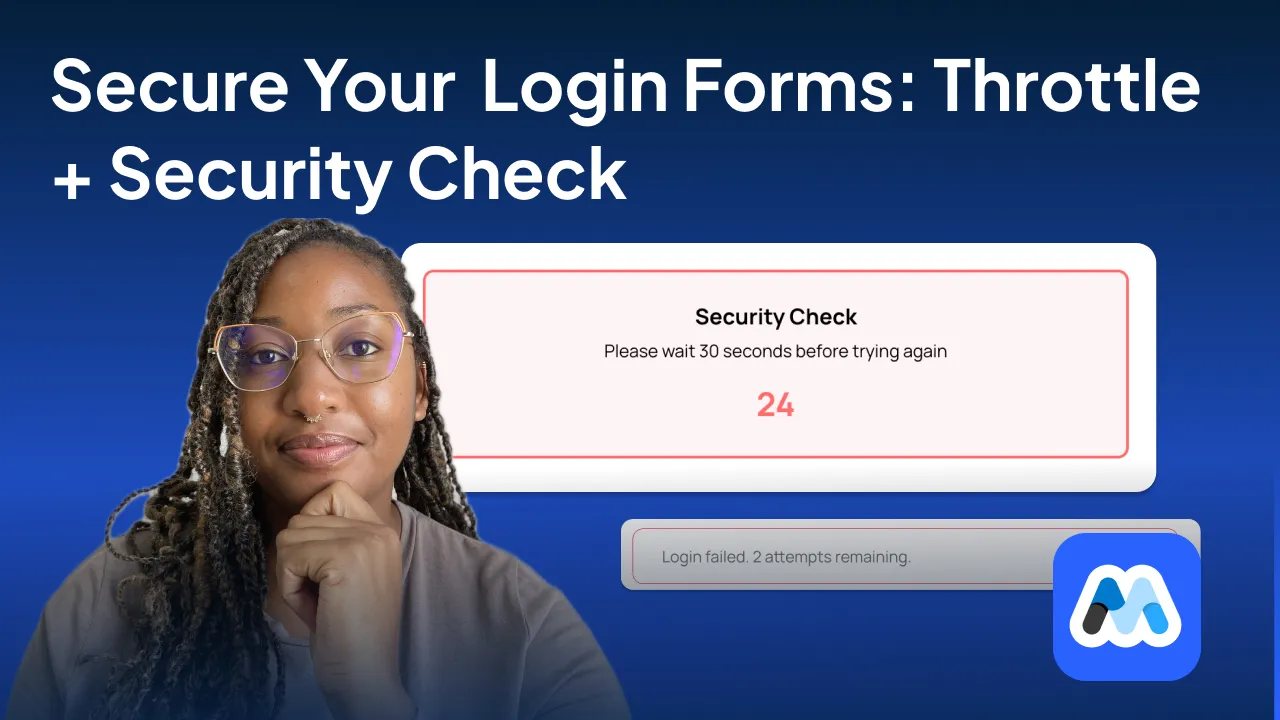
#167 - Login Form Throttle With Security Check
Limit failed login attempts and trigger a timed security check to prevent brute force attacks.
<!-- 💙 MEMBERSCRIPT #167 v0.1 💙 - LOGIN THROTTLE WITH SECURITY CHECK -->
<script>
(function() {
const MAX_ATTEMPTS = 3;
const STORAGE_KEY = 'ms_login_attempts';
const SECURITY_DELAY = 30; // seconds
const formWrapper = document.querySelector('[data-ms-code="login-throttle-form"]');
const submitButton = document.querySelector('[data-ms-code="throttle-submit"]');
const errorMessage = document.querySelector('[data-ms-code="throttle-error"]');
const attemptCounter = document.querySelector('[data-ms-code="attempt-counter"]');
const loginForm = formWrapper?.querySelector('[data-ms-form="login"]');
if (!formWrapper || !submitButton || !loginForm) {
console.warn('MemberScript #167: Required elements not found.');
return;
}
function getAttemptData() {
const stored = sessionStorage.getItem(STORAGE_KEY);
if (!stored) return { count: 0, timestamp: 0 };
try {
return JSON.parse(stored);
} catch {
return { count: 0, timestamp: 0 };
}
}
function setAttemptData(count, timestamp = Date.now()) {
sessionStorage.setItem(STORAGE_KEY, JSON.stringify({ count, timestamp }));
}
let attemptData = getAttemptData();
let securityTimer = null;
function updateUIState() {
const remainingAttempts = MAX_ATTEMPTS - attemptData.count;
// Don't update UI if security timer is running
if (securityTimer) {
return;
}
if (attemptData.count >= MAX_ATTEMPTS) {
showSecurityCheck();
showError('Too many failed attempts. Please wait for security verification.');
} else {
hideSecurityCheck();
if (attemptData.count > 0) {
showError(`Login failed. ${remainingAttempts} attempt${remainingAttempts === 1 ? '' : 's'} remaining.`);
} else {
hideError();
}
}
if (attemptCounter) {
if (attemptData.count >= MAX_ATTEMPTS) {
attemptCounter.textContent = 'Security verification required';
attemptCounter.style.color = '#e74c3c';
} else if (attemptData.count > 0) {
attemptCounter.textContent = `${remainingAttempts} attempt${remainingAttempts === 1 ? '' : 's'} remaining`;
attemptCounter.style.color = attemptData.count >= 2 ? '#e67e22' : '#95a5a6';
} else {
attemptCounter.textContent = '';
}
}
console.log(`UI State: ${attemptData.count}/${MAX_ATTEMPTS} attempts, security timer: ${securityTimer ? 'active' : 'inactive'}`);
}
function showSecurityCheck() {
let securityBox = formWrapper.querySelector('[data-ms-security-check]');
if (!securityBox) {
securityBox = document.createElement('div');
securityBox.setAttribute('data-ms-security-check', 'true');
securityBox.style.cssText = `
width: 100%;
margin: 15px 0;
padding: 20px;
border: 2px solid #ff6b6b;
border-radius: 8px;
background: #fff5f5;
text-align: center;
box-sizing: border-box;
`;
submitButton.parentNode.insertBefore(securityBox, submitButton);
}
securityBox.innerHTML = `
<strong>Security Check</strong><br>
<small>Please wait ${SECURITY_DELAY} seconds before trying again</small><br>
<div id="security-countdown" style="margin-top: 10px; font-size: 24px; font-weight: bold; color: #ff6b6b;">${SECURITY_DELAY}</div>
`;
// Disable submit button
submitButton.disabled = true;
submitButton.style.opacity = '0.5';
// Clear any existing timer
if (securityTimer) {
clearInterval(securityTimer);
}
// Start countdown
let timeLeft = SECURITY_DELAY;
securityTimer = setInterval(() => {
timeLeft--;
const countdown = securityBox.querySelector('#security-countdown');
if (countdown) {
countdown.textContent = timeLeft;
}
if (timeLeft <= 0) {
clearInterval(securityTimer);
securityTimer = null;
securityBox.innerHTML = `
<strong style="color: #27ae60;">✓ Security Check Complete</strong><br>
<small>You may now try logging in again</small>
`;
// Re-enable submit button
submitButton.disabled = false;
submitButton.style.opacity = '1';
// Reset attempt count so user gets fresh attempts
attemptData.count = 0;
setAttemptData(0);
// Update UI to reflect fresh state
updateUIState();
// Hide security box after 5 seconds (longer so user sees message)
setTimeout(() => {
if (securityBox) {
securityBox.style.display = 'none';
}
}, 5000);
}
}, 1000);
}
function hideSecurityCheck() {
const securityBox = formWrapper.querySelector('[data-ms-security-check]');
if (securityBox && !securityTimer) {
securityBox.remove();
}
if (securityTimer) {
clearInterval(securityTimer);
securityTimer = null;
}
// Only enable button if we're not in security check mode
if (attemptData.count < MAX_ATTEMPTS) {
submitButton.disabled = false;
submitButton.style.opacity = '1';
}
}
function showError(message) {
if (errorMessage) {
errorMessage.textContent = message;
errorMessage.style.display = 'block';
}
}
function hideError() {
if (errorMessage) {
errorMessage.style.display = 'none';
}
}
function handleSubmit(event) {
// Prevent submission if security check is active
if (attemptData.count >= MAX_ATTEMPTS && securityTimer) {
event.preventDefault();
showError('Please wait for the security check to complete.');
return false;
}
const currentAttemptCount = attemptData.count;
setTimeout(() => {
checkLoginResult(currentAttemptCount);
}, 1500);
}
function checkLoginResult(previousAttemptCount) {
const hasError = document.querySelector('[data-ms-error]') ||
document.querySelector('.w-form-fail:not([style*="display: none"])') ||
formWrapper.querySelector('.w-form-fail:not([style*="display: none"])') ||
loginForm.querySelector('[data-ms-error]');
if (window.$memberstackDom) {
window.$memberstackDom.getCurrentMember().then(member => {
if (member && member.id) {
// Success! Reset everything
sessionStorage.removeItem(STORAGE_KEY);
attemptData = { count: 0, timestamp: 0 };
hideError();
hideSecurityCheck();
if (attemptCounter) {
attemptCounter.textContent = 'Login successful!';
attemptCounter.style.color = '#27ae60';
}
} else if (hasError) {
handleFailedLogin(previousAttemptCount);
}
}).catch(() => {
if (hasError) {
handleFailedLogin(previousAttemptCount);
}
});
} else {
if (hasError) {
handleFailedLogin(previousAttemptCount);
} else {
const successElement = document.querySelector('.w-form-done:not([style*="display: none"])');
if (successElement) {
sessionStorage.removeItem(STORAGE_KEY);
attemptData = { count: 0, timestamp: 0 };
hideError();
hideSecurityCheck();
}
}
}
}
function handleFailedLogin(previousAttemptCount) {
attemptData.count = previousAttemptCount + 1;
setAttemptData(attemptData.count);
console.log(`Failed login attempt ${attemptData.count}/${MAX_ATTEMPTS}`);
// Force UI update after a brief delay to ensure DOM is ready
setTimeout(() => {
updateUIState();
}, 100);
}
function init() {
loginForm.addEventListener('submit', handleSubmit);
updateUIState();
if (window.$memberstackDom) {
window.$memberstackDom.getCurrentMember().then(member => {
if (member && member.id) {
sessionStorage.removeItem(STORAGE_KEY);
attemptData = { count: 0, timestamp: 0 };
}
}).catch(() => {
// No user logged in
});
}
}
if (document.readyState === 'loading') {
document.addEventListener('DOMContentLoaded', init);
} else {
init();
}
})();
</script>
<!-- 💙 MEMBERSCRIPT #167 v0.1 💙 - LOGIN THROTTLE WITH SECURITY CHECK -->
<script>
(function() {
const MAX_ATTEMPTS = 3;
const STORAGE_KEY = 'ms_login_attempts';
const SECURITY_DELAY = 30; // seconds
const formWrapper = document.querySelector('[data-ms-code="login-throttle-form"]');
const submitButton = document.querySelector('[data-ms-code="throttle-submit"]');
const errorMessage = document.querySelector('[data-ms-code="throttle-error"]');
const attemptCounter = document.querySelector('[data-ms-code="attempt-counter"]');
const loginForm = formWrapper?.querySelector('[data-ms-form="login"]');
if (!formWrapper || !submitButton || !loginForm) {
console.warn('MemberScript #167: Required elements not found.');
return;
}
function getAttemptData() {
const stored = sessionStorage.getItem(STORAGE_KEY);
if (!stored) return { count: 0, timestamp: 0 };
try {
return JSON.parse(stored);
} catch {
return { count: 0, timestamp: 0 };
}
}
function setAttemptData(count, timestamp = Date.now()) {
sessionStorage.setItem(STORAGE_KEY, JSON.stringify({ count, timestamp }));
}
let attemptData = getAttemptData();
let securityTimer = null;
function updateUIState() {
const remainingAttempts = MAX_ATTEMPTS - attemptData.count;
// Don't update UI if security timer is running
if (securityTimer) {
return;
}
if (attemptData.count >= MAX_ATTEMPTS) {
showSecurityCheck();
showError('Too many failed attempts. Please wait for security verification.');
} else {
hideSecurityCheck();
if (attemptData.count > 0) {
showError(`Login failed. ${remainingAttempts} attempt${remainingAttempts === 1 ? '' : 's'} remaining.`);
} else {
hideError();
}
}
if (attemptCounter) {
if (attemptData.count >= MAX_ATTEMPTS) {
attemptCounter.textContent = 'Security verification required';
attemptCounter.style.color = '#e74c3c';
} else if (attemptData.count > 0) {
attemptCounter.textContent = `${remainingAttempts} attempt${remainingAttempts === 1 ? '' : 's'} remaining`;
attemptCounter.style.color = attemptData.count >= 2 ? '#e67e22' : '#95a5a6';
} else {
attemptCounter.textContent = '';
}
}
console.log(`UI State: ${attemptData.count}/${MAX_ATTEMPTS} attempts, security timer: ${securityTimer ? 'active' : 'inactive'}`);
}
function showSecurityCheck() {
let securityBox = formWrapper.querySelector('[data-ms-security-check]');
if (!securityBox) {
securityBox = document.createElement('div');
securityBox.setAttribute('data-ms-security-check', 'true');
securityBox.style.cssText = `
width: 100%;
margin: 15px 0;
padding: 20px;
border: 2px solid #ff6b6b;
border-radius: 8px;
background: #fff5f5;
text-align: center;
box-sizing: border-box;
`;
submitButton.parentNode.insertBefore(securityBox, submitButton);
}
securityBox.innerHTML = `
<strong>Security Check</strong><br>
<small>Please wait ${SECURITY_DELAY} seconds before trying again</small><br>
<div id="security-countdown" style="margin-top: 10px; font-size: 24px; font-weight: bold; color: #ff6b6b;">${SECURITY_DELAY}</div>
`;
// Disable submit button
submitButton.disabled = true;
submitButton.style.opacity = '0.5';
// Clear any existing timer
if (securityTimer) {
clearInterval(securityTimer);
}
// Start countdown
let timeLeft = SECURITY_DELAY;
securityTimer = setInterval(() => {
timeLeft--;
const countdown = securityBox.querySelector('#security-countdown');
if (countdown) {
countdown.textContent = timeLeft;
}
if (timeLeft <= 0) {
clearInterval(securityTimer);
securityTimer = null;
securityBox.innerHTML = `
<strong style="color: #27ae60;">✓ Security Check Complete</strong><br>
<small>You may now try logging in again</small>
`;
// Re-enable submit button
submitButton.disabled = false;
submitButton.style.opacity = '1';
// Reset attempt count so user gets fresh attempts
attemptData.count = 0;
setAttemptData(0);
// Update UI to reflect fresh state
updateUIState();
// Hide security box after 5 seconds (longer so user sees message)
setTimeout(() => {
if (securityBox) {
securityBox.style.display = 'none';
}
}, 5000);
}
}, 1000);
}
function hideSecurityCheck() {
const securityBox = formWrapper.querySelector('[data-ms-security-check]');
if (securityBox && !securityTimer) {
securityBox.remove();
}
if (securityTimer) {
clearInterval(securityTimer);
securityTimer = null;
}
// Only enable button if we're not in security check mode
if (attemptData.count < MAX_ATTEMPTS) {
submitButton.disabled = false;
submitButton.style.opacity = '1';
}
}
function showError(message) {
if (errorMessage) {
errorMessage.textContent = message;
errorMessage.style.display = 'block';
}
}
function hideError() {
if (errorMessage) {
errorMessage.style.display = 'none';
}
}
function handleSubmit(event) {
// Prevent submission if security check is active
if (attemptData.count >= MAX_ATTEMPTS && securityTimer) {
event.preventDefault();
showError('Please wait for the security check to complete.');
return false;
}
const currentAttemptCount = attemptData.count;
setTimeout(() => {
checkLoginResult(currentAttemptCount);
}, 1500);
}
function checkLoginResult(previousAttemptCount) {
const hasError = document.querySelector('[data-ms-error]') ||
document.querySelector('.w-form-fail:not([style*="display: none"])') ||
formWrapper.querySelector('.w-form-fail:not([style*="display: none"])') ||
loginForm.querySelector('[data-ms-error]');
if (window.$memberstackDom) {
window.$memberstackDom.getCurrentMember().then(member => {
if (member && member.id) {
// Success! Reset everything
sessionStorage.removeItem(STORAGE_KEY);
attemptData = { count: 0, timestamp: 0 };
hideError();
hideSecurityCheck();
if (attemptCounter) {
attemptCounter.textContent = 'Login successful!';
attemptCounter.style.color = '#27ae60';
}
} else if (hasError) {
handleFailedLogin(previousAttemptCount);
}
}).catch(() => {
if (hasError) {
handleFailedLogin(previousAttemptCount);
}
});
} else {
if (hasError) {
handleFailedLogin(previousAttemptCount);
} else {
const successElement = document.querySelector('.w-form-done:not([style*="display: none"])');
if (successElement) {
sessionStorage.removeItem(STORAGE_KEY);
attemptData = { count: 0, timestamp: 0 };
hideError();
hideSecurityCheck();
}
}
}
}
function handleFailedLogin(previousAttemptCount) {
attemptData.count = previousAttemptCount + 1;
setAttemptData(attemptData.count);
console.log(`Failed login attempt ${attemptData.count}/${MAX_ATTEMPTS}`);
// Force UI update after a brief delay to ensure DOM is ready
setTimeout(() => {
updateUIState();
}, 100);
}
function init() {
loginForm.addEventListener('submit', handleSubmit);
updateUIState();
if (window.$memberstackDom) {
window.$memberstackDom.getCurrentMember().then(member => {
if (member && member.id) {
sessionStorage.removeItem(STORAGE_KEY);
attemptData = { count: 0, timestamp: 0 };
}
}).catch(() => {
// No user logged in
});
}
}
if (document.readyState === 'loading') {
document.addEventListener('DOMContentLoaded', init);
} else {
init();
}
})();
</script>

#166 - Show or Hide Content Based on Regions
Show or hide Webflow content based on a visitor’s country using simple data attributes.
<!-- 💙 MEMBERSCRIPT #166 v0.1 💙 - GEO‑GATED REGION BLOCKER (Stable Version) -->
<script>
(function () {
// STEP 1: Store and remove locale-show elements
const localeShowElements = [];
document.querySelectorAll('[data-ms-code="locale-show"]').forEach(el => {
localeShowElements.push({
el,
parent: el.parentNode,
next: el.nextSibling
});
el.remove();
});
// STEP 2: Store and remove locale-hide elements
const localeHideElements = [];
document.querySelectorAll('[data-ms-code="locale-hide"]').forEach(el => {
localeHideElements.push({
el,
parent: el.parentNode,
next: el.nextSibling
});
el.remove();
});
// STEP 3: Safe DOM reinsertion
function safeInsert(parent, el, next) {
if (next && parent.contains(next)) {
parent.insertBefore(el, next);
} else {
parent.appendChild(el);
}
}
// STEP 4: Get country using two fallback-safe APIs
async function getUserCountry() {
try {
const res = await fetch('https://api.country.is/');
const data = await res.json();
if (data && data.country) return data.country.toUpperCase();
} catch (err1) {
try {
const res = await fetch('https://ipwho.is/');
const data = await res.json();
if (data && data.success && data.country_code) {
return data.country_code.toUpperCase();
}
} catch (err2) {
console.error('Geolocation failed:', err2);
}
}
return null;
}
// STEP 5: Run logic after detecting country
getUserCountry().then(userCountry => {
if (!userCountry) return;
// Show if user's country is allowed
localeShowElements.forEach(({ el, parent, next }) => {
const allowed = (el.getAttribute('data-ms-countries') || '')
.split(',')
.map(c => c.trim().toUpperCase());
if (allowed.includes(userCountry)) {
safeInsert(parent, el, next);
}
});
// Hide if user's country is blocked
localeHideElements.forEach(({ el, parent, next }) => {
const blocked = (el.getAttribute('data-ms-countries') || '')
.split(',')
.map(c => c.trim().toUpperCase());
if (!blocked.includes(userCountry)) {
safeInsert(parent, el, next);
}
});
});
})();
</script>
<!-- 💙 MEMBERSCRIPT #166 v0.1 💙 - GEO‑GATED REGION BLOCKER (Stable Version) -->
<script>
(function () {
// STEP 1: Store and remove locale-show elements
const localeShowElements = [];
document.querySelectorAll('[data-ms-code="locale-show"]').forEach(el => {
localeShowElements.push({
el,
parent: el.parentNode,
next: el.nextSibling
});
el.remove();
});
// STEP 2: Store and remove locale-hide elements
const localeHideElements = [];
document.querySelectorAll('[data-ms-code="locale-hide"]').forEach(el => {
localeHideElements.push({
el,
parent: el.parentNode,
next: el.nextSibling
});
el.remove();
});
// STEP 3: Safe DOM reinsertion
function safeInsert(parent, el, next) {
if (next && parent.contains(next)) {
parent.insertBefore(el, next);
} else {
parent.appendChild(el);
}
}
// STEP 4: Get country using two fallback-safe APIs
async function getUserCountry() {
try {
const res = await fetch('https://api.country.is/');
const data = await res.json();
if (data && data.country) return data.country.toUpperCase();
} catch (err1) {
try {
const res = await fetch('https://ipwho.is/');
const data = await res.json();
if (data && data.success && data.country_code) {
return data.country_code.toUpperCase();
}
} catch (err2) {
console.error('Geolocation failed:', err2);
}
}
return null;
}
// STEP 5: Run logic after detecting country
getUserCountry().then(userCountry => {
if (!userCountry) return;
// Show if user's country is allowed
localeShowElements.forEach(({ el, parent, next }) => {
const allowed = (el.getAttribute('data-ms-countries') || '')
.split(',')
.map(c => c.trim().toUpperCase());
if (allowed.includes(userCountry)) {
safeInsert(parent, el, next);
}
});
// Hide if user's country is blocked
localeHideElements.forEach(({ el, parent, next }) => {
const blocked = (el.getAttribute('data-ms-countries') || '')
.split(',')
.map(c => c.trim().toUpperCase());
if (!blocked.includes(userCountry)) {
safeInsert(parent, el, next);
}
});
});
})();
</script>
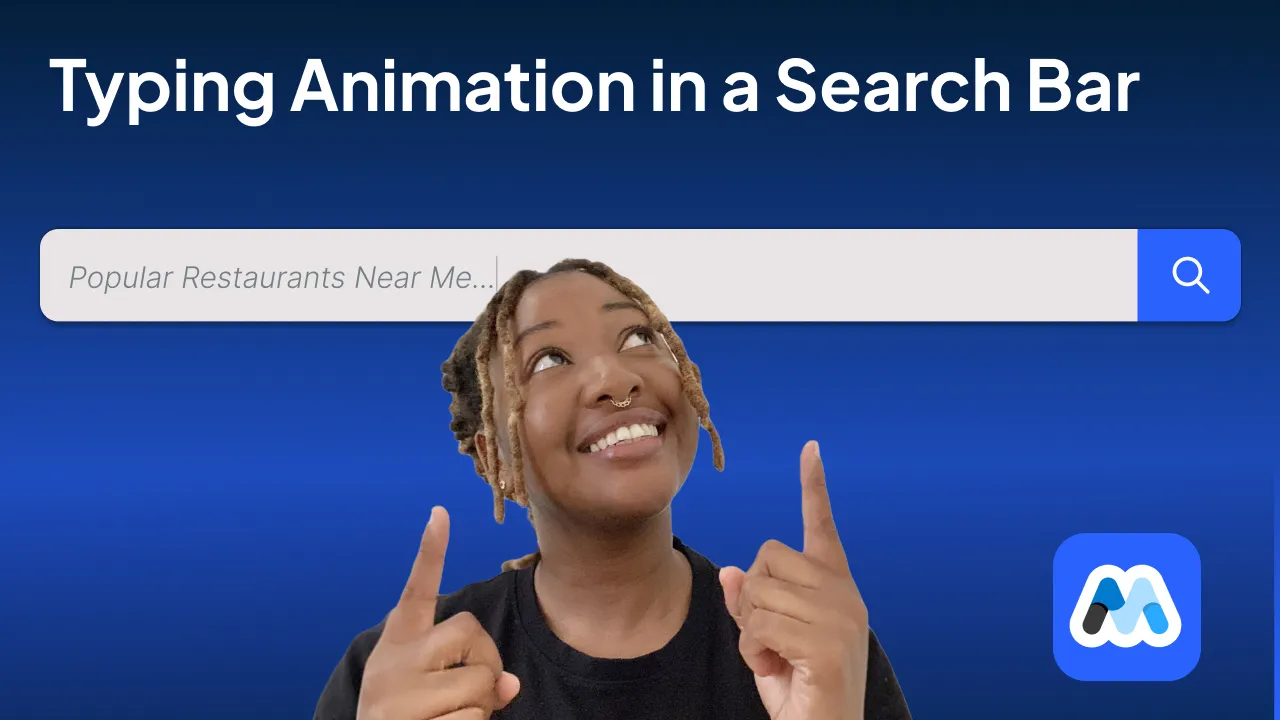
#165 - Typing Animation in a Search Bar
Create an animated typing effect in search bar placeholders that cycles through custom suggestions.
<!-- 💙 MEMBERSCRIPT #165 v0.1 💙 - TYPING ANIMATION IN A FUNCTIONAL SEARCH BAR -->
<script>
(function() {
const searchInput = document.querySelector('[data-ms-code="search-bar"]');
if (!searchInput) return;
const suggestions = [];
for (let i = 1; i <= 5; i++) {
const suggestion = searchInput.getAttribute(`data-ms-suggestion-${i}`);
if (suggestion) suggestions.push(suggestion);
}
if (suggestions.length === 0) return;
let suggestionIndex = 0;
let charIndex = 0;
let typing;
let isAnimating = false;
let originalPlaceholder = searchInput.placeholder || '';
function typeSuggestion() {
if (!isAnimating) return;
const current = suggestions[suggestionIndex];
searchInput.placeholder = current.slice(0, charIndex++);
if (charIndex <= current.length) {
typing = setTimeout(typeSuggestion, 80);
} else {
setTimeout(eraseSuggestion, 1200);
}
}
function eraseSuggestion() {
if (!isAnimating) return;
const current = suggestions[suggestionIndex];
searchInput.placeholder = current.slice(0, --charIndex);
if (charIndex > 0) {
typing = setTimeout(eraseSuggestion, 40);
} else {
suggestionIndex = (suggestionIndex + 1) % suggestions.length;
setTimeout(typeSuggestion, 500);
}
}
function stopAnimation() {
isAnimating = false;
clearTimeout(typing);
searchInput.placeholder = originalPlaceholder;
}
function startAnimation() {
if (searchInput.value.trim() !== '') return;
isAnimating = true;
charIndex = 0;
typeSuggestion();
}
// Event listeners
searchInput.addEventListener("focus", stopAnimation);
searchInput.addEventListener("blur", () => {
if (searchInput.value.trim() === '') {
setTimeout(startAnimation, 500);
}
});
searchInput.addEventListener("input", () => {
if (isAnimating) stopAnimation();
});
// Start animation after delay
setTimeout(() => {
if (searchInput.value.trim() === '' && document.activeElement !== searchInput) {
startAnimation();
}
}, 2000);
})();
</script>
<!-- 💙 MEMBERSCRIPT #165 v0.1 💙 - TYPING ANIMATION IN A FUNCTIONAL SEARCH BAR -->
<script>
(function() {
const searchInput = document.querySelector('[data-ms-code="search-bar"]');
if (!searchInput) return;
const suggestions = [];
for (let i = 1; i <= 5; i++) {
const suggestion = searchInput.getAttribute(`data-ms-suggestion-${i}`);
if (suggestion) suggestions.push(suggestion);
}
if (suggestions.length === 0) return;
let suggestionIndex = 0;
let charIndex = 0;
let typing;
let isAnimating = false;
let originalPlaceholder = searchInput.placeholder || '';
function typeSuggestion() {
if (!isAnimating) return;
const current = suggestions[suggestionIndex];
searchInput.placeholder = current.slice(0, charIndex++);
if (charIndex <= current.length) {
typing = setTimeout(typeSuggestion, 80);
} else {
setTimeout(eraseSuggestion, 1200);
}
}
function eraseSuggestion() {
if (!isAnimating) return;
const current = suggestions[suggestionIndex];
searchInput.placeholder = current.slice(0, --charIndex);
if (charIndex > 0) {
typing = setTimeout(eraseSuggestion, 40);
} else {
suggestionIndex = (suggestionIndex + 1) % suggestions.length;
setTimeout(typeSuggestion, 500);
}
}
function stopAnimation() {
isAnimating = false;
clearTimeout(typing);
searchInput.placeholder = originalPlaceholder;
}
function startAnimation() {
if (searchInput.value.trim() !== '') return;
isAnimating = true;
charIndex = 0;
typeSuggestion();
}
// Event listeners
searchInput.addEventListener("focus", stopAnimation);
searchInput.addEventListener("blur", () => {
if (searchInput.value.trim() === '') {
setTimeout(startAnimation, 500);
}
});
searchInput.addEventListener("input", () => {
if (isAnimating) stopAnimation();
});
// Start animation after delay
setTimeout(() => {
if (searchInput.value.trim() === '' && document.activeElement !== searchInput) {
startAnimation();
}
}, 2000);
})();
</script>
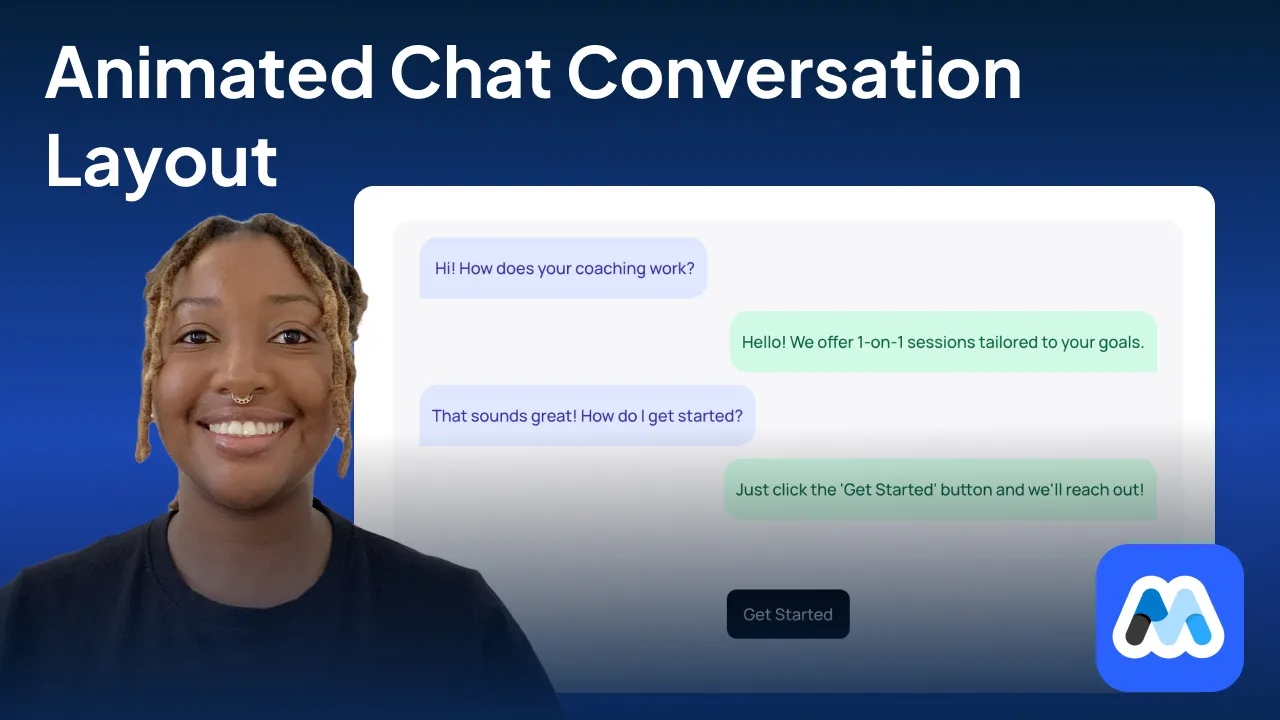
#164 - Animated Chat Conversation Layout
This script adds an engaging animated chat layout in Webflow, sequentially displaying messages.
<!-- 💙 MEMBERSCRIPT #164 v0.1 💙 - ANIMATED CHAT CONVERSATION LAYOUT -->
<script>
(function() {
// Main animation function
function animateChat() {
const container = document.querySelector('[data-ms-code="chat-container"]');
if (!container) return;
const messages = Array.from(container.querySelectorAll('[data-ms-code="chat-message"]'));
const button = container.querySelector('[data-ms-code="chat-button"]');
let i = 0;
// Reset any previous visibility
messages.forEach(msg => msg.classList.remove('visible'));
if (button) button.classList.remove('visible');
function showNext() {
if (i < messages.length) {
messages[i].classList.add('visible');
i++;
setTimeout(showNext, 500); // next message in 500ms
} else {
if (button) button.classList.add('visible');
/* ➕ LOOPING CODE BEGINS HERE */
setTimeout(() => {
messages.forEach(msg => msg.classList.remove('visible'));
if (button) button.classList.remove('visible');
animateChat(); // 👈 Recursive call to restart the animation
}, 2000);
/* To STOP looping: remove or comment out everything from this setTimeout block */
}
}
showNext();
}
// Start animation as soon as DOM is ready
if (document.readyState === 'loading') {
document.addEventListener('DOMContentLoaded', animateChat);
} else {
animateChat();
}
})();
</script>
<!-- 💙 MEMBERSCRIPT #164 v0.1 💙 - ANIMATED CHAT CONVERSATION LAYOUT -->
<script>
(function() {
// Main animation function
function animateChat() {
const container = document.querySelector('[data-ms-code="chat-container"]');
if (!container) return;
const messages = Array.from(container.querySelectorAll('[data-ms-code="chat-message"]'));
const button = container.querySelector('[data-ms-code="chat-button"]');
let i = 0;
// Reset any previous visibility
messages.forEach(msg => msg.classList.remove('visible'));
if (button) button.classList.remove('visible');
function showNext() {
if (i < messages.length) {
messages[i].classList.add('visible');
i++;
setTimeout(showNext, 500); // next message in 500ms
} else {
if (button) button.classList.add('visible');
/* ➕ LOOPING CODE BEGINS HERE */
setTimeout(() => {
messages.forEach(msg => msg.classList.remove('visible'));
if (button) button.classList.remove('visible');
animateChat(); // 👈 Recursive call to restart the animation
}, 2000);
/* To STOP looping: remove or comment out everything from this setTimeout block */
}
}
showNext();
}
// Start animation as soon as DOM is ready
if (document.readyState === 'loading') {
document.addEventListener('DOMContentLoaded', animateChat);
} else {
animateChat();
}
})();
</script>
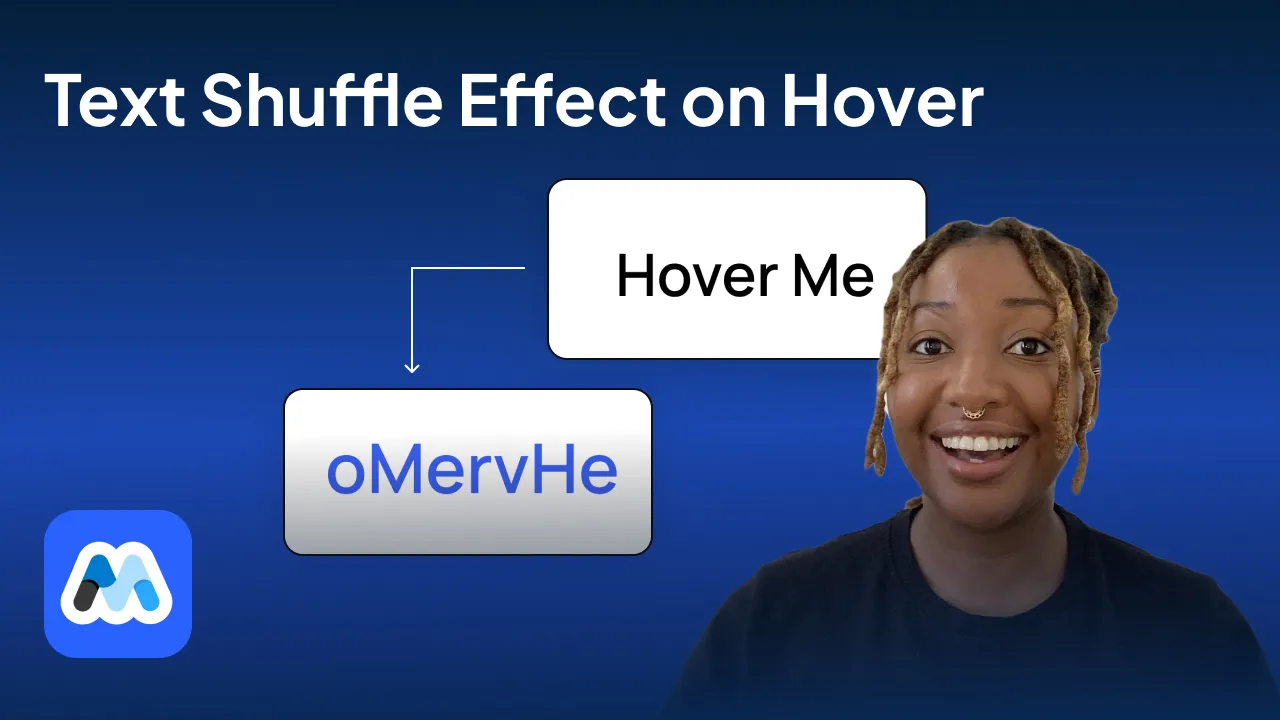
#163 - Text Shuffle On Hover
Adds a playful text shuffle animation on hover—scrambling letters briefly before snapping back.
<!-- 💙 MEMBERSCRIPT #163 v0.1 💙 - TEXT SHUFFLE ON HOVER -->
<script>
(function() {
// Helper: Shuffle the characters in a string
function shuffle(str) {
var arr = str.split('');
for (let i = arr.length - 1; i > 0; i--) {
const j = Math.floor(Math.random() * (i + 1));
[arr[i], arr[j]] = [arr[j], arr[i]];
}
return arr.join('');
}
// Find all elements with data-ms-code="shuffle-text"
var elements = document.querySelectorAll('[data-ms-code="shuffle-text"]');
elements.forEach(function(el) {
var originalText = el.textContent;
var interval = null;
var duration = 600; // ms
var shuffleSpeed = 50; // ms
el.addEventListener('mouseenter', function() {
var start = Date.now();
clearInterval(interval);
interval = setInterval(function() {
if (Date.now() - start > duration) {
clearInterval(interval);
el.textContent = originalText;
} else {
el.textContent = shuffle(originalText);
}
}, shuffleSpeed);
});
el.addEventListener('mouseleave', function() {
clearInterval(interval);
el.textContent = originalText;
});
});
})();
</script>
<!-- 💙 MEMBERSCRIPT #163 v0.1 💙 - TEXT SHUFFLE ON HOVER -->
<script>
(function() {
// Helper: Shuffle the characters in a string
function shuffle(str) {
var arr = str.split('');
for (let i = arr.length - 1; i > 0; i--) {
const j = Math.floor(Math.random() * (i + 1));
[arr[i], arr[j]] = [arr[j], arr[i]];
}
return arr.join('');
}
// Find all elements with data-ms-code="shuffle-text"
var elements = document.querySelectorAll('[data-ms-code="shuffle-text"]');
elements.forEach(function(el) {
var originalText = el.textContent;
var interval = null;
var duration = 600; // ms
var shuffleSpeed = 50; // ms
el.addEventListener('mouseenter', function() {
var start = Date.now();
clearInterval(interval);
interval = setInterval(function() {
if (Date.now() - start > duration) {
clearInterval(interval);
el.textContent = originalText;
} else {
el.textContent = shuffle(originalText);
}
}, shuffleSpeed);
});
el.addEventListener('mouseleave', function() {
clearInterval(interval);
el.textContent = originalText;
});
});
})();
</script>

#162 - Change Horizontal Tabs on Page Scroll
Auto‑switch horizontal tabs in Webflow as you scroll, locking the scroll inside the tab section.
<!-- 💙 MEMBERSCRIPT #162 v0.1 💙 - CHANGE HORIZONTAL TABS WHEN PAGE IS SCROLLED -->
<script>
(function() {
// Disable on tablet and mobile (only run on desktop ≥ 992px)
if (window.matchMedia('(max-width: 991px)').matches) return;
const tabSection = document.querySelector('[data-ms-code="tab-section"]');
if (!tabSection) return;
const tabButtons = Array.from(tabSection.querySelectorAll('[data-ms-code^="tab-"]'))
.filter(btn => !btn.hasAttribute('data-ms-code') || !btn.getAttribute('data-ms-code').startsWith('tab-content-'));
const tabContents = Array.from(tabSection.querySelectorAll('[data-ms-code^="tab-content-"]'));
if (!tabButtons.length || !tabContents.length) return;
let isLocked = true;
let isTouching = false;
let touchStartY = 0;
let lastTabChange = 0;
const cooldown = 500; // ms
function getCurrentTabIndex() {
return tabButtons.findIndex(btn => btn.classList.contains('w--current'));
}
function activateTab(index) {
if (index < 0 || index >= tabButtons.length) return;
tabButtons[index].click();
}
function isTabSectionInView() {
const rect = tabSection.getBoundingClientRect();
return rect.top < window.innerHeight && rect.bottom > 0;
}
function tryTabChange(direction, event) {
const now = Date.now();
if (now - lastTabChange < cooldown) return;
let currentTab = getCurrentTabIndex();
if (direction > 0 && currentTab < tabButtons.length - 1) {
event.preventDefault();
activateTab(currentTab + 1);
isLocked = true;
} else if (direction < 0 && currentTab > 0) {
event.preventDefault();
activateTab(currentTab - 1);
isLocked = true;
} else {
isLocked = false;
const rect = tabSection.getBoundingClientRect();
window.scrollBy({
top: direction > 0 ? rect.bottom - 1 : rect.top - window.innerHeight + 1,
left: 0,
behavior: 'smooth'
});
}
lastTabChange = now;
}
function onWheel(e) {
if (!isTabSectionInView()) return;
if (e.deltaY > 0) {
tryTabChange(1, e);
} else if (e.deltaY < 0) {
tryTabChange(-1, e);
}
}
function onTouchStart(e) {
if (!isTabSectionInView()) return;
isTouching = true;
touchStartY = e.touches[0].clientY;
}
function onTouchMove(e) {
if (!isTabSectionInView() || !isTouching) return;
const now = Date.now();
if (now - lastTabChange < cooldown) return;
const deltaY = touchStartY - e.touches[0].clientY;
if (Math.abs(deltaY) > 30) {
tryTabChange(deltaY > 0 ? 1 : -1, e);
isTouching = false;
}
}
function onTouchEnd() {
isTouching = false;
}
function preventScroll(e) {
if (isLocked && isTabSectionInView()) {
e.preventDefault();
e.stopPropagation();
return false;
}
}
window.addEventListener('scroll', () => {
const currentTab = getCurrentTabIndex();
isLocked = isTabSectionInView() && currentTab > 0 && currentTab < tabButtons.length - 1;
});
tabSection.addEventListener('wheel', onWheel, { passive: false });
tabSection.addEventListener('touchstart', onTouchStart, { passive: false });
tabSection.addEventListener('touchmove', onTouchMove, { passive: false });
tabSection.addEventListener('touchend', onTouchEnd, { passive: false });
document.addEventListener('wheel', preventScroll, { passive: false });
document.addEventListener('touchmove', preventScroll, { passive: false });
const initialTab = getCurrentTabIndex();
isLocked = initialTab > 0 && initialTab < tabButtons.length - 1;
})();
</script>
<!-- 💙 MEMBERSCRIPT #162 v0.1 💙 - CHANGE HORIZONTAL TABS WHEN PAGE IS SCROLLED -->
<script>
(function() {
// Disable on tablet and mobile (only run on desktop ≥ 992px)
if (window.matchMedia('(max-width: 991px)').matches) return;
const tabSection = document.querySelector('[data-ms-code="tab-section"]');
if (!tabSection) return;
const tabButtons = Array.from(tabSection.querySelectorAll('[data-ms-code^="tab-"]'))
.filter(btn => !btn.hasAttribute('data-ms-code') || !btn.getAttribute('data-ms-code').startsWith('tab-content-'));
const tabContents = Array.from(tabSection.querySelectorAll('[data-ms-code^="tab-content-"]'));
if (!tabButtons.length || !tabContents.length) return;
let isLocked = true;
let isTouching = false;
let touchStartY = 0;
let lastTabChange = 0;
const cooldown = 500; // ms
function getCurrentTabIndex() {
return tabButtons.findIndex(btn => btn.classList.contains('w--current'));
}
function activateTab(index) {
if (index < 0 || index >= tabButtons.length) return;
tabButtons[index].click();
}
function isTabSectionInView() {
const rect = tabSection.getBoundingClientRect();
return rect.top < window.innerHeight && rect.bottom > 0;
}
function tryTabChange(direction, event) {
const now = Date.now();
if (now - lastTabChange < cooldown) return;
let currentTab = getCurrentTabIndex();
if (direction > 0 && currentTab < tabButtons.length - 1) {
event.preventDefault();
activateTab(currentTab + 1);
isLocked = true;
} else if (direction < 0 && currentTab > 0) {
event.preventDefault();
activateTab(currentTab - 1);
isLocked = true;
} else {
isLocked = false;
const rect = tabSection.getBoundingClientRect();
window.scrollBy({
top: direction > 0 ? rect.bottom - 1 : rect.top - window.innerHeight + 1,
left: 0,
behavior: 'smooth'
});
}
lastTabChange = now;
}
function onWheel(e) {
if (!isTabSectionInView()) return;
if (e.deltaY > 0) {
tryTabChange(1, e);
} else if (e.deltaY < 0) {
tryTabChange(-1, e);
}
}
function onTouchStart(e) {
if (!isTabSectionInView()) return;
isTouching = true;
touchStartY = e.touches[0].clientY;
}
function onTouchMove(e) {
if (!isTabSectionInView() || !isTouching) return;
const now = Date.now();
if (now - lastTabChange < cooldown) return;
const deltaY = touchStartY - e.touches[0].clientY;
if (Math.abs(deltaY) > 30) {
tryTabChange(deltaY > 0 ? 1 : -1, e);
isTouching = false;
}
}
function onTouchEnd() {
isTouching = false;
}
function preventScroll(e) {
if (isLocked && isTabSectionInView()) {
e.preventDefault();
e.stopPropagation();
return false;
}
}
window.addEventListener('scroll', () => {
const currentTab = getCurrentTabIndex();
isLocked = isTabSectionInView() && currentTab > 0 && currentTab < tabButtons.length - 1;
});
tabSection.addEventListener('wheel', onWheel, { passive: false });
tabSection.addEventListener('touchstart', onTouchStart, { passive: false });
tabSection.addEventListener('touchmove', onTouchMove, { passive: false });
tabSection.addEventListener('touchend', onTouchEnd, { passive: false });
document.addEventListener('wheel', preventScroll, { passive: false });
document.addEventListener('touchmove', preventScroll, { passive: false });
const initialTab = getCurrentTabIndex();
isLocked = initialTab > 0 && initialTab < tabButtons.length - 1;
})();
</script>

#161 - Estimate Article Reading Time
Automatically estimates and displays how long it’ll take to read your blog post.
<!-- 💙 MEMBERSCRIPT #161: DYNAMIC READING TIME -->
<script>
document.addEventListener("DOMContentLoaded", () => {
document.querySelectorAll('[data-ms-code="reading-article"]').forEach(article => {
const rtEl = article.querySelector('[data-ms-code="reading-time"]');
const rich = article.querySelector('[data-ms-code="reading-text"]');
if (!rtEl || !rich) return;
const text = rich.innerText.trim();
const words = text ? text.split(/\s+/).length : 0;
const imgs = rich.querySelectorAll('img').length;
const WPM = 260, SEC_PER_IMG = 10;
const totalSec = (words / WPM) * 60 + imgs * SEC_PER_IMG;
const minutes = Math.max(1, Math.ceil(totalSec / 60));
rtEl.innerText = `${minutes} min read`;
});
});
</script>
<!-- 💙 MEMBERSCRIPT #161: DYNAMIC READING TIME -->
<script>
document.addEventListener("DOMContentLoaded", () => {
document.querySelectorAll('[data-ms-code="reading-article"]').forEach(article => {
const rtEl = article.querySelector('[data-ms-code="reading-time"]');
const rich = article.querySelector('[data-ms-code="reading-text"]');
if (!rtEl || !rich) return;
const text = rich.innerText.trim();
const words = text ? text.split(/\s+/).length : 0;
const imgs = rich.querySelectorAll('img').length;
const WPM = 260, SEC_PER_IMG = 10;
const totalSec = (words / WPM) * 60 + imgs * SEC_PER_IMG;
const minutes = Math.max(1, Math.ceil(totalSec / 60));
rtEl.innerText = `${minutes} min read`;
});
});
</script>
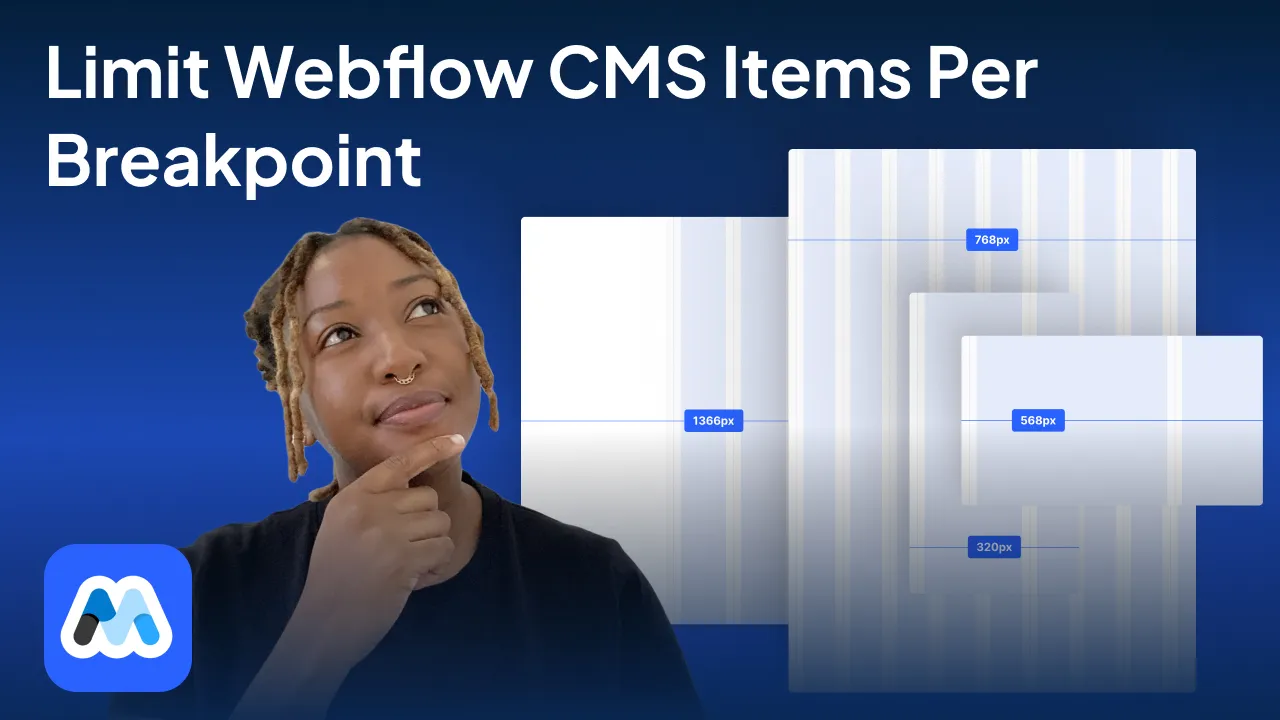
#160 - Limit CMS Items Per Breakpoint
Control how many CMS items are visible on your Webflow site for each device size.
<!-- 💙 MEMBERSCRIPT #160 v0.1 💙 - LIMIT CMS ITEMS PER BREAKPOINT -->
<!--
Dynamically limits how many CMS items show per breakpoint.
Useful for responsive design where fewer items should show on smaller screens.
-->
<script>
(function() {
// Set how many items to show per breakpoint (edit as needed)
const limits = {
desktop: 6, // ≥992px
tablet: 4, // 768px–991px
mobile: 2 // <768px
};
function getBreakpoint() {
const width = window.innerWidth;
if (width >= 992) return 'desktop';
if (width >= 768) return 'tablet';
return 'mobile';
}
function limitItems() {
const breakpoint = getBreakpoint();
const limit = limits[breakpoint] || limits.desktop;
const lists = document.querySelectorAll('[data-ms-code="cms-list"]');
lists.forEach(list => {
const items = list.querySelectorAll('[data-ms-code="cms-item"]');
items.forEach((item, i) => {
item.style.display = (i < limit) ? '' : 'none';
});
});
}
// Run on page load and on resize
window.addEventListener('DOMContentLoaded', limitItems);
window.addEventListener('resize', limitItems);
})();
</script>
<!-- 💙 MEMBERSCRIPT #160 v0.1 💙 - LIMIT CMS ITEMS PER BREAKPOINT -->
<!--
Dynamically limits how many CMS items show per breakpoint.
Useful for responsive design where fewer items should show on smaller screens.
-->
<script>
(function() {
// Set how many items to show per breakpoint (edit as needed)
const limits = {
desktop: 6, // ≥992px
tablet: 4, // 768px–991px
mobile: 2 // <768px
};
function getBreakpoint() {
const width = window.innerWidth;
if (width >= 992) return 'desktop';
if (width >= 768) return 'tablet';
return 'mobile';
}
function limitItems() {
const breakpoint = getBreakpoint();
const limit = limits[breakpoint] || limits.desktop;
const lists = document.querySelectorAll('[data-ms-code="cms-list"]');
lists.forEach(list => {
const items = list.querySelectorAll('[data-ms-code="cms-item"]');
items.forEach((item, i) => {
item.style.display = (i < limit) ? '' : 'none';
});
});
}
// Run on page load and on resize
window.addEventListener('DOMContentLoaded', limitItems);
window.addEventListener('resize', limitItems);
})();
</script>
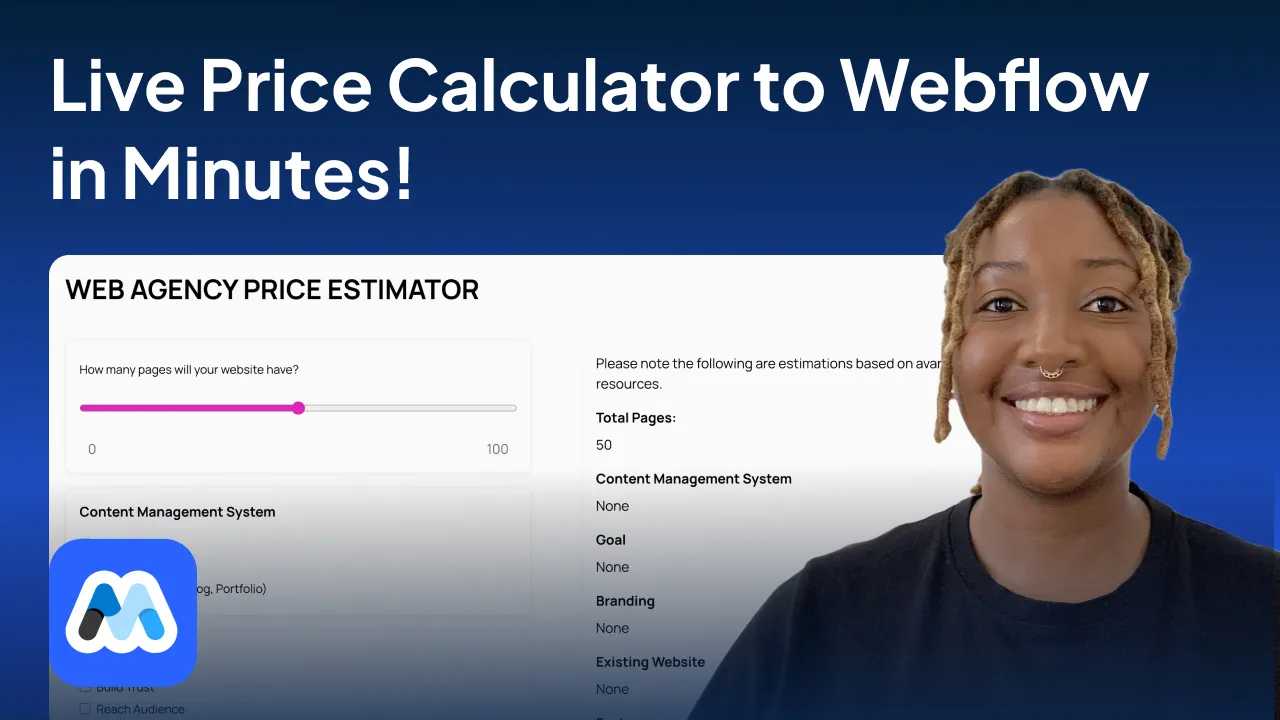
#159 - Price Estimation Calculator
This script calculates a real-time total price based on user-selected options.
<!-- 💙 MEMBERSCRIPT #159 v0.1 💙 - PRICE ESTIMATION CALCULATOR -->
<!--
Calculates a dynamic price total and summary based on selected inputs.
Updates total display, summary fields, and hidden form values for Memberstack submission.
-->
<script>
document.addEventListener("DOMContentLoaded", function () {
const calculator = document.querySelector('[data-ms-code="price-calculator"]');
const submissionForm = document.querySelector('[data-ms-code="submission-form"]');
if (!calculator || !submissionForm) {
console.error("Calculator or Submission Form not found.");
return;
}
const BASE_PRICE = 500; // Replace with your minimum/base price
const calculatePriceAndSummary = () => {
let subTotal = 0;
// 1. PRICE CALCULATION
const pricedInputs = calculator.querySelectorAll('[data-price], [data-price-per-unit]');
pricedInputs.forEach((input) => {
if (input.type === "checkbox" && !input.checked) return;
const price = parseFloat(input.dataset.price) || 0;
const perUnit = parseFloat(input.dataset.pricePerUnit) || 0;
const value = parseFloat(input.value) || 0;
subTotal += perUnit > 0 ? value * perUnit : price;
});
const total = BASE_PRICE + subTotal;
// 2. UPDATE TOTAL DISPLAY
const totalPriceEl = calculator.querySelector('[data-ms-code-price-total]');
if (totalPriceEl) totalPriceEl.textContent = `$${Math.round(total).toLocaleString()}`;
// 3. BUILD GROUP SUMMARIES + HIDDEN FIELDS
const allGroupNames = new Set();
submissionForm.querySelectorAll("[data-ms-code-hidden]").forEach((el) => {
allGroupNames.add(el.dataset.msCodeHidden);
});
allGroupNames.forEach((group) => {
let selectedLabels = [];
const groupInputs = calculator.querySelectorAll(
`input[data-summary-group="${group}"]:checked,
input[data-feature-group="${group}"]:checked,
input[data-summary-group="${group}"][type="range"],
input[data-ms-code-slider="${group}"],
select[data-summary-group="${group}"]`
);
groupInputs.forEach((input) => {
if (input.type === "range") {
selectedLabels.push(input.value);
} else if (input.tagName === "SELECT") {
const selectedOption = input.options[input.selectedIndex];
if (selectedOption) selectedLabels.push(selectedOption.textContent);
} else {
const label = input.parentElement.querySelector(".w-form-label");
if (label) selectedLabels.push(label.textContent);
}
});
const summaryText = selectedLabels.length > 0 ? selectedLabels.join(", ") : "None";
const summaryEl = calculator.querySelector(`[data-ms-code-summary="${group}"]`);
if (summaryEl) summaryEl.textContent = summaryText;
const hiddenInput = submissionForm.querySelector(`[data-ms-code-hidden="${group}"]`);
if (hiddenInput) hiddenInput.value = summaryText;
});
// 4. SET TOTAL IN HIDDEN FIELD
const hiddenPrice = submissionForm.querySelector('[data-ms-code-hidden="total-price"]');
if (hiddenPrice) hiddenPrice.value = total;
// 5. HANDLE OUTPUT DISPLAY FOR GROUPS (subtotal or raw value)
allGroupNames.forEach((group) => {
let groupTotal = 0;
const groupInputs = calculator.querySelectorAll(
`input[data-summary-group="${group}"]:checked,
input[data-feature-group="${group}"]:checked,
input[data-summary-group="${group}"][type="range"],
input[data-ms-code-slider="${group}"],
select[data-summary-group="${group}"]`
);
groupInputs.forEach((input) => {
const price = parseFloat(input.dataset.price) || 0;
const perUnit = parseFloat(input.dataset.pricePerUnit) || 0;
const value = parseFloat(input.value) || 0;
groupTotal += perUnit > 0 ? value * perUnit : price;
});
const groupOutput = calculator.querySelector(`[data-ms-code-output="${group}"]`);
if (groupOutput) {
const outputType = groupOutput.dataset.outputType || "price";
if (outputType === "value") {
const valueInput = calculator.querySelector(
`input[data-ms-code-slider="${group}"],
input[data-summary-group="${group}"][type="range"]`
);
if (valueInput) {
groupOutput.textContent = valueInput.value;
}
} else {
groupOutput.textContent = `$${Math.round(groupTotal).toLocaleString()}`;
}
}
});
};
const setupEventListeners = () => {
calculator.addEventListener("input", calculatePriceAndSummary);
// Exclusive checkbox behavior
const checkboxGroups = {};
calculator.querySelectorAll('input[type="checkbox"][data-feature-group]').forEach((cb) => {
const groupName = cb.dataset.featureGroup;
if (!checkboxGroups[groupName]) checkboxGroups[groupName] = [];
checkboxGroups[groupName].push(cb);
});
Object.values(checkboxGroups).forEach((group) => {
group.forEach((cb) => {
cb.addEventListener("change", () => {
if (cb.checked) {
group.forEach((otherCb) => {
if (otherCb !== cb) otherCb.checked = false;
});
}
calculatePriceAndSummary();
});
});
});
// Reset on submission
submissionForm.addEventListener("submit", () => {
setTimeout(() => {
calculator.querySelectorAll('input[type="checkbox"]').forEach((cb) => (cb.checked = false));
calculator.querySelectorAll('input[type="range"]').forEach((slider) => {
slider.value = slider.defaultValue || slider.min || "0";
slider.dispatchEvent(new Event("input", { bubbles: true }));
});
calculatePriceAndSummary();
}, 100);
});
};
setupEventListeners();
calculatePriceAndSummary();
});
</script>
<!-- 💙 MEMBERSCRIPT #159 v0.1 💙 - PRICE ESTIMATION CALCULATOR -->
<!--
Calculates a dynamic price total and summary based on selected inputs.
Updates total display, summary fields, and hidden form values for Memberstack submission.
-->
<script>
document.addEventListener("DOMContentLoaded", function () {
const calculator = document.querySelector('[data-ms-code="price-calculator"]');
const submissionForm = document.querySelector('[data-ms-code="submission-form"]');
if (!calculator || !submissionForm) {
console.error("Calculator or Submission Form not found.");
return;
}
const BASE_PRICE = 500; // Replace with your minimum/base price
const calculatePriceAndSummary = () => {
let subTotal = 0;
// 1. PRICE CALCULATION
const pricedInputs = calculator.querySelectorAll('[data-price], [data-price-per-unit]');
pricedInputs.forEach((input) => {
if (input.type === "checkbox" && !input.checked) return;
const price = parseFloat(input.dataset.price) || 0;
const perUnit = parseFloat(input.dataset.pricePerUnit) || 0;
const value = parseFloat(input.value) || 0;
subTotal += perUnit > 0 ? value * perUnit : price;
});
const total = BASE_PRICE + subTotal;
// 2. UPDATE TOTAL DISPLAY
const totalPriceEl = calculator.querySelector('[data-ms-code-price-total]');
if (totalPriceEl) totalPriceEl.textContent = `$${Math.round(total).toLocaleString()}`;
// 3. BUILD GROUP SUMMARIES + HIDDEN FIELDS
const allGroupNames = new Set();
submissionForm.querySelectorAll("[data-ms-code-hidden]").forEach((el) => {
allGroupNames.add(el.dataset.msCodeHidden);
});
allGroupNames.forEach((group) => {
let selectedLabels = [];
const groupInputs = calculator.querySelectorAll(
`input[data-summary-group="${group}"]:checked,
input[data-feature-group="${group}"]:checked,
input[data-summary-group="${group}"][type="range"],
input[data-ms-code-slider="${group}"],
select[data-summary-group="${group}"]`
);
groupInputs.forEach((input) => {
if (input.type === "range") {
selectedLabels.push(input.value);
} else if (input.tagName === "SELECT") {
const selectedOption = input.options[input.selectedIndex];
if (selectedOption) selectedLabels.push(selectedOption.textContent);
} else {
const label = input.parentElement.querySelector(".w-form-label");
if (label) selectedLabels.push(label.textContent);
}
});
const summaryText = selectedLabels.length > 0 ? selectedLabels.join(", ") : "None";
const summaryEl = calculator.querySelector(`[data-ms-code-summary="${group}"]`);
if (summaryEl) summaryEl.textContent = summaryText;
const hiddenInput = submissionForm.querySelector(`[data-ms-code-hidden="${group}"]`);
if (hiddenInput) hiddenInput.value = summaryText;
});
// 4. SET TOTAL IN HIDDEN FIELD
const hiddenPrice = submissionForm.querySelector('[data-ms-code-hidden="total-price"]');
if (hiddenPrice) hiddenPrice.value = total;
// 5. HANDLE OUTPUT DISPLAY FOR GROUPS (subtotal or raw value)
allGroupNames.forEach((group) => {
let groupTotal = 0;
const groupInputs = calculator.querySelectorAll(
`input[data-summary-group="${group}"]:checked,
input[data-feature-group="${group}"]:checked,
input[data-summary-group="${group}"][type="range"],
input[data-ms-code-slider="${group}"],
select[data-summary-group="${group}"]`
);
groupInputs.forEach((input) => {
const price = parseFloat(input.dataset.price) || 0;
const perUnit = parseFloat(input.dataset.pricePerUnit) || 0;
const value = parseFloat(input.value) || 0;
groupTotal += perUnit > 0 ? value * perUnit : price;
});
const groupOutput = calculator.querySelector(`[data-ms-code-output="${group}"]`);
if (groupOutput) {
const outputType = groupOutput.dataset.outputType || "price";
if (outputType === "value") {
const valueInput = calculator.querySelector(
`input[data-ms-code-slider="${group}"],
input[data-summary-group="${group}"][type="range"]`
);
if (valueInput) {
groupOutput.textContent = valueInput.value;
}
} else {
groupOutput.textContent = `$${Math.round(groupTotal).toLocaleString()}`;
}
}
});
};
const setupEventListeners = () => {
calculator.addEventListener("input", calculatePriceAndSummary);
// Exclusive checkbox behavior
const checkboxGroups = {};
calculator.querySelectorAll('input[type="checkbox"][data-feature-group]').forEach((cb) => {
const groupName = cb.dataset.featureGroup;
if (!checkboxGroups[groupName]) checkboxGroups[groupName] = [];
checkboxGroups[groupName].push(cb);
});
Object.values(checkboxGroups).forEach((group) => {
group.forEach((cb) => {
cb.addEventListener("change", () => {
if (cb.checked) {
group.forEach((otherCb) => {
if (otherCb !== cb) otherCb.checked = false;
});
}
calculatePriceAndSummary();
});
});
});
// Reset on submission
submissionForm.addEventListener("submit", () => {
setTimeout(() => {
calculator.querySelectorAll('input[type="checkbox"]').forEach((cb) => (cb.checked = false));
calculator.querySelectorAll('input[type="range"]').forEach((slider) => {
slider.value = slider.defaultValue || slider.min || "0";
slider.dispatchEvent(new Event("input", { bubbles: true }));
});
calculatePriceAndSummary();
}, 100);
});
};
setupEventListeners();
calculatePriceAndSummary();
});
</script>

#158 - Emoji Feedback Widget for Memberstack
This widget lets your logged-in members quickly share how they feel using simple emoji buttons.
<!-- 💙 MEMBERSCRIPT #158 v1.0 💙 - EMOJI FEEDBACK WIDGET -->
<!--
Collect emoji-based feedback from logged-in members.
Saves submission state in localStorage and sends data to Make.com.
-->
<script>
(function() {
const msDom = window.$memberstackDom;
if (!msDom) {
console.error('Memberstack DOM not found.');
return;
}
// Elements
const widget = document.querySelector('[data-ms-code="emoji-feedback-widget"]');
const closeBtn = widget.querySelector('[data-ms-code="emoji-feedback-close"]');
const buttons = widget.querySelectorAll('[data-ms-code="emoji-feedback-btn"]');
const thanks = widget.querySelector('[data-ms-code="emoji-feedback-thanks"]');
// Exit early if feedback is done or dismissed
if (
localStorage.getItem('emojiFeedbackDone') === 'true' ||
localStorage.getItem('emojiFeedbackClosed') === 'true'
) {
widget.style.display = 'none';
return;
}
// Handle close (×) click
closeBtn.addEventListener('click', e => {
e.preventDefault();
localStorage.setItem('emojiFeedbackClosed', 'true');
widget.style.display = 'none';
});
// Fetch member data
msDom.getCurrentMember()
.then(({ data: member }) => {
buttons.forEach(btn => {
btn.addEventListener('click', () => {
const score = btn.getAttribute('data-value');
// Payload for Make.com
const payload = {
memberId: member.id,
name: member.customFields["first-name"] || '',
email: member.auth.email || '',
pageUrl: window.location.href,
feedback: score,
timestamp: new Date().toISOString()
};
// Send feedback to Make
fetch('https://hook.eu2.make.com/8wm1j323te1sybyweux6x33mh77vswvm', {
method: 'POST',
headers: { 'Content-Type': 'application/json' },
body: JSON.stringify(payload)
})
.then(res => {
if (!res.ok) throw new Error(res.statusText);
// Success state: hide emojis, show thank you
localStorage.setItem('emojiFeedbackDone', 'true');
widget.querySelector('[data-ms-code="emoji-feedback-buttons"]').style.display = 'none';
thanks.style.display = 'block';
})
.catch(err => {
console.error('Emoji feedback error:', err);
// Optionally add error handling UI here
});
});
});
})
.catch(err => console.error('Couldn’t get member:', err));
})();
</script>
<!-- 💙 MEMBERSCRIPT #158 v1.0 💙 - EMOJI FEEDBACK WIDGET -->
<!--
Collect emoji-based feedback from logged-in members.
Saves submission state in localStorage and sends data to Make.com.
-->
<script>
(function() {
const msDom = window.$memberstackDom;
if (!msDom) {
console.error('Memberstack DOM not found.');
return;
}
// Elements
const widget = document.querySelector('[data-ms-code="emoji-feedback-widget"]');
const closeBtn = widget.querySelector('[data-ms-code="emoji-feedback-close"]');
const buttons = widget.querySelectorAll('[data-ms-code="emoji-feedback-btn"]');
const thanks = widget.querySelector('[data-ms-code="emoji-feedback-thanks"]');
// Exit early if feedback is done or dismissed
if (
localStorage.getItem('emojiFeedbackDone') === 'true' ||
localStorage.getItem('emojiFeedbackClosed') === 'true'
) {
widget.style.display = 'none';
return;
}
// Handle close (×) click
closeBtn.addEventListener('click', e => {
e.preventDefault();
localStorage.setItem('emojiFeedbackClosed', 'true');
widget.style.display = 'none';
});
// Fetch member data
msDom.getCurrentMember()
.then(({ data: member }) => {
buttons.forEach(btn => {
btn.addEventListener('click', () => {
const score = btn.getAttribute('data-value');
// Payload for Make.com
const payload = {
memberId: member.id,
name: member.customFields["first-name"] || '',
email: member.auth.email || '',
pageUrl: window.location.href,
feedback: score,
timestamp: new Date().toISOString()
};
// Send feedback to Make
fetch('https://hook.eu2.make.com/8wm1j323te1sybyweux6x33mh77vswvm', {
method: 'POST',
headers: { 'Content-Type': 'application/json' },
body: JSON.stringify(payload)
})
.then(res => {
if (!res.ok) throw new Error(res.statusText);
// Success state: hide emojis, show thank you
localStorage.setItem('emojiFeedbackDone', 'true');
widget.querySelector('[data-ms-code="emoji-feedback-buttons"]').style.display = 'none';
thanks.style.display = 'block';
})
.catch(err => {
console.error('Emoji feedback error:', err);
// Optionally add error handling UI here
});
});
});
})
.catch(err => console.error('Couldn’t get member:', err));
})();
</script>
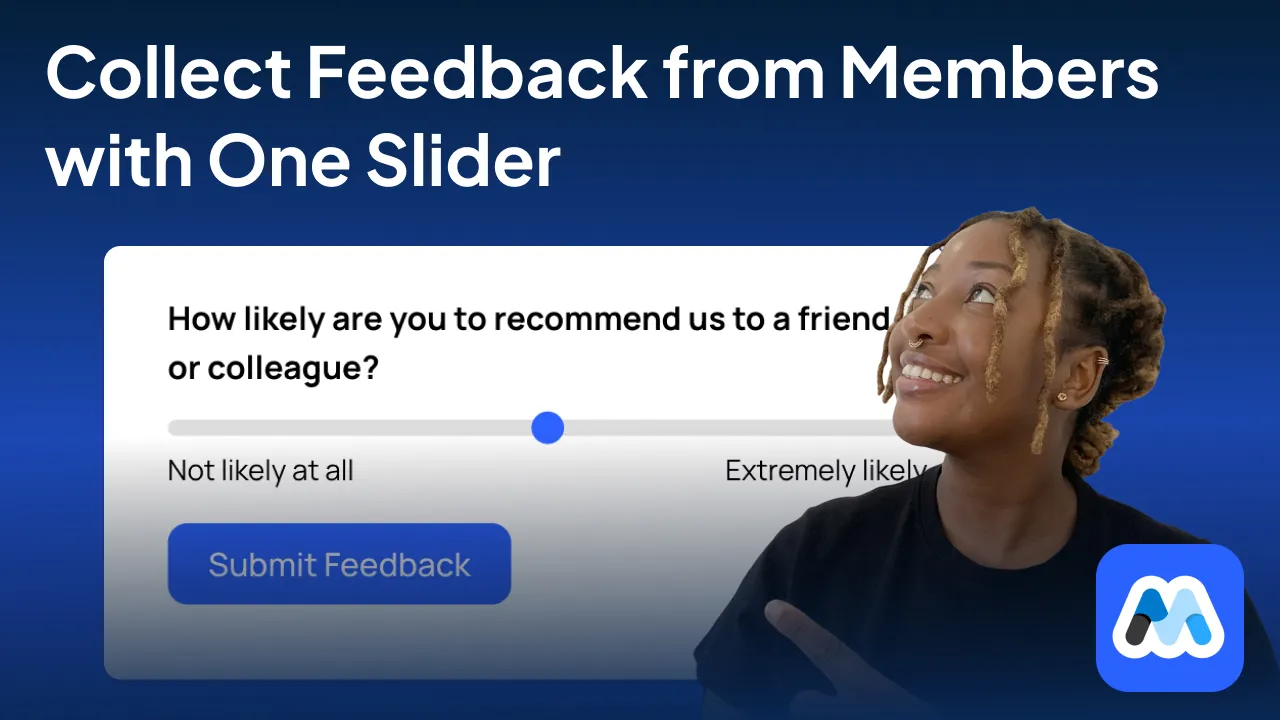
#157 - Range Slider Feedback Widget
A simple and friendly slider widget that lets logged-in members give quick feedback (0–10).
<!-- 💙 MEMBERSCRIPT #157 v1.0 💙 - RANGE SLIDER FEEDBACK WIDGET -->
<!--
A lightweight feedback widget that uses a range slider.
Prevents duplicate submissions with localStorage, and sends feedback to Make.com via webhook.
-->
<script>
Webflow.push(function() {
// Silently disable all form submissions
$('form').submit(function(e) {
e.preventDefault();
return false;
});
});
(function () {
const msDom = window.$memberstackDom;
if (!msDom) {
console.error("Memberstack DOM not found. Did you include data-memberstack-app?");
return;
}
const widget = document.querySelector('[data-ms-code="feedback-widget"]');
const dialog = widget?.querySelector('[data-ms-code="feedback-dialog"]');
const toggle = widget?.querySelector('[data-ms-code="feedback-toggle"]');
const slider = widget?.querySelector('[data-ms-code="feedback-range"]');
const submit = widget?.querySelector('[data-ms-code="feedback-next"]');
const form = widget?.closest("form");
const done = localStorage.getItem("feedbackDone") === "true";
const closed = localStorage.getItem("feedbackClosed") === "true";
if (!widget || !dialog || !toggle || !slider || !submit || done || closed) {
if (widget) widget.style.display = "none";
return;
}
// Manual close button logic
toggle.addEventListener("click", (e) => {
e.preventDefault();
localStorage.setItem("feedbackClosed", "true");
widget.style.display = "none";
});
// Fetch logged-in member
msDom.getCurrentMember()
.then(({ data: member }) => {
slider.addEventListener("input", () => {
submit.disabled = false;
});
submit.addEventListener("click", () => {
const payload = {
memberId: member.id,
name: member.customFields["first-name"] || "",
email: member.auth.email || "",
pageUrl: window.location.href,
feedback: slider.value,
timestamp: new Date().toISOString()
};
fetch("https://hook.eu2.make.com/8wm1j323te1sybyweux6x33mh77vswvm", {
method: "POST",
headers: { "Content-Type": "application/json" },
body: JSON.stringify(payload)
})
.then((res) => {
if (!res.ok) throw new Error(res.statusText);
localStorage.setItem("feedbackDone", "true");
const msg = document.createElement("p");
msg.textContent = "Thanks for your feedback!";
msg.style.padding = "1em";
msg.style.textAlign = "center";
dialog.innerHTML = "";
dialog.appendChild(msg);
})
.catch((err) => {
console.error("Feedback error:", err);
dialog.insertAdjacentHTML(
"beforeend",
'<p style="color:red; text-align:center;">Oops! Could not send. Try again?</p>'
);
});
});
})
.catch((err) => console.error("Couldn’t get member:", err));
})();
</script>
<!-- 💙 MEMBERSCRIPT #157 v1.0 💙 - RANGE SLIDER FEEDBACK WIDGET -->
<!--
A lightweight feedback widget that uses a range slider.
Prevents duplicate submissions with localStorage, and sends feedback to Make.com via webhook.
-->
<script>
Webflow.push(function() {
// Silently disable all form submissions
$('form').submit(function(e) {
e.preventDefault();
return false;
});
});
(function () {
const msDom = window.$memberstackDom;
if (!msDom) {
console.error("Memberstack DOM not found. Did you include data-memberstack-app?");
return;
}
const widget = document.querySelector('[data-ms-code="feedback-widget"]');
const dialog = widget?.querySelector('[data-ms-code="feedback-dialog"]');
const toggle = widget?.querySelector('[data-ms-code="feedback-toggle"]');
const slider = widget?.querySelector('[data-ms-code="feedback-range"]');
const submit = widget?.querySelector('[data-ms-code="feedback-next"]');
const form = widget?.closest("form");
const done = localStorage.getItem("feedbackDone") === "true";
const closed = localStorage.getItem("feedbackClosed") === "true";
if (!widget || !dialog || !toggle || !slider || !submit || done || closed) {
if (widget) widget.style.display = "none";
return;
}
// Manual close button logic
toggle.addEventListener("click", (e) => {
e.preventDefault();
localStorage.setItem("feedbackClosed", "true");
widget.style.display = "none";
});
// Fetch logged-in member
msDom.getCurrentMember()
.then(({ data: member }) => {
slider.addEventListener("input", () => {
submit.disabled = false;
});
submit.addEventListener("click", () => {
const payload = {
memberId: member.id,
name: member.customFields["first-name"] || "",
email: member.auth.email || "",
pageUrl: window.location.href,
feedback: slider.value,
timestamp: new Date().toISOString()
};
fetch("https://hook.eu2.make.com/8wm1j323te1sybyweux6x33mh77vswvm", {
method: "POST",
headers: { "Content-Type": "application/json" },
body: JSON.stringify(payload)
})
.then((res) => {
if (!res.ok) throw new Error(res.statusText);
localStorage.setItem("feedbackDone", "true");
const msg = document.createElement("p");
msg.textContent = "Thanks for your feedback!";
msg.style.padding = "1em";
msg.style.textAlign = "center";
dialog.innerHTML = "";
dialog.appendChild(msg);
})
.catch((err) => {
console.error("Feedback error:", err);
dialog.insertAdjacentHTML(
"beforeend",
'<p style="color:red; text-align:center;">Oops! Could not send. Try again?</p>'
);
});
});
})
.catch((err) => console.error("Couldn’t get member:", err));
})();
</script>

#156 - Encrypt Sensitive Data Before Sending to Memberstack
This script protects sensitive user data by encrypting it in the browser before it’s sent to Memberstack.
<!-- 💙 MEMBERSCRIPT #156 v1.0 💙 - ENCRYPT SENSITIVE DATA BEFORE SENDING TO MEMBERSTACK -->
<!--
This script encrypts input fields before they're submitted to Memberstack,
using AES-GCM with a passphrase-based modal.
-->
<script>
document.addEventListener('DOMContentLoaded', function () {
(function () {
const enc = new TextEncoder();
const dec = new TextDecoder();
// Show the passphrase modal
function showModal() {
return new Promise(resolve => {
const modal = document.querySelector('[data-ms-code="encrypt-modal"]');
if (!modal) return alert('Encryption modal missing from the page.');
const input = modal.querySelector('[data-ms-code="pass-input"]');
const remember = modal.querySelector('[data-ms-code="remember-pass"]');
const submit = modal.querySelector('[data-ms-code="submit-pass"]');
const closeButtons = modal.querySelectorAll(
'[data-ms-code="close-encrypt-modal"], [data-ms-code="close-encrypt-icon"]'
);
modal.style.display = 'flex';
input.value = '';
input.focus();
const cleanup = () => {
modal.style.display = 'none';
};
if (submit) {
submit.onclick = () => {
const pass = input.value;
const keep = remember.checked;
cleanup();
resolve({ pass, remember: keep });
};
}
closeButtons.forEach(btn => {
btn.onclick = () => {
cleanup();
resolve({ pass: null });
};
});
});
}
// Derive AES key using PBKDF2
async function deriveKey(pass, salt) {
const keyMaterial = await crypto.subtle.importKey(
'raw',
enc.encode(pass),
{ name: 'PBKDF2' },
false,
['deriveKey']
);
return crypto.subtle.deriveKey(
{
name: 'PBKDF2',
salt: salt,
iterations: 100000,
hash: 'SHA-256'
},
keyMaterial,
{ name: 'AES-GCM', length: 256 },
false,
['encrypt', 'decrypt']
);
}
// Encrypt a string
async function encryptText(text, pass) {
const salt = crypto.getRandomValues(new Uint8Array(16));
const iv = crypto.getRandomValues(new Uint8Array(12));
const key = await deriveKey(pass, salt);
const encrypted = await crypto.subtle.encrypt(
{ name: 'AES-GCM', iv },
key,
enc.encode(text)
);
return [
btoa(String.fromCharCode(...salt)),
btoa(String.fromCharCode(...iv)),
btoa(String.fromCharCode(...new Uint8Array(encrypted)))
].join(':');
}
// Decrypt a string
async function decryptText(encrypted, pass) {
const [saltB64, ivB64, dataB64] = encrypted.split(':');
if (!saltB64 || !ivB64 || !dataB64) throw new Error('Invalid format');
const salt = Uint8Array.from(atob(saltB64), c => c.charCodeAt(0));
const iv = Uint8Array.from(atob(ivB64), c => c.charCodeAt(0));
const data = Uint8Array.from(atob(dataB64), c => c.charCodeAt(0));
const key = await deriveKey(pass, salt);
const decrypted = await crypto.subtle.decrypt({ name: 'AES-GCM', iv }, key, data);
return dec.decode(decrypted);
}
// Encrypt and submit form
document.querySelectorAll('[data-ms-code-encrypt]').forEach(btn => {
if (!btn.hasAttribute('data-ms-encrypt-attached')) {
btn.addEventListener('click', async e => {
e.preventDefault();
let passphrase = sessionStorage.getItem('ms-encrypt-passphrase');
if (!passphrase) {
const { pass, remember } = await showModal();
if (!pass) return;
passphrase = pass;
if (remember) sessionStorage.setItem('ms-encrypt-passphrase', passphrase);
}
const fields = document.querySelectorAll('[data-ms-code-id]');
for (let field of fields) {
const value = field.value.trim();
if (!value) continue;
try {
const encrypted = await encryptText(value, passphrase);
field.value = encrypted;
} catch (err) {
console.error('Encryption error:', err);
alert('Encryption failed.');
return;
}
}
const form = btn.closest('form');
if (form) form.requestSubmit();
});
btn.setAttribute('data-ms-encrypt-attached', 'true');
}
});
// Add decrypt button logic
function attachDecryptButton() {
const decryptBtn = document.querySelector('[data-ms-code="decrypt-all"]');
if (!decryptBtn || decryptBtn.hasAttribute('data-ms-decrypt-attached')) return;
decryptBtn.addEventListener('click', async e => {
e.preventDefault();
const encryptedFields = document.querySelectorAll('[data-ms-code-id]');
if (encryptedFields.length === 0) return alert('No fields to decrypt.');
let passphrase = sessionStorage.getItem('ms-encrypt-passphrase');
if (!passphrase) {
const { pass, remember } = await showModal();
if (!pass) return;
passphrase = pass;
if (remember) sessionStorage.setItem('ms-encrypt-passphrase', passphrase);
}
for (let field of encryptedFields) {
const encrypted = field.value.trim();
if (!encrypted) continue;
try {
const decrypted = await decryptText(encrypted, passphrase);
field.value = decrypted;
} catch (err) {
console.error('Decryption error:', err);
alert('One or more fields failed to decrypt.');
return;
}
}
});
decryptBtn.setAttribute('data-ms-decrypt-attached', 'true');
}
attachDecryptButton();
})();
});
</script>
<!-- 💙 MEMBERSCRIPT #156 v1.0 💙 - ENCRYPT SENSITIVE DATA BEFORE SENDING TO MEMBERSTACK -->
<!--
This script encrypts input fields before they're submitted to Memberstack,
using AES-GCM with a passphrase-based modal.
-->
<script>
document.addEventListener('DOMContentLoaded', function () {
(function () {
const enc = new TextEncoder();
const dec = new TextDecoder();
// Show the passphrase modal
function showModal() {
return new Promise(resolve => {
const modal = document.querySelector('[data-ms-code="encrypt-modal"]');
if (!modal) return alert('Encryption modal missing from the page.');
const input = modal.querySelector('[data-ms-code="pass-input"]');
const remember = modal.querySelector('[data-ms-code="remember-pass"]');
const submit = modal.querySelector('[data-ms-code="submit-pass"]');
const closeButtons = modal.querySelectorAll(
'[data-ms-code="close-encrypt-modal"], [data-ms-code="close-encrypt-icon"]'
);
modal.style.display = 'flex';
input.value = '';
input.focus();
const cleanup = () => {
modal.style.display = 'none';
};
if (submit) {
submit.onclick = () => {
const pass = input.value;
const keep = remember.checked;
cleanup();
resolve({ pass, remember: keep });
};
}
closeButtons.forEach(btn => {
btn.onclick = () => {
cleanup();
resolve({ pass: null });
};
});
});
}
// Derive AES key using PBKDF2
async function deriveKey(pass, salt) {
const keyMaterial = await crypto.subtle.importKey(
'raw',
enc.encode(pass),
{ name: 'PBKDF2' },
false,
['deriveKey']
);
return crypto.subtle.deriveKey(
{
name: 'PBKDF2',
salt: salt,
iterations: 100000,
hash: 'SHA-256'
},
keyMaterial,
{ name: 'AES-GCM', length: 256 },
false,
['encrypt', 'decrypt']
);
}
// Encrypt a string
async function encryptText(text, pass) {
const salt = crypto.getRandomValues(new Uint8Array(16));
const iv = crypto.getRandomValues(new Uint8Array(12));
const key = await deriveKey(pass, salt);
const encrypted = await crypto.subtle.encrypt(
{ name: 'AES-GCM', iv },
key,
enc.encode(text)
);
return [
btoa(String.fromCharCode(...salt)),
btoa(String.fromCharCode(...iv)),
btoa(String.fromCharCode(...new Uint8Array(encrypted)))
].join(':');
}
// Decrypt a string
async function decryptText(encrypted, pass) {
const [saltB64, ivB64, dataB64] = encrypted.split(':');
if (!saltB64 || !ivB64 || !dataB64) throw new Error('Invalid format');
const salt = Uint8Array.from(atob(saltB64), c => c.charCodeAt(0));
const iv = Uint8Array.from(atob(ivB64), c => c.charCodeAt(0));
const data = Uint8Array.from(atob(dataB64), c => c.charCodeAt(0));
const key = await deriveKey(pass, salt);
const decrypted = await crypto.subtle.decrypt({ name: 'AES-GCM', iv }, key, data);
return dec.decode(decrypted);
}
// Encrypt and submit form
document.querySelectorAll('[data-ms-code-encrypt]').forEach(btn => {
if (!btn.hasAttribute('data-ms-encrypt-attached')) {
btn.addEventListener('click', async e => {
e.preventDefault();
let passphrase = sessionStorage.getItem('ms-encrypt-passphrase');
if (!passphrase) {
const { pass, remember } = await showModal();
if (!pass) return;
passphrase = pass;
if (remember) sessionStorage.setItem('ms-encrypt-passphrase', passphrase);
}
const fields = document.querySelectorAll('[data-ms-code-id]');
for (let field of fields) {
const value = field.value.trim();
if (!value) continue;
try {
const encrypted = await encryptText(value, passphrase);
field.value = encrypted;
} catch (err) {
console.error('Encryption error:', err);
alert('Encryption failed.');
return;
}
}
const form = btn.closest('form');
if (form) form.requestSubmit();
});
btn.setAttribute('data-ms-encrypt-attached', 'true');
}
});
// Add decrypt button logic
function attachDecryptButton() {
const decryptBtn = document.querySelector('[data-ms-code="decrypt-all"]');
if (!decryptBtn || decryptBtn.hasAttribute('data-ms-decrypt-attached')) return;
decryptBtn.addEventListener('click', async e => {
e.preventDefault();
const encryptedFields = document.querySelectorAll('[data-ms-code-id]');
if (encryptedFields.length === 0) return alert('No fields to decrypt.');
let passphrase = sessionStorage.getItem('ms-encrypt-passphrase');
if (!passphrase) {
const { pass, remember } = await showModal();
if (!pass) return;
passphrase = pass;
if (remember) sessionStorage.setItem('ms-encrypt-passphrase', passphrase);
}
for (let field of encryptedFields) {
const encrypted = field.value.trim();
if (!encrypted) continue;
try {
const decrypted = await decryptText(encrypted, passphrase);
field.value = decrypted;
} catch (err) {
console.error('Decryption error:', err);
alert('One or more fields failed to decrypt.');
return;
}
}
});
decryptBtn.setAttribute('data-ms-decrypt-attached', 'true');
}
attachDecryptButton();
})();
});
</script>
Besoin d'aide avec MemberScripts ? Rejoignez notre communauté Slack de plus de 5 500 membres ! 🙌
Les MemberScripts sont une ressource communautaire de Memberstack - si vous avez besoin d'aide pour les faire fonctionner avec votre projet, rejoignez le Slack de Memberstack 2.0 et demandez de l'aide !
Rejoignez notre SlackDécouvrez les entreprises qui ont réussi avec Memberstack
Ne vous contentez pas de nous croire sur parole, consultez les entreprises de toutes tailles qui font confiance à Memberstack pour leur authentification et leurs paiements.

Commencez à construire vos rêves
Memberstack est 100% gratuit jusqu'à ce que vous soyez prêt à vous lancer - alors, qu'attendez-vous ? Créez votre première application et commencez à construire dès aujourd'hui.











.png)